5 Tips To Set Up a Perfect SoundCloud Profile
Contents
SoundCloudHow to set up a distinctive SoundCloud profile?
To be more specific, you should choose only one name to use, which means you have to make sure your URL is the same as your other socials. For example, if your Facebook is , then your .
not setting up a page for a few months until you have that perfect picture was taken or a friend has designed a winning logo, really striking visuals will instantly grab people’s attention.
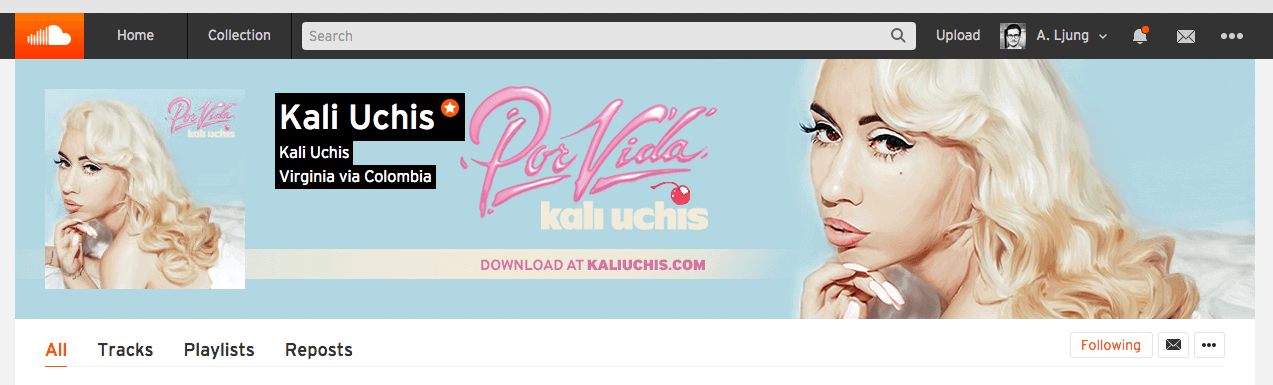
SoundCloud profile picture.
There are two photos you should consider here. Like any other account you have on the web or in applications, your profile photo should be an image that helps followers and other users locate you. Therefore, it is critical to choose a picture that correctly reflects you or your tracks and conveys a statement about what you represent.
Click on the round circle in Edit Your Profile. Select a photo or a logo that you wish to utilize. Remember that the image you select will appear in a circle on your SoundCloud profile. During the upload procedure, you may zoom and rotate your profile photograph to obtain the perfect fit. We recommend a minimum resolution of 800 x 800 pixels.
Using a profile header image, you may add another layer to your profile and make it stand out. Another image may be cropped or moved for maximum effect. Because this image will be presented horizontally or not, choose something that fits well in that format. This banner picture is an excellent way to highlight the project you are promoting, such as a track, EP, or album.
Include the essential information
In the profile description area, you can put whatever you want to tell your listeners about yourself, such as a brief biography or introduction, links, and other pertinent information.
Descriptions have a character maximum of 4,000 and cannot use HTML formatting. You can still add links to descriptions, but they will be shown as complete URLs rather than the text that connects.
However, keep your bio description as simple and lean as possible. Make it short, punchy and any label affiliations or big DJ or radio support you’ve had so far. Most importantly, ensure a contact email address is clear and visible for bookings, remix or label requests.
Link with your social network
Your Facebook, Twitter, Instagram, YouTube accounts should all be included in the SoundCloud profile.
Basically, you need to open the Profile page, click on Edit button under the cover. When the Edit your Profile box appears, you scroll down and add the links of your social networks.
Follow artists who you’re into
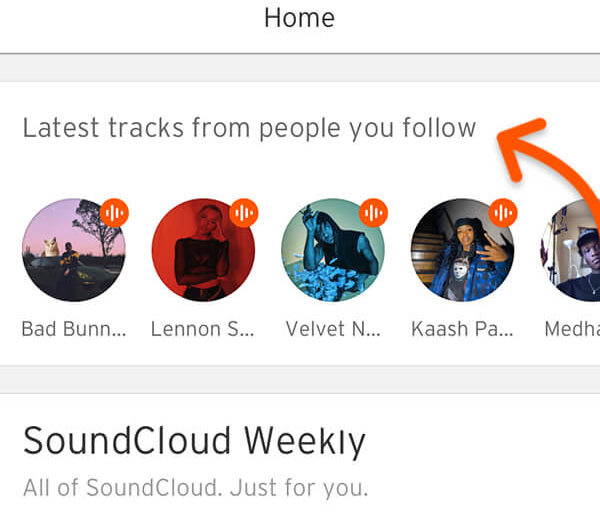
Tracks from people you follow on SoundCloud
This might seem a little obvious, but so many artists simply upload their tracks and seemingly ignore the fact that many of their peers and influences also use SoundCloud.
By doing so, you will not miss to enjoy the other massive benefit of Soundcloud – finding new music! Following artists will also come in handy with the community aspect of SoundCloud which we’ll get to in a moment.
In short
Having a wonderful SoundCloud profile can make your website more appealing to the listeners. And if you want to know more tips and tricks to develop all kinds of your social media, visit AudienceGain right now to experience the best services with valuable advice from our experts.
Follow other articles that AudienceGain has written!
Buy 50 Gmail Accounts (PVA, Aged & Bulk): Top 5 Best Website
Buy 50 Gmail accounts is information are you looking for? Having numerous Gmail accounts for different purposes has become usual in today’s digital world. There...
Buy 100 Gmail Accounts in Bulk (PVA & Aged) instant delivery
Where can I buy 100 Gmail accounts today? In the digital age, having a strong online presence is crucial for any business or individual looking...
Buy 1000 Gmail Accounts (PVA & Aged): 5 Best sites to buy account
Buy 1000 Gmail accounts is the information you are looking for? Having numerous Gmail accounts for different purposes has become usual in today’s digital world....



You must be logged in to post a comment Login