How To Avoid The Reupload Video On YouTube?
ọdịnaya
What do you do when your removed video is still being reuploaded? Fortunately, on YouTube, you can file a copyright takedown request if your copyright-protected work was uploaded without your permission. In this article, we will introduce how you can prevent others to reupload video on YouTube.
GỤKWUO: Ịzụta awa 4000 YouTube Maka ịkpata ego
How to prevent your removed video from being reuploaded?
YouTube will make every attempt to prevent the videos you’ve asked to be removed from being reuploaded in the future. Keep in mind that before any films are deleted or prohibited from being reuploaded, your takedown request must be judged to be comprehensive and legitimate.
But before submitting a Copyright takedown request, every YouTuber needs to make sure to check if the content might be protected by an exception to copyright, such as Fair Use or Fair Dealing. Because any abuse of takedown tools may result in the termination of your YouTube account.
The YouTube Copyright Takedown process
When you submit a copyright takedown request using YouTube‘s copyright complaint form, follow the steps and fill in all the information.
In the third part “Removal options”, choose the tick box under “Copies” to prevent copies of that video from appearing on YouTube going forward.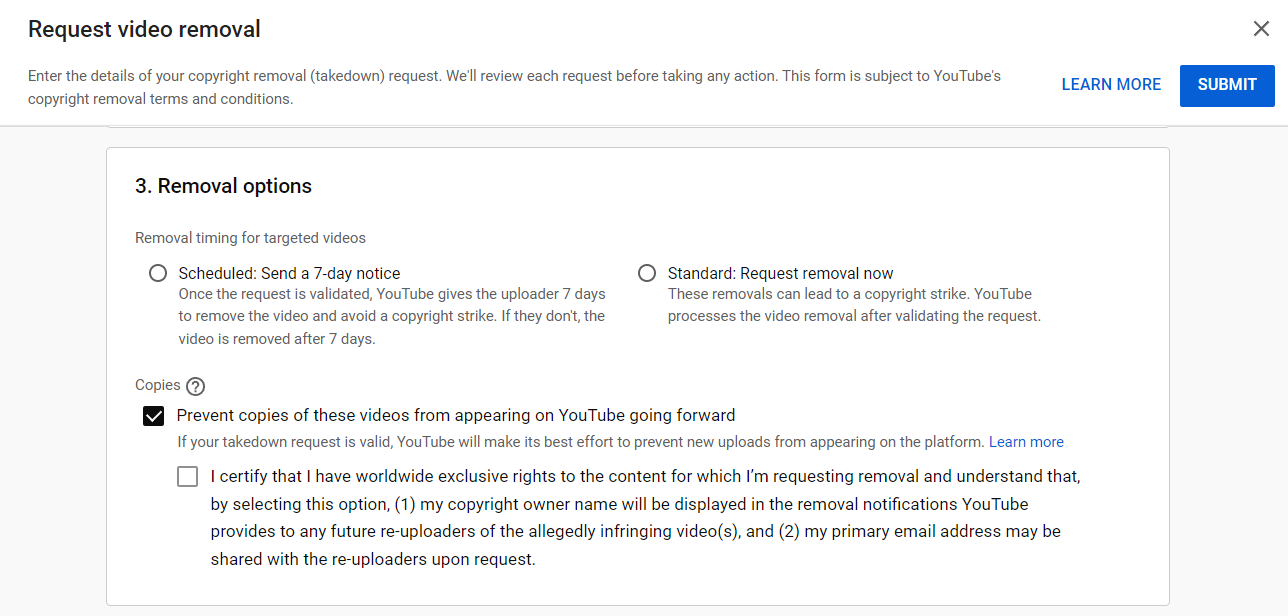
After that, YouTube will review the takedown request to confirm it is valid and has all the needed details. Then the YouTube algorithm will identify new copies or any potential ones of the reporting videos to automatically prevent them from being uploaded again.
Tracking the preventing process of reupload video on YouTube
After submitting the request, you can track its status in the Copyright Match Tool in the YouTube Studio. 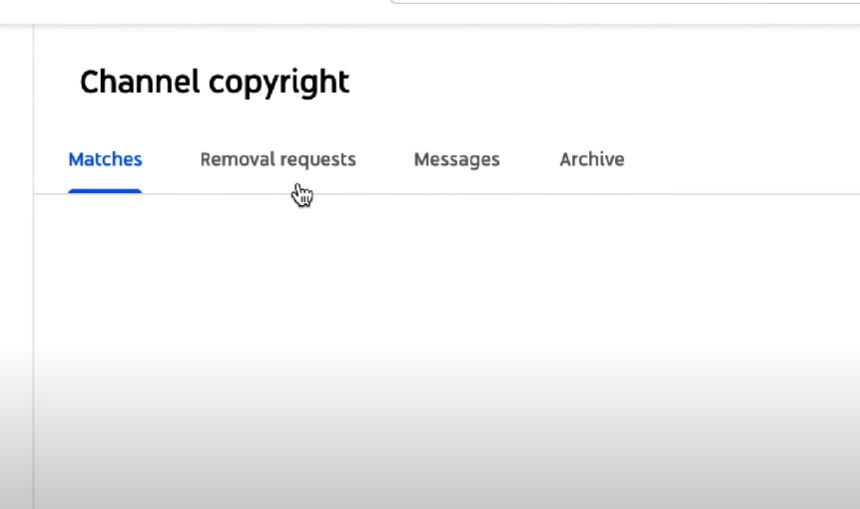
Then you can see information about the content you have requested to take down and their statuses.
The “Automatically prevented” column will show the number of copies that were found. These videos are automatically removed upon upload.
Meanwhile, in the “Find matches” column, it shows that YouTube won’t remove the core video as the copies.
But the YouTubers still can take action on these matches by expanding the view of the original removal request.
Click “View matches” to have a deeper look at the Matches tab. You can see a filtered view of potential copies fro that particular piece of content.
From here, you can review the video and choose to archive the match, request that YouTube remove the video, or contact the channel that uploaded the video.
This feature will be available for any future takedown requests you might need to issue.
How to keep YouTube videos private?
Some people want to share their YouTube videos just with their friends, or even keep them entirely private. So whatever the cause, YouTube makes it simple to adjust a posted video’s privacy settings or prevent a film from becoming public even before it is submitted. This can be useful to prevent others to reupload video on YouTube. Here are some tips that you might take into considerations when you haven’t uploaded or have uploaded the video on YouTube.
Change the video privacy settings during uploading
If you haven’t yet uploaded your video but are in the midst of doing so or are about to begin, take these procedures to ensure it isn’t made public.
As you’ll see in the following section, you may always adjust the setting afterward.
- Go to YouTube Studio after logging in to your YouTube account.
- Choose the file you wish to post to your YouTube account from the Upload Video menu.
- Select Next after entering data such as the title and description.
- To make the video private, choose one of the following choices on the Visibility screen:
Enweghị aha: Make your video public, but don’t make it searchable. This allows you to simply share the URL with anybody you choose, but it prevents it from being seen in search results.
Onwe: The video will not be seen to the general public if it is set to private. Only you, and only if you’re logged in with the same account that posted the video, may watch it. With this option, YouTube becomes more of a video backup service than a video sharing service.
- Select the Save option.
Change the privacy of existing YouTube videos
Alternately, you may make your existing movies private. That is, you must take your film out of the public sight and force it to follow one of the aforementioned possibilities.
- Go to YouTube Studio after logging in to your YouTube account.
- In the left pane, under Your Channel, select Videos.
- Select the Live tab to see your live uploads.
- Select the arrow under Visibility while hovering over the video you wish to change.
- Select the Select All option in the upper-left corner of the video list to apply the same privacy setting to all of your films. Alternatively, choose the checkboxes next to the movies to which the same privacy option should be applied.
- To make the video private, select one of the following choices from the drop-down menu:
Enweghị aha: Make your video public, but don’t make it searchable. This allows you to simply share the URL with anybody you choose, but it prevents it from being seen in search results.
Private: The video will not be seen to the general public if it is set to private. Only you, and only if you’re logged in with the same account that posted the video, may watch it. With this option, YouTube becomes more of a video backup service than a video sharing service.
- Zọpụta ntọala gị.
IHE:
The characteristics of Private, Unlisted, and Public videos vary.
Ihe ndị metụtara ya:
mmechi
This article has helped you to limit other creators to reupload video on YouTube and protect the content you create. For more copyright information, kpọtụrụ ndị na-akwado anyị to get the best advice and reasonable offers!
Maka ozi ndị ọzọ, biko kpọtụrụ anyị site na:
- Hotline/WhatsApp: (+84) 70 444 6666
- Skype: admin@audiencegain.net
- Facebook: https://www.facebook.com/AUDIENCEGAIN.NET
Kedu ka esi eme ndị na-eso ụzọ Instagram adịgboroja? Ụzọ dị mfe iji bulie IG FL
Kedu ka esi eme ndị na-eso ụzọ Instagram adịgboroja? Ịmepụta ndị na-eso ụzọ adịgboroja bụ ụzọ dị mma iji kwalite ọnụnọ gị n'ịntanetị. Ndị ọrụ na-esoghị akaụntụ gị...
Kedu ka esi eto ndị na-eso ụzọ Instagram n'ụzọ nkịtị? Ụzọ 8 iji too ndị na-eso ụzọ ig gị
Kedu ka esi eto ndị na-eso ụzọ Instagram n'ụzọ nkịtị? Instagram nwere algọridim ọkaibe nke ukwuu nke na-ekpebi ọkwa ndị egosipụtara na ndị ọrụ. Nke a bụ algọridim ...
Kedu ka ị ga-esi nweta ndị na-eso ụzọ 10k na Instagram? Enwere m 10000 IG FL?
Kedu ka ị ga-esi nweta ndị na-eso ụzọ 10k na Instagram? Ịkụ akara ndị na-eso ụzọ 10,000 na Instagram bụ ihe omume na-atọ ụtọ. Ọ bụghị naanị na ọ ga-enwe ndị na-eso ụzọ 10k ...
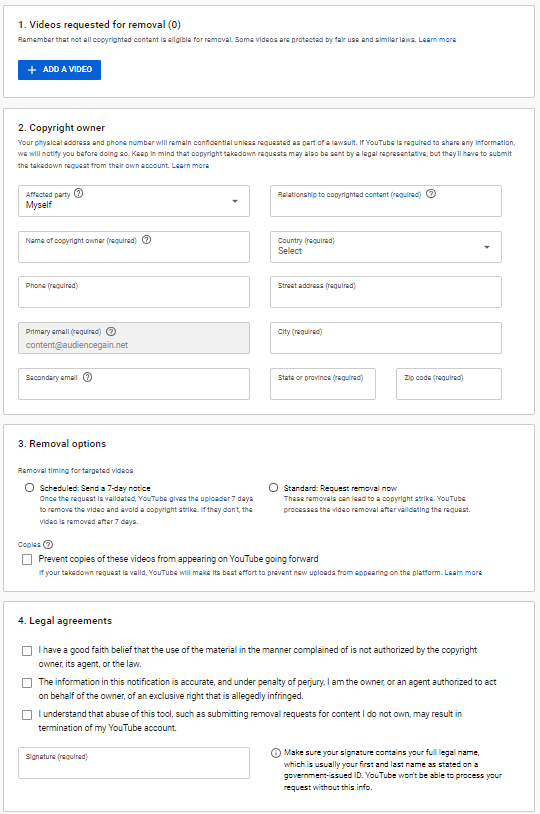

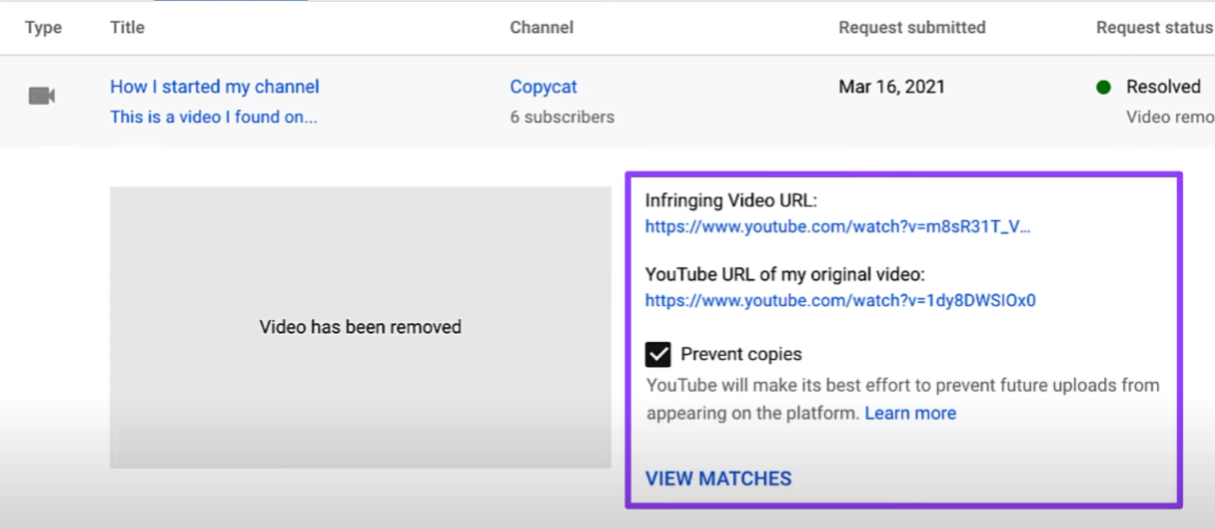
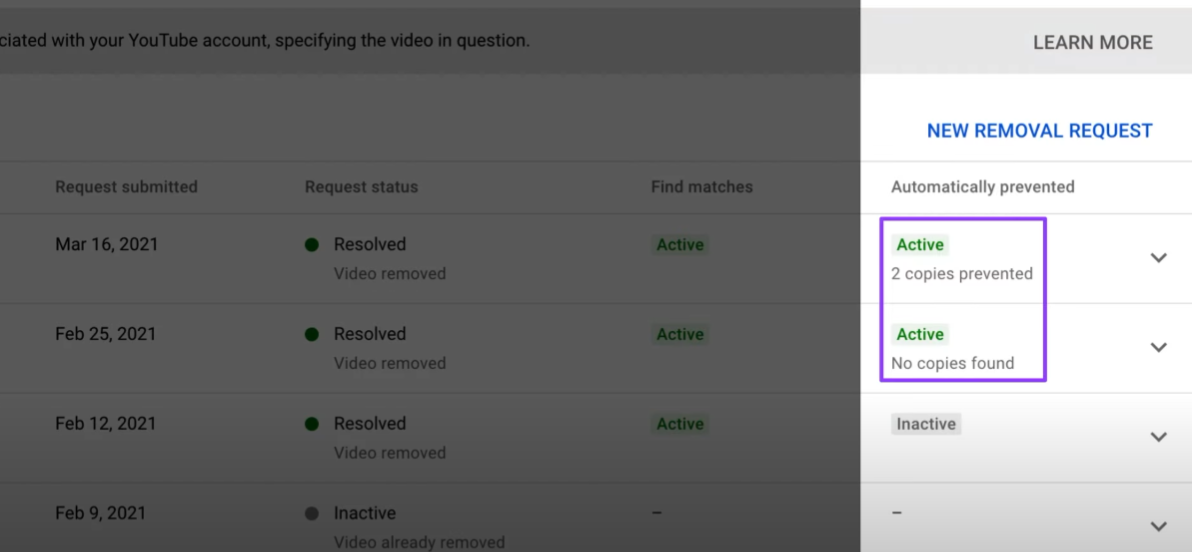
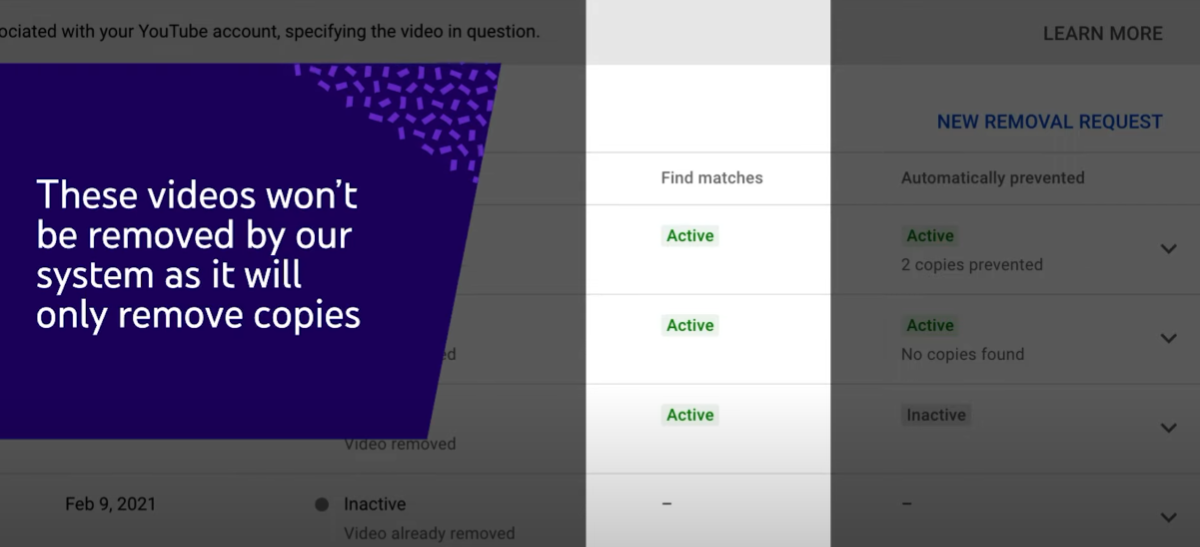
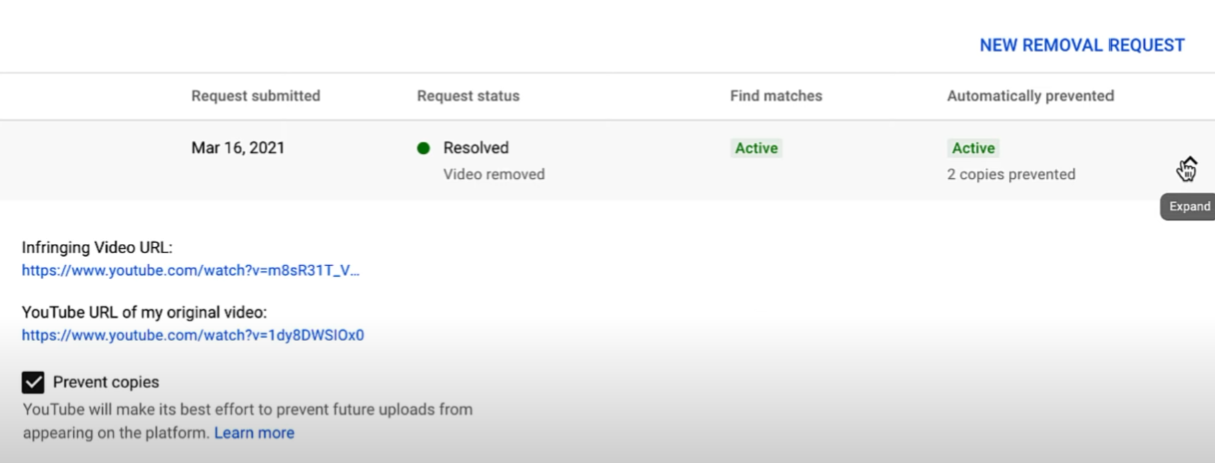
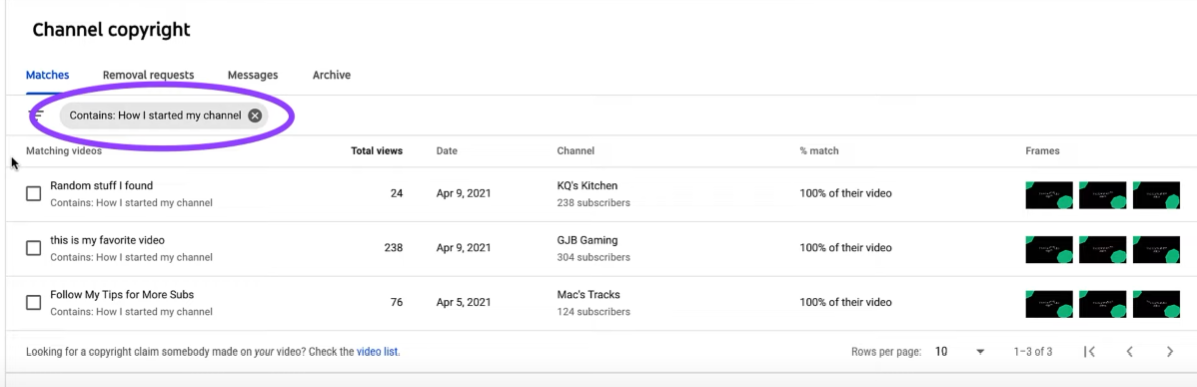
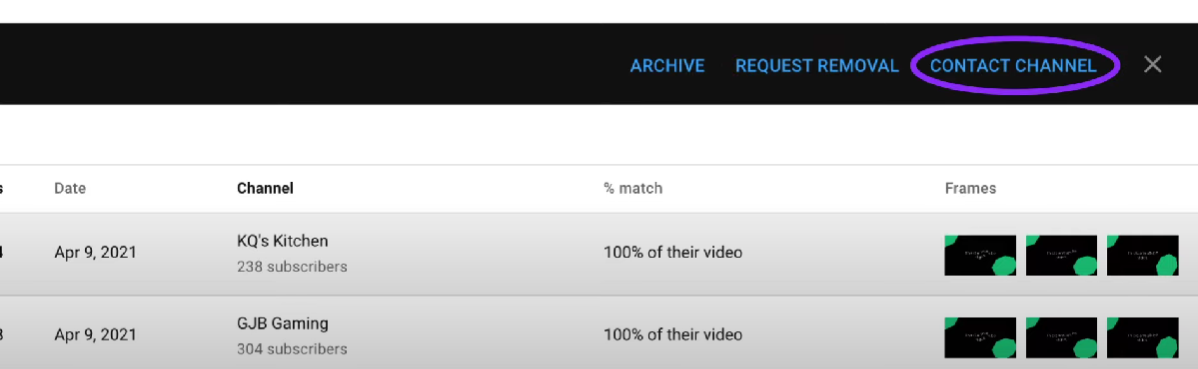
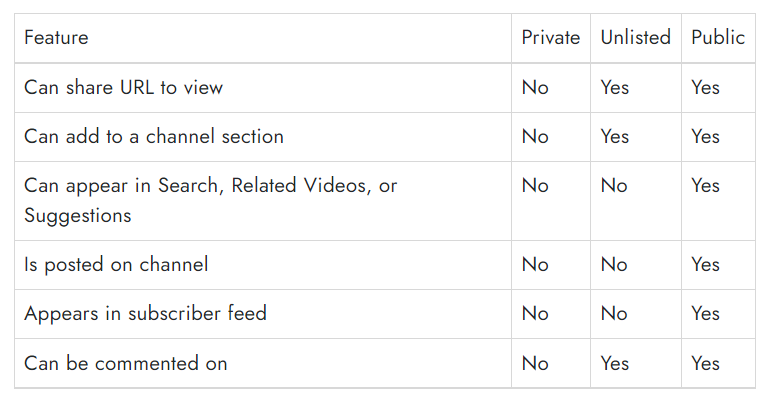

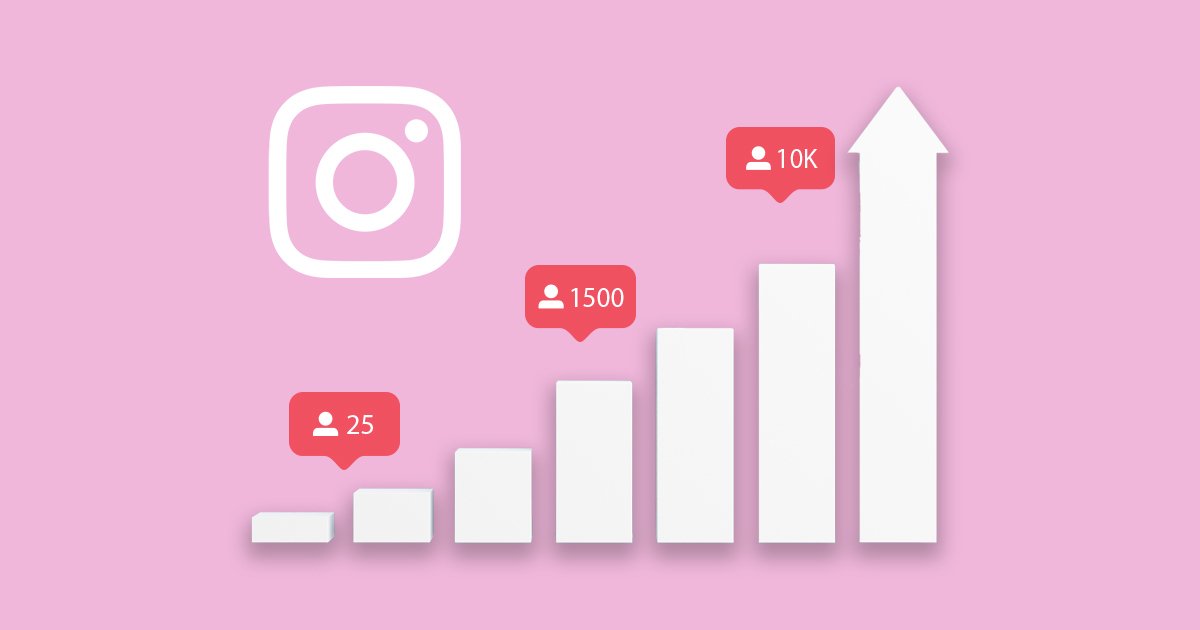

Ị ga-abanyerịrị ka ị bipute okwu Banye