Research from experts – How does monetization on Youtube work
Contents
In this article, our team – AudienceGain will provide you with a deep insight into how does monetization work on YouTube. With a huge amount of videos being broadcasted every day, YouTube is truly an effective tool for making money online. However, with a larger number of visitors from all genders, young adults to the elderly, have you ever wondered how the YouTube algorithm works? As a result, how will YouTube pay the creators for the profits from the ads? Let’s find out!
Read more: Buy YouTube Hours Watched For Monetization
More than 70% of people watch what the YouTube algorithm suggests. The Youtube algorithm guides the behaviour of viewers, and it also greatly influences the creators, who produce the videos.
1. How does YouTube monetization work?
In general, the YouTube algorithm is not only based on watch time to evaluate creator videos. It also does a lot more than that. There are audience retention, click-throughs, audience engagement and some other “behind the scenes” factors that we have never seen before.
In terms of monetized channels, YouTube will also rely on the above factors to calculate the amount of money that the platform earns, in addition to the revenue you get.
1.1 How does the algorithm “exactly” work?
Well, if the algorithm is that smart, why doesn’t it suggest exactly what the user wants to see? Because it’s going to be great and much faster.
Nowadays, the main factor to decide a successful video is the “watch time”. which refers to the “audience retention rate”. Specifically, one of the most common ways to make money from Youtube is to participate in Youtube Partner Program (YPP). To do that, creators have to get 4000 hours of watch time and 1000 subscribers in a year.

The Recommended video vs the “Right” videos
As for YouTube, the longer the video’s duration, the more advertisements the algorithm will distribute on videos to users. But in fact, it’s the whole 2 billion YouTube users, not a specific targeted number. Thus, those advertisements may be not what the audiences are looking for.
Besides, due to the emphasis on watching time, YouTube will give a better performance on recommending videos of instructional content, conspiracy theories or news. Such content does not violate YouTube itself, but in a way, it may be inappropriate and offensive to a particular number of audiences.
Let us set a scenario right here! A teenage girl searches for green and healthy recipes and workout videos to plan going on a diet, because she is quite ashamed of her overweight look. Based on her search, YouTube will continuously suggest related content videos.
Well, that is so handy, quick, and completely legal.
But that’s just the beginning. There will certainly be a few extreme contents popping up. For example, weight loss pill advertisements, low-carb or even no-carbs diets, and intermittent fasting,…. are going to be all over her homepage, thanks to the advance of the algorithm.
Furthermore, an intro is inviting and sometimes bluntly criticizes the appearance to hit the viewers’ psychology.
With that being said, such content is completely unsuitable for the little girl. Not only Facebook or Instagram, YouTube has also made body-shaming a negative trend. On the one hand, this isn’t completely the creator’s fault, but we can’t exclude the algorithm’s function that enhances this kind of cognitive bias.
On top of that, for those who see YouTube as an information channel, the news from these social networks can spread fake news, causing many people to receive extreme information.
The more sensitive and controversial the content is, the easier it will be for viewers to click and watch for longer, and the more recommended by the system.
To conclude, the YouTube algorithm can be very toxic, but if you look at the positive side, it can give the creators lots of merits, as well as money.
Read more: Buy YouTube Channel | Monetized Youtube Channel For Sale
1.2 How does YouTube monetization work for its source of capital?

Advertising Campaign – YouTube’s source of income
From which source does YouTube get money to pay you? This is a frequently asked question. We all know that this platform does not sell any items on its site, it does not sell tangible products. What it does is showcase advertisements on the creator’s videos.
Overall, the platform will distribute and show ads on videos of monetized YouTube channels. YouTube is a great source of revenue for individuals, organizations and businesses who want to promote their products, services and messages. And this is where this video-sharing platform makes the money from.
1.3 How does YouTube monetization work to pay creators?
Some businesses will pay a commission if customers make purchases through your videos in which YouTube shows the ads. At this point, you will also receive a commission from this account.
Thus, you need to focus on increasing views and subscribers for a higher chance and greater proportion of income.
To be more detailed, YouTube has two ways for YouTube partners to make money from their monetized channel.
Google Adsense
When monetization is enabled, creators will sign up for a Google Adsense account. This account will pay you monthly on behalf of YouTube via banks or Western Union (mostly). Besides, you must earn at least 100 dollars to proceed with the payment.
Google starts the paychecks on the 20th, 21st and 22nd of every month.
Youtube Network
Network is a major YouTube partner handling the advertising distribution, with a monthly payment for channel owners through Paypal, or bank transfer.
Furthermore, the Network also supports copyright issues and content collaboration from multiple YouTubers.
>>>> Read more: How to buy 4000 watch hours on YouTube
1.4 How much does YouTube pay for views?
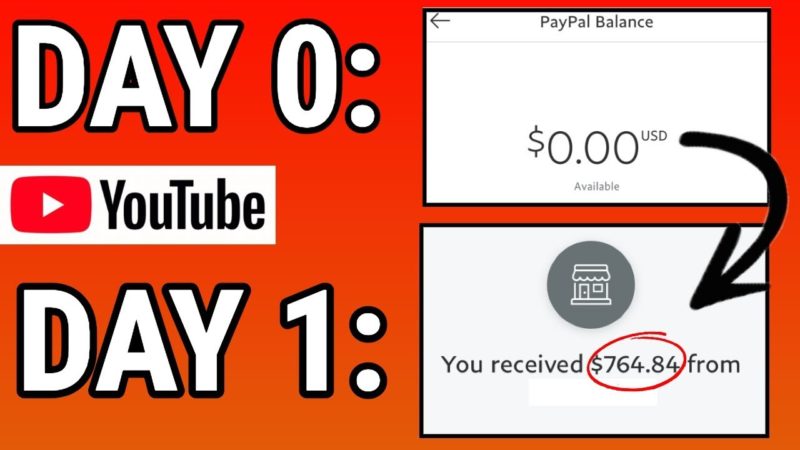
1 million views equals $3000-$5000
With higher views, how much will you be paid? According to unknown sources, YouTube will pay about $0.03 for each advertisement viewed through an Adsense account. In addition, it is between $ 0.03 – $ 0.05 for each video view.
Nevertheless, the amount of money you receive depends on many other factors, such as the number of video views, the length of the videos, the quality of the advertisements, the number of users clicking on the ads and the amount of time that the users view the ads.
On average, with 1000 advertisement views of one video, Youtubers can make the most of $30, plus $3-$5 from views. This is a very high paycheck for major YouTube channels.
With that being said, for every 1,000,000 views, the figure is $3000-$5000 from video views, which makes the goal of becoming an Youtube influential person very appealing. However, as we noted, the money you get also depends on how many ads appear on your videos.
Additionally, for Google Adsense, you will be provided 68% of the revenue when displaying ads, so if a video generates $1000, you will receive $680.
Read more: How to turn on monetization on YouTube for some niches that you don’t want to miss
1.5 How many views are enough?

Is the more really the better?
In fact, that is not really an accurate question. Although YouTube still calculates the amount of money you make based on the number of views, since the monetization policy changes, the number of watch hours must be the most essential.
Short videos will insert fewer ads so the money they generate will be less than that with a longer duration.
For example, if a 5-minute video and a 30-minute one had 10,000 views each, would you think the money the creators received is the same? Not. Not to include the content quality, the views from both videos can generate the same amount of profits, but those from the views of the ad aren’t.
In addition, advertisements will appear on videos with related themes. Thus, the content you create should be the ones that businesses often choose to advertise on YouTube.
For example, several contents associated with F&B fields, fashion and cosmetics are regularly advertised a lot on YouTube. Considering making videos about them would be an ideal choice for making money from YouTube channels.
Read more: Keep-in-mind notes about safely setting AdSense account for YouTube
2. The other methods for YouTube monetization
Currently, YouTube Partner Program is one of the forms of making money on YouTube that attracts the largest number of participants all over the world, due to its easy-to-access nature, sustainable income, and large number of users.
That being said, Youtube also has an extra four features for Youtubers to help them not only monetize but also widen their income.
- Super chats & Stickers: Normally “Super Chats and stickers” are used during live streams. Viewers in the live chat can reward you with monetary donations varying up to $500.
- Channel Memberships: This is a sponsorship-like feature. It gives fans the ability to sponsor $ 4.99 per channel for a month, which also gives them access to exclusive digital products, as well as optional badges and emojis.
- YouTube Premium revenue: formally known as YouTube Red, mainly for free-downloading features.
- Merchandise Shelf: The merchandise shelves are only displayed on eligible monetized channels. Plus, this is appreciated for creators to display their original merchandise as gifts in return for their engaged audiences
2.1 The rewards: Golden and Silver button

Silver and Gold play buttons – the rewards fỏ dedicated creators
Apart from the material aspect, YouTube will also have interesting rewards for the creators. Gold and silver play buttons are the platform’s signature prizes that every creator wants to get.
To be more specific, if your channel has 1,000,000 subscribers, you will get the gold button and 10,000 subscribers for the silver button.
This is a tribute from YouTube for the creators due to the values that creators deliver to the platform. This is also an encouragement that fosters creators to continue producing more engaging videos to increase views and subscribers.
2.2 How to check
YouTube Analytics tool will give you an overview of the benefits you gain from your videos. Follow these steps to know:
- Sign in to YouTube Studio.
- In the left menu, select Analysis Data.
- On the top menu, select Revenue.
As a consequence, you can check the estimated monthly revenue, as well as the transaction revenue report for an overview of your estimated earnings each month.
2.3 The money from Ads from Google Adsense
Adsense is an advertisement distribution platform under the control of Google. To be more detailed, you need to link your channel to the Adsense account to be approved to join the YouTube Partner Program. Your audiences watch your videos and you can get the money to your pocket.
Keep in mind that the money from the distributed advertisements (from Google Adwords) is dependent on three parties: the advertisers, YouTube itself and the creators.
Google partners with companies and brands that want to promote their product campaigns on YouTube, in the form of advertisements. Afterwards, Google Adsense (now linked to the creator’s YouTube videos) will display ads on the creator’s videos.
As a result, if a viewer clicks on the ads and watches them, the creators can make money from YouTube. However, all three parties involved are not entitled to the full 100% of the amount of revenue.
Now let’s focus on only the money that creators can make, which is based on these indicators.
CPM
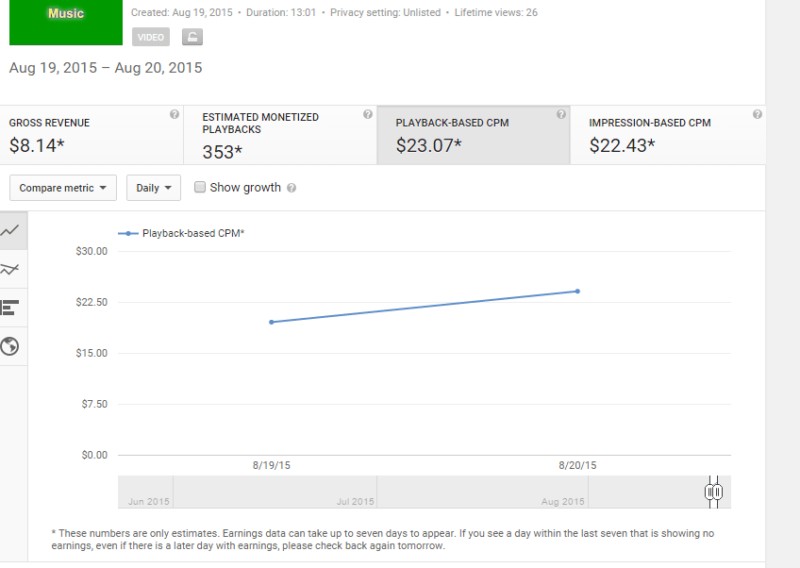
Cost per 1000 impressions
CPM stands for “cost per 1000 impressions”. Advertisers running CPM ads will set the desired price for each 1000 ad served, choose a specific ad placement to show ads and pay each time their ad appears.
In other words, this is the cost that the advertisers pay for the platform and the creators. You can see this figure in the Tab Revenue of YouTube Analytics tools.
On top of that, the amount of money that YouTube and its creators receive depends on what kind of advertising it is. If it’s the non-skippable ads, the amount (for an impression) equals CPM.
As for other types of ads (skippable in-stream ads, sponsorship cards), the amount will be higher.
Besides, CPM ads are not always displayed, it depends on the geographical location of the viewers, which means that not 100% of the people who watch the video will always appear in the advertisement.
For example, in the U.S., normally one ad click costs from $0.5-$1. So for example there is a rate of about 5% of people will click on the video every 1000 viewers (also called CTR). That means about 20 clicks/1000 views equals $10-$20. Remember that this is the price advertisers pay for YouTube and creators.
RPM
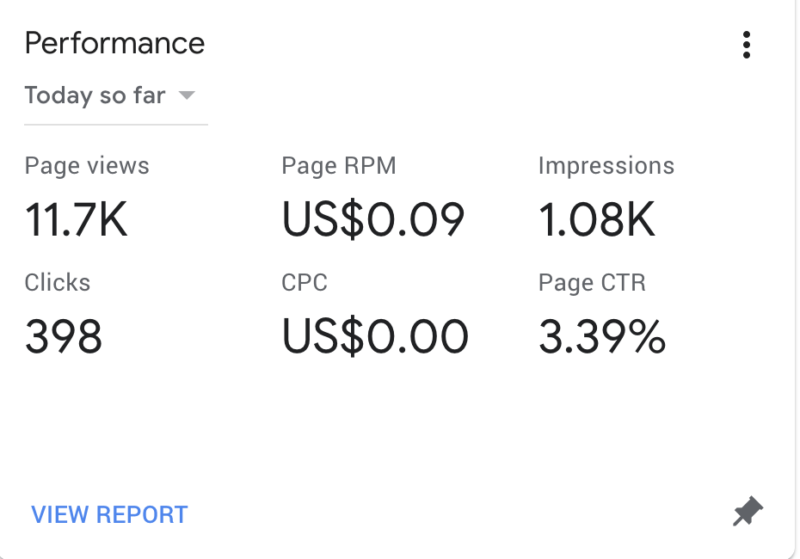
RPM – Revenue per thousand views
Revenue per thousand views (RPM) is the amount you make from multiple revenue streams per 1,000 video views. The RPM is calculated as follows: (total revenue / total views) x 1,000.
YouTube creators misunderstand this metric with CPM. While both of these parameters appear similar, they are slightly different. RPM is indeed more useful for creators trying to grow their channel and find out where their monthly income comes from.
To be more specific, while this figure will measure the amount per 1,000 ad impressions before YouTube shares that revenue (by) with content creators, the RPM shows the actual total revenue of the content creator (from both advertising and other forms) after YouTube has discounted.
The other forms here can be the monetization features, affiliate marketing, selling creators’ products and so on.
While there is no change in the amount of shares with creators, it helps creators understand and know exactly how much money they make and how YouTube shares revenue.
However, the advertisers do not officially publicise how to calculate the metrics but only provide the creators for monitoring.
CPC
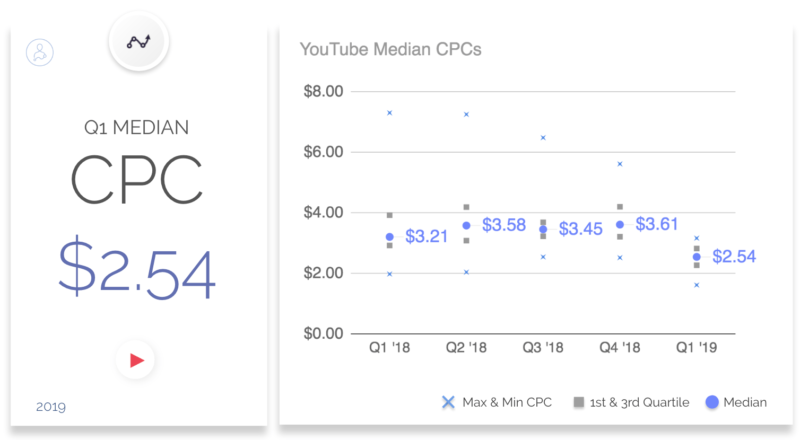
CPC – Cost per link
Cost per click (CPC) is the amount you earn when a viewer clicks on the ad. The CPC is different for different types of ads.
CTR
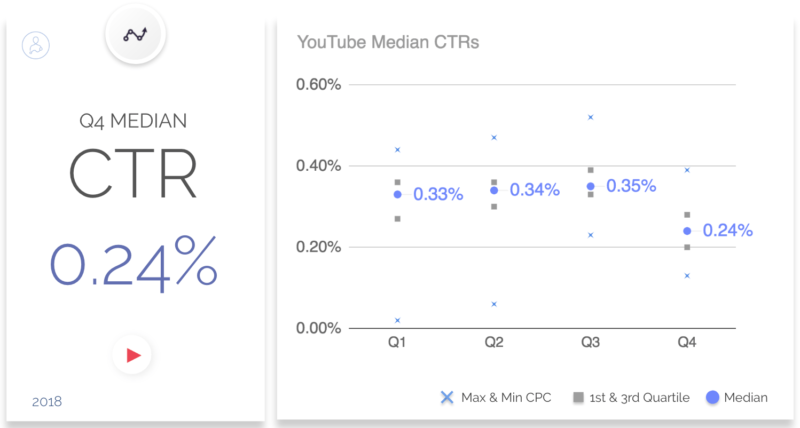
CTR – Impressions click-through rate
Impressions click-through rate (CTR) is the percentage of YouTube impressions converted to views. This metric shows how often viewers watch a video after seeing it.
Let’s say you have 5 clicks and 1000 impressions, your CTR will be 0.5%. The higher this metric is, the more visitors click on the ads. Consequently, advertisers will have to pay more money for Youtube and its creators.
2.4 The money from video views
On monetized YouTube channels, apart from the amount of money that creators earn from advertising, YouTube will pay them based on the views that the video receives. Now the business just works on the money-making platform and its creators.

The money generated from video views
That being said, YouTube is extremely secretive about its algorithm function, and so is how YouTube monetization works on the charge per view to pay the creators. There is no specific amount that is published. All we know is that big YouTube channels with huge coverage are sure to make a great fortune.
In general, how much YouTube pays the creators depends on many factors, such as:
- The number of views your video received
- The number of clicks an ad received
- Advertising quality
- Adblockers
- Video length
For more details, with 1000 advertisement views of one video, creators can make money on Youtube up to $30 from ads, plus with $3-$5 from views. This is a very high profit for large Youtube channels.
With that being said, for every 1,000,000 views, the figure is $3000-$5000 from video views, which makes the goal of becoming an Youtube influential person very appealing. On the other hand, as we noted, the money you get also depends on how many ads appear on your videos.
FYI
YouTube DOES NOT pay you based on the number of subscribers on your channel. Subscribers are the people who choose to follow your account so they can easily access your latest videos. When you post a video, it will show up on their homepage automatically.
A total of 30 seconds counts as one YouTube view. In case you watch the first 20 seconds then skip to the middle of a video while watching, then watch for another 10 seconds, the view’s still eligible. Therefore, it is not necessarily continuous, as long as the total is over 30 seconds.
As for repetitive views count, if you watch the same video multiple times a day, YouTube will eventually stop counting views. This is nothing else but prevents you from taking advantage of the algorithm.
Repeated views will be counted, but only up to a certain point.
Want to know more about how YouTube monetization works?
Well, YouTube’s earnings have grown into a conundrum. We hope that this article can provide you with an overview of how Youtube monetization works, based on the mentioned indexes above.
3. YouTube Partner Program Requirements
First off, let us remind you of the condition for monetization on YouTube of being a part of YouTube Partner Program (YPP):
- Your country’s location is accessible where Youtube Partner Program (YPP) is valid.
- Have a minimum amount of time of 4000 watch hours in a consecutive 12-month period.
- Have a minimum number of 1000 subscribers.
- Register an AdSense account.
The main purpose of these new requirements is based on the popularity of the platform, as well as the advantages brought to the audiences. In terms of specific monetization requirements, the change to “4000 watch hours and 1000 subscribers” is a big improvement in how the creator’s content is evaluated.
The harder the conditions are, the more dedicated and devoted effort creators have to make to produce valuable videos for audiences. In addition, monetizing from YouTube has never been a piece of cake.
As for 1000 subscribers, this condition has no time constraints. It doesn’t matter how long it takes you to get this threshold, but once you get through it, you’re qualified.
Getting 4000 watch hours is indeed difficult, and you need to have this sufficient amount of time in 12 months starting from the day you post the very first video.
You can collaborate in several ways to increase the views leading to a rise in watch hours, by doing live streams or uploading long-duration videos. Furthermore, you can consider buying 4000 watch hours for monetization if you’re not short on budget.
With that being said, since YouTube has announced the new update for showing advertisements on non-monetized channels, is it going to hurt your plan for channel growth?
4. Opinions on the new update for the condition for the monetization on Youtube
Well, based on the new update, which party will benefit the most? You are not going to like hearing this, but probably the person who gets the most advantage will not be you – YouTube creators.

The Pros & Cons of the New Update
YouTube can be seen as a distributor, or an intermediary to bring your exclusive products (contents) to the targeted audience. No matter how great you produce videos, they wouldn’t be known without YouTube support.
So who gets the most perks from this update? Is it YouTube or the advertisers? This depends on many aspects.
For many advertisers, it’s obvious that their promotion campaign will be more effective as there are more videos for them to expand their businesses.
As for YouTube itself, there’s more data (creator’s videos) where the platform can show advertisements of the companies they partner with. As a result, YouTube can make more money.
In addition, YouTube also fully takes 100% of its revenue from advertising on non-monetized channels. Just imagine the showcased ads on 500 videos uploaded every minute, most of them, for instance, are ones from the non-monetized channels. Do you know how big those profits are?

Does the update have a negative effect?
That sounds like YouTube is gaining benefits from you. Frankly speaking, when this platform puts ads on non-monetized channels, it runs the business by your expenses. Thus, you may not see a few ads on your channel making any big intricacies, but in reality, YouTube is draining your video-producing efforts literally.
Furthermore, when you have not yet joined YPP, you’re not allowed to take full control over what types of advertisements are displayed on your videos. This is a bit of a hassle when you dislike ads about alcohol or drugs appearing on your channel.
So, is YouTube making a big mistake?
On the other hand, maybe it wouldn’t be that bad. The new update strongly states that “YouTube will only show advertisements on a certain number of videos”. So that means, not all monetization channels will showcase ads.
Here’s the question, what if your channel is suddenly selected to show advertisements? Maybe your videos are getting more views and more subscribers, as well as being ranked high on search engines. The quality of your content is considered to bring precious value to users through positive likes and comments.
And of course, this is a big plus, and you will quickly be approved into YPP.
With that being said, there’s only one thing that will never change. You still have the potential to grow on the platform despite the fierce competition.
5. FAQs on the new updates of the condition for monetization on Youtube
5.1 Explain the monetization on Youtube
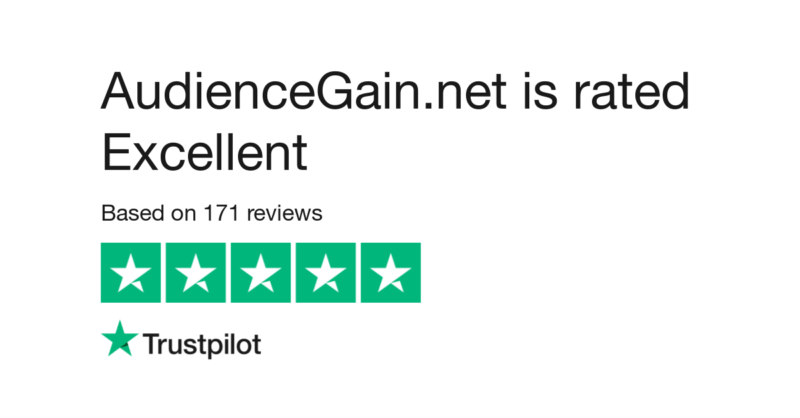
Audiencegain’s rating on Trustpilot
With our service of “Buy 4000 Watch hours YouTube for Monetization”, you no longer need to worry about being locked out of your channel due to fake views.
Our reputed package does not use fake accounts from proxies and bots, so you can put your trust in us to purchase the service for a quick start.
The service consists of 100% legal watch hours for many YouTube in various niches. Therefore, with the increase in views, as well as watch hours, our service can gain reputation and popularity for your YouTube channel.
Besides, with the promising methods from our Promotion Campaign, your videos can rank high on the search engine, in addition to avoiding the risk of losing views and subscribers from a fraudulent provider.
Furthermore, you are free to ask us about other advertising strategies to achieve the best outcome for your channel from our expert team. With many years of experience in the digital marketing field, we will advise the most suitable advertising solutions for your YouTube channel.
This service also includes support for changing Google Adsense quickly and safely. On top of that, you can completely keep track of the performance in the increase of watch hours.
During this process, if you have any problems, contact our support team right away for more information on the delivery.
Q1: If the advertisements are shown on non-monetized channels, what about those channels being demonetized? Are ads shown on them?
Not!
You would certainly acknowledge that to join YPP, it will take you 30 days after applying to know if you are accepted or not.
This period is for YouTube to evaluate whether your content is suitable for viewers or not, as well as whether there are any policy violations of your channel (copyright infringements, inappropriate content, fake views and subscribers and so forth).
If a channel has been turned off for monetization, there must be a violation on the channel that this platform certainly doesn’t like. YouTube itself will not monetize from bad content, as this breaks the principles set by this money-making platform.
Q2: If I’m not already in YPP, do I have the right to place the ads in the position I want to?
Answers: Well, no!
If you have no control over what type of ad appears on your channel, then chances for you to put them in the place you like are not your freedom of choice.
Q3: What requirements do a non-monetized channel need to display advertisements?
This is completely random, as it is based on YouTube. Its algorithm will probably choose videos that are widely prevailing, as well as have content related to the company’s products that the platform collaborates with. Besides, videos about viral trends can be considered to show ads as well (for example: cover videos, new cooking recipes and so on)
Q4: Will the new update affect channels that already have monetization enabled?
Well, this is a really “yay or nay” question!
But let’s make a comparison. A video on which YouTube is 100% profitable from the displayed advertisements versus one in the platform has to share the revenue. Also, the rules are set by YouTube, then which one do you think the platform itself prefers?
Indeed, It’s been just over a month since the new update and there’s so much more to dig in.
5.2 FAQs on the service
Q1: How long does it take to get 4000 watch hours?
Answer: Well, it is a very long duration of time.
Basically, in a year, you need to have 4000 public watch hours. That means 240000 watch minutes in total. On average, you need to maintain 20000 minutes of watch time per month.
Q2: How much is 4000 watch hours?
Answer: It depends on each distributor who provides you with the service of views and subscribers.
But keep in mind that you get what you pay for. Don’t trust any company providing a quick and cheap service of buying views and watch hours. Those are probably fake and illegal views generated from bots and proxies, which violates YouTube’s policies.
It takes time for your video’s views to increase effectively. To be more detailed, our Promotion Campaign will take about 3 weeks to complete.
Q3: Can I watch my own YouTube video to get 4000 watch hours?
Answer: Yes you can, but it is not effective and appropriate.
When you watch your videos, views and watch hours still count. However, if you repeat this action in a short amount of time, YouTube will stop counting your views. With that being said, the platform’s algorithm can easily indicate the same user watching the same videos over and over again.
Q4: How much does YouTube pay for each watch hour?
Answer: On average, Cost Per Mille, or CPM in short, ranges from $0.5 to %6 based on the location of viewers and the targeted audience (YouTube monetization for 1000 views) . This figure can vary a lot, but the majority of channels get paid USD 0.5 per 1000 video views.
Q5: What methods does YouTube use to pay for the creators?
Answer: When you get the YouTube Partner Program’s acceptance, you can register a Google Adsense account and YouTube will pay you through a service called Google Adwords.
To be more detailed, Google AdWords is a “virtual” place where YouTube will display advertisements of some partnered businesses. If your channel is monetized, these ads are appearing on your videos and if users click on your videos and then view the ads for example, you get paid.
Related articles:
AudienceGain, as a reputed Digital Marketing company, is the most effective solution to get the YouTube view you wish for higher online earnings. Our Promotion Campaign also distributes views across all of the videos and encourages other people to watch your content. This makes YouTube’s algorithm ensure that your channel has stable balanced growth.
In a nutshell, sign up for us straight away and contact our support team for more information on how our service works.
How to make fake Instagram followers? An easy way to increase IG FL
How to make fake Instagram followers? Generating fake followers is a great way to boost your online presence. Users who do not follow your account...
How to grow Instagram followers organically? 8 Way to grow your ig followers
How to grow Instagram followers organically? Instagram has a highly sophisticated algorithm that decides what posts are shown to which users. This is an algorithm...
How do you get 10k followers on Instagram? Do I get 10000 IG FL?
How do you get 10k followers on Instagram? Hitting the 10,000 followers mark on Instagram is an exciting milestone. Not only will having 10k followers...

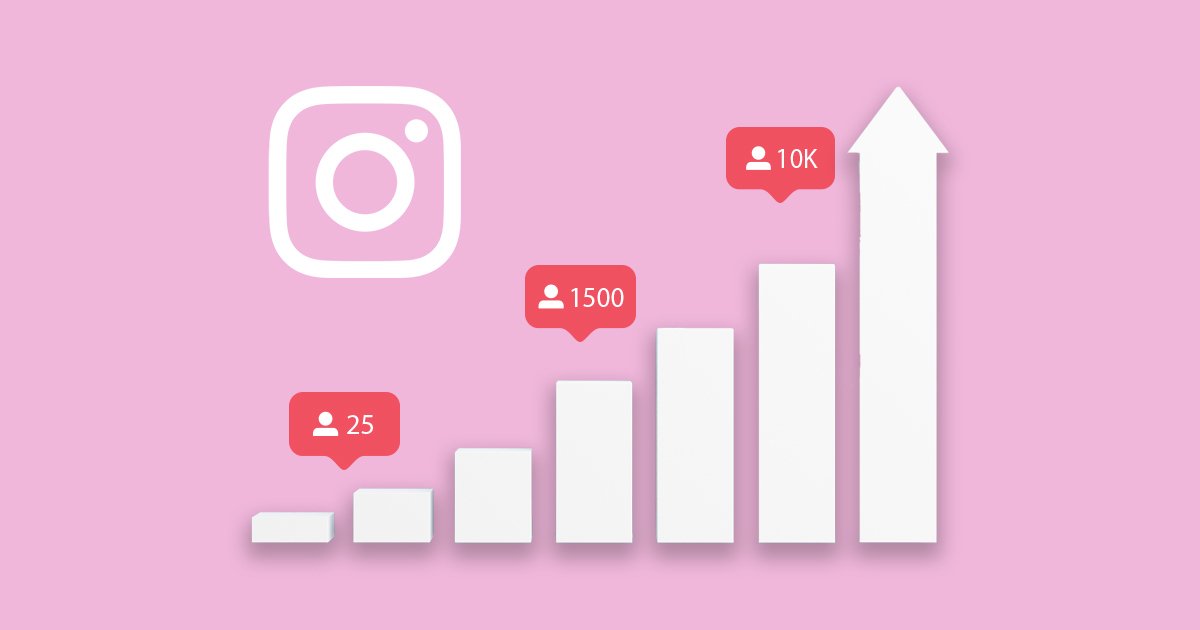

You must be logged in to post a comment Login