Does Tiktok Tell You Who Viewed Your Profile? – An Ultimate Explanation
Contents
Intro

TikTok is a social media app for mobile devices and smartphones. It’s the latest sensation in short-video sharing, including makeup, dance, lip-sync, life hacks, etc.
You have just been a Tik Tok user and would like to understand more about this platform. Sometimes, you receive a notification as “someone is viewing your account”; however, it disappears quickly.
Therefore, like many other users, you wonder, “Does Tiktok Tell You Who Viewed Your Profile?” but it is quite hard to find the right answer.
Don’t worry! We will show you everything you need in this article. Let’s get started!
Does Tiktok Tell You Who Viewed Your Profile?
The answer is Yes!
You can see who views your TikTok profile if you have the “View Profile Views” feature. However, it was reported by multiple sources to back in January 2022 that TikTok had begun implementing this feature on an opt-in basis.
Users reported that there had been a return of this feature in February. It seems as though most users are not so happy with its return, but it doesn’t seem to matter how they feel about it because more and more users are being given access to the view history option now.
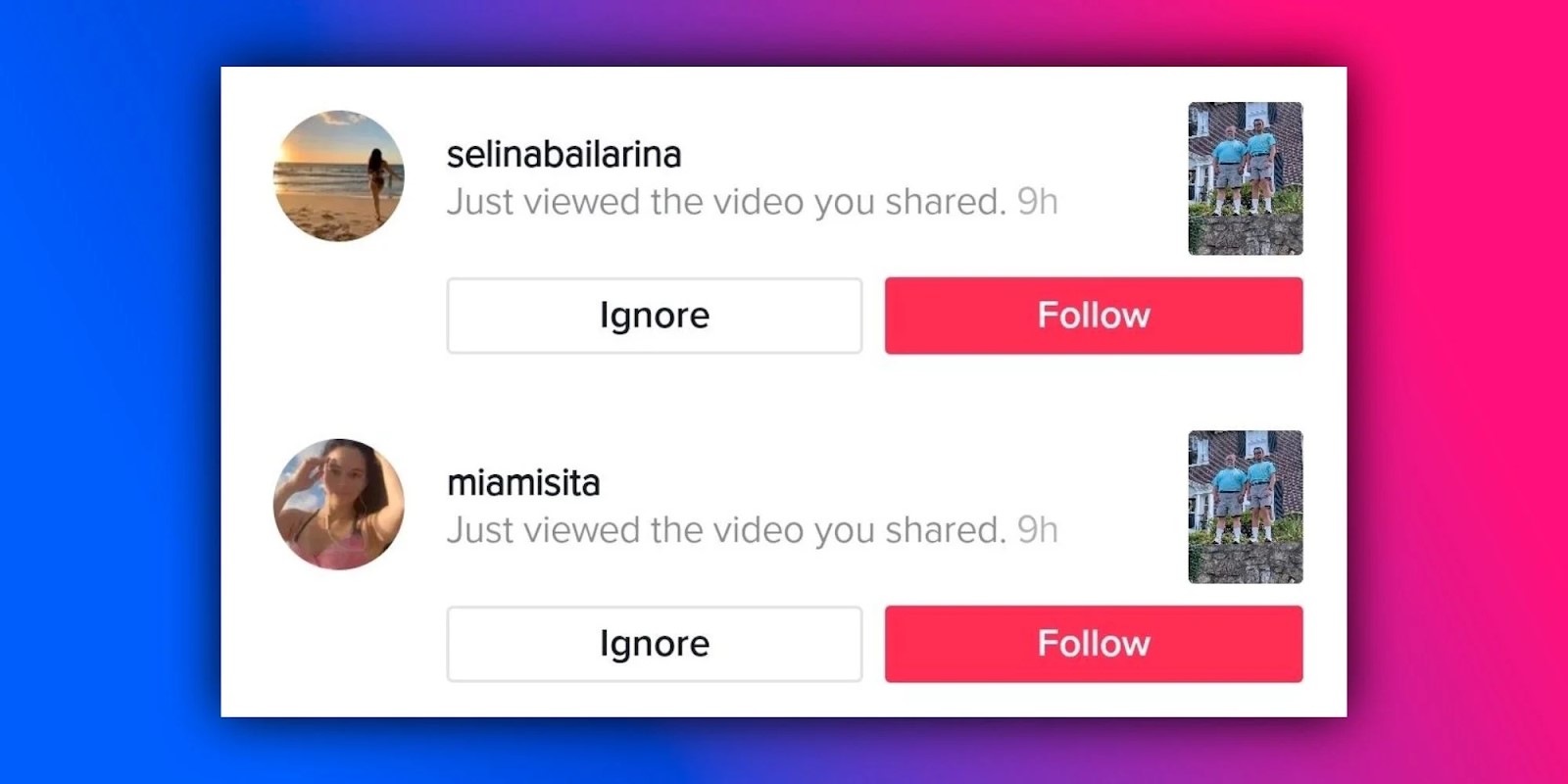
In addition to not knowing exactly your video has been viewed by whom, you may also find it difficult to tell what type of views they are. The number of views on a video thumbnail that users can see on Tiktok accounts for all views, whether they’re from people who subscribe to the channel or from strangers.
What Is The History Feature of Tiktok Profile View?
Tiktok has the feature of Profile View History, which lets users know whenever other users see their profiles within the last 30 days.
With this feature, TikTok users can see what the other profiles they follow are up to with just a button click. Here’s how it works: Whenever someone visits your profile and sees what you’ve been up to on TikTok, this notification appears stating that “someone has viewed your profile.”
You will be able to see when someone viewed your profile and even who by simply tapping on the notification. Some users might find this feature immensely helpful since it would help them establish a safer TikTok community.
It could prevent anyone from going overboard with stalking people and invasion of privacy, perhaps even letting parents know who is looking at their children’s accounts if, for any reason, they want to keep their children safe online.
The new feature will only be displayed to those who either have your profile and are app-enabled or recently looked at your profile. That means fans who are not using the updated version of the app cannot see past updates on profiles they follow.
How to See Who Viewed Your Profile?
This option is completely optional when it comes to the Profile View feature on TikTok. If you have received access to it but decide that you want to try it out, turning the feature on and off again is a pretty straightforward process.
To turn on this feature of your account, you only have to follow the following steps:
First of all, you need to access to Tiktok app, which has been installed on your smartphone or PC already. Please ensure that you are logging into your account on that app. Now tap on the three bars at the bottom right of your profile to go to the app’s settings.
Next, tap on “Settings and Privacy”. You should now be in a new menu to see “Privacy.” Tap on this option to enter its submenu of options. You will find an option that says “Profile Views” — tap on it. Finally, slide the bar next to “Profile View History” until it reads “ON.”
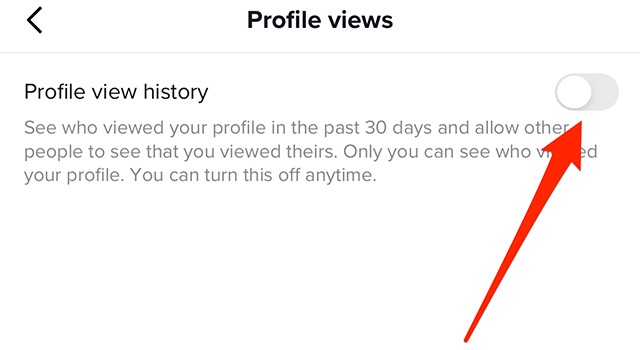
Follow those steps, and you will see who has viewed your profile.
Whenever someone sees or views your TikTok account, they’ll see that you have just recently updated your profile. Keep an eye on notifications, know who is lurking around and pay attention to what you upload.
How to Disable Feature of History Tiktok View?
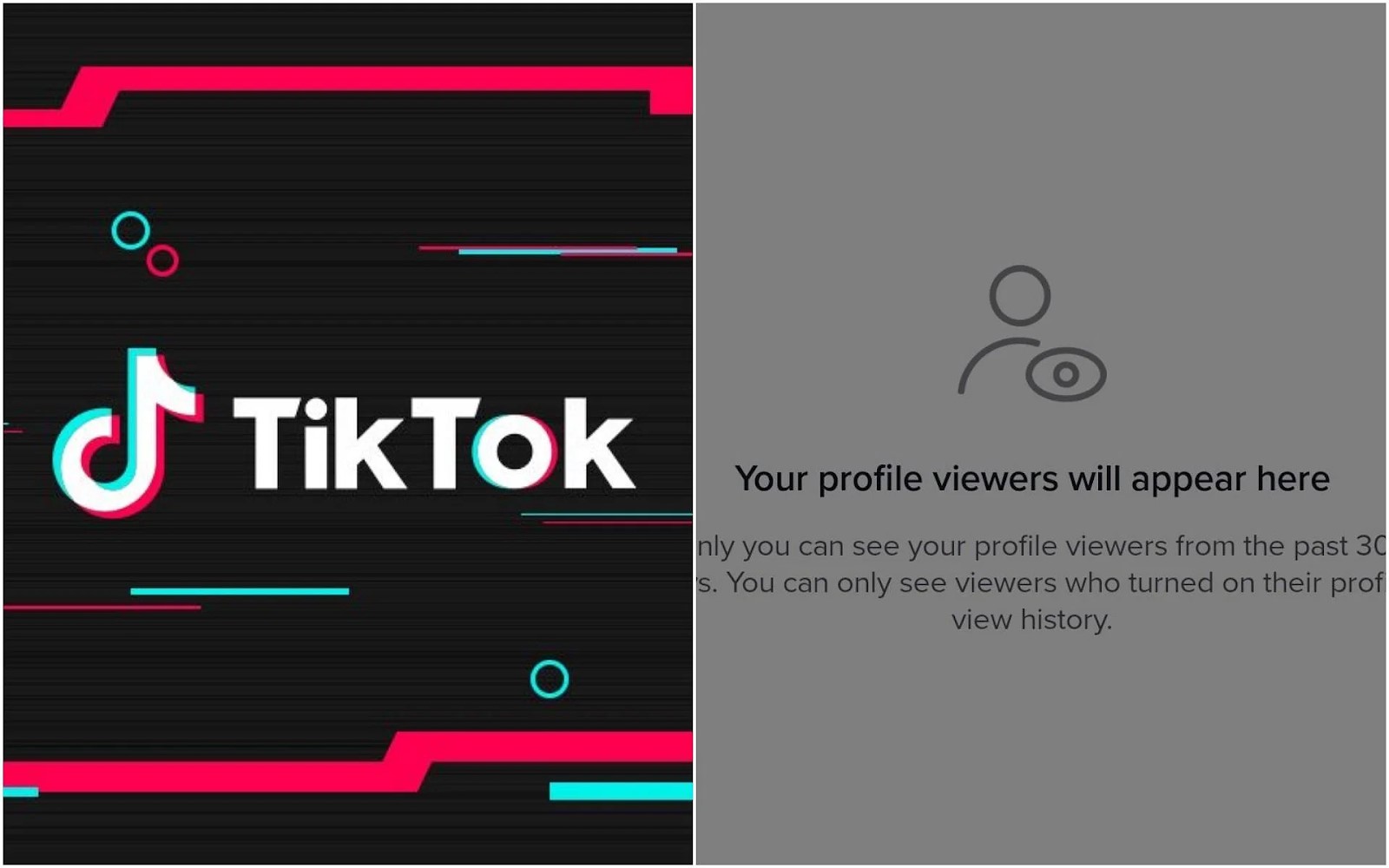
If you wish to deactivate the function of viewing history in TikTok, simply go to your settings, and change the profile authorization settings by turning off the Profile View History feature.
After that, as long as you do not log into an account from a different source or your own, other users will not be able to view any information related to your profile. If you later decide this is not for you, you can change the settings again and enable the option.
Will Tiktok Profile View Feature Be Applied To Every Account?
The news that the Profile View History option had been activated in TikTok was originally reported by TechCrunch in January. The feature became available to a larger set of users on February 1st.
As of February, the feature is only present for some TikTok users and not all of them.
But you may be wondering how you can download and install this feature on TikTok. Unfortunately, at this time, you can only use the feature if they invite you or if they are holding special campaigns and events.
However, we do expect that to change rather quickly because they are currently testing out the feature properly before making it available for everyone.
Since this is a returning feature that has been around for some time now (four years), we don’t expect it to take long before you can access it even more! The earliest we predict is by summer, but we’re hoping it’s sooner than that! So always make sure you keep using their latest version of the app.
Conclusion
Does Tiktik tell you who viewed your profile? The answer is Yes. And if you wish to know who they are, let’s turn on the Profile View Feature of your account.
We hope that the information above has met your need about this topic. If you need further advice, don’t hesitate to contact us via email or hotline. AudienceGain customer service team is always willing to help you!
For more information, please contact AudienceGain via:
- Hotline/WhatsApp: (+84)70 444 6666
- Skype: admin@audiencegain.net
- Facebook: https://www.facebook.com/AUDIENCEGAIN.NET
Buy 50 Gmail Accounts (PVA, Aged & Bulk): Top 5 Best Website
Buy 50 Gmail accounts is information are you looking for? Having numerous Gmail accounts for different purposes has become usual in today’s digital world. There...
Buy 100 Gmail Accounts in Bulk (PVA & Aged) instant delivery
Where can I buy 100 Gmail accounts today? In the digital age, having a strong online presence is crucial for any business or individual looking...
Buy 1000 Gmail Accounts (PVA & Aged): 5 Best sites to buy account
Buy 1000 Gmail accounts is the information you are looking for? Having numerous Gmail accounts for different purposes has become usual in today’s digital world....



You must be logged in to post a comment Login