How to remove multiple followers on Instagram at once? Mass remove followers safely
Contents
How to remove multiple followers on Instagram at once? Considering Instagram is quite a popular social media platform at the moment, most of the time people are happy when they get new followers.
However, there are cases when Instagram users want to get rid of some followers for various reasons. We all know that you can follow or unfollow anyone at any time, but not many know how to delete followers on Instagram in bulk.
This article will dig into why some people might want to delete their Instagram followers en masse, as well as the simplest and most practical ways to go about it. Plus, we’ll also share some things to keep in mind when you’re cleaning up your account, so that you don’t accidentally get your account flagged or suspended.
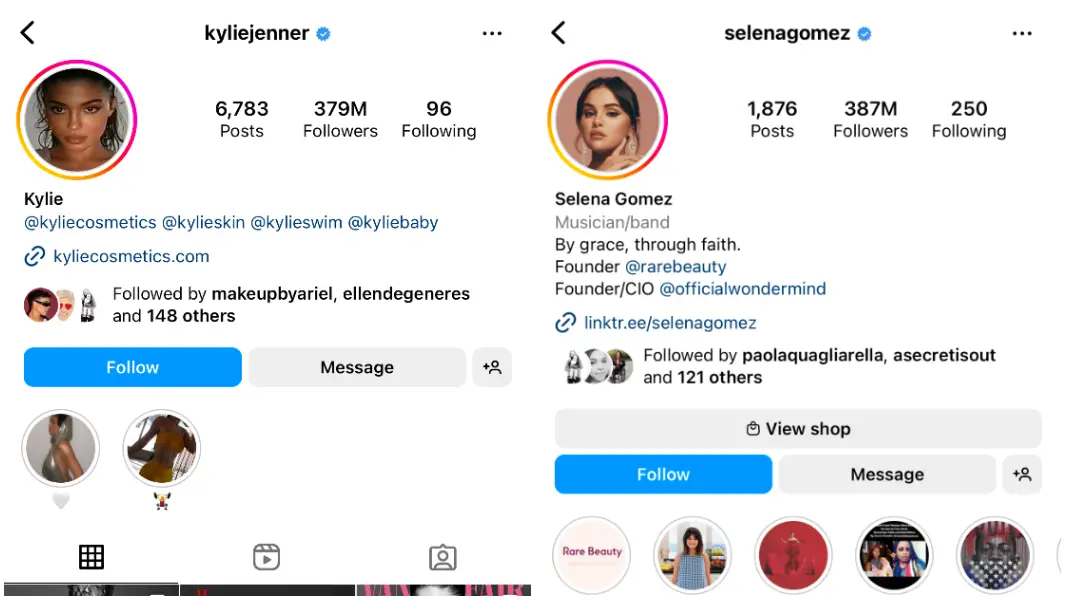
How to remove multiple followers on Instagram at once?
To remove potential spam and bot followers on Instagram:
- In the Instagram app, go to your profile and tap Followers or Following.
- If Instagram has detected potential spam followers, you’ll see a notification where you can tap Potential spam.
- From here, tap Remove all spam followers to remove all spam followers at once.
- To review and remove each individual account, tap Remove next to the account.
- To identify an account as not spam, tap on the 3 dots more actions next to the account and tap Not spam to confirm.
- Tap Remove to confirm.
Once these potential spam followers are removed, they’ll also be removed from your follower count and follower list. They won’t be notified that they’ve been removed from your followers.
If you want to block followers so that they are not able to follow you back in the future, here are the basic steps to do it:
- Go to your Instagram page;
- Click on your followers list;
- Tap on the follower you want to block;
- Tap the three dots in the far right corner;
- Click the “block” option in the list;
- Confirm your choice and you’re done.
Instagram won’t notify the users that you deleted them from your followers list. They won’t be aware they have been blocked. Deleted/blocked followers will not see your photos or videos in their news feed anymore. Your profile won’t show up in their search results if they try looking for you.
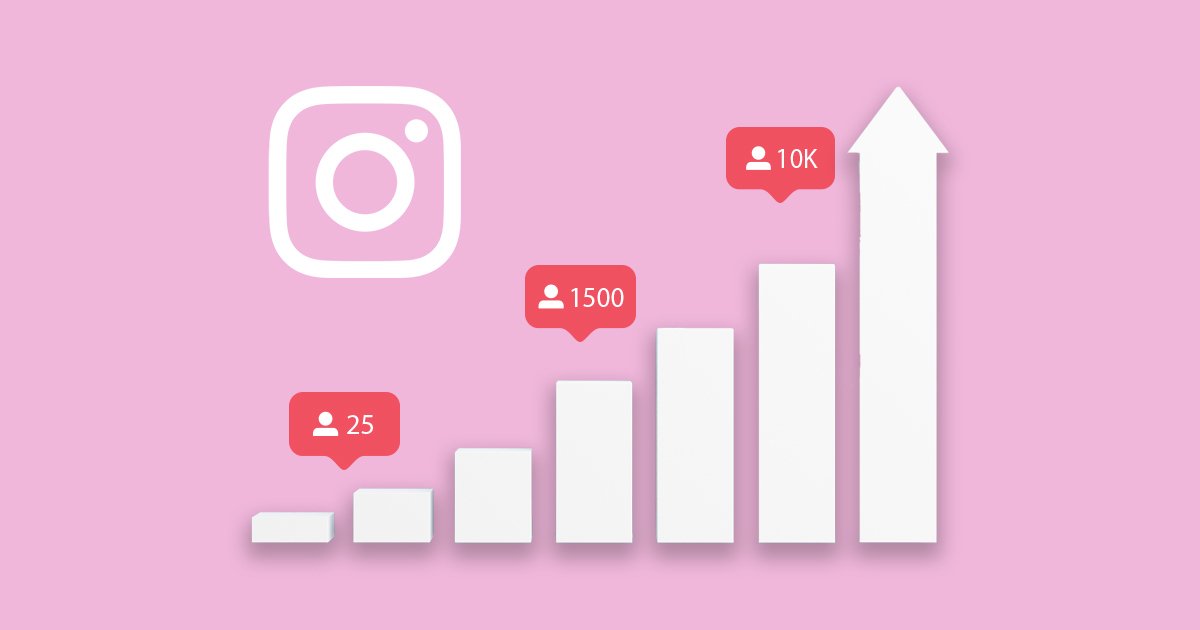
Who follow on Instagram
The issue is that you can’t actually delete all people from your followers list at once. You can’t make them unfollow you either. The only solutions to clean up your fanbase include removing followers one by one, blocking them one at a time, or using software tools specifically designed for this task.
There are many reasons why influencers, businesses, brands, or average people would want to find out how to delete followers on Instagram in bulk. Some of them purchased part of their “following” in the past, considering this was common practice a few years ago. Now, they just want to remove “ghost” accounts. Others simply feel like cleaning up their account to showcase their content to fewer people. Some just realized quite a few of their followers have different interests or are not on Instagram anymore.
For those who don’t know, ghost followers are Instagram accounts created solely for the purpose of other users. They do not pertain to a real person, do not actively engage in user activities such as liking, commenting or sharing posts. These accounts are usually set up by bots that use multiple proxies for mass account creation.
How to delete Follower on Instagram in bulk
As previously mentioned, one cannot remove groups or all their followers on Instagram at the same time using the official application. For users who have thousands of followers they want to get rid of, removing or blocking them one by one is a really tedious and tiresome job to do.
Fortunately, you can use a third-party app to delete Instagram followers for you. Check out different apps you can try below.
Unfollow Users
Unfollow Users for Androids is another app designed to help you unfollow multiple accounts with the touch of a button. It’s also free of cost.
Take a look at the range of features this app brings to your fingertips:
- Easy-to-use interface for monitoring non-followers.
- Capability to unfollow individuals one at a time.
- Requires multiple tapping for bulk unfollowing.
- Rated 4.2 stars from 373K reviews.
- More than 5 million downloads

Unfollow Analyzer – Unfollower
Unfollow Analyzer – Unfollower is a free app that not only lets you delete multiple followers at the same time, but it also tells you which of your followers are “ghosts,” AKA accounts that don’t engage or interact with your posts.
Here are a few things you can do with this app:
- Identify and unfollow users who don’t follow you back on Instagram. Manage and unfollow these users individually or in batches of 10 from a convenient list.
- Discover users who follow you but whom you don’t follow back. View and follow these users individually or in groups of 10 from a simple list.
- See who follows you back on Instagram or Unfollow these mutual connections one at a time or in groups of 10 as needed.
- This app has received a 4.0-star rating from 7.24K reviews.
- The app has been downloaded over 100,000 times.
Followers & Unfollowers
The Followers & Unfollowers App empowers users to easily manage their followers by effortlessly removing unwanted ones. With intuitive navigation and user-friendly design, the app ensures a seamless and efficient management of your social media connections. For rapid and mass follower removal, You have to upgrade to the premium package for enhanced functionality.
Here are the features of the app’s PRO version, clearly outlined:
- Enjoy the app with Ad-Free Experience.
- Bulk Unfollow up to 50 users in a single action.
- Add and manage multiple accounts within the app.
- Remove Unlimited followers without any restrictions.
- Monitor new followers and those who have unfollowed you.
- 4.1-star rating based on 49.2K reviews.
- Over 5 million downloads.
Cleaner for IG
Cleaner for IG is a very useful tool for those who want to know how to delete followers on Instagram in bulk. It is developed by Novasoft Cloud Services and can help you clean up your Instagram followers list. Using this tool, you can bulk unfollow users, detect and remove ghost or inactive followers, bulk block/unblock users, mass delete posts, and unlike previously liked photos or videos.
It also comes with Cloud automatic execution and Night Mode, besides a Whitelist Manager and activity statistics. The app can be downloaded free of charge but offers in-app purchases. If you want extra options, you can upgrade to the Pro version.
Mass delete for Instagram
Mass Delete for Instagram – Unfollow Followers is a free application designed for iOS by Guo Chao. It is available in English and Chinese languages. When you log in with your Instagram account, the app shows you all the people that you follow and those following you and will allow you delete them.
However there is a set cap for how many people you can select at one. This means you can only delete 50 followers at once to avoid flagging Instagram. You can come back later and delete 50 more.
Gramboard AI
GramBoard is one of the best Instagram account management tools available on the market at the moment. It works wonders for those who want to grow their Instagram account and those marketing on the social platform. From a single easy-to-use interface, it allows you to manage multiple Instagram accounts.
Though it doesn’t have a feature to let you mass delete followers, you can do a lot of other things like follow, unfollow, like and comment on posts. Also, you can automate the filtering of users who can engage with your content based on likes, comments, number of followers, etc. Additionally, you can blacklist all the interactions for particular hashtags, locations, and usernames.
Follow cop
Follow Cop is another free Instagram management tool that lets you mass delete ghost followers. The app allows you to detect your real followers, fans, unfollowers, and ghost followers.
Besides identifying fake accounts in order to be able to delete them you can unfollow inactive profiles or even make a massive unfollow with a single click.
My ghost followers
My Ghost Followers is the perfect tool for iPhone users who are looking for solutions on how to delete Instagram followers in bulk. It is an analytic app that does what it promises. It allows users to determine the number of inactive followers they have and get rid of them.
Besides weeding out ghost accounts, the app is also useful to get more real followers.
Why do some people need to remove mass follower?
It may seem strange to think of removing Instagram followers from your account on a mass scale. But there are three common situations where this can be a necessary step to take.
Most of your follower are bots
The first one is if you discover that a majority of your followers are bots instead of real people. Bot followers are bad for your reputation on Instagram, your engagement rate, and just in general.
Of course, just about every account has at least a few bots following it. But if you suspect that your fake followers number in the hundreds or thousands, you’ll definitely want to clean those up!
Most of your follower are ghost followers
The second situation is when you have followers that don’t engage with your account, AKA ghost followers. Maybe they’re human, maybe not – but it doesn’t really matter because, aside from the fact that they follow you, they don’t provide you with any tangible benefits.
It’s usually best to get rid of them and make space for followers that truly appreciate your content and will like, comment, and share your posts.
You want to go private
A third situation in which people commonly find themselves wanting to remove a lot of followers at once is if they decide to go private.
For example, let’s say you’re an influencer, and you’ve decided that you want to make your content available to a select group of people only. So, you start removing bots, ghosts, and anyone else whom you just don’t want to be able to see your posts anymore.
In another example, you may have decided that you want to turn your Creator or Business account into a Personal one. Maybe you’re tired of running the rat race and you want to reconnect with people that you actually know and care about. You no longer want your life on display for hundreds or thousands of strangers.
In any case, mass deleting followers is absolutely a valid strategy that can help you make a success of going private.
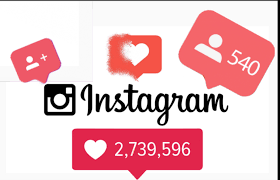
Keep these things in mind when removing Instagram followers
Whether you’re using a third-party app to mass remove Instagram followers or deleting all your followers yourself, there are a couple of things you need to keep in mind.
Unfollowing/Removing followers limit per hour/day
The first thing you should keep in mind is that Instagram limits its users to unfollowing or removing around 100-200 accounts per day, depending on the age and good standing of your account.
Furthermore, you can only unfollow or remove up to 60 accounts from your profile per hour (although some experts recommend you keep it down to 10 per hour, just to be safe).
Combined actions limit
In addition to the unfollowing/removing followers limits per day and per hour, Instagram has also imposed a combined actions limit. Combined actions consist of following, unfollowing, and liking posts.
Why does Instagram have these limits?
Instagram set up these limits to cut down on spam activity, and it makes sense when you think about it. Bot and spam accounts often mass follow, unfollow, and like other accounts and content in an effort to deceive unsuspecting users.
Their goals may be to artificially inflate their engagement rates; trick users into giving over sensitive data; and, in general, profit from a variety of unscrupulous schemes.
When all is said and done, these limits are for your protection, as well as for all the other genuine users on Instagram.
What can happen if you exceed Instagram’s daily limits?
If you exceed Instagram’s daily limits, you could be in serious trouble. At the very least, you could be suspended, but at the worst, you could be banned from the platform for engaging in suspicious bot activity.
That’s why we recommend you keep well under the daily and hourly limits we outlined above. There’s no benefit to removing hundreds of followers at a time when it could cost you your account.
Frequently asked questions
Can I block followers instead of removing them?
If you block a follower, this action will automatically remove them from your Followers list. They will also not be able to follow you again without creating an entirely new account.
What is the limit of removing followers on Instagram?
You can remove up to 100-200 followers per day and up to 60 followers per hour. It’s recommended that you stay well under those limits to avoid having your account flagged and terminated for suspicious bot activity.
How can I identify or unwanted followers?
Some third-party apps can tell you if any of your followers are inactive. You can also check the accounts in the Least Interacted With category in the Followers section of your profile.
Will People Be Notified If I Remove them as Followers?
Will people be notified if I remove them as followers?
No. Anyone that you remove from following your account will not know that they’ve been removed until they realize that they’re no longer seeing your content in their feeds.
Can I undo the mass removal of I change my mind?
Unfortunately, no. Once you’ve removed followers, you can’t make them follow you again.
Conclusion
Though it’s a time-consuming and tedious process, it may be necessary for you to get rid of a large portion or all of your Instagram followers. Ghost followers and bots alike can harm your account by not providing you with any meaningful engagement. They’re dead weight, and they’re holding you back.
Mass remove Instagram followers with the methods we provided above; but as you do, be sure and stay within Instagram’s action limits to avoid suspension or termination.
Above is information about How to remove multiple followers on Instagram at once? that AudienceGain have compiled. Hopefully, through the above content, you have a more detailed understanding this article
Thank you for reading our post.
Related Article:
How to make fake Instagram followers? An easy way to increase IG FL
How to make fake Instagram followers? Generating fake followers is a great way to boost your online presence. Users who do not follow your account...
How to grow Instagram followers organically? 8 Way to grow your ig followers
How to grow Instagram followers organically? Instagram has a highly sophisticated algorithm that decides what posts are shown to which users. This is an algorithm...
How do you get 10k followers on Instagram? Do I get 10000 IG FL?
How do you get 10k followers on Instagram? Hitting the 10,000 followers mark on Instagram is an exciting milestone. Not only will having 10k followers...


You must be logged in to post a comment Login