How To Protect YouTube Privacy From Doxing?
Contents
YouTube has become an inextricable element of our online lives, one in which privacy is a concern. Your video-watching habits, as well as your likes and dislikes, would be public knowledge. If you make and post videos, you have run the risk of mistakenly disclosing personal information such as your address or phone number, which refers to doxing. This article will introduce some ways to keep your privacy on YouTube as safe as possible.
Read more: 4000 Hours YouTube Buy For Monetization
YouTube privacy being under threat of Doxing
Doxing on YouTube
Because of all information being gathered, we must protect our privacy, not only on YouTube but also on other platforms. The ability to surf websites, conduct research, read articles, and send messages to pals without anyone snooping into your personal information is a key aspect of the Internet and a fundamental right that we should all defend.
However, that’s why destroying someone’s anonymity has become one of the most effective online weapons accessible, as well as the only means to truly harm someone thousands of miles away.
Doxing (sometimes written “doxxing”) is the act of releasing identifying information about someone online, such as their true name, residence, employment, phone number, or other identifying information. The term comes from the hacker slang term “dropping dox,” which refers to papers that identify an anonymous individual online.
How to protect your YouTube privacy from doxers?
Because most individuals have a lot of personal information online, it’s practically hard to avoid being a doxing YouTube victim. There are, however, actions you can take to ensure that the most sensitive information—the information that may cause the greatest harm—does not fall into the hands of a doxer.
1. Protect your email account
If you have a public-facing email address, do not have the email that is associated with your channel be publicly facing anywhere. Because channel hacking is a real problem that happens to all types of channels, do not publicize the email you use to log in to YouTube.
Start a specific Gmail for your channel and use another email to connect with subscribers. This is your public email, where you can get rand reach outs, where your community can reach you. So it is recommended for you to use a random email address. Avoid using guessable and findable ones with your real name because it can raise the chance of being hacked.
2. Use a virtual private network (VPN)
 A virtual private network (VPN) encrypts and transfers your internet communications securely across the internet. The data is decrypted on the other end so that it may be read or utilized by the other person or organization. However, a doxer can’t utilize the data while it’s in transit unless they have the decryption method.
A virtual private network (VPN) encrypts and transfers your internet communications securely across the internet. The data is decrypted on the other end so that it may be read or utilized by the other person or organization. However, a doxer can’t utilize the data while it’s in transit unless they have the decryption method.
3. Make use of strong passwords
A doxer can easily guess a weak password, such as one that is a derivation of your name, a predictable series of digits, or a phrase. You may, however, take efforts to make it far more difficult for a doxer to attack your YouTube privacy. Utilizing separate passwords for each account, using strange combinations of letters, numbers, and symbols, or using a password manager that creates and saves passwords that are extremely difficult to guess are just a few examples.
4. Change your privacy settings regularly
If you use YouTube and share material that may be considered sensitive or private, you should examine and modify your YouTube privacy settings on a regular basis. When using social media for business, it’s occasionally advantageous to make some of your account information public.
You have the option of making your YouTube videos public or private, with just 25 people allowed to watch them. Consider using a video-sharing service other than YouTube if you have a lot of private recordings to submit.
Changing your privacy settings regularly will help protect the information you don’t want to be exploited from being viewed by anybody with access to your profile information, photos, posts, or likes and dislikes.
5. Avoid phishing emails at all costs
 Be cautious if you get an email that looks to originate from a bank or credit card business, especially if it requests personal information. Furthermore, be cautious when clicking on a link to a website given by email. If you input information after arriving at the website, you may be exposing yourself to doxing danger if you do so.
Be cautious if you get an email that looks to originate from a bank or credit card business, especially if it requests personal information. Furthermore, be cautious when clicking on a link to a website given by email. If you input information after arriving at the website, you may be exposing yourself to doxing danger if you do so.
6. Create different email accounts for different purposes
For social connections, work, and spam, you might wish to use separate email addresses. For professional exchanges, you’d use your business email, especially if you’re self-employed. You may, however, use your spam email address every time you sign up for an offer or subscribe to something. Your social email account can be used for personal, casual contacts. Using multiple logins and passwords for each makes it more difficult for a doxer to break your email address, and even if they do, they may not be able to access all they want.
Keep in mind that a spam email may often be used to directly access a user account with information stored in the account profile, which might easily harm your YouTube privacy or any other platform.
7. Keep an eye out when switching YouTube profile
YouTube, on the other hand, is a fantastic video site that supports 4K films, 360 videos, and more. Before switching platforms, make sure to look at other options. Other players exist, but few have the capability or limitless resources that a Google-owned site like YouTube can provide.
8. Be wary of granting App permissions
An app may be used to conduct an online quiz. When you sign up for the app, you may be given the option of granting it access to your social network accounts. If you give a doxer app authorization, they can use what they discover to target you. Also, if the app’s security isn’t up to par, a doxing hacker may break into their system and steal all of your data. Instead of giving the app access to one of your social network accounts, it’s usually best to sign up with a unique username and password.
YouTube privacy on memberships
A lot of your information can also be accidentally revealed when your account offers memberships, which leads to doxing. However, you still have the option of making your subscribed channels secret or public, and all settings are set to private by default.
- When you set your subscriptions to private, no one else can see the channels you’ve subscribed to. Even if you’ve subscribed to a channel, your account does not appear in the Subscribers List. Note that if you join a subscriber-only live chat, other viewers will be able to see that you’ve joined the channel.
- Other users can see what channels you subscribe to if your subscriptions are set to public. On the homepage of your channel, you’ll see a list of your subscribers. Any channel you subscribe to has your account shown in the Subscribers List.
Make your subscriptions to channels public or private
- Log in to your YouTube account.
- Click your profile photo in the top right corner.
- Select Settings from the drop-down menu.
- Select Privacy from the left menu.
- Toggle on/off All of my subscriptions should be kept secret.
Hide the number of people who have signed up for your newsletter
Your subscriber count will be hidden from public view on YouTube if you do so. Your subscriber count is still visible in YouTube Studio.
- Go to your Google Account and sign in.
- Go to YouTube Studio to get started.
- Select Settings, Channel, then Advanced Settings from the drop-down menu.
- Uncheck “Display the number of people subscribed to my channel” under “Subscriber count.”
- Save the file.
Related articles:
- What Should You Consider If You Start A YouTube Channel 2022?
- Is It Valuable To Use Google Ads For YouTube Channel?
Secure your YouTube privacy and safely grow your channel
Doxing is frightening because it entails the public disclosure of potentially sensitive information in a way that might harm the victim’s reputation, exploit their YouTube privacy, hinder the growth of their channel, even expose them to theft or identity fraud. So if you want to grow your account safely, give us a call to get the right advice for your channel.
For more information, please contact AudienceGain via:
- Hotline/WhatsApp: (+84)70 444 6666
- Skype: admin@audiencegain.net
- Facebook: https://www.facebook.com/AUDIENCEGAIN.NET
Buy 50 Gmail Accounts (PVA, Aged & Bulk): Top 5 Best Website
Buy 50 Gmail accounts is information are you looking for? Having numerous Gmail accounts for different purposes has become usual in today’s digital world. There...
Buy 100 Gmail Accounts in Bulk (PVA & Aged) instant delivery
Where can I buy 100 Gmail accounts today? In the digital age, having a strong online presence is crucial for any business or individual looking...
Buy 1000 Gmail Accounts (PVA & Aged): 5 Best sites to buy account
Buy 1000 Gmail accounts is the information you are looking for? Having numerous Gmail accounts for different purposes has become usual in today’s digital world....

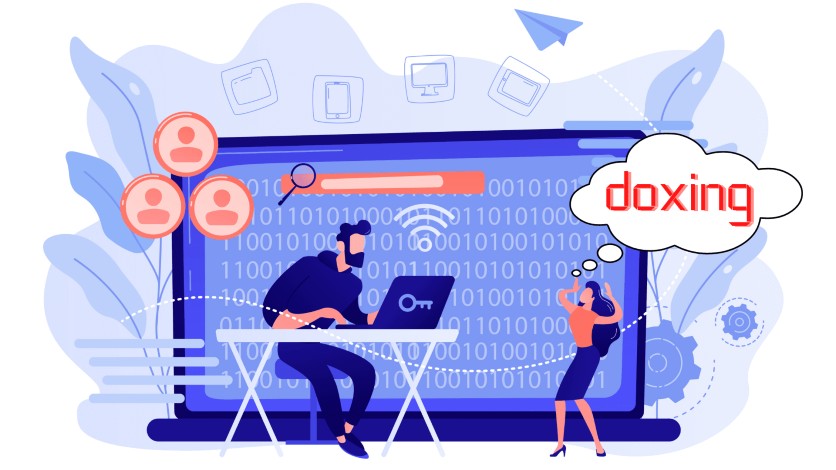
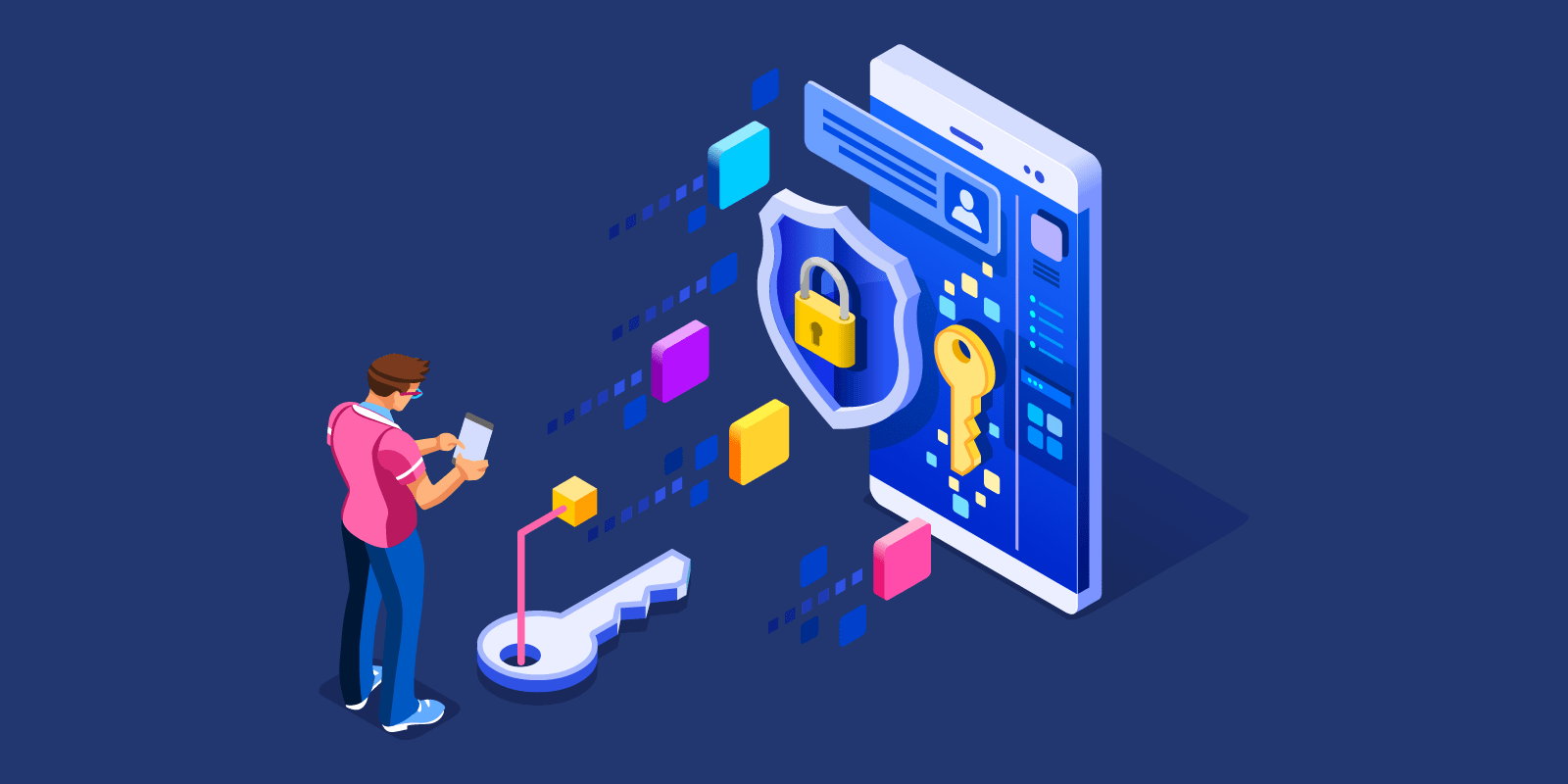
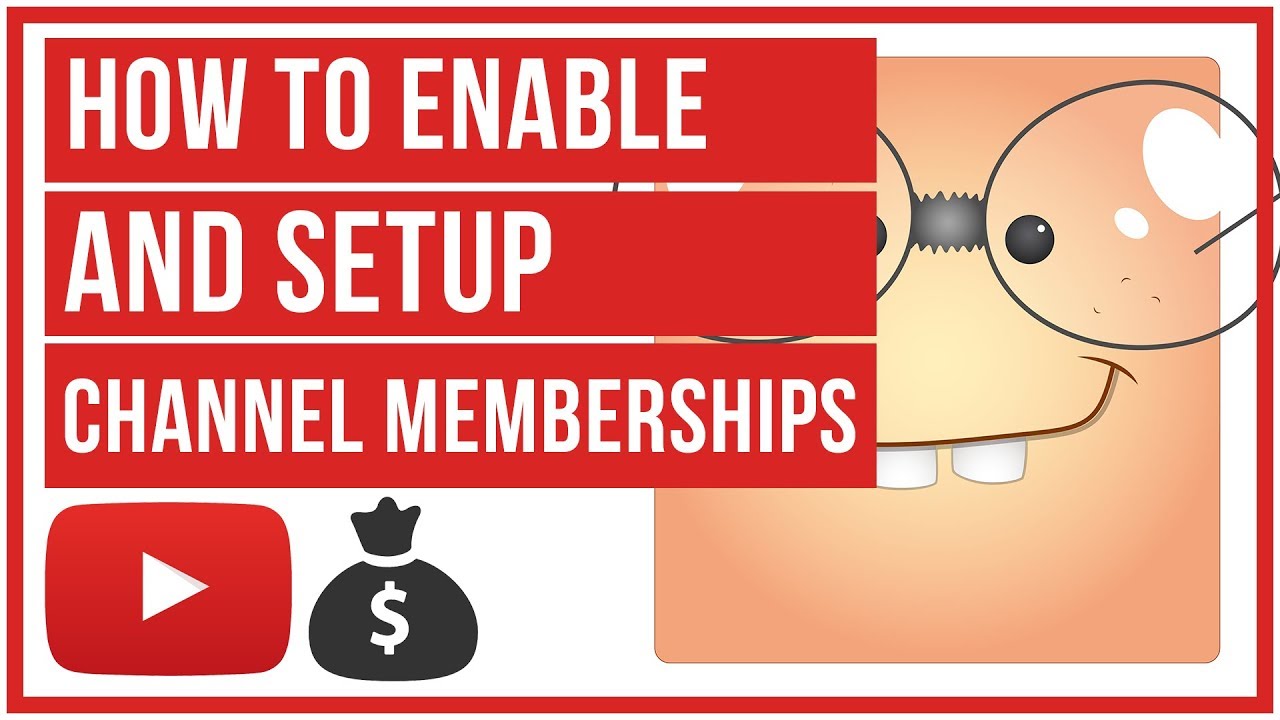



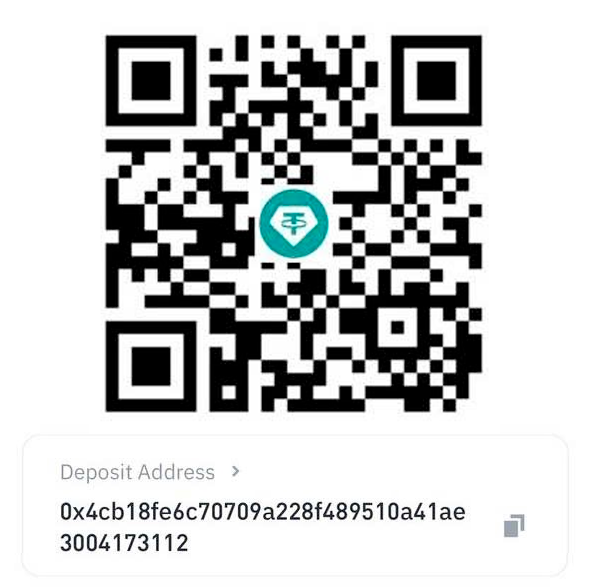
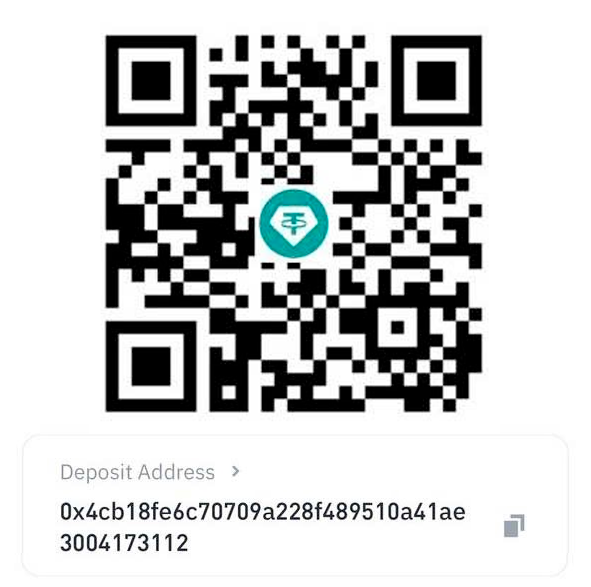
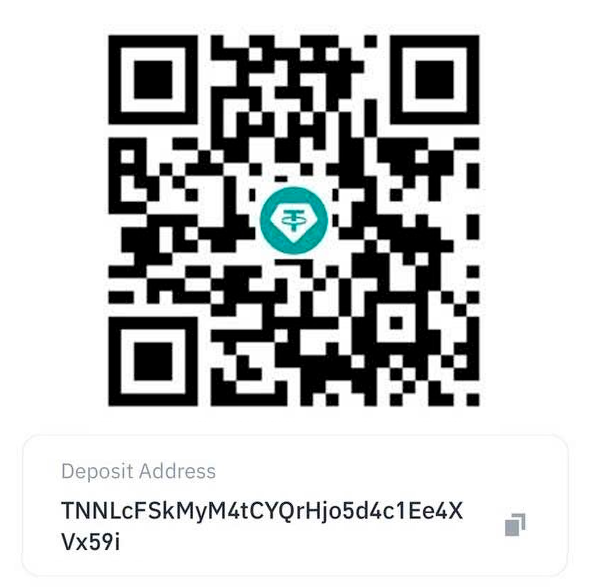
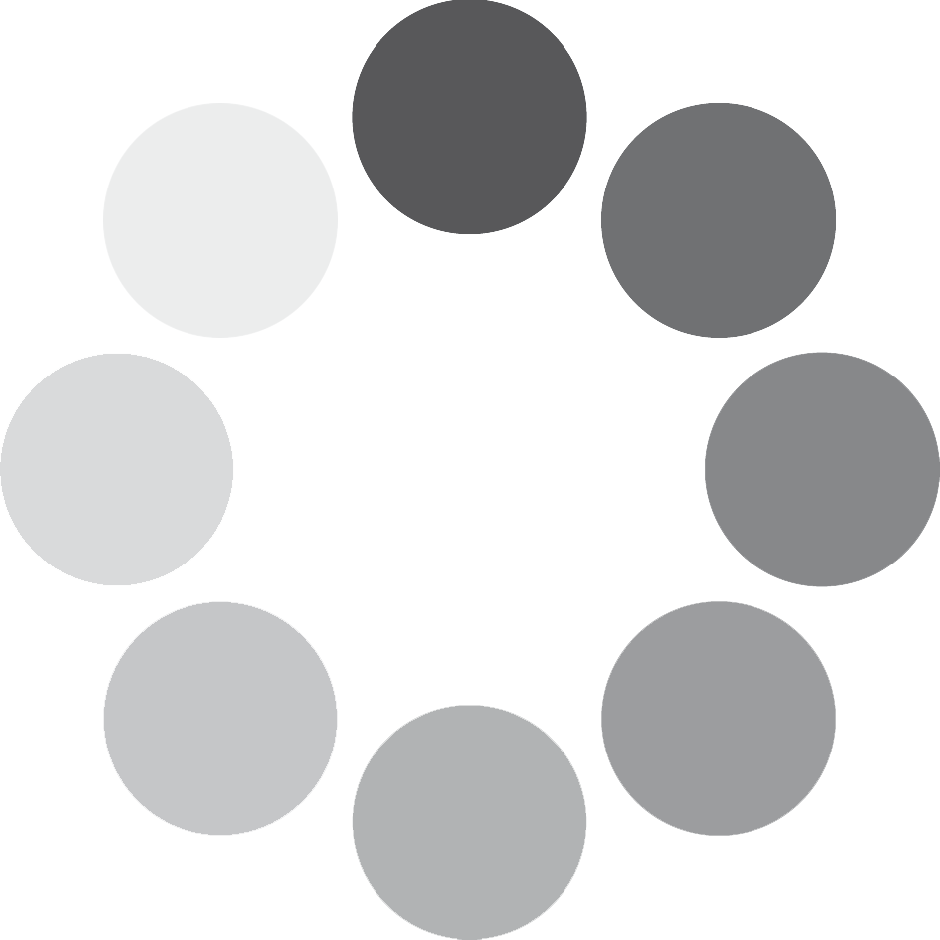
You must be logged in to post a comment Login