A complete guide to understand TikTok analytics before becoming an influencer on TikTok
Contents
Similar to other social media platforms, TikTok also has tools to help creators keep an eye on their video content’s performance, which is through TikTok Analytics.

TikTok Analytics tool
In addition, with the goal of targeting the leading video-sharing platform in the young community, TikTok is increasingly perfecting its algorithm to deliver the fastest and most optimal analysis for creators.
As a specialized platform for short videos with many available features to help with editing videos, it is obvious that TikTok analytics tool will be different from other platforms. But in general, the numbers are statistically intended to help creators invent and improve more valuable content.
Let’s take a deeper look in this tool to see how it works in this article.
What is TikTok analytics?
TikTok analytics is a data analysis tool available in TikTok Pro account to help TikTokers track engaged indicators on the videos they post. Furthermore, this tool is especially useful for businesses, helping administrators to easily manage TikTok’s operations and development status anywhere.
TikTok Pro account
The main difference between a TikTok Professional account and a Profile account (regular) is the analyzed features. The Prol account will provide you with effective analytics features for your marketing campaign on the platform, while the regular one will not.
With a Pro account, you can get access to in-depth analytics, Creator Marketplace and Creator Fund. In order to switch from the Profile account to the Professional one, you can follow these instructions:
- Click on the three dots in the upper right corner from your profile page
- Select Manage My Account
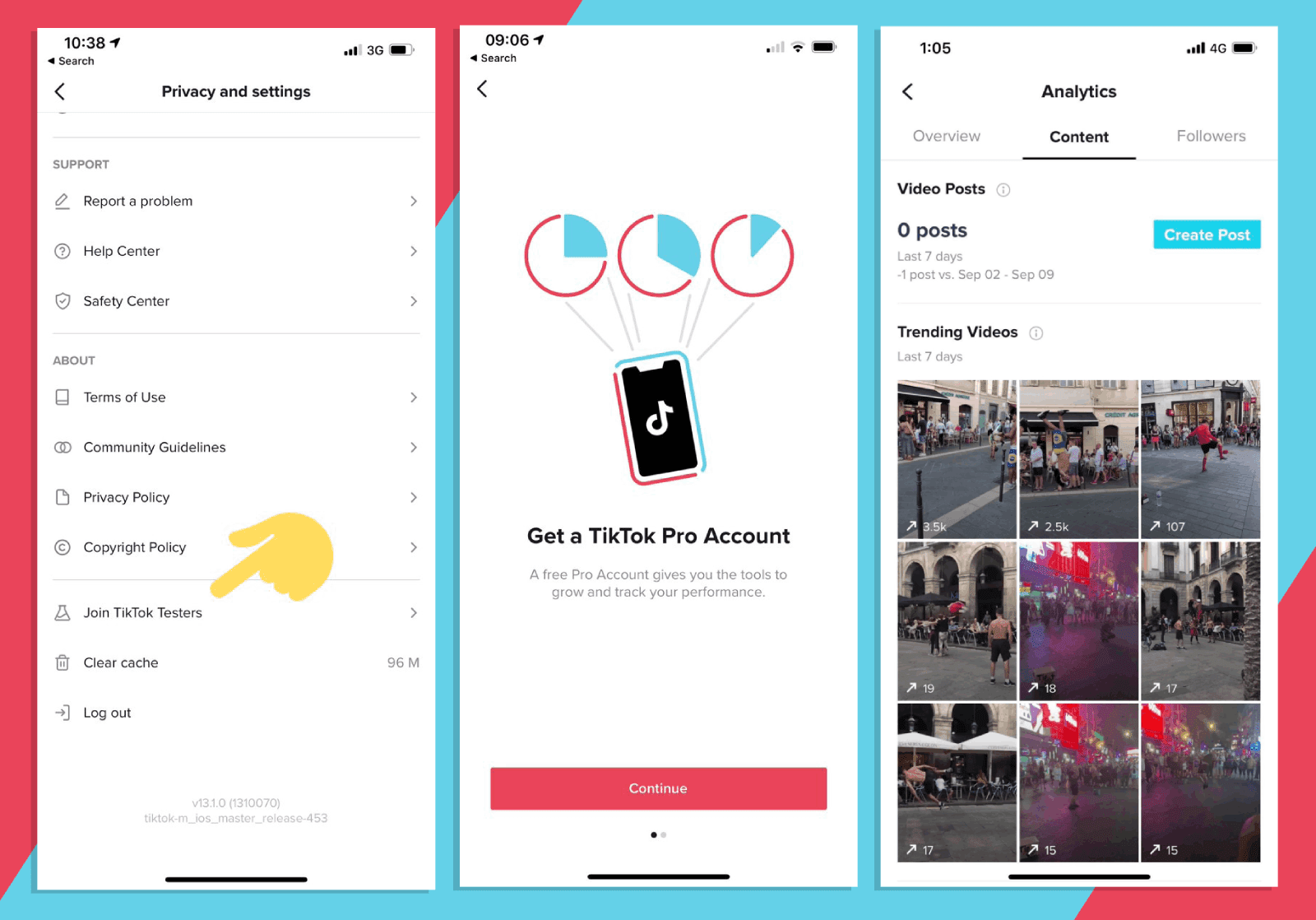
Switch to TikTok Pro account
- Tap Switch to Pro account
- Choose an appropriate gender and category
- Enter your phone number then TikTok will send you a confirmation code through SMS (This step will be skipped if you have added a phone number since you created your account)
How to check data in TikTok analytics
Click on the ellipsis in the top right and under Account, you should see an Analytics tab. Then click on it to look for all the data you want.
To be more detailed, this tool support has an internal analysis engine for its Pro accounts. A Tiktok Pro account allows users to analyze account activity 7 to 28 days or before. As a result, switching to a Pro account will let users know video views, followers, and keep an eye on the current performance.
It also allows users to see the gender ratio of your followers and the countries that tend to watch more of your videos. You can also view follower details and the stats of other TikTok users. Currently, the TikTok Analytics feature of the pro account is free and accessible to every creator.
How to read TikTok analytics
Now, we are going into the phone to see the two major types of analytics: Channel analytics and Individual video analytics. These two metrics will tell you what to measure, what numbers you’re going to be looking at in order to make better videos and grow your TikTok account.
Also, most of the data are illustrated in the form of a bar chart for you to follow easily.
Channel Analytics
In the Analytics Tab, there are three main categories on the top of the screen, which are Overview, Content and Followers.
Overview
Which contains Video views, Followers and Profiles views.
Video views
In the Overview tab, Video views will tell you when are the best days to upload your videos. You can actually click on the 28 days to get some more data to check on which are the highest columns representing the highest number of views you get.
Followers
Now you go down to the Followers tab in the middle of the page. This data will tell you which of your videos get the most followers. The figures in this tab are presented in line graph form.
When you see the line goes up at certain days for example, you can look at what video you upload on those days and make other similar or content-related videos to draw more attention.
On top of that, you might see that videos that get more followers may not be those generating more views. There are several cases like that so it’s best to create a balance between the content quality and quantity while producing videos.
Profile views
Profile views tab is pretty similar to a traffic source and this data is more important for brand accounts than for individuals.
This TikTok metric will give a good indication of your brand’s identity and popularity. It shows how many people who like your video feel compelling enough to click through to see your homepage, or who are curious about what to see and expect from your brand on the platform.
Content
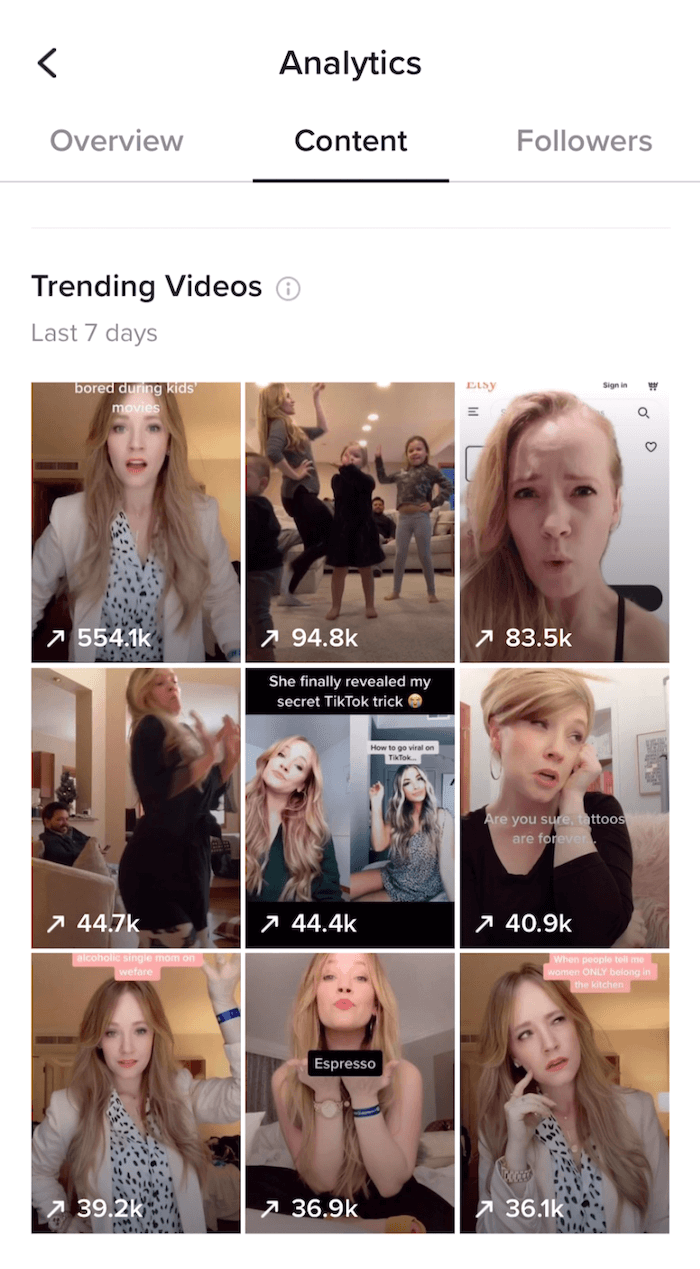
Trending videos in Content
Let’s dig in the Content tab, which lets you know the analytics from your last three posts. Next, the Trending videos are going to show you how your hashtags are performing.
To be more specific, you can click on any video in this trending section to find hashtags you have attached before. In this step, a secondary Analytics screen is displayed, please click on your video at the top of the page and select any hashtag.
Another screen will show you a series of videos related to hashtags and you can see how your video is ranking.
Followers
Last but not least in the Channel Analytics, you can visit the Follower Tab to learn about your audience. In addition to the important demographic stats, you can also see what your followers are interested in, making use of the indicators in this section to become a good source of reference for your content inspiration.
Gender
The system has sorted followers by gender. If you’re happy with your niche targeted to males or females, keep up and grow with that audience file. Furthermore, this gender breakdown is kind of relevant with age groups, so you can depend on that to establish targeted marketing campaigns.
Follower Activity
This analysis helps the user see what time of day and certain days of the week that followers are most active on TikTok. Keep in mind during peak times so you can plan to post as often as possible at the right time.
Top territories
This is where you can see where your followers come from. As a result, you can localize the content and implement reasonable promotions. Moreover, up to five countries will be listed on this list.
Videos your followers watched
This analysis section will help the user know which content is the most popular among followers. Please observe and analyze this section regularly to find out more suggestions for great content ideas.
Sounds your followers listened to
One of the factors that make TikTok trend spread globally is music, so don’t forget to check which tracks are most popular among followers.
You should remember that trends change very quickly on TikTok, so if you want to leverage these analytical results for some idea, make a thorough plan for cases of rapid change.
Individual video analytics
To check each of your video’s performance, choose any of your videos and click on the three dots under the Comment icon the tap Analytics.
Now, we go to the details.
Like/Comment/Share
Obviously, the more likes, comments and shares your video has, the more they will be appreciated and increase its reach to more audiences. However, Share is the key figure that causes virality.
It’s a bg indicator for the TikTok algorithm, so you may want to see which videos are the most-shared and make more videos like that for effective and optimal visibility.
Total play time
Which is the total amount of time people spent watching your video. This metric won’t reveal much info, but you can compare it with other posts to determine the average time the followers spend on your account.
Total views
Number of times the video has been viewed.
Average watch time
This is the average amount of time people spend watching your video. This metric will gauge your success in maintaining attention.
FYI, this is a fun part about the average watch time. You may happen to notice from time to time that this metric is longer than the video’s length. That means some users only watch half of it for example, but others watch the video 2 or 3 times, then TikTok averages that out. All in all, when this data is longer than the video’s length, your video is resulting in great results.
Traffic Source Types
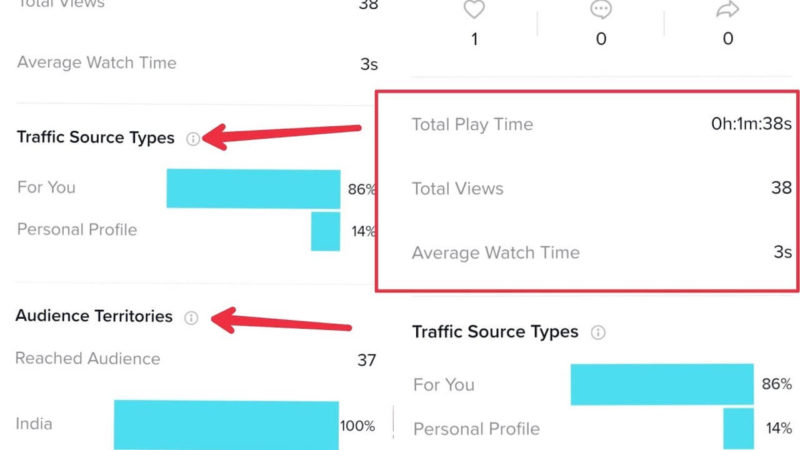
Traffic sources and Audience territories
Traffic sources include For Your Feed, your profile, Following Feed, tracks, search and hashtags. If you’re using hashtags or sounds to boost visibility, then this is where you’ll understand how well they work.
Audience Territories
This section will show your capability to reach a wider audience (the total number of users who watched your video) and the top viewership locations. If you’ve created a video or campaign for a specific location, this will be where you see the campaign performing as you expect it to.
Want to know more about how to make money on TikTok?
In short, after following these metrics to consider planning your video production, remember this. There is no need for all the videos to necessarily go viral and have hundreds of thousands of views.
It is a good sign. However, you can also create 1 or 2 videos with the main content that closely resembles a video that performs best to ensure quantity, as well as increasing audience engagement.
So to say, tf you have any other questions on the article, sign up for AudienceGain right away and leave a comment right below to let us know.
Buy 50 Gmail Accounts (PVA, Aged & Bulk): Top 5 Best Website
Buy 50 Gmail accounts is information are you looking for? Having numerous Gmail accounts for different purposes has become usual in today’s digital world. There...
Buy 100 Gmail Accounts in Bulk (PVA & Aged) instant delivery
Where can I buy 100 Gmail accounts today? In the digital age, having a strong online presence is crucial for any business or individual looking...
Buy 1000 Gmail Accounts (PVA & Aged): 5 Best sites to buy account
Buy 1000 Gmail accounts is the information you are looking for? Having numerous Gmail accounts for different purposes has become usual in today’s digital world....



You must be logged in to post a comment Login