Top 10 Twitch Mistakes Made By Small Streamers
Contents
We talked to a handful of small streamers to find out common mistakes made by them on Twitch. So sit back, have some water and get a notepad while you go through these top 10 Twitch mistakes that small streamers make.
Most Twitch mistakes by small streamers are often minuscule mistakes or lapses in judgment. While we recognize that it’s human to make mistakes, you mustn’t repeat them. This is because small Twitch mistakes can very quickly become a hurdle to your channel’s growth. Therefore, if you repeat the same mistakes, you’re bound to lose a handful of subscribers and viewers who’ll think you’re not professional. This article outlines the ten most common Twitch mistakes made by small streamers to inform you of some usual mistakes you should avoid.
Playing trendy games
So one of the primary Twitch mistakes made by small streamers revolves around playing top-rated oversaturated games. It would be best if you never forgot not to play trendy games like Fortnite and the League of Legends. This is because the top 5-10% of streamers broadcasting League of Legends streams own around 90-95% of the total viewership for that streaming category! Similarly, Fortnite, Call of Duty, Dota, and Valorant are also other oversaturated games. Avoid playing these games because otherwise, your streams will get lost somewhere on Twitch if you’re a small streamer. Your channel needs to have a high subscriber count and good viewership to get to the top 10 for these trendy streaming categories. Moreover, you also require a professional, credible standard for the quality of your content to get discovered in popular streaming categories.
Ideally, it would be best if you played games with a good number of category followers but are not oversaturated, such as Stardew Valley. However, it would be nearly impossible for you to get discovered as a small streamer if you play popular games. This is the top Twitch mistake made by small streamers. Once they choose a popular game as their niche, their channel gets lost somewhere on Twitch. Moreover, it’s also challenging for them to change their streaming category to another game then.
However, if you want to play a trendy game, you need to build your channel first and advertise your streams on social media as much as you can.
Using subscriber-only chat
Another fundamental Twitch mistake small streamers make is using the subscriber-only chat option in their chat boxes during streams. This option allows only your followers or subscribers to interact with you and view your streams. You may be tempted to turn this option on to avoid spammers and lurkers, but trust us when we tell you this is a terrible idea! There are many other ways to deal with Twitch trolls, such as moderator bots.
Do not limit your interaction due to this reason. Turning off interaction with non-followers prevents new people from interacting with you, which means they’re not likely to follow you. This is a big Twitch mistake you could make as a small streamer. It also discourages your existing followers, and many may start unsubscribing from your channel.
Staying silent while streaming
Moreover, another common Twitch mistake made by new and small streamers is silence during streaming. Most famous Twitch streamers agree that this was a common mistake they made while starting on Twitch. Therefore, remember to interact with your viewers in one way or another constantly.
Staying silent while streaming, not even showing facial expressions or giving smiles or any reactions, are the worst mistakes you can make. This is because this makes your stream monotonous and like all the other silent small streams out there. As a result, viewers may not find your channel entertaining, and they might unsubscribe.
Moreover, remember that viewers enter and leave at their own will. Therefore, all you need to do is keep talking and always be on point. You can’t control when people leave your stream.
Furthermore, talking during your stream is crucial because it gives your viewers insight into who you are. Building meaningful relationships with your subscribers and viewers is the best tip for growing your small Twitch channel.
Not welcoming new viewers
Not welcoming new viewers to your streams is another common Twitch mistake made by small streamers that is very harmful to channel growth. Recall that engagement is one of the preliminary features of streams that make them stand out. Therefore, remember to engage with both your new viewers and regular viewers.
You should smile at new viewers, introduce yourself or ask them where they’re viewing from or anything similar. You could also inform your new viewers of your streaming schedule and channel niche. Community chatting is essential for adequate growth on Twitch as a small streamer. It would help if you ideally started your streams by talking to build connections with new viewers.
Transitioning to another streaming category
It is also easier to transition to another game if you build genuine relationships with your community members and new viewers, especially as a small streamer. This is because your small Twitch community would want to see you more so than a specific game. Therefore, they’re more likely to be supportive when you transition to another game.
Calling out lurkers
In addition, another critical Twitch mistake made by small streamers is that they call out lurkers and Twitch trolls. However, it is significant to avoid this because it portrays you as an impatient and unfriendly streamer. This would be disastrous for you, especially if you’re a small channel. Even your existing subscribers might unfollow you if you keep calling out lurkers. They might get annoyed and think you’re impatient and unprofessional. Remember that there will always be lurkers in your streams. So, always keep talking and behaving like there are a hundred people in the room!
Inconsistent schedule
Additionally, having an inconsistent schedule, showing up late, or missing streams is unequivocally a major Twitch mistake made by small streamers. Remember that if you take out time for your streams, so do your subscribers and viewers! Therefore, it is imperative not to waste their time either and have a consistent streaming schedule.
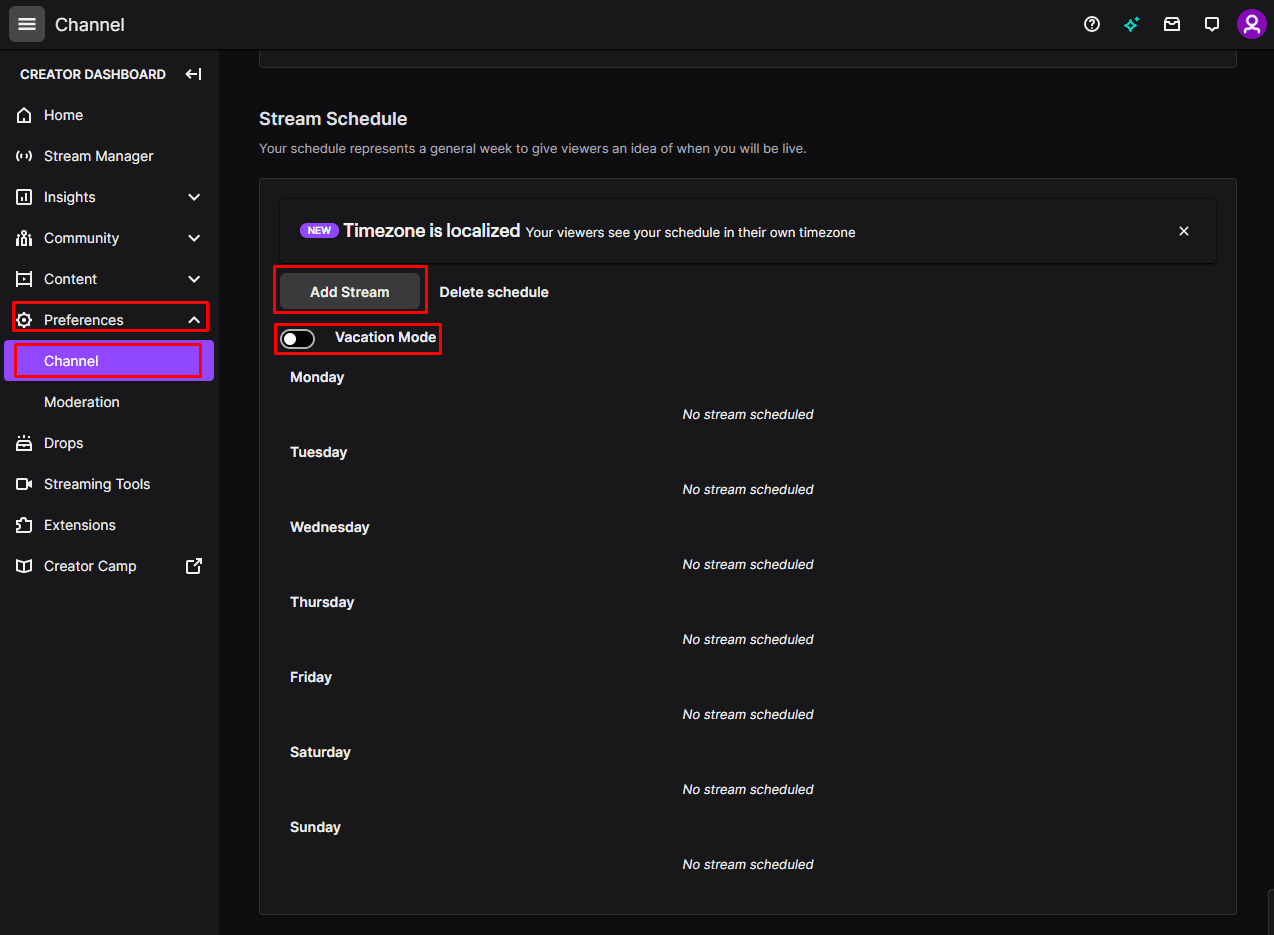
Missing your streams or showing up late for them causes viewers to leave your streams and unsubscribe from your Twitch channel.
It would help if you ideally were streaming in the same time slots and on the same days that you lay out in your streaming schedule. This is because showing up late or missing streams portrays you as an unprofessional streamer. This is especially disastrous for you if you have a small channel because it might solidify your reputation as an inconsistent channel forever.
Going on Vacation
Furthermore, not streaming for an extended period, such as two weeks, is another common Twitch mistake made by small streamers. Again, this will unequivocally kill your community! So, remember to alert your viewers when you’re going on holiday.
You should also update your schedule, so your viewers don’t show up to your streams only to not find any! This will cause frustration amongst your community members. Additionally, not alerting your subscribers might make them think you’ve disappeared off of the face of the Earth! Moreover, you can link your socials to your Twitch channel so your fans can keep up with you there while you’re absent on Twitch. And here’s where we come to social media linking.
No Social Media linking
Not linking your socials to your Twitch channel is another huge Twitch mistake made by streamers. This keeps your subscriber growth stagnant and will eventually kill your channel. It would, therefore, help if you link your Instagram, Facebook, Twitter, TikTok, YouTube, and other socials to your Twitch channel.
This would allow your subscribers to engage with you while you’re absent on Twitch, get to know you more, and become loyal fans if they like your vibe. Moreover, linking your socials, especially Twitter and Instagram, allows Twitch streamers and audiences to connect with you there first and then on Twitch as well. This is why advertising your streams on your social media accounts is also essential for growing your small channel, which we will be getting to soon.
How do I link my socials?
You can very easily hyperlink your social media accounts to the socials panel on Twitch. A common Twitch mistake is that streamers use a link tree for their socials panel. However, we would not recommend this because it introduces an additional step to visiting your socials.
#Choose a one-step process
It is much better just to hyperlink your socials for this reason. This is a one-step process to visit your socials, increasing the retention rate of people on your Twitch channel. Furthermore, it also increases the conversion rate of people from your other socials to your Twitch channel.
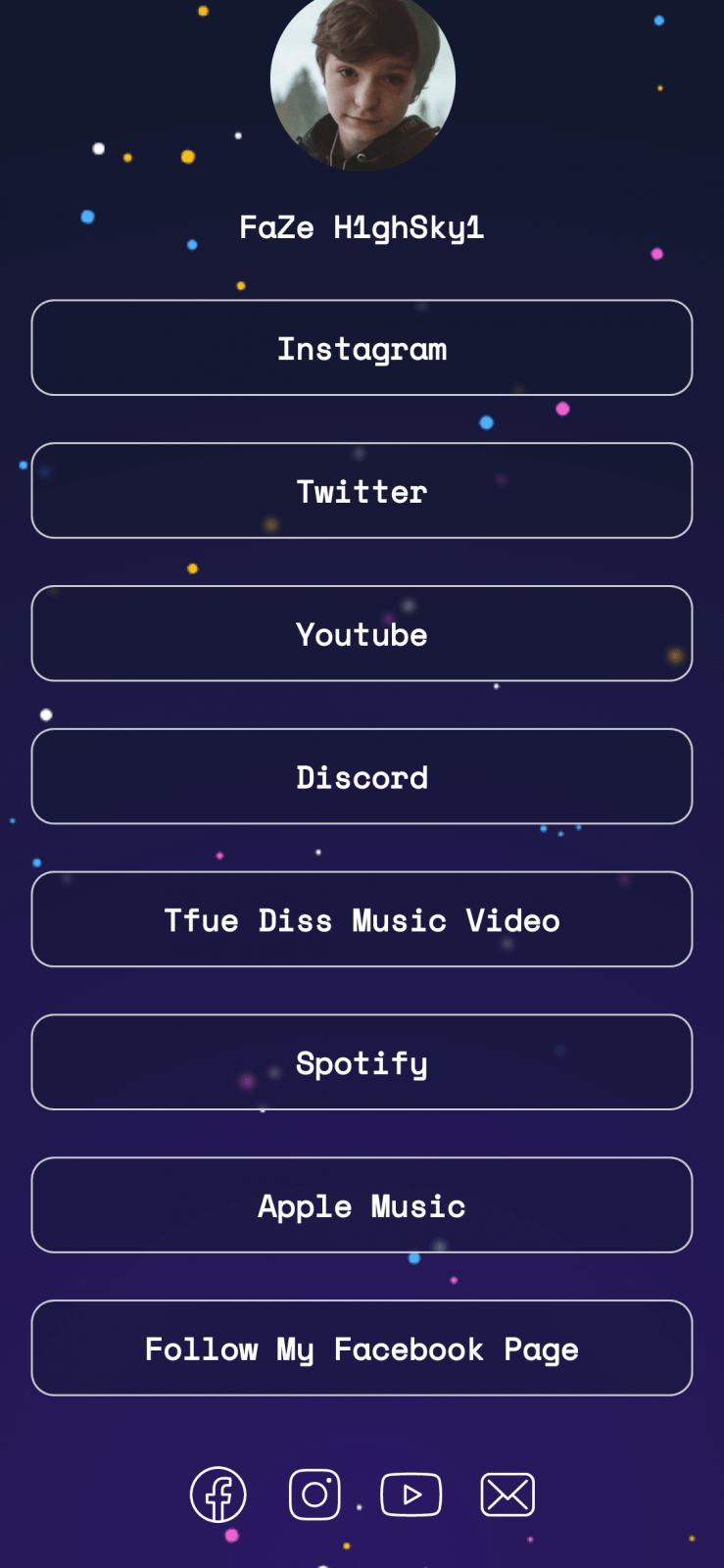
Hyperlinking your socials in the socials panel is more user-friendly for your audience than using a link tree.
Social Media Advertising
Article 3 from the series on growing your Twitch channel, How do I get more viewers on Twitch in 2021? (Part 3) outlines the significance of advertising your streams on your social media accounts. Here, we inform you how and why you should do that.
Firstly, you need to use the same social media accounts to advertise your streams every time, so your viewers know where they’ll find your channel’s schedule and relevant updates. Moreover, it is helpful to promote your stream on Twitter or Instagram 3-4 hours before your stream. This would enable enough people to learn about your schedule.
If you follow a consistent advertising schedule on your socials, your subscribers might even bring their friends to your streams! Moreover, remember not to overdo it. You should post once 3-4 hours before your stream and then 10-15 minutes before starting streaming as a reminder.
We are aware that building your channel on Twitch as a small streamer is challenging and highly competitive in 2021. Therefore, you should consider using your social media accounts to reach as many people as possible in conjunction with your Twitch channel. Most Twitch streamers have been more successful getting new subscribers first on Twitter or Instagram and then on Twitch in the past.
Using different usernames for your socials
Furthermore, using different names for your socials is a common Twitch mistake made by small streamers. This is because it confuses your followers, and they wouldn’t know if your socials are genuine or not. So if you can’t get the same names for your socials, at least have your Twitch username somewhere in your usernames for your social media accounts.
Technical issues
These are another series of Twitch mistakes made by small streamers that considerably harm their channel growth. Technical issues involve problems with your audio, your webcam, visibility and lighting, and not knowing the technical features of Twitch streams.
Audio issues
Audio issues form the bulk of the technical problems encountered by small streamers when they’re starting on Twitch. First, remember that the audio forms more than 60% of your stream. This is because, with a 2-3 hour-long stream, most viewers will put you on in the background. Therefore, you must be perfectly audible at all times.
#Monitor-only feature
Remember to check your vod for any audio issues every time before you stream. You could also turn on the monitor-only feature before streaming to check your audio for any technical issues. However, remember to turn the monitor only feature off before streaming. Otherwise, you’ll be muted!

The Monitor-only feature on Twitch is an excellent tool to check your streams for any technical issues before starting.
#Microphone versus headset
Additionally, another tip for small streamers is to use a microphone and not a headset. This is because a headset distorts the audio to an extent that you will not encounter with a good microphone. Moreover, it would help if you leveled your microphone on your PC or any other device before leveling it on your broadcasting software.
#Using filters
Finally, it would help if you used filters on Twitch to cancel out random background noises and optimize your audio. The following three filters are the most useful ones.
- Noise Suppression filter (this gets rid of unsolicited noise such as the sounds of fans and air conditioning)
- Noise Gate filter (this filters out any live noises such as keyboard clicking from your stream)
- Limiter filter (this prevents the audio from getting too loud or breaking when you scream or laugh)
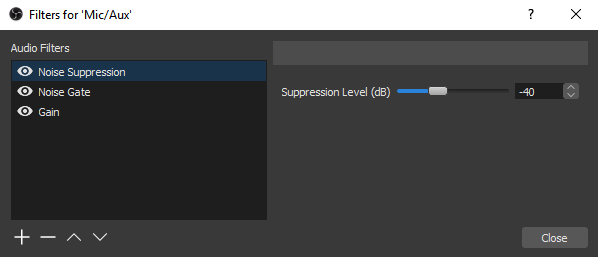
Noise cancellation and optimization filters are crucial for being perfectly audible in your streams.
Webcam issues
Secondly, webcam issues are another kind of technical problem that small streamers encounter. Remember that your viewers must be able to see you clearly when you’re streaming. If not, you’ll look unprofessional and subsequently have a slow growth rate for your channel.
#Looking approachable
Moreover, looking approachable and friendly is also crucial to attracting new viewers and growing your Twitch channel. A common twitch mistake made by streamers as beginners in this regard is that they look down at their screen with their webcam or camera above the screen. This makes them look outright scary and unapproachable! Therefore, you must get a webcam if you don’t have one and set it parallel to your screen. The best idea is to put it on one side or right next to your screen, at the same level as your screen.

Remember to set your webcam on the same level as your screen so you don’t look weird when streaming.
#Thumbnail in video
Additionally, remember to put a thumbnail of your face in your video. Most viewers will not click on Twitch streams that do not have some personal effect, such as commentary. Therefore, streams without faces are less likely to be viewed than streams in which streamers can be seen and heard. The best idea is to put a thumbnail of your face on the right side of your video. This is because the view count blocks thumbnails on the left side for videos on the Twitch homepage.
Lighting and Visibility
In addition, having lousy lighting is another common Twitch mistake that significantly reduces a channel’s growth rate. Therefore, it is imperative to use good lighting and have a lit face throughout your streams if you want to grow your channel on Twitch.
Bad lighting portrays you as an unprofessional streamer, and you are likely to get few viewers that way. Therefore, you should consider manually setting up webcam lights and exposure on Twitch when you’re broadcasting. Manually setting up your lighting and exposure is much better than the automatic setting.
#Giant alerts that block your screen
Moreover, giant alerts blocking your screen while you’re streaming is another Twitch mistake that affects your visibility. Remember to put alerts in a dead space corner in your stream, for instance, the bottom left corner.
Technical features
Furthermore, it is crucial to learn all the technical features, tools, and settings available on Twitch to build your channel as a small streamer. If you don’t know the technical features and settings on Twitch, it could take you a while before your streams start turning out perfect without any technical issues. Moreover, in this regard, it is imperative to remember that dynamic bitrate is terrible!
Using insufficient panels
Additionally, using incorrect panels is another common Twitch mistake usually made by small streamers. Most small streamers only use the Dono Panel, which is the worst idea ever. This is because it makes your channel look dull and greedy. Using merely the Dono Panel portrays you as a streamer who’s only on Twitch to make money. This will likely get you very few viewers and subscribers, and you might lose your existing ones. Therefore, it is crucial to use other panels as well.
About Me Panel
The About Me Panel is a great place to introduce yourself so that new viewers joining your stream can get a taste of your channel. You can mention your niche, mainstreaming category, streaming schedule, and other things about yourself or your channel.
Socials Panel
The Socials Panel is another excellent tool to use in all your streams. We have already discussed how you can hyperlink your socials above. We would recommend hyperlinking your socials to every stream of yours via the Socials Panel for maximum effect.
Affiliates Panel
The Affiliates Panel is also another excellent panel that you can utilize to link affiliates or partners if you have any. Additionally, you can also add links to various perks and rewards for following you on Twitch in this panel. Again, this is a great way to attract new viewers and subscribers to your channel.
Other extensions
Several other exciting extensions are also available on Twitch that you can utilize to personalize your channel. You can also use extensions to optimize your streams and your channel for maximum reach. For instance, you can use the Leaderboard extension feature to have a leaderboard for your top subscribers. In addition, you can give away rewards or perks to the top subscribers and viewers for your Twitch channel. This is a great way to keep your community members engaged with your channel and keep coming back to your streams.
Graphic designers or artists
Additionally, suppose you work with any graphic designers or artists who create content for your channel. In that case, you could also credit them in your panels at the end by linking their Twitch profile or any other social media handle.
Short streams
Moreover, having a short stream is also a common Twitch mistake made by streamers who are beginners. Remember that setting only one hour for a stream is too little of a period. This is because not everyone will join your stream as soon as you start playing. Viewers keep entering and leaving streams at their own will. Even if you advertise your stream, some people will see the advertisements after you start streaming.
Therefore, it is crucial to stream consecutively for at least 3-4 hours, twice a week, so that everyone joining your stream gets an idea of what you’re doing at every point. Also, remember to keep constantly talking as well as welcoming new viewers during your streams. Moreover, have a fixed streaming schedule and follow that consistently.
Not raiding when ending a stream
In this respect, another common Twitch mistake made by both big and small streamers alike is when streamers end their streams without raiding another stream. This keeps your channel inactive after you finish streaming and it discourages your viewers.
It would help if you ideally were giving them similar content to watch when you’re not streaming. This is crucial for building a loyal fan base on Twitch. Additionally, you can also promote other streamers this way. In the article, How do I get more viewers on Twitch in 2021? (Part 3) we’ve outlined the significance of networking and stream raiding in growing your Twitch channel.
Unplanned, unresearched content
Finally, a top Twitch mistake made by small streamers as they start is that they do not plan their streams. Moreover, they also do not carry out sufficient research into streaming categories, similar streamers, and types of channels on Twitch.
Most new streamers merely learn how they can go live and think that’s it. However, you must realize that researching and planning your content is crucial for building a professional and credible channel. The more you learn about networking, Twitch features, content niches, and streaming software, the more likely you will grow your Twitch channel as a small streamer.
In a nutshell
To sum it up, this article has outlined the top 10 Twitch mistakes that small streamers make as follows: playing oversaturated games, turning off chat for non-subscribers, staying silent while streaming, not welcoming new viewers, having an inconsistent streaming schedule, not linking your social media accounts to your Twitch channel, technical issues including audio, webcam, lighting, visibility and technical features problems, using incorrect or insufficient panels in your streams, having short streams and posting random and unresearched videos.
In addition, another Twitch mistake made by some small streamers is that they keep their viewer count on while streaming. For some people, this can be distracting and demoralizing because viewers keep leaving. However, other people must know how many viewers they have on their stream at a particular time. Therefore, you can keep the viewer count on or off, depending on how it affects your performance during streaming.
Moreover, if you want to learn about other common Twitch mistakes made by small streamers, you can sign up for our services right away. Our Twitch experts at AudienceGain are committed to helping you optimize and personalize your Twitch channel, avoid the top Twitch mistakes made by streamers and grow your channel fast. So, why wait?
For more information, please contact us via:
- Hotline/WhatsApp: (+84)70 444 6666
- Skype: admin@audiencegain.net
- Facebook: https://www.facebook.com/AUDIENCEGAIN.NET
Buy 50 Gmail Accounts (PVA, Aged & Bulk): Top 5 Best Website
Buy 50 Gmail accounts is information are you looking for? Having numerous Gmail accounts for different purposes has become usual in today’s digital world. There...
Buy 100 Gmail Accounts in Bulk (PVA & Aged) instant delivery
Where can I buy 100 Gmail accounts today? In the digital age, having a strong online presence is crucial for any business or individual looking...
Buy 1000 Gmail Accounts (PVA & Aged): 5 Best sites to buy account
Buy 1000 Gmail accounts is the information you are looking for? Having numerous Gmail accounts for different purposes has become usual in today’s digital world....

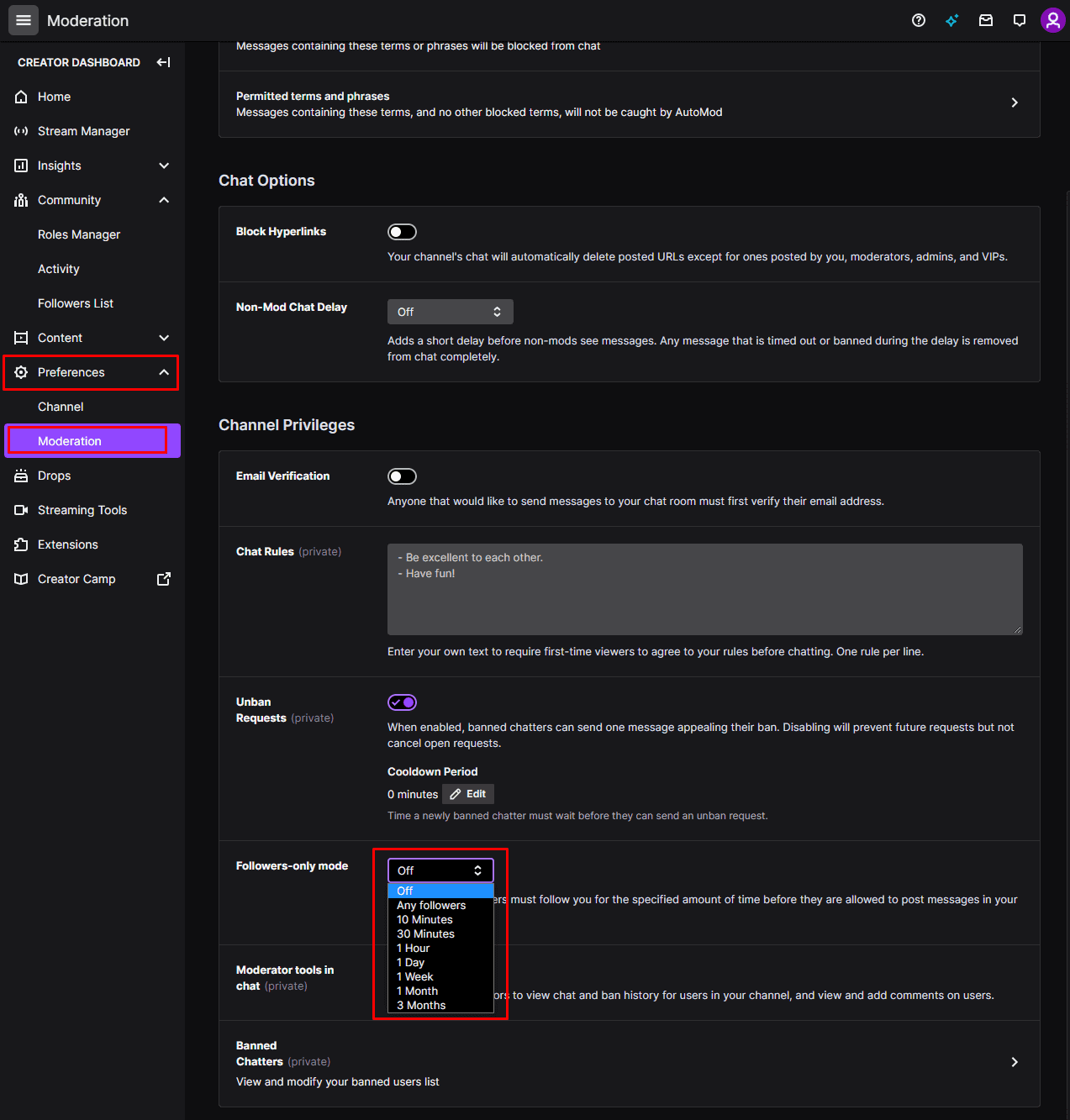





You must be logged in to post a comment Login