What Do You Need To Know About Facebook Reels?
Contents
While TikTok, YouTube Shorts, and Instagram Reels have all been around for a while, recently Facebook Reels have come into our social life. It is an addition to the short-form video world and is available to producers all around the country.
Reels are “fun and short videos containing music, audio, AR effects, text overlays, and more” that users may produce on their mobile device using the Facebook app. This article will answer the most common questions about Reels on Facebook before demonstrating how to edit and share this short-form video.
What are Facebook Reels?
Reels, which has been compared to TikTok, first debuted on Instagram last year. Facebook didn’t introduce Reels until 2021, and it was only available in the United States. Reels was distributed globally in 2022 by Facebook.
In any case, Facebook Reels allows you to create and edit brief videos, including adding music or using audio from another person’s video. Using video uploads from your phone’s photo bank or by uploading fresh video throughout the creation process, reels can be recorded in a succession of segments or all at once. You can even “duet” other people’s videos and upload clips up to 60 seconds long. You can also save sketches, and in 2022, Meta will provide even more clipping capabilities.
Currently, the Reels you make on Facebook will appear in places like your Facebook Feed, the Reels part of Facebook, and your Reels profile. Users will be able to share Reels in more locations on Facebook starting in February 2022, according to Meta, including Stories and the platform’s Watch tab.
How to create Facebook Reels?
Create reels on your mobile device by selecting “Create” from the dedicated Reels section in News Feed at the top of your feed or by selecting “Create” from the dedicated Reels section in News Feed. You can either record a clip (or a series of clips) in real-time, upload an existing (or series of existing) pre-recorded video from your phone’s gallery, or mix the two.
You can edit and cut clips to your chosen length before sharing a reel, as well as add effects, stickers, and text. You’ll have access to a number of different creative editing tools, such as:
- Audio: Choose a song from the Facebook music collection or record your own. Your original audio is credited to you, and the Facebook community can use it to make their own reels.
- While recording, you can speed up or slow down parts of your video or audio.
- Effects: Choose from a variety of effects to record many clips with various effects.
- Timer: Use the timer to record a clip while remaining hands-free.
Note: if you are 18 or older, your reels on Facebook are set to public by default, but you can modify the audience for each reel individually. Your reels may also be visible to your friends in places like Facebook Feed.
What can you do with Facebook Reels?
Reach out to new people
You can share your creations with your friends and followers using Reels, and you can also be discovered by the rest of the Facebook community.
When your reel is ready to share, you may add a description, hashtags, and tags, as well as tag your friends. You may also choose a default audience for your reel, which will define who can see it once it’s shared. For creators over the age of 18, reels are set to “Public” by default. You can modify the audience on a reel-by-reel basis or choose a new default audience for Reels at any moment.
Reels can help you expand your audience by making your material discoverable to the whole Facebook community. Your reel will be visible to your followers in News Feed, as well as in the dedicated Reels section for anyone who isn’t following you. Also, if you’re currently making reels on Instagram, you may allow Facebook to recommend your Instagram Reels to new audiences on Facebook, which could help you reach a wider audience.
Make a profit
It has been announced in July that over $1 billion has been invested for creators across Facebook and Instagram through 2022. Reels Play is the new Facebook and Instagram bonus program that allows you to earn money for the reels you share. But does Facebook reels pay you? The answer is yes.
Reels Play on Facebook will reward qualifying Facebook creators with a bonus if their reels receive at least 1,000 views on Facebook in a 30-day period. To qualify for the bonus, reels from creators in the invite-only program must adhere to our Content Monetisation policies and the content must be owned by the author.
The bonus program for Reels Play on Facebook is now for invitation only. Invited creators will be alerted in the Facebook app and in Creator Studio, and can sign up for more information here. For reels views on Instagram and Facebook, the Reels Play on the Instagram program will compensate qualifying Instagram creators. Creators who are qualified for the Instagram Reels Play incentive will be notified directly in their Instagram app’s professional dashboard.
Another thing is “monetization” adverts have lately been added to this feature. That means you’ll see static sticker advertisements “that can be put by a creator anywhere within their reel” or banner ads that show as a semi-transparent overlay at the bottom of a reel. Facebook is also opening up its ad-placement program to producers in “almost all countries where in-stream advertising are available.”
Let’s make Facebook Reels with AudienceGain!
Facebook Reels is one of Meta’s biggest product investments, any content creators should take advantage of it to strengthen their fan page in the long run. So, contact AudienceGain immediately to receive the most useful advice for your channels.
For more information, please contact us via:
- Hotline/WhatsApp: (+84)70 444 6666
- Skype: admin@audiencegain.net
- Facebook: https://www.facebook.com/AUDIENCEGAIN.NET
Buy 50 Gmail Accounts (PVA, Aged & Bulk): Top 5 Best Website
Buy 50 Gmail accounts is information are you looking for? Having numerous Gmail accounts for different purposes has become usual in today’s digital world. There...
Buy 100 Gmail Accounts in Bulk (PVA & Aged) instant delivery
Where can I buy 100 Gmail accounts today? In the digital age, having a strong online presence is crucial for any business or individual looking...
Buy 1000 Gmail Accounts (PVA & Aged): 5 Best sites to buy account
Buy 1000 Gmail accounts is the information you are looking for? Having numerous Gmail accounts for different purposes has become usual in today’s digital world....

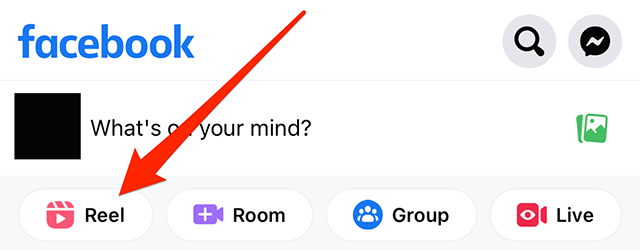

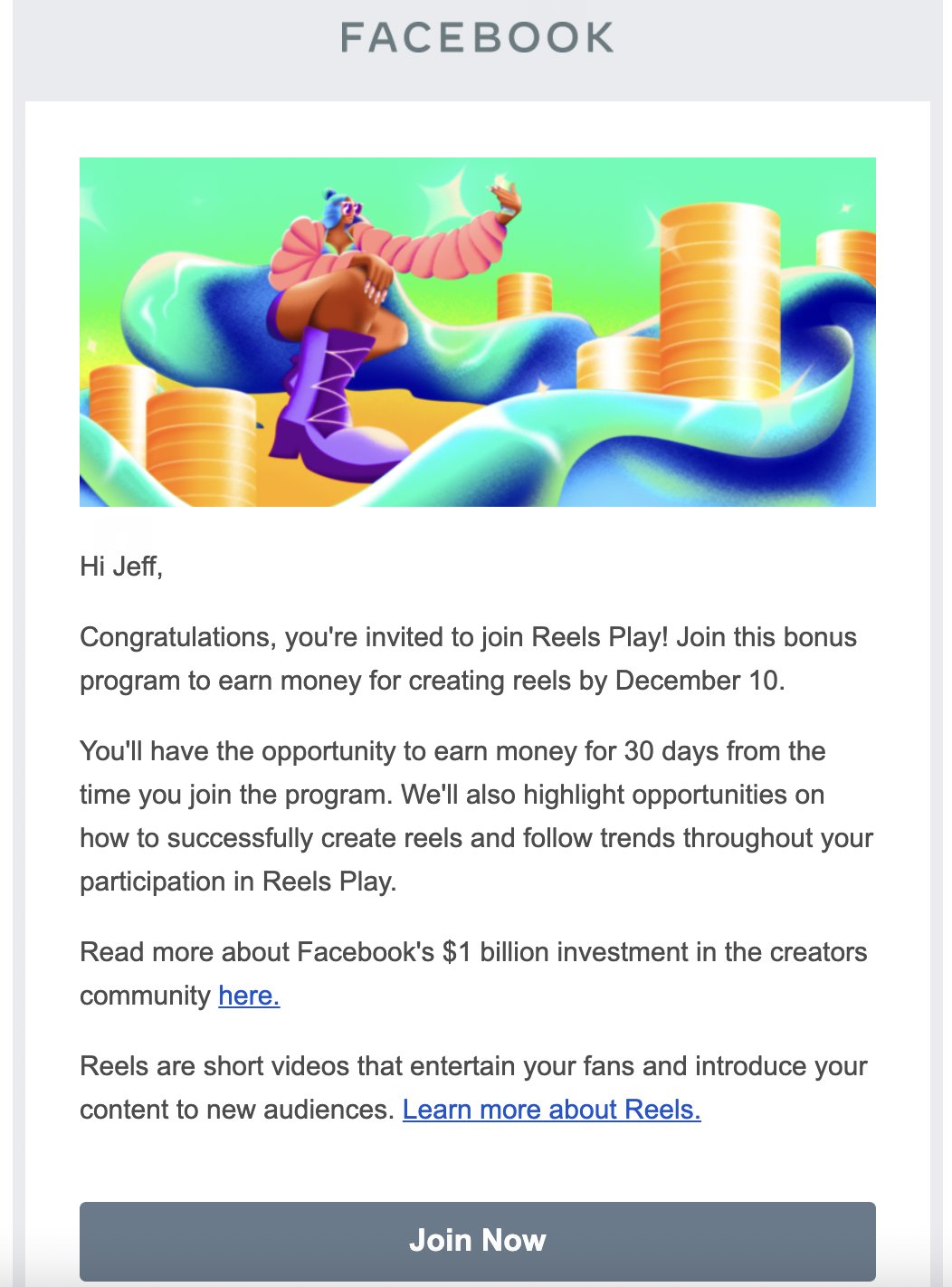



You must be logged in to post a comment Login