Setting up the best Youtube thumbnail size – tips from experts
Contents
Youtubers are now getting more and more interest in designing Youtube thumbnail size before publishing videos on the platform.
In fact, with the trend of accelerating the movement in the era of visual communication today, articles and still images are gradually being replaced by videos, clips, GIFs … Social networking sites such as Facebook, Instagram, TikTok… are giving priority to video. And it’s not surprising that Youtube – the leading video website – is seeing an explosion in the number of users and visitors every day.
So, how to design an impressive, eye-catching Youtube thumbnail image and motivate viewers to click on your videos?
What is the standard Youtube thumbnail size?

Recommended Youtube thumbnail size
First and foremost, Youtube thumbnail size is the image size used to display in each clip on Youtube. Audiences will see this photo before clicking to view your video.
Images should be of standard size and resolution. Youtube recommends that all creators use a custom thumbnail image like this:
- Minimum recommended resolution: 1280 × 720 pixels.
- Uploaded in a photo format, for example .JPG, .GIF, .BMP or .PNG.
- Image size must be less than 2MB.
- Try to use a 16:9 aspect ratio because this is what is used a lot in YouTube previews and playlists
Why 1280 x 720?
Why does Youtube recommend this resolution for the creators? Well, the above following bullet points are going to give you the answer.
When you start to create videos with very high resolution images, then shrink them down to thumbnail preview sizes, they can look a little bit weird. Also, Youtube has a very limited file size when it comes to thumbnails, which is just 2MB for your designing stuff. Keep in mind this figure before creating any too complicated thumbnails for your videos.
Another benefit is that this resolution matches well with the aspect ratio which you already see while browsing through the homepage – the classic 16:9 widescreen shape. This ideal ratio will create a professional look for your Youtube channel.
The important need of Youtube thumbnails
Choosing the right thumbnail image on each YouTube video is the metric for your success. Whether your video is successful or well-approachable or not, increasing YouTube views as you want or not is up to these images.
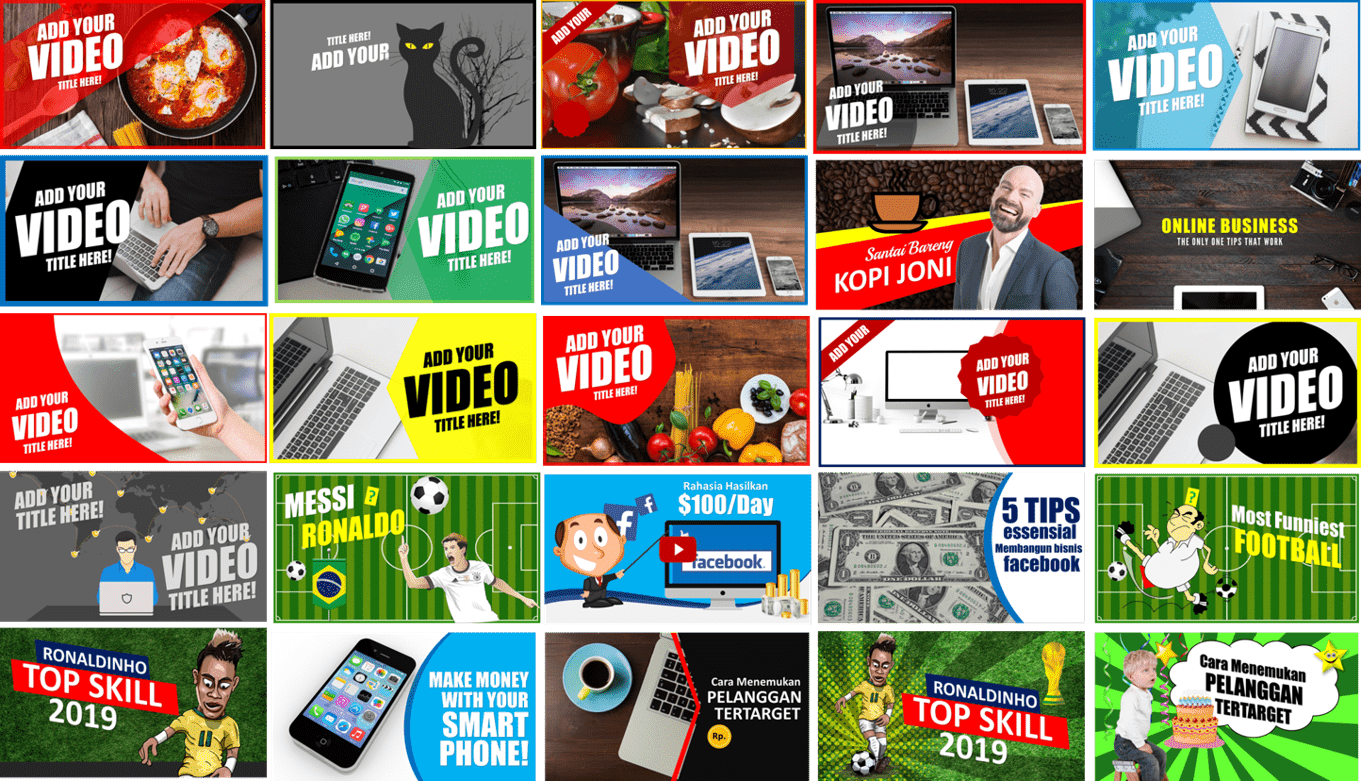
Appealing thumbnails can draw more attention and lead to an increase in CTR rate
As a result, that forces you to design or select images, colors, display, text in this small screen and they must be impressive and bring great appeal. Here are some reasons:
- A Youtube thumbnail is a measure of whether or not your video is rated by viewers.
- This image makes audiences somewhat understand the central content of the video and conduct the act of clicking on the video or not (CTR – click through rate)
- Users can search by keywords to select videos. When the searching results show up, there will be many videos on the same topic. Any video with a more attractive thumbnail image will automatically be selected by the viewer through the first glance.
- For more views, firstly, the title must be concise, content-related and interesting. Next up is the thumbnail so viewers can grasp an overview of what’s inside. If a certain person is judged by his/her name and appearance without being discovered internally, the video quality is also evaluated through title and thumbnail before any user clicks on and explores all of that content.
CTR – The key factor that a good thumbnail effects on

CTR – click through rate
We had an article on explaining everything about the important indicators in Youtube analytics and one of the-most-keep-an-eye-on rate is CTR – click through rate. To be more detailed, every time somebody clicks on one of your videos, that counts a click.
Basically, CTR is a representation of how effective and powerful your titles and your thumbnails are. You can simply calculate the CTR, for example, if your video is shown on homepage 100 times then is clicked 10 times, the CTR is 10% (which is high).
The optimal figure that Youtube recommends is around 2%-10%, but it totally depends on which types of the contents are and the process of content production.
How to optimize Youtube thumbnail size
Apart from the standard Youtube thumbnail size you should follow, there are many other criteria set by Youtube to optimize the images.
Basic steps to set up Youtube thumbnails
Creators have 2 ways to create thumbnails for Youtube videos:
- Use automatic thumbnails: Selected randomly from any shot in the video. However, in this case, the image quality will not be displayed clearly, too blurry, too bad, or will not show all the outstanding content that the clip mentions.
- Custom thumbnails: Designed by the creators, which also requires them to have editing skills and know how to use editing software: Photoshop, Lightroom,…
Title-related
Many YouTube creators often put text on their thumbnails to appeal to their viewers. However, a video where the thumbnail is full of text will make the viewer feel bored and unsympathetic before clicking to view.
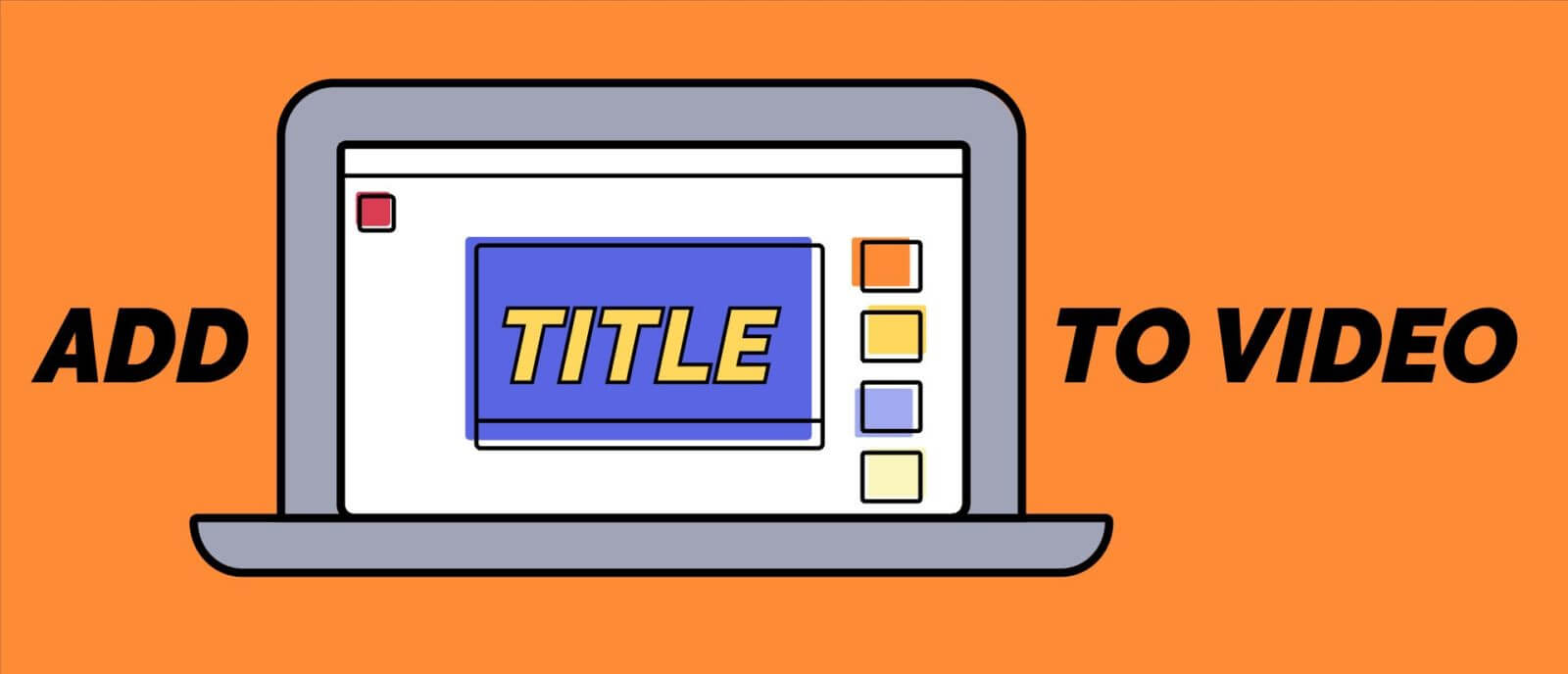
Title-related thumbnail
We recommend a smarter way than to show the content in the thumbnail in the title but need to ensure the number of characters. Title just has an important keyword phrase, which can cause curiosity related to the content.
Besides, you should place your preview content in the center. If you are placing it on an image, make it easy to see. Of course you can adjust it to suit your needs, maybe add a few more texts and change the fonts,…
And it’s best not to let the text obscure the face of the image. It looks really ugly and unprofessional.
Comply the terms of service

No clickbait!
This is the ultimate rule you must follow at all cost – all thumbnails must comply with Youtube Community Guidelines. To break it down, your images should not contain nudity or pornography, curse words, violent behavior, harmful or dangerous content.
If you violate many times, you will lose the right to create thumbnail images in 30 days. If the illegal acts still reoccur, your account may be permanently locked.
When being warned by Youtube, you will receive an email and a content-infringement notification in the channel settings. If this message is unreasonable and you’re clean, you can send a claim. If your complaint is approved, the platform will restore that image for you.
In particular, Youtube can also automatically turn off your thumbnail images for some specific searches if they think the image is not suitable for viewers.
Simplicity and sufficiency
As mentioned above about YouTube thumbnail sizes, YouTube recommends that users set the image quality to 1280 x 720 pixels and uploaded in formats like .JPG, .GIF … with maximum capacity is 2MB.

The rule of thirds
So, make sure your video thumbnail is not “tiny” or “huge”! Take the time to re-customize the thumbnail before deciding to re-upload it to the channel. The bottom line here is that the thumbnail needs three main elements for the simplicity and sufficiency: a person, a background and concise texts.
#1 bonus tips: You can use the rule of thirds in photography, focusing on the main image of the thumbnail. If you want to highlight the subject or details in the thumbnail, you can create a light and dark overlay or use the arrows and circled out to highlight the thumbnail.
Use the right colors
The more vibrant the thumbnail background is, the more prominent the main objects and text will stand out from those of others, thereby attracting more viewers. However, you should not put too much color in the frame, which will make the thumbnail flashy and confused.
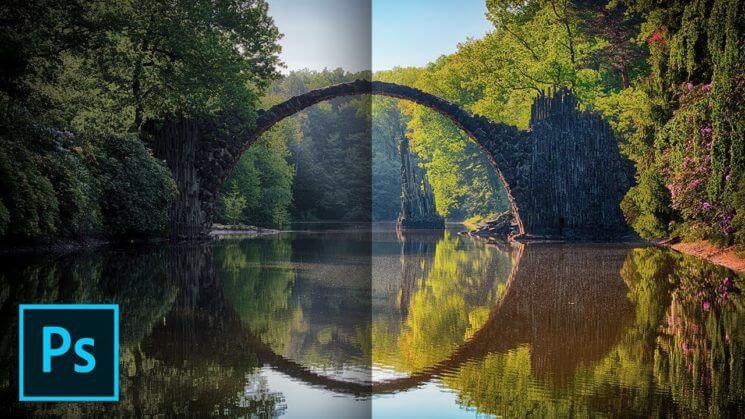
Increase the saturation to enhance the contrast of shades
#2 bonus tips: Experts advise that you should include the image file in a graphic editing software, then increase the saturation just enough to make the colors stand out from the other thumbnails.
Next step, you just need to change the color filters a little bit, as even small changes to hue/ saturation or slightly increase the contrast feature can immediately draw more attention from viewers and you’ll be surprised by the result.
In a nutshell
Creating a Youtube Thumbnail Size is extremely important in optimizing videos. Through the creation of thumbnails, you will make your videos truly impressive at the first sight of customers.
With that being said, AudienceGain is a Social Media Marketing company which dedicates to support content creators to develop and promote their videos, brands and products across social platforms, especially Facebook and Youtube.
We will assist you in designing thumbnail images to attract viewers, in addition to YouTube channel development services including free thumbnails.
Leave a comment right at the section below or contact our support team for more details.
Buy 50 Gmail Accounts (PVA, Aged & Bulk): Top 5 Best Website
Buy 50 Gmail accounts is information are you looking for? Having numerous Gmail accounts for different purposes has become usual in today’s digital world. There...
Buy 100 Gmail Accounts in Bulk (PVA & Aged) instant delivery
Where can I buy 100 Gmail accounts today? In the digital age, having a strong online presence is crucial for any business or individual looking...
Buy 1000 Gmail Accounts (PVA & Aged): 5 Best sites to buy account
Buy 1000 Gmail accounts is the information you are looking for? Having numerous Gmail accounts for different purposes has become usual in today’s digital world....



You must be logged in to post a comment Login