Understanding the content ID claim to upload video on Youtube
Contents
There are many factors that creators need to consider before uploading a video on Youtube. In terms of copyright issues, content ID claim is one of them.
In most cases, getting a Content ID claim is not necessarily a bad thing for the creator’s Youtube channels. When receiving a content ID claim from Youtube, the platform only implies that it has found certain documents in your video that belong to others.
What is a Content ID claim?
A content ID claim is also known as a copyright claim, which is a fully automated digitized management tool on Youtube’s scan systems. It can scan videos and notify the right’s holders to see if their video or audio have been used without their express permission.
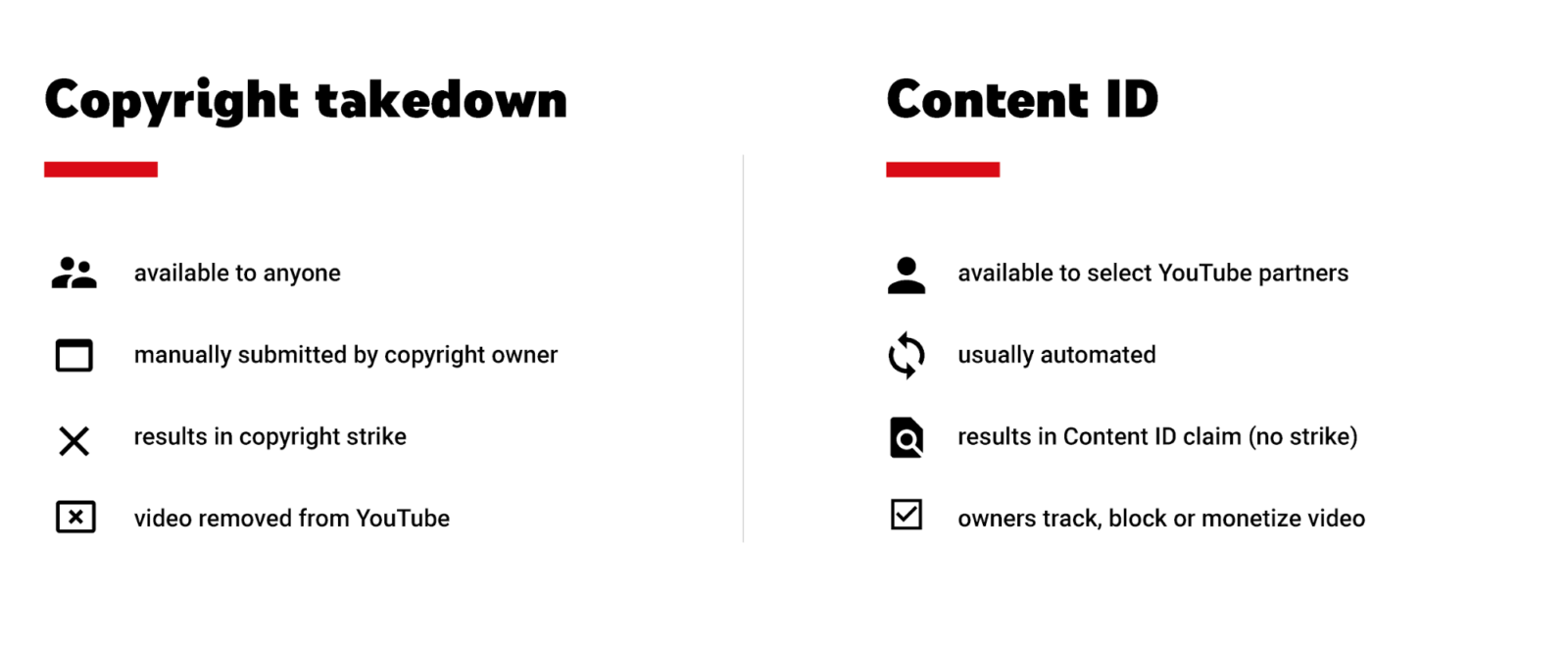
A content ID claim
When you upload a certain video to Youtube and suddenly receive a content ID claim, this is what will happens:
- An ID claim does NOT adversely affect your entire Youtube channel.
- The copyright owner (the right’s holder) can take the revenue generated from your videos if you have used their content.
- The copyright owner can restrict your videos in some countries or regions.
- The copyright owner can place ads on your videos and make money.
- The copyright owner can choose to do nothing as well (likely not going to happen).
- A content ID claim is a part of Copyright law, so that means it also depends on each country’s policy of copyright.
- A content ID claim only applies to videos flagged, not the whole Youtube channel.
- A claim can be proven false if you prove that you really prove the content that is being claimed by someone else.
Furthermore, this content’s copyright identification system was launched around June 2007 in order to combat the copyright issues taking place on this video-sharing platform. The tool used to consist of small and separated tools as Audio ID, Video ID,… but today it is only known as Content ID.
In the past, Google encountered many complaints from recording companies when their products were introduced on the Youtube platform so the Audio ID was launched first and followed by Video ID in October, 2007.
How does a content ID claim work?
Youtube’s copyright violation detection is unbelievably sophisticated. In other words, this is an automatic recognition system from Youtube, based on audio/video/image data uploaded by the copyright’s owner called “reference material”. Youtube will use these “collations” to compare with other videos uploaded on its system, to find out if they match.
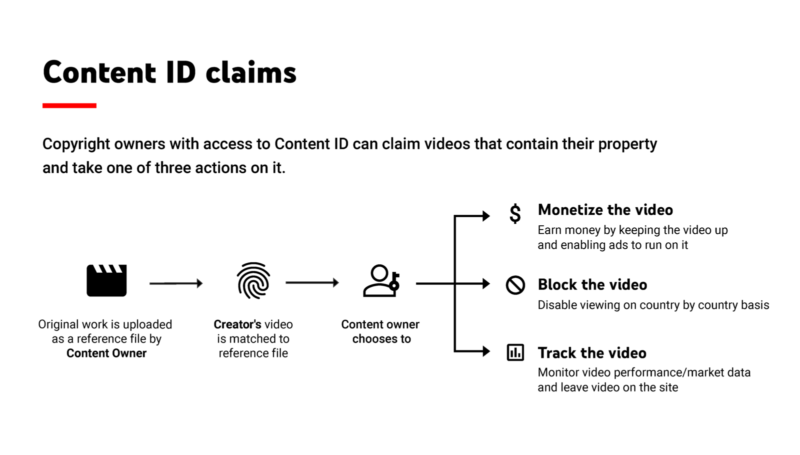
A content ID claim functions
If yes, depending on the policy imposed by the owner on its product, Youtube will notify the creators using the copyright’s protected materials.
Now back to the point. To be honest, the whole “scanning” and “detecting” process is actually much more complicated and we may never know how it functions in reality (and maybe because Youtube’s not going to let us know, cause why?)
Basically, the Content ID claim principle is a simple rule of one-to-one collation. For example, the copyright owner uploads a file of his videos to his channel, which is called a reference file, or a collated file. This means that the content creator’s ownership has been recorded in YouTube’s database and the website sharing the video will generate a fingerprint for it.
This can be used for later collation and identification. These videos are not necessarily public, but can be kept private.
From here on, the Content ID starts working with what the owner has defined. The system will automatically scan the existing videos on the platform to find out if it matches or not, starting from the most recent videos to those in the past. As a result, the older the videos are, the longer the tool can detect a match.
As a creator, every time you upload a new video, it is checked against Youtube’s Content ID database. If it doesn’t match, you can publish the video normally, otherwise you can be subjected to a copyright “claim” and at that time, depending on the policy (Match Policy) from the owner, each video will have its own “treatment”.
To simply put, this is an extremely large system from Google-owned Youtube and extremely smart because its recognition ability is very cutting-edge.
A word from Youtube when you upload videos
“Creators should only upload videos that they have made or that they’re authorized to use. Users should not upload videos that they didn’t make or use content in videos that someone else owns without necessary authorizations.”
Those come from the comprehensive creator academic course, which in short, reminds the creators that original and authentic contents are still the top of the game.
Besides, violating copyright does mean that you have done something that you shouldn’t, so you’d better prepare for some consequences such as video length limitation, getting strikes, demonetization or channel being removed and so on.
Content ID options
As we have mentioned above, each copyright owner who is also a creator on Youtube has the rights to use the content ID matching tool to control their own content when uploading videos on Youtube based on his/her personal purposes.

Content ID matching tool on Youtube
This tool does not suit every need but it is required in some situations. Moreover, many large channels and companies can get access to more content-related management tools like the The Content Verification Program and more content ID options. These tools allow the creator to:
- Block the videos from being watched on Youtube.
- Monetize the video. The owner can get 100% revenue or share it in some cases.
- The copyright owner can take 100% revenue from placing ads.
- The copyright owner is able to track the view’s viewership statistics and if the video performs well, he/she can cash in.
Can I appeal after receiving a Content ID claim?
Yes, if you feel that you are being abused and believe that your video is not copyrighted. In case you receive a Content ID claim, first you need to filter your videos by those that are currently having claims and click into the videos to see more details.
When you understand what is exactly happening (in the pop-up), you have several options to resolve the copyright claims. You can trim out the copyright violated segment, replace the background music or mute the entire video.
However, the key here is to dispute the claim since you’re absolutely sure that you’re infringing anything. After the claim is officially being disputed, the copyright owner has 30 days to respond to it by either dismissing the claim and proving to the uploader that he/she has been allowed to use copyrighted content (based on Fair Use for example) or deny the dispute and remove the video completely from the platform.
In short, who wins the claim, that person wins the money.
What should I do to avoid a Content ID claim when I upload videos on Youtube?
Due to the wide diversity of Copy’s policies in the world, creators need to educate themselves to have a deep insight in copyright principles then apply it on their videos properly.
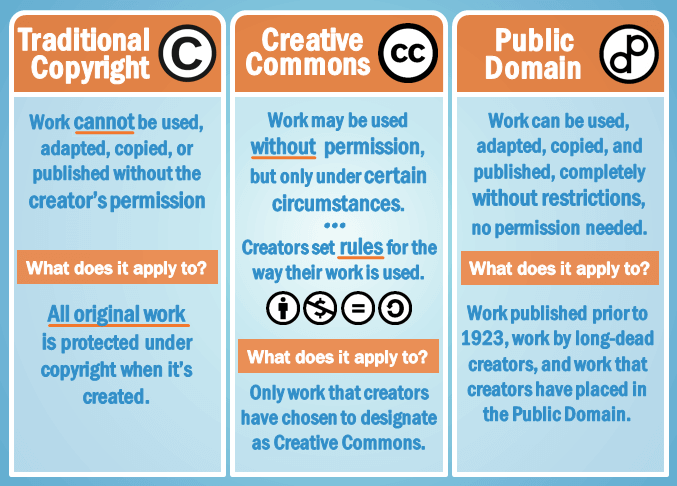
An overview of copyright materials
To be more detailed, on Youtube, there are some video/audio formats which are too general and belong to the Public Domain or under the Fair Use law. Consequently, the matching tool can consider these circumstances and do not list them as pirated videos.
In fact, a lot of owners have adopted the Monetize feature on video policy. They allow creators who use their copyrighted materials to repost their videos, display ads on them and get rich by this way.
Therefore, posting original content is extremely important and is always appreciated. Even though Youtube’s Content ID is a tool to mediate a deal between copyright owners and creators, the reconciliation process will be very complicated and take lots of time.
How to register the Content ID for your Youtube channel
Any creator can use Content ID, but note that the following will not be permitted:
- Mashups, “best of” s, compilations, and remixes of other works
- Video gameplay, software visuals, trailers
- Unlicensed music and video
- Music or video that was licensed, but without exclusivity
- Recordings of performances (including concerts, events, speeches, shows)
Final thoughts: Want to securely upload videos to Youtube?
So, we have introduced you to a fairly basic way and try to bring the most amount of information to you about Youtube’s Content ID.
That being said, issues related to copyright are really intricate because Youtube itself is not an official solution to this problem, they greatly depend on the copyright laws of each country.
However, to best support the creators, Content ID claim is a useful means for creators to research about the content they want to make. Though it’s very complex to understand the details, at least the Content ID does not get messy for everyone involved and somehow related parties can safely benefit from it.
Now, to know more information about any copyright policies from Youtube and learn more proficient methods to develop your channel, sign up for AudienceGain and leave a comment right below.
Some articles you may need:
How to make fake Instagram followers? An easy way to increase IG FL
How to make fake Instagram followers? Generating fake followers is a great way to boost your online presence. Users who do not follow your account...
How to grow Instagram followers organically? 8 Way to grow your ig followers
How to grow Instagram followers organically? Instagram has a highly sophisticated algorithm that decides what posts are shown to which users. This is an algorithm...
How do you get 10k followers on Instagram? Do I get 10000 IG FL?
How do you get 10k followers on Instagram? Hitting the 10,000 followers mark on Instagram is an exciting milestone. Not only will having 10k followers...

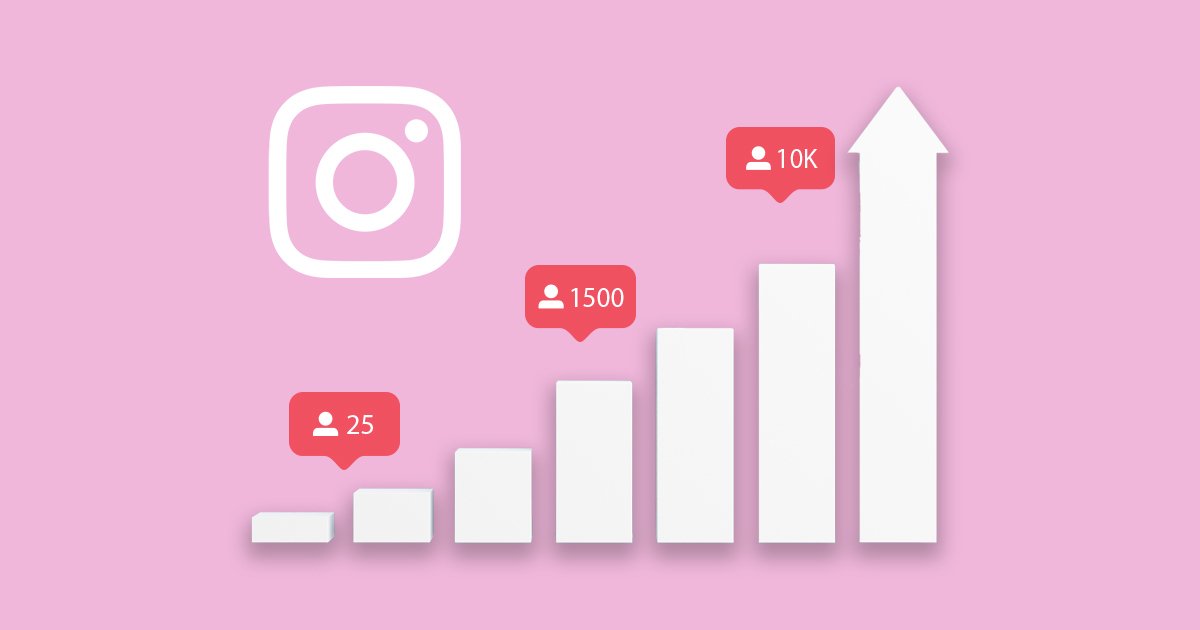

You must be logged in to post a comment Login