How to get customers to leave reviews on Google? 6 simple ways
Contents
How to get Google reviews from customers? How to get Google reviews from clients? Google is another popular site where people check for reviews. Your company needs more Google reviews to succeed, but you also want devoted consumers to write honest reviews that fully represent what your company has to offer.
You are undoubtedly well aware of how significant Google reviews may be as a customer. Let’s boost your review approach because more Google reviews for your company will increase client confidence and produce more leads.
So let’s join Audiencegain to learn about how to get customers to leave reviews on Google details through the content below!

Read More: Buy Google maps reviews
How to get Google reviews from customers?
Here are some tips on how to get Google reviews from customers:
- Make sure you have a verified Google Business Profile. This is the first step to getting Google reviews, as customers need to be able to find your business on Google Maps in order to leave a review.
- Ask for reviews. The best way to get reviews is to simply ask for them. You can do this in person, over the phone, or in email. Be sure to thank customers for their time and let them know how important their feedback is to you.
- Make it easy for customers to leave reviews. Include a link to your Google Business Profile on your website and in your email signature. You can also create a short and easy-to-remember URL for your Google review page.
- Provide excellent customer service. This is the best way to encourage customers to leave positive reviews. Make sure your customers have a positive experience with your business, from the moment they contact you to the moment they receive your product or service.
- Respond to your existing Google reviews. Both positive and negative reviews show that you are engaged with your customers and that you value their feedback. Be sure to thank customers for their positive reviews and address any concerns raised in negative reviews.
- Share your positive reviews. When you receive a positive review, be sure to share it on your social media pages and website. This will help to build trust with potential customers and show them that you are a reputable business.
Here are some additional tips that can help you get Google reviews fast:
- Offer incentives for reviews. You can offer a discount, free gift, or entry into a contest to customers who leave a Google review. However, be careful not to offer anything of value in exchange for a positive review, as this is against Google’s policies.
- Use review generation tools. There are a number of tools available that can help you to automate the process of collecting reviews. These tools can send email or SMS messages to customers asking them to leave a review.
- Run a review contest. This is a great way to generate a lot of reviews in a short period of time. Simply create a contest where customers can enter to win a prize by leaving a Google review.
You can ask customers who have had a positive experience with your business, as this is the best way to ensure that you receive positive reviews.

Also read: How to get Google reviews for my business
Why can’t my customers leave a Google review?
There are a few reasons why your customers might not be able to leave a Google review:
- You don’t have a verified Google Business Profile. Customers need to be able to find your business on Google Maps in order to leave a review. To verify your Business Profile, you need to claim it and provide Google with some basic information about your business.
- Your customers are not signed in to a Google account. Customers need to be signed in to a Google account in order to leave a review. If they are not signed in, they will see a message asking them to sign in.
- Your customers have already left a review for your business. Customers can only leave one review per business. If they have already left a review, they will see a message saying that they have already reviewed your business.
- Your business is not eligible for reviews. Some types of businesses are not eligible for Google reviews. For example, businesses that sell illegal products or services cannot receive reviews.
- Your customers are trying to leave a review from a restricted IP address. Google has a list of IP addresses that are restricted from leaving reviews. This is usually because these IP addresses have been associated with spam or abuse.
- Your customers are trying to leave a review that violates Google’s policies. Google has a set of policies that reviews must comply with. For example, reviews cannot contain profanity, hate speech, or threats.
If you are not sure why your customers are not able to leave a Google review, you can contact Google support for assistance.
In addition to the above, there are a few other things that could be preventing your customers from leaving a Google review:
- They are not familiar with how to leave a Google review
- They are too busy or don’t have the time to leave a review
- They are not satisfied with their experience with your business
- They are not comfortable leaving a review online
If you are concerned that your customers are not leaving Google reviews because they are not satisfied with your business, you can try to identify any areas where you can improve your customer service or products and services.
You can also ask your customers for feedback directly and use that feedback to make improvements.
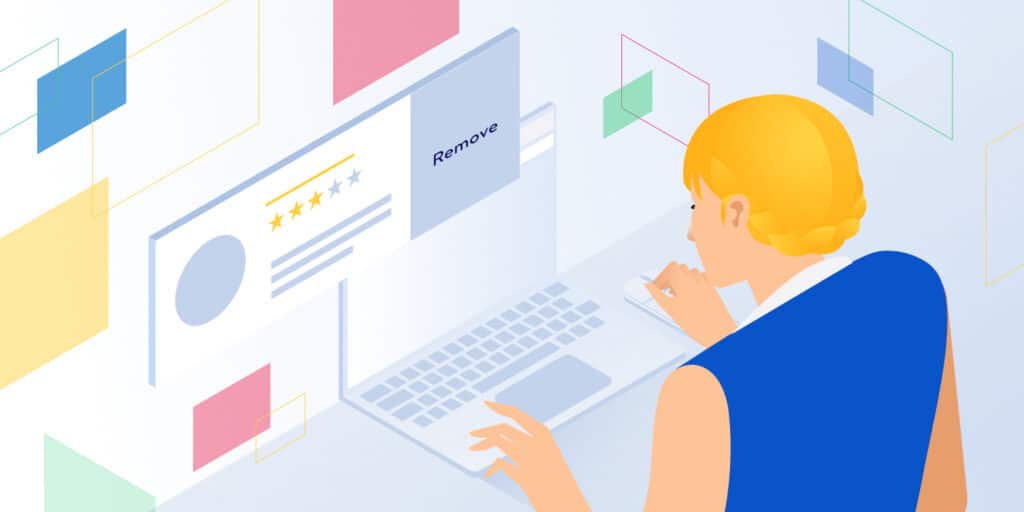
Also read: Pay for 5 star reviews
FAQs
How to get Google reviews from clients?
Share a link to leave a review
You can create and share a link for customers to leave reviews.
To get customers to use the link:
- Include it in thank you emails.
- Add it at the end of a chat interaction.
- Include it on your receipts.
- Go to your Business Profile. Learn how to find your profile.
- To find your review link:
- With Google Search, select Ask for reviews.
- With Google Maps, select Customers > Reviews > Get more reviews.
- Share the link with your customers directly or use the sharing options provided.
How do I encourage customers to leave a Google review?
One of the most effective ways to attract online reviews is simply to start talking about them. Think about your digital and physical interactions with customers and look for opportunities to start a conversation.
If you have a mailing list, you could include the words “Leave us a review” at the bottom of each email newsletter and provide a direct link to your Business Profile on Google. If you have a shopfront, you could display a sign in the window or include a call-to-action on your printed receipts.
The above is the explanation needed to answer the question how to get customers to leave reviews on Google?.
Please refer to this resource as it is essential for you. Audiencegain hopes you can receive useful information about the how to get Google reviews from clients and be confident in future review activity.
Tap into the strength of positive testimonials to elevate your business now! Obtain authentic Google Reviews from our esteemed platform at AudienceGain and observe your reputation surge.
Related articles:
- Buy 5 star reviews
- How to get Google reviews from customers
- What is Use Viral Google reviews
- What is Google review bot 5 star
- How to add reviews to Google my business
- What are fake 5 star Google reviews
- How to buy Google negative reviews
- How to get 5 star Google reviews
- How to get Google reviews for my business
- How to get good reviews on Google
- How to get paid reviews on Google
- How to pay for reviews on Google
Buy 50 Gmail Accounts (PVA, Aged & Bulk): Top 5 Best Website
Buy 50 Gmail accounts is information are you looking for? Having numerous Gmail accounts for different purposes has become usual in today’s digital world. There...
Buy 100 Gmail Accounts in Bulk (PVA & Aged) instant delivery
Where can I buy 100 Gmail accounts today? In the digital age, having a strong online presence is crucial for any business or individual looking...
Buy 1000 Gmail Accounts (PVA & Aged): 5 Best sites to buy account
Buy 1000 Gmail accounts is the information you are looking for? Having numerous Gmail accounts for different purposes has become usual in today’s digital world....



You must be logged in to post a comment Login