How To Monetize By Kid Content On YouTube?
Contents
Recently, the kid content trend is accompanied by a new generation of YouTubers, which has begun to be rekindled and blossomed. Unlike vlogs or gaming channels, this new trend is not aimed at any specific field but instead is aimed at a certain audience, or to be more specific, the viewers under 18.
Those little boys and girls with the greatest power
There are many renowned channels on Youtube featured with children as the main characters reaching their peak. Ryan Kaji’s channel is the most common nowadays.

9-year-old Youtube creator – Ryan Kaji
That being said, the reason is so easy to understand. Kids are indeed the biggest force of audiences on the Youtube platform. Indeed, most of them are still in school and have lots of free time online. Moreover, especially in this digital day and age, children have their own PC or smartphone. As a result, these boys and girls can be exposed to social media every time.

Kids spend lots of time on Youtube these days.
Besides, children with their rich imaginations tend to enjoy and imitate those “child idols” they love on Youtube at that young age. So, the channel’s owners can take advantage of this mental-wise factor to enhance a permanent following from the young viewers.
How to establish a YouTube channel using kid content?
All the benefits aside, becoming a YouTube star isn’t a likely outcome for most kids (or adults). But, even then, there’s no reason why they can’t try.
Therefore, your kid will need all your assistance to set up his or her first Youtube channel.
Set up a YouTube account
Your kid’s age will determine how to proceed from here.
While Youtube permits users between the ages of 13 and 17 to register for an account with parental permission, the site does not allow children under 13 to create an account.
This is because the parent company, Google, collects and markets user data. However, the Children’s Online Privacy Protection Act (COPPA) exempts kids from data collection.
But, as we all know, there are plenty of kid Youtubers out there. Some even have multiple Youtube channels.
Before you hesitate, no, it’s not illegal for kids under 13 to create profiles on Youtube. As long as the parent is aware of the account, knows user data is being collected and has approved the kid’s account, then you’re good to go.
Choose one of the following options if your kid is under 13.
Use a parent’s account.
If you have Gmail, you can go to Youtube, log in with your Gmail address, and go to the account settings. Pay special attention to the upload and the comments defaults, which you can approve before they go live or turn off altogether.
If your kids use your account, you’ll do all the uploading. However, your kids can still have lots of creative control over the design of the channel, the descriptions, and, of course, the videos.
Create a Family Link account
If you have an Android device, you can use Google’s Family Link app that lets you create supervised accounts for kids under 13.
The Family Link app helps you monitor your children’s online activities. It also allows parents to set certain digital ground rules for their children.
If your child already has an account, Family Link will walk you through linking your account to your child’s account.
An effective strategy to make money on YouTube by kid content
The goal of being a children-related content creator
The creators won’t be limited in ideas when it comes to making content for kids. However, the content you create may not be educational or instructive, but it is important to determine what children will learn from what they have watched.

Educational content for children
Besides, the kids aren’t your only audience but the parents. Most kids get access to Youtube under the supervision of their folks. So if the kid content you create is not suitable for the age group under 13, the third party who’s going to report you on YouTube is probably their parents.

Children love to cook!
Furthermore, because of the variety of content for children, you also have to learn about each subject thoroughly. Ask yourself why and find out if the topic you’re going to do is something kids need or dangerous for a particular group of children?
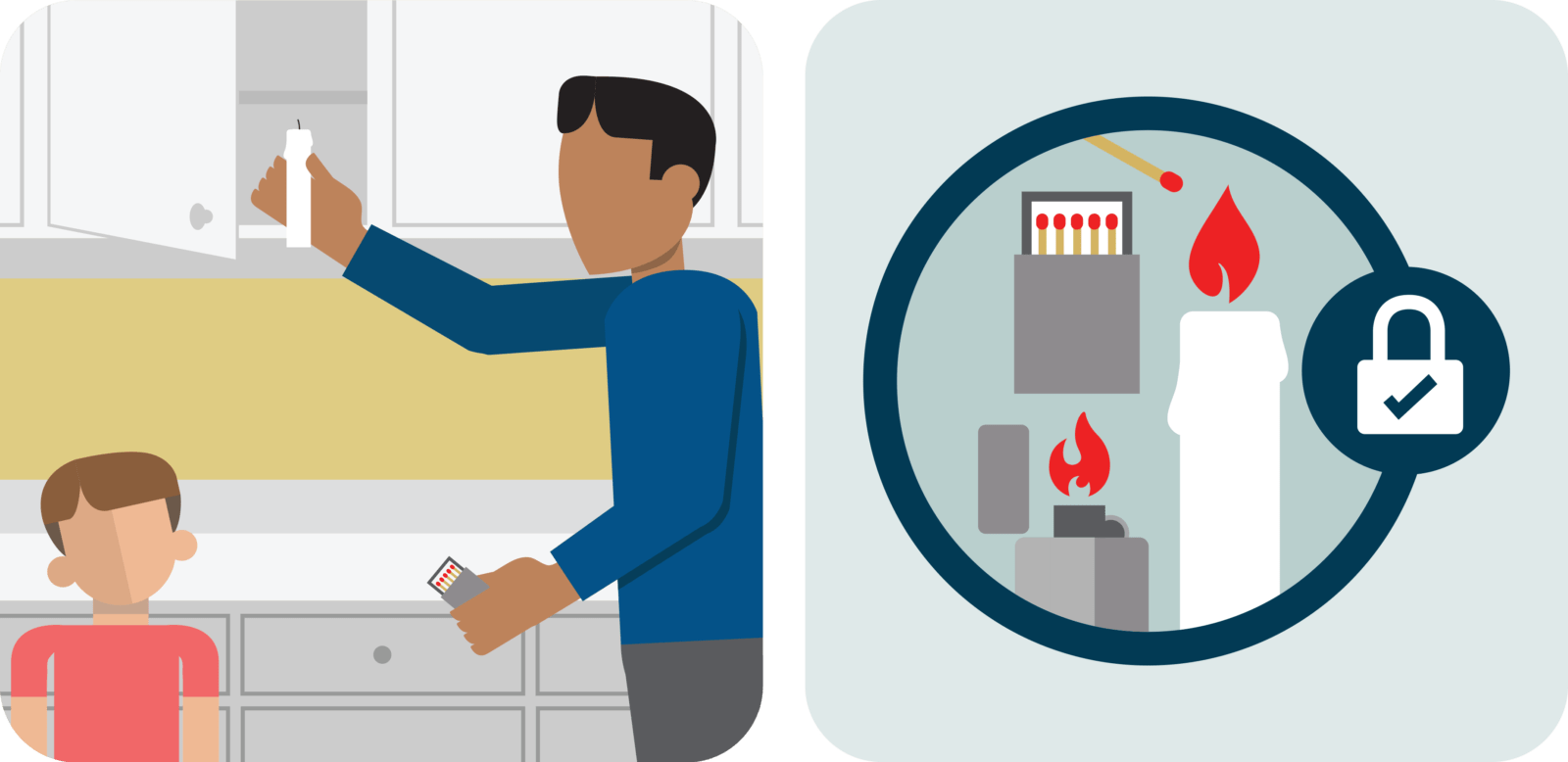
Keep out of reach of small children.
Let’s say your channel makes food-related content, for example. In the intro of the video, you should mention ingredients that can cause allergies, or kitchen utensils should be kept out of the reach of small children or under parental supervision, such as peanut allergy, hot warnings, and so forth.
Make the children pay attention through images

Deliver laughter to kids
There are many strategies to engage and make an impression on a children’s video channel. However, here are a few things you need to know to make the most of it:
- Bring laughter to viewers: Children often watch videos for entertainment, creating programs that bring refreshing, comfortable laughter to them.
- Vivid and clickable images: Content creators know that children are interested in attractive and eye-catching colors, so this element is necessary to attract children’s attention.
- Create conditions for your kids to show off their skills: Create instructional content that does new and unique things that your child can learn. From there, children will show up to relatives and friends.
- Use a warm and soothing tone of voice: Emotional voice, using a common language.
Content that children love to watch
For the implementation of a Youtube channel for children, you need to understand the following:
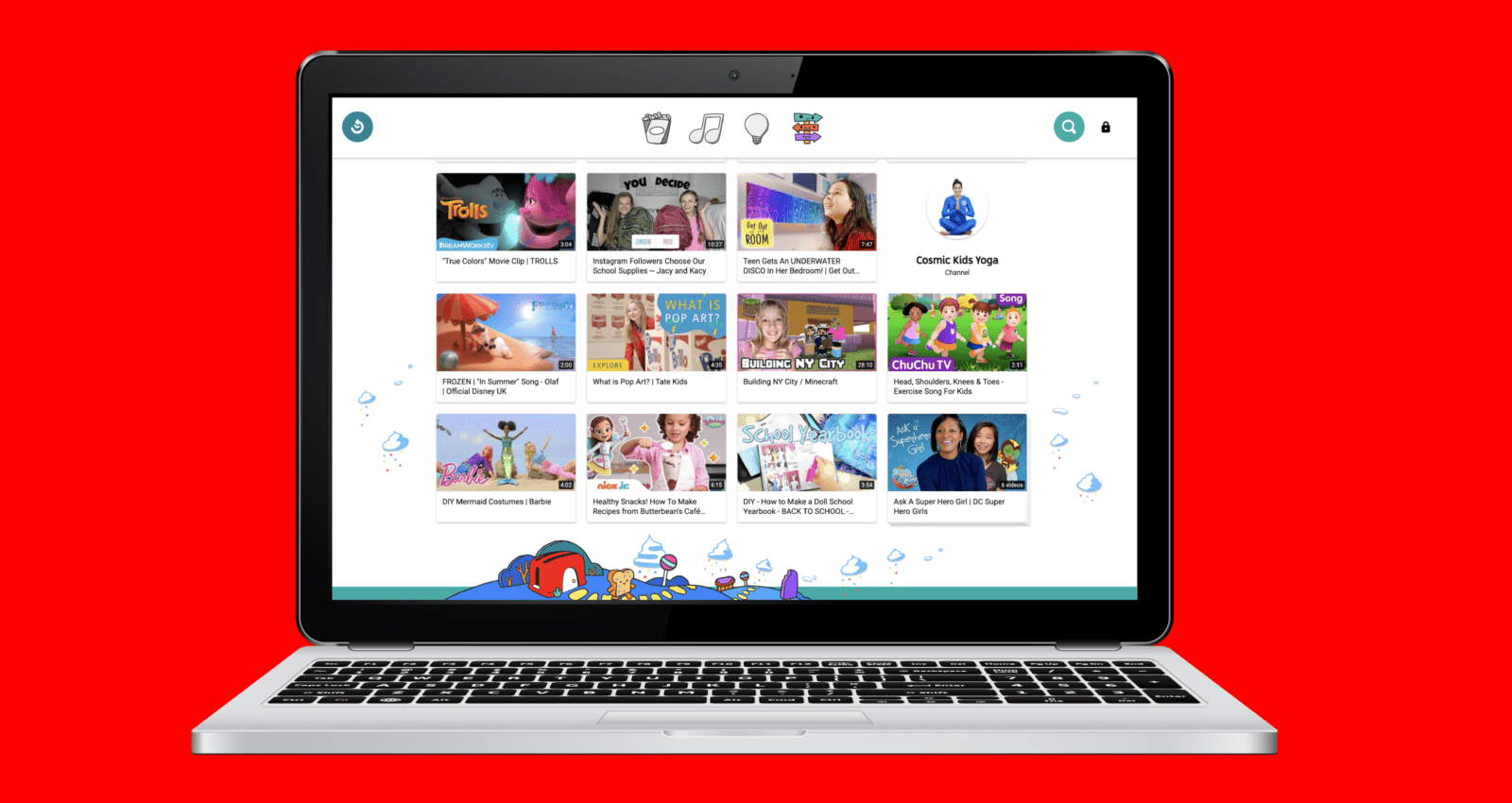
Create what the children want to explore
- Make them remember your mark by just a small glimpse: The channel’s branding helps families recognize your channel and see what they’re watching. Consistent and prominent channel icons and banners can capture the interest of the little audiences.
- Children’s tendency of using search features: creators must put themselves in a child’s shoes to keep track of the trends that kids are fascinated about. As a result, creators can be flexible in content development.
- Let the videos be accessible: Do some research on the most popular keywords (normally short, from 1 or 2 syllables) that kids usually look for: cartoon, playing (video) games, toys, robots, etc.
- Create kid content suitable for children: Children cannot think complicatedly or understand topics too far from them. So you need to pay special attention to developing appropriate content for their age, like telling short stories and playing puzzles, for example.
- A deep insight into children’s behavior: This will help you understand what the children’s wishes and interests are and the key to the success of YouTube video creation.
Tips on building a kid YouTube’s career
Once you have set up a Youtube channel for your kid, you and your kid can finally start making and posting videos.
But before that, to make the experience safer and more enjoyable, here are some useful tips for parents to build a kid’s YouTube career.
Talk about time and effort
If becoming a Youtube star is your child’s latest dream, you must point out how much time and practice must become successful.
After all, just like becoming a famous actor, a hit musician, or a star athlete, in other words, one needs to devote as much time and effort as possible. The same with becoming a Youtube creator, no less a kid Youtuber.
Don’t make them think that just standing around talking is good enough to attract millions of Youtube subscribers.
It would help if you made your child aware that making outstanding kid content on YouTube videos is time-consuming and challenging.
To do so, you need to show your kid the process of video production.
In reality, before you can film, you need to set up your equipment and make sure any backdrop you’ll be using is right for the video.
After filming, you’ll need to edit, which can take several hours depending on the length of your video and how much footage you need to go through. Then you’ve got to upload and market the video to attract viewers.
To sum it up, filming is just a small percentage of the time you’ll spend making your YouTube videos. So your kid must know what’s there for them as a kid Youtuber.
Talk about money
If your child somehow has the time and know-how to create their own channel (but let’s be honest: you’ll probably be helping quite a lot), they also need to realize that it can be a big investment.
Having expensive equipment like a DSLR camera, high-quality microphone, and premium edit software might result in better views and subscribers. But it would help if you reminded your child of the maximum threshold that you can spend on these gears.
You can also encourage them to start small, with the phone they already have, using free editing software. Then, if they start to see some return on their videos, they might invest some money in better equipment.
Discuss content
It would help if you started by asking your child to create a proposal for his/her channel. It needs to describe what (s)he wants to offer, who the audience is, how often (s)he’ll post, whether (s)he’ll take advertising and other considerations.
Even if your child has all the money and time in the world, along with a ton of motivation, they need to remember that content is key.
Before they begin, they should have a good idea of what direction they want to take their channel in, and this means doing a ton of research on YouTube channels that are already popular.
Their content needs to stand out in oversaturated markets of toy-unboxings and gameplay. So actively encourage them to think of a unique angle, so they’d like to approach with their channel.
Next, it’s time to discuss what to share and what not to share online.
They need to understand some things should better be kept private. This includes where they go to school or the names of family members, friends, teachers, or caretakers. Your kid should not reveal information about their age and day-to-day whereabouts as well.
We recommend that you don’t allow your children to show their faces in their videos—all for your child’s own safety.
Dealing with comments
Youtube is a scary place. On the one hand, it’s a place where people can share their greatest memories or message. But on the other hand, it’s a place where kids have to face hateful words.
As the one who controls your child’s YouTube account, you have the option of turning comments off, limiting comments, or keeping them on all the time.
Whether your child is sensitive or not, you need to let them know that not everyone is nice or loves their kid content. Some people like being mean behind their keyboard, no matter how sadistic the act is.
YouTube comments are notoriously harsh. But dealing with feedback is a learning experience.
Therefore, encourage your kids to seek in-person, valuable, and constructive feedback from friends and family members rather than creating space for people they don’t know to insult them potentially.
Want to increase your channel’s views and subscribers as soon as possible?
AudienceGain is a Social Media Marketing company dedicated to supporting content creators to develop and promote their videos, brands, and products across social platforms, especially Facebook and YouTube.
Sign up for us right away to learn more about becoming a reputed Youtube creator, and let us know your opinions on this article.
For more information, please contact AudienceGain via:
- Hotline/WhatsApp: (+84)70 444 6666
- Skype: admin@audiencegain.net
- Facebook: https://www.facebook.com/AUDIENCEGAIN.NET
Buy 50 Gmail Accounts (PVA, Aged & Bulk): Top 5 Best Website
Buy 50 Gmail accounts is information are you looking for? Having numerous Gmail accounts for different purposes has become usual in today’s digital world. There...
Buy 100 Gmail Accounts in Bulk (PVA & Aged) instant delivery
Where can I buy 100 Gmail accounts today? In the digital age, having a strong online presence is crucial for any business or individual looking...
Buy 1000 Gmail Accounts (PVA & Aged): 5 Best sites to buy account
Buy 1000 Gmail accounts is the information you are looking for? Having numerous Gmail accounts for different purposes has become usual in today’s digital world....



You must be logged in to post a comment Login