Learn How To Make A Tiktok Mashup Video Effectively
Contents
Introduction
TikTok has ushered in a new era of mashup culture. New stars have emerged who connect the DJ mashup, the live mashup, and the video creation. If you want to be a part of this, you need to learn How To Make A Tiktok Mashup Video. This post is about to show you how to produce it by yourself!
What Is Tiktok Mashup
A TikTok mashup is a video created with TikTok, a popular app. These remixes combine two or more songs to make a new one. The mashups’ audio versions are typically 15 seconds long or more, but they swiftly gain popularity. It’s the ideal method to get a taste of a new artist’s style while listening to a new song.
TikTok’s democratization of music listening has allowed a wide range of musicians and DJs to create mashups. While mashups aren’t restricted to a single genre, they are an excellent technique to combine several songs. It’s a fantastic way to combine two of your favorite tunes.
How To Make A Tiktok Mashup Video
Step 1
Open the TikTok app and go to the bottom of the screen under ‘Discover’. Afterward, under ‘Search’, type any music you want to include in your mashup. At least ten tracks should be included in your video. Don’t waste time deciding which videos to watch. It won’t show up in your mashup.
Then, click ‘Share’ on one of the videos on the left side of the screen. Next, underneath the screen, a bar will appear; click ‘Save video’, and your movie will be stored in your photo collection.
Rep the process for the remaining videos, ensuring that your mashup has at least 15 tracks. Before you save, listen to the song because some tracks are inaccurate.
Step 2
Open Safari, Chrome, Google, or any other web browser on your device. Then you may choose your background by searching for any background you wish for the mashup. When you’ve discovered the perfect ground, save or add it to your images by clicking on it.
Step3
Navigate to the KineMaster App. Then, on the left, click the + (add) sign. Next, on the ratio ‘16:9,’ click. On the left side, click Media, and a bar will appear. After that, on the Eighth button, select ‘picture.’ Click ‘All‘, and your photographs will appear here.
Your backdrop will then be exported to that location. If you don’t want the background to move, set the clip’s size and click ‘Pan and Zoom‘.
The following step is to click ‘Layers,’ and the bar will appear around it. Then select ‘Media’. On the left, a slide or a bar will appear. On the bottom of the screen, click ‘Video’ and then ‘All.’
Then, click on the video you saved from TikTok and select ‘Add.’ Next, click on that video clip. Go to ‘Alpha(Opacity)‘ and drag it to zero to make it translucent. When you’re finished, click the tick.
Reduce the size of the video and place it to the side. After that, select ‘Layers’ and ‘Text’. Then type the title of the song and the artist’s name. Change the font and color of that text by clicking on it. ‘Futura-medium‘ is the font generally used.
You can also incorporate ‘in’ and ‘out’ animations. Adjust the duration of the text clip and the TikTok video clip once you’re through. Make careful to play it again to ensure everything is in order. Do the same thing with other videos.
Tips
Click three dots in the top left corner of the text clip, then click ‘Duplicate’ to avoid having to adjust the font and animations every time you add text to the movie. Then drag and click on the clip. Edit and replace the text after that. Adjust the clip and watch it once to make sure everything is in order.
Do the same thing with the other videos. Go to the top left of the screen and click the ‘Save’ button when you’re finished. Then choose “Resolution“. For a better viewing experience for your visitors, It is recommended to use 1080P or 4k.
You can also select high quality by dragging the pointer to the right.Then select “Export”. The advertising will appear, and you can purchase a membership to erase the watermark. If you don’t want your video to be exported, select ‘Skip’.
Discover TikTok Mashup Popular Video 2022
How do you discover which music and sounds are now trending? At the of the TikTok display, tap the plus ‘+’ icon at the bottom, then choose Sounds on the Record Video. A table of the recently viral records will appear. TikTok Analytics can assist you find out which audio is trending with your objects.
FAQs
Why Can’t I Upload My Tiktok Mashup?
In case you can not upload your TikTok Mashup, you should check your copyright infringement rules. You may get reported by the authors of the original audio. That is why TikTok has stopped you from posting others’ songs.
Suppose you solely own the rights to a sound recording but not to the underlying musical compositions represented in such sound recordings. In that case, you must not upload it on TikTok unless you have all necessary permits, clearances, or authorization from the owner of any component of the content.
How Can My TikTok Mashups Go Viral?
Once your song is on the app, you must work hard to promote it to TikTok creators and other people all over the world. You don’t need a large following or a large account to go viral.
Some users with less than 1000 followers have gone viral by uploading appealing videos. Consider TikTok as a (huge) opportunity for you, especially when you are an unknown artist to connect to audiences in ways that conventional marketing couldn’t.
Can I Upload Tiktok Mashup On Youtube?
You certainly can. However, many YouTubers have created TikTok-related videos. They react to TikTok videos sent in by viewers, attempt to master TikTok dance and reproduce their favorite TikTok. Many TikToks, on the other hand, employ copyrighted music, which could result in a copyright strike if it appears on your channel. Therefore, you should re-check the copyright before you upload your mashup!
Conclusion
Creating a mashup isn’t that hard if you learn it step-by-step carefully. You need to spend time browsing through your videos to know exactly how people in your niche are utilizing the platform. We hope you can produce your mashup by reading this post. That is all about How To Make A Tiktok Mashup Video.
For more information, please contact AudienceGain via:
- Hotline/WhatsApp: (+84)70 444 6666
- Skype: admin@audiencegain.net
- Facebook: https://www.facebook.com/AUDIENCEGAIN.NET
How to make fake Instagram followers? An easy way to increase IG FL
How to make fake Instagram followers? Generating fake followers is a great way to boost your online presence. Users who do not follow your account...
How to grow Instagram followers organically? 8 Way to grow your ig followers
How to grow Instagram followers organically? Instagram has a highly sophisticated algorithm that decides what posts are shown to which users. This is an algorithm...
How do you get 10k followers on Instagram? Do I get 10000 IG FL?
How do you get 10k followers on Instagram? Hitting the 10,000 followers mark on Instagram is an exciting milestone. Not only will having 10k followers...
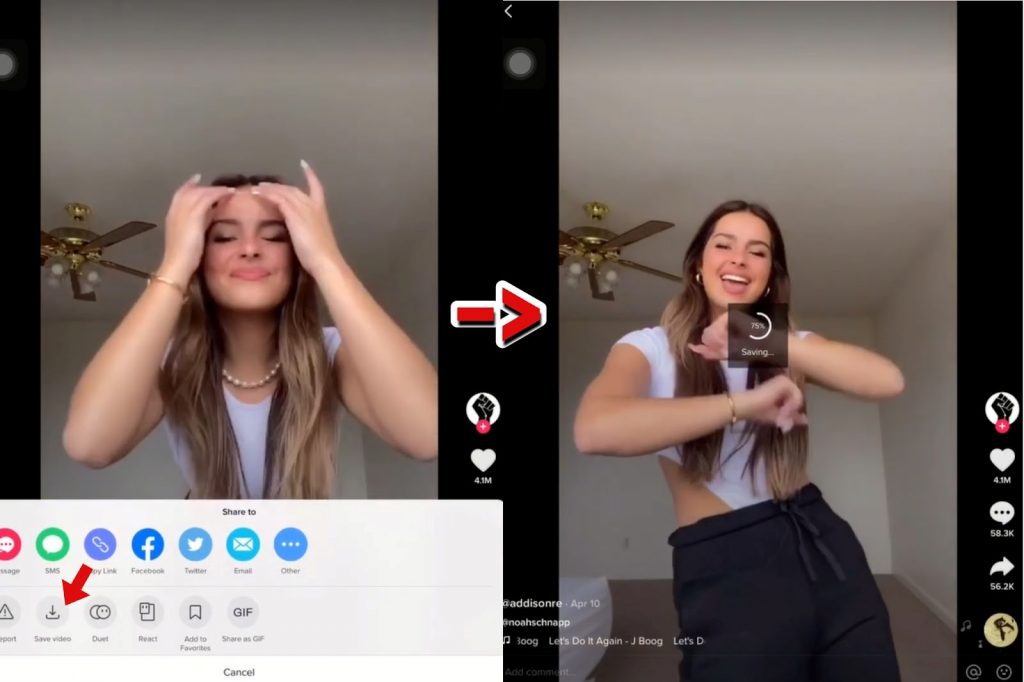
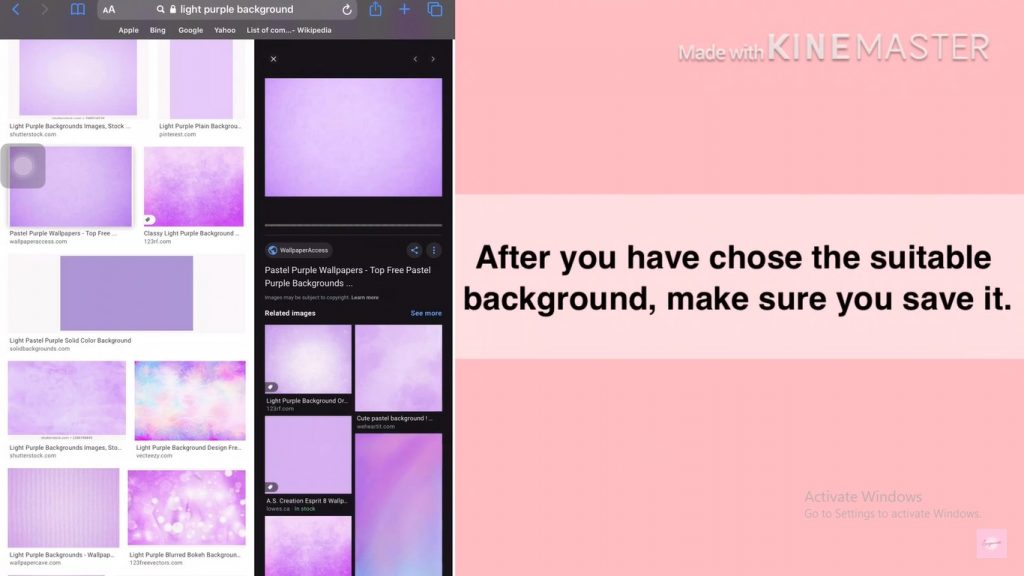



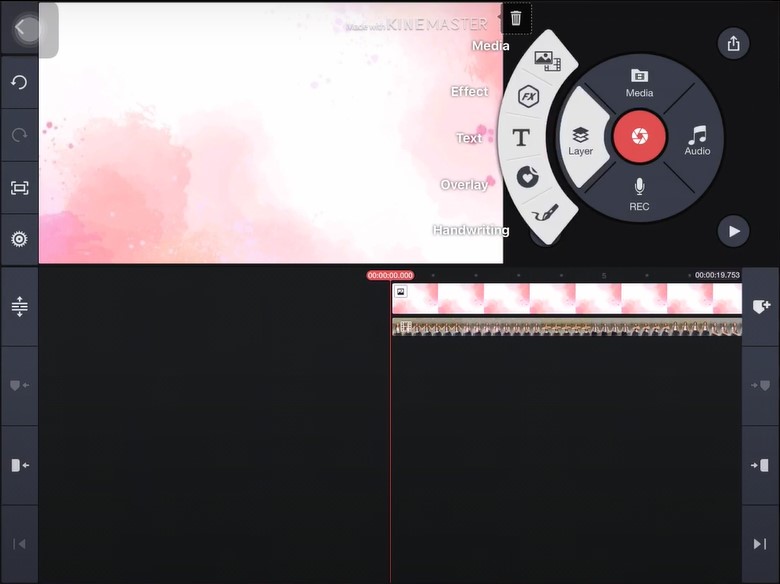

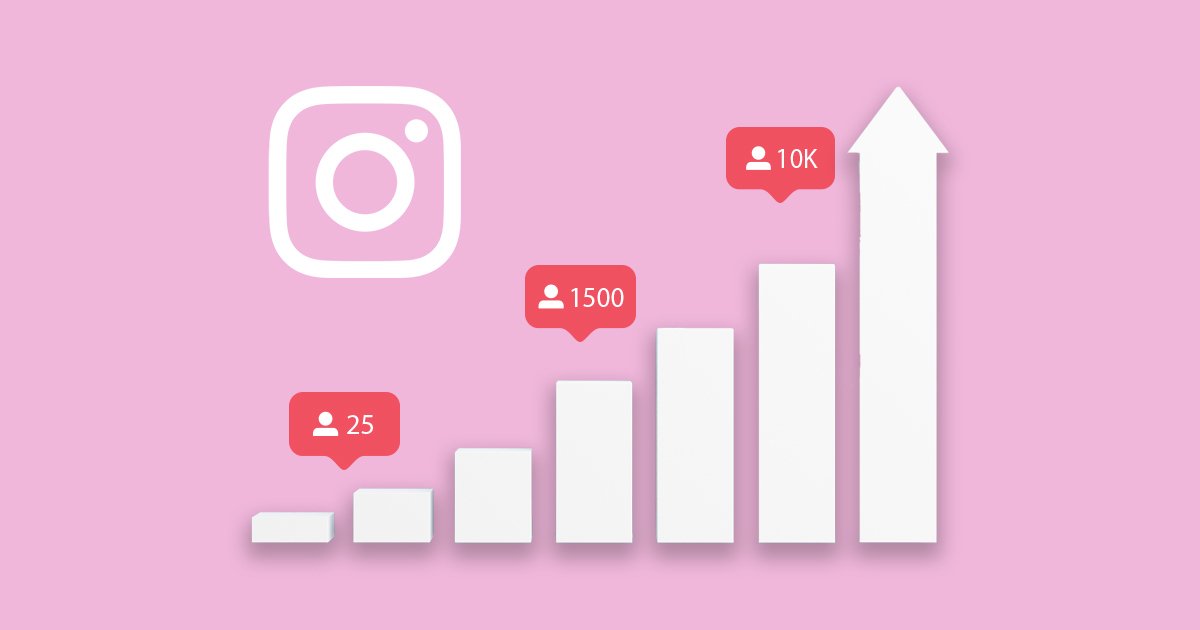

You must be logged in to post a comment Login