What are YouTube video ads?
Contents
How do YouTube ads work? YouTube video ads are the building blocks of YouTube channel promotion. Do you want to know more about video ads? You’ve come to the right place then.
This article highlights all aspects of YouTube video ads, starting with setting goals for your YouTube video ads campaign and the types of YouTube video ad formats available on Google AdWords. Additionally, the article also delineates video ad campaigns, including campaign subtypes, and places on YouTube where you can use video ads. Finally, the article covers campaign budgeting and bidding or the cost for YouTube video ads.
Read more: Buy 4000 Watch Hours YouTube For Monetization
YouTube Video Campaign Goals
Creating YouTube video ads for your channel using video campaigns on Google AdWords entails choosing your campaign goals, which is the first step in this process. Goals are a crucial component of YouTube video campaigns because they determine what campaign subtype you can use. There are five main goals available on Google AdWords:
- Sales
- Leads
- Traffic
- Brand awareness and reach
- Product and brand consideration
Ad formats
Secondly, to learn about YouTube video ads, it is crucial to be aware of the types of video ad formats available on Google AdWords for YouTube. There are five main types of ad formats for YouTube video ads:
- Skippable in-stream ads
- Non-skippable in-stream ads
- Video discovery ads
- Bumper ads
- Masthead ads
We also mention outstream ads but do not go into detail.
Skippable in-stream ads
Skippable in-stream ads can be added before, during, or after videos on YouTube and are a great way to catch your audience’s attention while they view similar videos. These ads are also displayed on YouTube watch pages and across Google Video Partner sites and apps. Audiences can skip these ads after the first five seconds. After that, you only get paid if the user watches 30 seconds or more of your ad. Skippable ads are a fascinating type of ad that enables your audience to interact with your channel directly. However, to use skippable in-stream ads, you must choose all goals, including Sales / Leads / Website traffic, Brand awareness and reach, as well as Product and brand consideration.

Skippable in-stream ads are a great tool to promote your channel in ads before, during, or after similar videos.
Non-skippable in-stream ads
Non-skippable in-stream ads can be placed before, during, or after YouTube videos. However, users can not skip these ads, which are around fifteen seconds long. Moreover, you pay for these ads based on your impressions, and you need to choose the Brand Awareness and Reach goal to utilize non-skippable in-stream ads to promote your YouTube channel.
Video discovery ads
Moreover, video discovery ads are an exciting type of ads displayed in places of discovery on YouTube. For example, you can place video discovery ads alongside similar videos on the YouTube homepage or as part of a YouTube search result. To use video discovery ads, you need to choose a unique thumbnail for your ad that grabs people’s attention to click to view your ad.
Additionally, Google AdWords allows you to add some text next to your thumbnail to make video discovery ads more appealing to customers. Finally, you are only required to pay for video discovery ads when customers click on ads to view them, and you need to choose the Product and Brand Consideration goal to use this type of ad format for YouTube video ads.
Bumper ads
Bumper ads are another type of YouTube video ad that is only 6 seconds long. They can be added before, during, or after a video to impact a short, memorable message. Bumper ads also appear on YouTube TV, and websites and applications run on Google Video Partners. Moreover, users can not skip bumper ads. Therefore, you only pay for bumper ads based on impressions. Finally, you need to choose the Brand Awareness and Reach goal for using this ad type in your video campaign.
Read more: Buy monetized YouTube channel cheap
Masthead Ads
Furthermore, masthead ads are a superior kind of YouTube video ads used to reach many people quickly. However, to use masthead ads, you need to make a reservation with a Google sales representative. In addition, YouTube charges you for masthead ads based on a cost-per-thousand impressions basis.
Outstream ads
Outstream ads are available on various websites and applications running on Google Video Partners. However, they are not available on YouTube.
Campaign Subtypes
Additionally, there are three major campaign subtypes based on the goals you choose. These are sales/leads/website traffic campaigns which consist of TrueView for action campaigns and action campaigns, brand awareness and reach campaigns, and product and brand consideration campaigns. We will not go into extra details for campaign subtypes in this article. However, you can find details on video campaign subtypes in this article.
Places on YouTube where you can use video ads
Moreover, there are three key places where you can display your ads to promote your channel. These three places are YouTube videos, YouTube search results, and video partners on the Google Display Network.
YouTube Videos
Your ads can appear:
- On the YouTube homepage
- On channel pages on YouTube
- In Similar videos as in-stream ads or bumper ads
Read more: The truth about how to hide YouTube subscribers
YouTube Search Results
This ad placement is only available for video discovery ads. Your ads can appear next to the search results on YouTube using this ad placement option.
Video Partners on the Display Network
The video partners on the display network ad placement enable you to expand your audience beyond YouTube by displaying your ads across websites and applications working with Google Video Partners.
Campaign budgeting and bidding/cost
Moreover, setting up your campaign budget and bidding strategy are also integral parts of setting up video ads in video campaigns on Google AdWords.
Budgeting
The budget sets the charging limit for an individual campaign to decipher a tentative budget for one video campaign. However, your actual cost for the campaign may be lower depending on what bidding strategy you choose. However, there are three main types of budget formats that you can choose from on Google AdWords:
- Daily Budgets
- Campaign Total Budget / Monthly Budget
- Shared Budgets
The daily budget sets the average amount you are willing to spend per day, whereas the campaign total or monthly budget sets the limit for the total budget for the campaign over a month. Alternatively, you can use the shared budget option to set a budget for multiple campaigns run for the same client. For example, shared budgets work well with seasonal campaigns for Christmas, Valentine’s Day, and Halloween.
Read more: How many views on YouTube to get paid?
Bidding
Moreover, bidding entails determining your ad’s position based on the relevancy of content and keywords. Users often pay less than their maximum bid because they only have to pay what’s minimally required to hold their ad position. However, you must choose a maximum-cost-per-click bid (max. CPC bid) which is the highest amount you are willing to pay for your YouTube video ads. Higher bids tend to generate more traffic.
You can set bids through automated bid strategies such as the maximize clicks bidding strategy or manual CPC bidding. The maximize clicks bidding system is the most straightforward automated bidding strategy that only requires setting an average daily budget, and Google does the rest. However, you can manually place your maximum CPC bid using manual CPC bidding strategies. These manual strategies allow you to set different bids for each ad group in your campaign or individual placements or keywords. This way, you can allocate more of your budget towards keywords or placements that monetize better.
Briefly, this article has covered all you need to know about YouTube video ads. Firstly, it highlighted the various goals available on Google AdWords for video campaigns. Then we explained different formats for YouTube video ads, including skippable in-stream ads, non-skippable in-stream ads, video discovery ads, bumper ads, and masthead ads, as well as outstream ads.
Related articles:
- How Is Your YouTube Channel Eligible For Monetization?
- YouTube Analytics – A to Z guides for creators to analyze video-posting tactics
Then, the article also provided a summary of video campaign subtypes and elucidated places on YouTube where you can place video ads, including YouTube videos, YouTube search results, and apps and websites running on Google Video Partners. Finally, we also highlighted campaign budgeting and bidding for video campaigns. However, if you want to learn about other facets of YouTube video ads, such as targeting audiences, you can sign up for our services. AudienceGain also provides spectacular channel promotion services using YouTube video ads.
Buy 50 Gmail Accounts (PVA, Aged & Bulk): Top 5 Best Website
Buy 50 Gmail accounts is information are you looking for? Having numerous Gmail accounts for different purposes has become usual in today’s digital world. There...
Buy 100 Gmail Accounts in Bulk (PVA & Aged) instant delivery
Where can I buy 100 Gmail accounts today? In the digital age, having a strong online presence is crucial for any business or individual looking...
Buy 1000 Gmail Accounts (PVA & Aged): 5 Best sites to buy account
Buy 1000 Gmail accounts is the information you are looking for? Having numerous Gmail accounts for different purposes has become usual in today’s digital world....


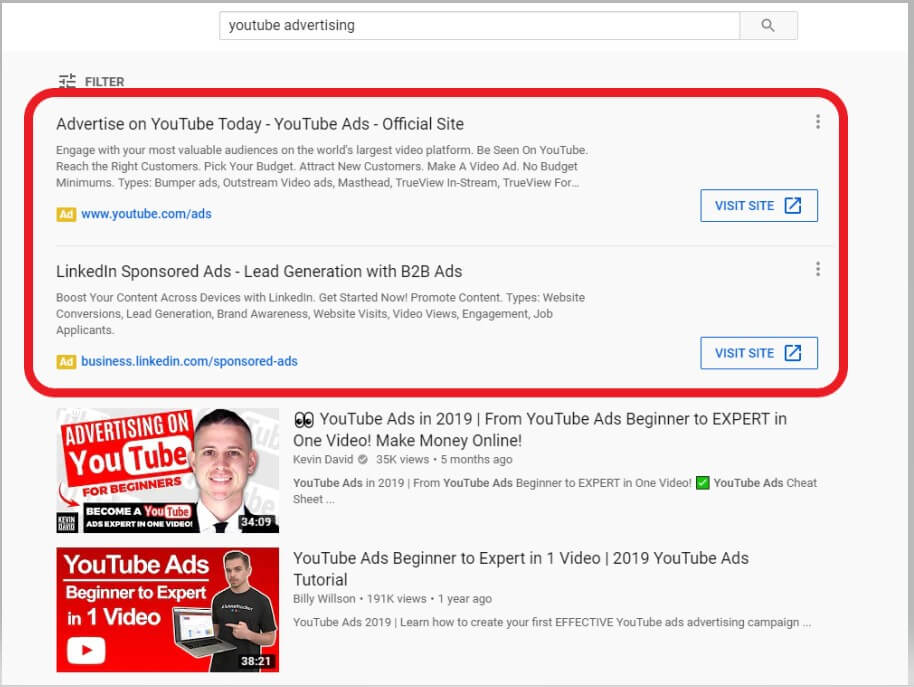

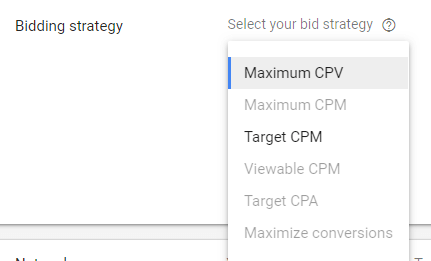



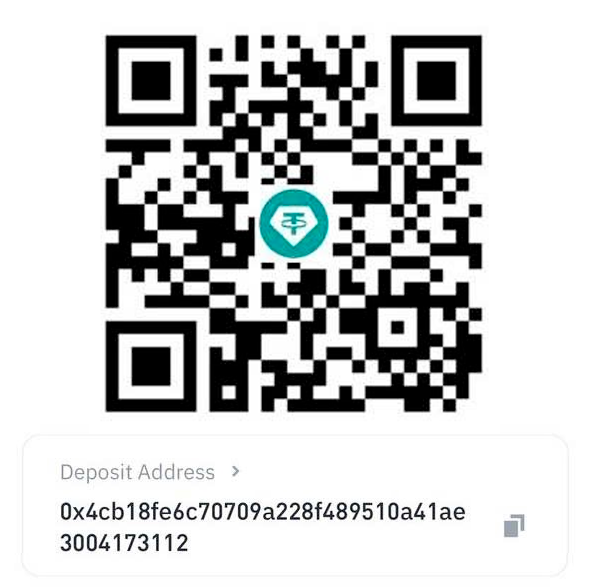
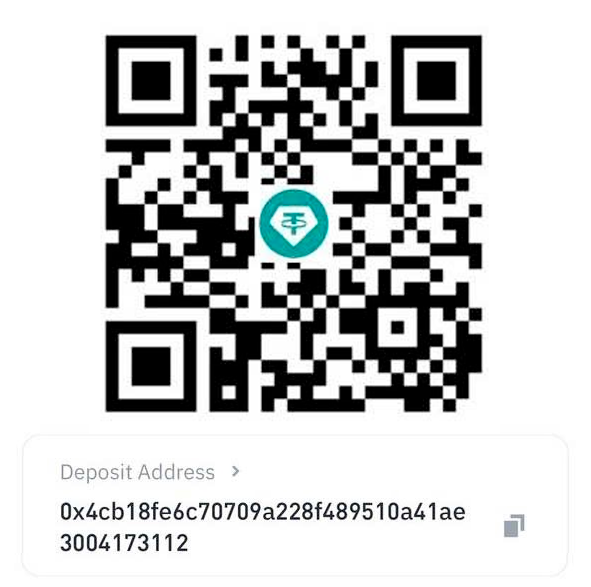
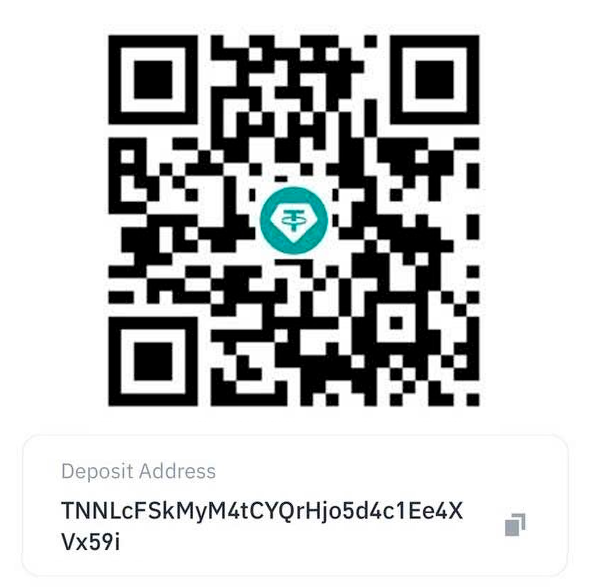
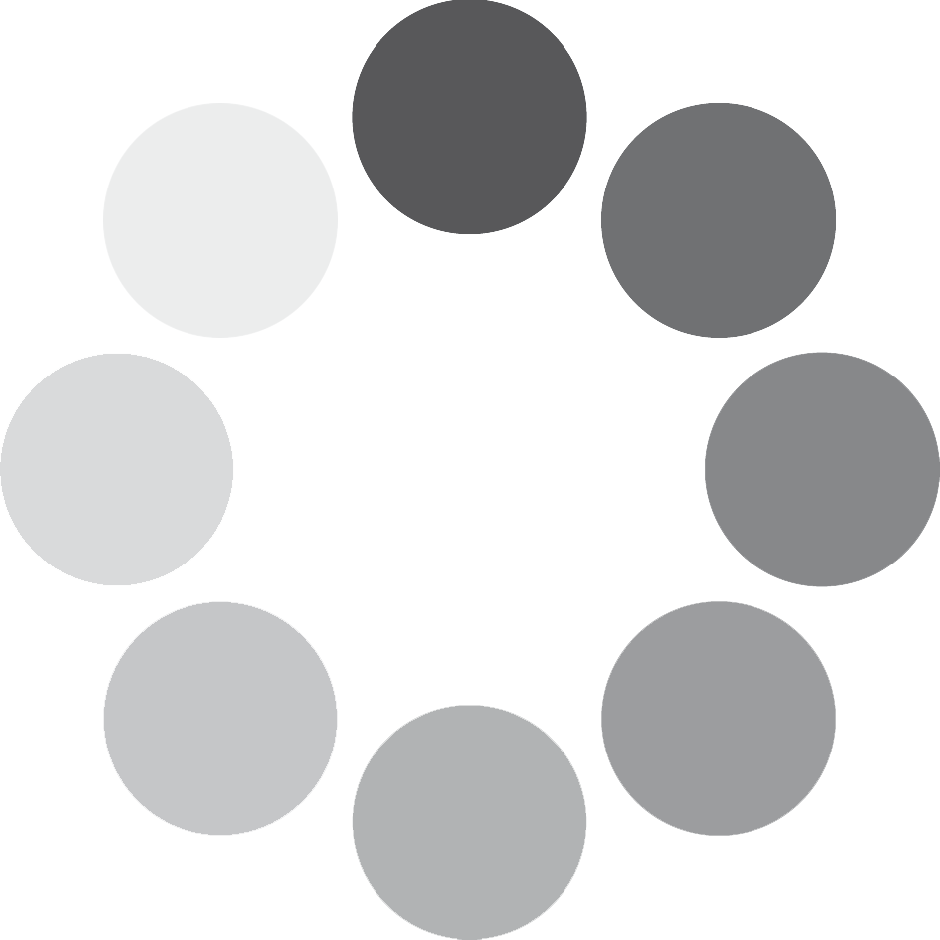
You must be logged in to post a comment Login