Tips to Get More Viewers on YouTube Live
Contents
YouTube Live streaming has proven to be extremely useful in today’s video-dominated society. It would be lovely to start your first Live broadcast and have thousands of users watch it right away. However, it takes some planning and work to increase the number of Live viewers on your broadcast. Today’s article will introduce the most effective tips to get more viewers on YouTube Live.
Read more: Where To Buy YouTube Watch Hours For Monetization
How to Get more viewers on YouTube Live
Before the event
Actively promote the broadcast
You can schedule your streams 4 to 7 days ahead of your actual plan. A tool like Restream might help since it can schedule your Live broadcast, show it up on your channel, or let viewers set a reminder.
Also, you will have a specific scheduled YouTube Live stream URL to promote it on other platforms. Make sure your audience is aware that they can anticipate a fantastic Live broadcast from you. This entails using your blog, social media, and other Live streaming sites to promote your event. Email sequences are a fantastic tool for this. You could even want to run sponsored advertising to reach those who aren’t on your email list or on social media.
As a means to gather leads and acquire a virtual “headcount,” encourage people to pre-register for your broadcast. This method is more likely to persuade folks to really show up rather than merely plan to show up. You may send out reminders or utilize a Live countdown before going Live.
Pick a hashtag for your stream so you can keep track of any event-related postings. This allows you and your visitors to participate in social media discussions on the issue. You may also put the event name, date, and time in your banner picture.
Create SEO targeted titles, descriptions, and tags
Your video’s title and description may make or break it. You need to repeat exactly what viewers may expect when picking a title. Make a list of 10 to 15 ideas, then pick your top five. Make a list of your favorite words or phrases. Then continue until you’ve fine-tuned your thoughts and come up with the ideal name.
You could want to run some tests to see which phrase gets the most viewer clicks. Consider running these tests on a subset of your email list. Keep in mind that just the first 50 to 60 characters of your title will appear in search results. That implies you’ll have to get right to the point.
The title and description should be thorough, with keywords and phrases relevant to your stream included. A 200-500 word summary of the material should be included in every video description. This allows search engines to index what your Over-the-top video is truly about, bringing in additional views. There are 3 things to remember:
- “Sign Up for Our Email List,” for example, is a call to action.
- A hyperlink to your webpage
- Links to your various social media accounts
In general, preparing for your Live stream also needs to apply YouTube SEO tactics like every other YouTube video. Later, people will find out your Live stream when they are searching for different topics and keywords.
Content Teaser
Teasing your content is one of the most effective techniques to get more viewers on YouTube Live. Consider the teasers for TV series and films. This usually takes the form of sharing pieces of information from the video ahead of time. Images, GIFs, brief movies, Tweets, and even blog articles might be used.
Look for possibilities to create “Tweetable” information. This is useful, intriguing, and bite-sized stuff. This type of content has a higher possibility of being shared. In these teasers, don’t forget to indicate the time and date of your broadcast. A registration link or a mechanism to sign up for email reminders should also be included.
During the event
Start immediately
One important piece of advice is to start the Live stream right after you turn it on. That means no waiting for more people or speaking about some irrelevant information. Just jump into the introduction to welcome your present viewers. The late viewers still catch up with all the content if you enable the rewind feature. Also, the Q&A section should be placed at the end of the Live stream.
Record the Live Streams
Another strategy to get more viewers on YouTube Live is to record all of your Live streams so you can reuse the content or viewers may watch a replay at a later date. Broadcasters are sometimes so focused on Live footage that they overlook VOD.
You may continue to gain views and improve the performance of your Live streams by recording them. Additionally, you may reach out to viewers who were unable to attend your Live stream event when it was taking place.
Increase the length of your broadcast
Shortness is crucial when it comes to on-demand videos. On the other hand, this isn’t always the case with Live feeds. This is partly due to the fact that “views” for Live streaming are tallied differently.
Given that the broadcast might cease at any time, a view is typically counted every time someone connects to a Live stream. Even a casual viewer may find up watching a substantial chunk of the show.
When doing a Live broadcast for an event, this emphasizes the need of doing things slowly. You don’t want to bring your audience, of course. At the same time, you don’t want to spend the first 15 minutes going over all of your important information.
In general, the longer you stream, the more people will be able to join you. With time, the number of viewers will rise. More views usually translate to more comments, engagement, information, and conversions.
Reward Your Viewers with a Live Stream
Giving bonuses to those who do tune in with your Live content is also can help if you want to get more viewers on YouTube Live.
Provide a prize for those who watch your Live feed. The purpose of this method is to provide your audience with something useful. This can take a variety of forms. One social celebrity in Nepal, for example, promised to contact a few randomly selected admirers who commented on his Live video. More than 1500 comments were received as a result of this offer.
Holding freebies and raffles are two more methods to reward viewers. You might also provide coupons and discounts. Social rewards are also possible. It may be a prize in and of itself to be the first to receive crucial or exciting news. In summary, disclosing secrets and tips is an excellent method to increase interest and attract new visitors.
After the event
Apply timestamps, chapters, or highlights
After finishing your Live stream, you should go back and use timestamps and chapters inside the video. These minor things are easy to add, showing the different sections or highlight points of your Live stream, and they are beneficial to all replayers, who want to jump into specific sections inside your Live stream.
Also, you may make a highlight while streaming or after you’ve finished streaming. If you’re broadcasting by yourself (as many gamers do), you’ll most likely include a stream marker for reference and then make a highlight after your Live stream is over. You may simply make a highlight while streaming if you’re part of a team.
Related articles:
- How To Get More Views On YouTube Shorts: 2 Questions and 4 Solutions
- 5 Problems That Make Your YouTube Shorts Not Getting Views
Let’s start YouTube Live
With our planning and execution, you will be able to get more viewers on YouTube Live and meet your streaming objectives on time. So are you ready to put your streaming to the test? Connect with us for more advice and affordable offers.
For more information, please contact AudienceGain via:
- Hotline/WhatsApp: (+84)70 444 6666
- Skype: admin@audiencegain.net
- Facebook: https://www.facebook.com/AUDIENCEGAIN.NET
Buy 50 Gmail Accounts (PVA, Aged & Bulk): Top 5 Best Website
Buy 50 Gmail accounts is information are you looking for? Having numerous Gmail accounts for different purposes has become usual in today’s digital world. There...
Buy 100 Gmail Accounts in Bulk (PVA & Aged) instant delivery
Where can I buy 100 Gmail accounts today? In the digital age, having a strong online presence is crucial for any business or individual looking...
Buy 1000 Gmail Accounts (PVA & Aged): 5 Best sites to buy account
Buy 1000 Gmail accounts is the information you are looking for? Having numerous Gmail accounts for different purposes has become usual in today’s digital world....
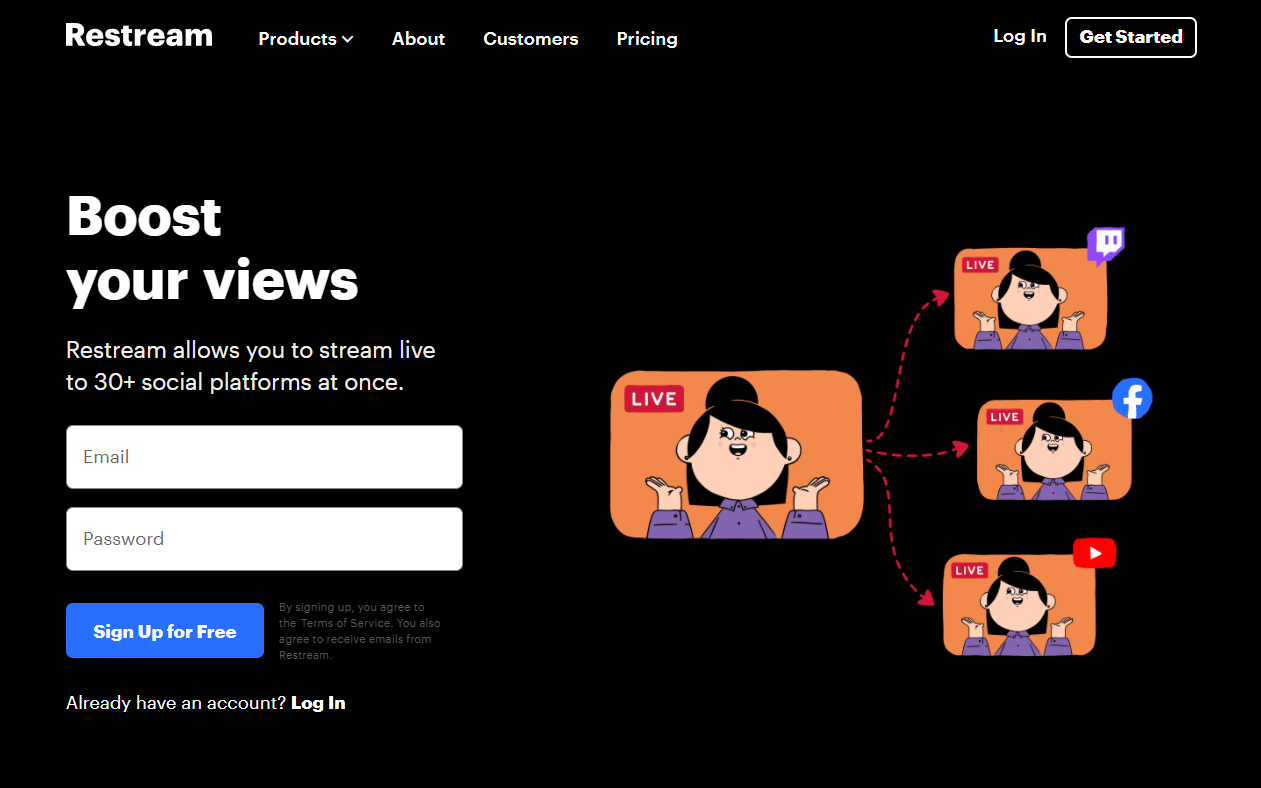







You must be logged in to post a comment Login