What happens when you flag a Google review? What is this?
Contents
What happens when you flag a Google review? Google reviews build trust in your business and help you acquire new customers. In fact, 84 percent of people think online reviews are just as trustworthy as personal recommendations.
Read more: Buy Google Reviews | 100% Cheap & Secure
Embrace the influence of glowing feedback to boost your business today! Secure genuine Google Reviews from our trustworthy platform at AudienceGain and witness your reputation soar.
That’s why it’s essential to have a business profile on Google Business Profile (formerly Google My Business or GMB). Positive reviews on Google will even boost your local search rankings.
Your Google Business Profile might get a negative review here and there, which is why it’s critical to respond to reviews appropriately. Most consumers expect to see a few bad reviews, so they won’t hurt your reputation as long as you also have plenty of positive reviews.
If you spot fake reviews or inappropriate reviews for your business listing, you’ll want to fix those immediately.
Here’s how to flag Google reviews for removal.
What happens when you flag a Google review?
When you flag a review as inappropriate, Google may take action against the reviewer, such as removing the review or banning the reviewer from leaving future reviews. This is usually only done if the review violates Google’s guidelines, such as being spammy or containing offensive language. If you believe a review is fake or biased, you can report it to Google for further investigation.
If you see a review that you believe violates Google’s guidelines, you can flag it by clicking the “Flag as inappropriate” link next to the review.
When you flag a review, Google will investigate it and take appropriate action if necessary. This may include removing the review or banning the reviewer from leaving future reviews.
If you’re unsure whether a review violates Google’s guidelines, you can report it to Google for further investigation. Click the “Report” link next to the review, and Google will look into it.
What types of reviews should I flag?
You should only flag reviews that violate Google’s review policies. That includes reviews that contain any of the following violations:
- Harassment or offensive content: Google has no tolerance for hate speech or harassment in any reviews. Offensive content is also not allowed, including unsubstantiated allegations of ethical or legal wrongdoing.
- Confidential information: A review that contains personal information, such as a credit card number, should be flagged for removal.
- Deceptive content: Fake reviews from someone impersonating a customer should be flagged. Only negative reviews that reflect someone’s genuine customer experience are permitted. Any content containing misleading information or representing a conflict of interest should be flagged for removal.
- Mature content: Inappropriate content that is sexually explicit, obscene, profane, gory or violent should be flagged immediately.
- Illegal or dangerous content: Content that encourages violence or dangerous activity, supports a terrorist group or promotes illegal products and services should be flagged.
- Copyright violations: Business owners can report reviews that contain copyright infringement for removal.
- Off-topic content: Rants unrelated to the product or service being reviewed, criticisms of a local business’s COVID safety measures and gibberish content that means nothing in any language are all considered policy violations.
- Repetitive content: Reviews posted from duplicate accounts should be flagged.
- Promotional content: Advertisements, including links to social media pages or other websites, are not allowed in Google reviews.
Why Flagging Inappropriate Google Reviews is a Good Idea
Are you the business owner of a small, local business? If so, you likely rely heavily on online reviews to help promote your business and attract new customers.
Unfortunately, there is always the potential for someone to leave a negative or fake review about your business on Google. This can be highly damaging to your business, as potential customers may see the negative review and decide not to use your services.
That’s why it’s important to flag inappropriate Google reviews. By flagging a review, you alert Google that the review may be fake or inaccurate. Once Google reviews the flagged review, they may decide to remove it from your listing if they determine that it is indeed fake or false.
Here are some tips on how to flag inappropriate Google reviews:
- First, try to respond to the review politely and professionally. This shows potential customers that you are willing to listen to feedback, even if it is negative. It also allows you to correct any inaccuracies in the review.
- If you cannot resolve the issue with the reviewer, or if you believe the review is fake or inaccurate, you can flag it for Google’s attention.
- Click on the “flag as inappropriate” link underneath the review to flag a review.
- You will then be asked to select a reason for why you are flagging the review. Select the most appropriate option and submit your request.
- Google will then review the flagged review and take appropriate action.
Flagging inappropriate Google reviews is a good idea because it can help protect your business from fake or inaccurate reviews. It also shows potential customers that you are willing to listen to feedback and take action to improve your business.
What is an Inappropriate Google Review to Flag?
When you see something online that doesn’t seem quite right; you may want to report it. The same goes for Google reviews. If you come across an inappropriate review, you can flag it for removal.
There are a few things to keep in mind when flagging a review. First, make sure that the review violates Google’s guidelines. Some common violations include:
- Reviews that contain profanity, sexually explicit, or obscene language
- Promotional reviews
- Reviews that are off-topic or irrelevant
- Reviews that have personal information (e.g., addresses, phone numbers, email addresses)
If the review does not violate any of these guidelines, it is unlikely to be removed. However, you can still flag it and leave a comment explaining why you think it should be removed.
Once you have determined that the review violates Google’s guidelines, you can flag it by clicking on the “Flag as inappropriate” link. This link is under review, next to the date it was written.
After you have flagged the review, Google will investigate and take appropriate action. This may include removing the review from your business listing.
If you come across an inappropriate Google review, don’t hesitate to flag it. Doing so can help keep Google listings accurate and informative for everyone.
Above is information about What happens when you flag a Google review? What is this? that we have compiled. Hopefully, through the above content, you have a more detailed understanding of flag a Google review. Thank you for reading our post.
Related articles:
- Buy 5 star reviews
- How to get Google reviews from customers
- What is Use Viral Google reviews
- What is Google review bot 5 star
- How to add reviews to Google my business
- What are fake 5 star Google reviews
- How to buy Google negative reviews
- How to get 5 star Google reviews
- How to get Google reviews for my business
- How to get good reviews on Google
- How to get paid reviews on Google
Buy 50 Gmail Accounts (PVA, Aged & Bulk): Top 5 Best Website
Buy 50 Gmail accounts is information are you looking for? Having numerous Gmail accounts for different purposes has become usual in today’s digital world. There...
Buy 100 Gmail Accounts in Bulk (PVA & Aged) instant delivery
Where can I buy 100 Gmail accounts today? In the digital age, having a strong online presence is crucial for any business or individual looking...
Buy 1000 Gmail Accounts (PVA & Aged): 5 Best sites to buy account
Buy 1000 Gmail accounts is the information you are looking for? Having numerous Gmail accounts for different purposes has become usual in today’s digital world....
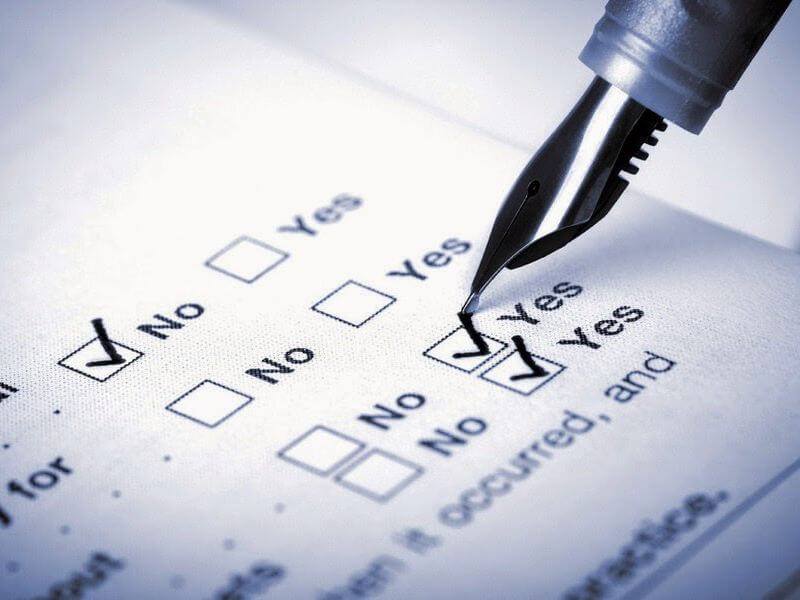





You must be logged in to post a comment Login