What to do about a bad Google review? How to delete negative reviews
Contents
What to do about a bad Google review? Learn how to delete Google reviews and take control of your online reputation with our step-by-step guide.
In this article, we’ll walk you through how to delete a Google review – or at least how to try. Unfortunately, there isn’t a big “delete” button. However, if you are the owner of a small business that has received a review that violates Google’s content policy, there are different ways you can go about getting the review removed.
We understand the importance of maintaining a positive online image for your small business. Whether you’re facing a misleading or inappropriate review, we’ll provide you with the steps you need to take control of your online presence.
Our step-by-step guide will walk you through the process, making sure that you’re ready to address this issue and, if necessary, request the removal of problematic reviews. Don’t let a single negative review overshadow your hard-earned reputation – with our guidance, you can maintain a strong and positive online brand!
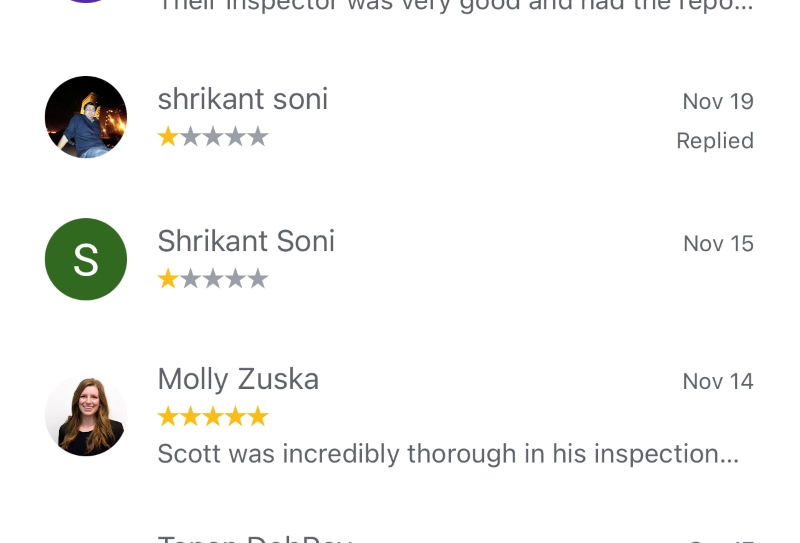
What to do about a bad Google review?
When there are bad reviews on Google, you should report the violation Describe. why the review violates Google’s content policy. Be specific and provide evidence if possible. Click “Report” to submit your report.
Can you delete Google reviews?
In short, yes. There may be times when false or libelous comments make it so you need to know how to remove Google reviews. There are steps you can take if you feel that your company has been wronged with a review or a review has been faked.
The good news is that you can dispute a Google review. However, it is not an easy process and there’s no guarantee you’ll be successful
Unfortunately, deleting a Google review is not as simple as going to your account on Google and removing the review yourself. Instead, you can contact Google and flag the review with the hope that they will remove it, but there is no guarantee that they will listen to what you have to say and remove the review for you.
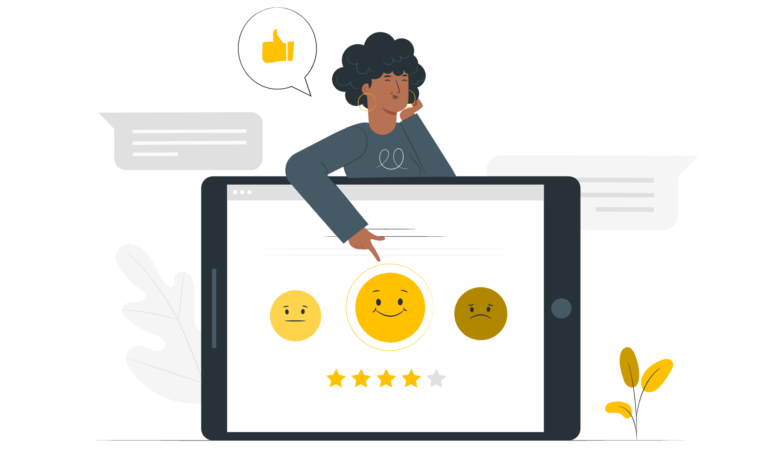
Google’s Review Policy
According to Google’s policy, reviews, as well as other content types like photos and videos, may be removed for 5 general reasons: civil discourse, deceptive content, misinformation, regulated, dangerous, or illegal content, and issues related to information quality.
Within these categories, Google outlines 20 reasons that content, including reviews, could be taken down. These reasons include many factors such as harassment, hate speech, impersonation, deceptive engagement, obscenity, adult-themed material, and more.
Examples of Reviews Eligible for Removal
Within the realm of online reviews, it’s vital for small businesses to distinguish between legitimate feedback and reviews that breach Google’s content policies.
In this section, we’ll explore specific examples of reviews that meet the criteria for potential removal. Understanding these instances can help your business maintain a fair and accurate online reputation.
- A disgruntled employee calling their boss names.
- An actual customer who uses slurs / offensive language when describing the business.
- A competitor leaving a fake review promoting their own business.
- A review that isn’t about the business at all and was posted on the wrong listing by mistake.
- A fake review is posted to make the business rank higher or lower.
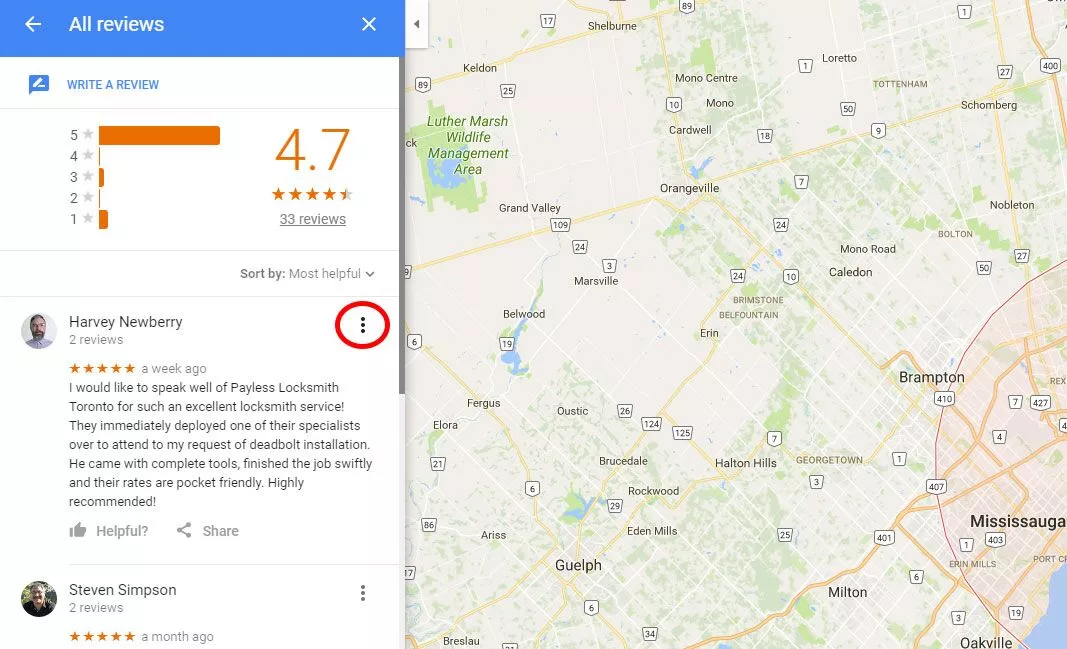
How to Delete a Review from Your Google Business Profile
Deleting a review from your Google Business Profile is pretty straightforward. First, sign in to your Google My Business account and locate the specific review you want to remove. Click on “Manage reviews,” and then click “Flag as inappropriate.”
Google will review the report and may take it down if it violates their content policies. Keep in mind that you can’t directly delete reviews, but this method allows you to report any inappropriate or fraudulent reviews for potential removal.
Here’s a step-by-step guide on how to possibly delete Google reviews for your business:
- Sign in to Google Business. Log in to your Google Business account using your business credentials. If you don’t have an account, create one.
- Locate the review. Once logged in, find the review you want to delete in your business profile’s “Reviews” section.
- Flag the review. Click on the three vertical dots (Options) next to the review and select “Flag as inappropriate” or a similar option, depending on the context.
- Report the violation. Describe why the review violates Google’s content policy. Be specific and provide evidence if possible. Click “Report” to submit your report.
- Wait for Google’s review. Google will review your report and decide whether the review violates their policies. This may take some time.
- Contact Google Support (if necessary). If Google doesn’t remove the review and you believe it still violates their policies, contact Google Business support for further assistance.
- Address the Issue (if needed). If the review isn’t removed, consider responding to it professionally and addressing any concerns or misunderstandings with the reviewer. This can help decrease the impact of a negative review.
Remember that Google doesn’t always remove reviews, and the process may take some time. It’s important to maintain professionalism and follow Google’s guidelines throughout the process.
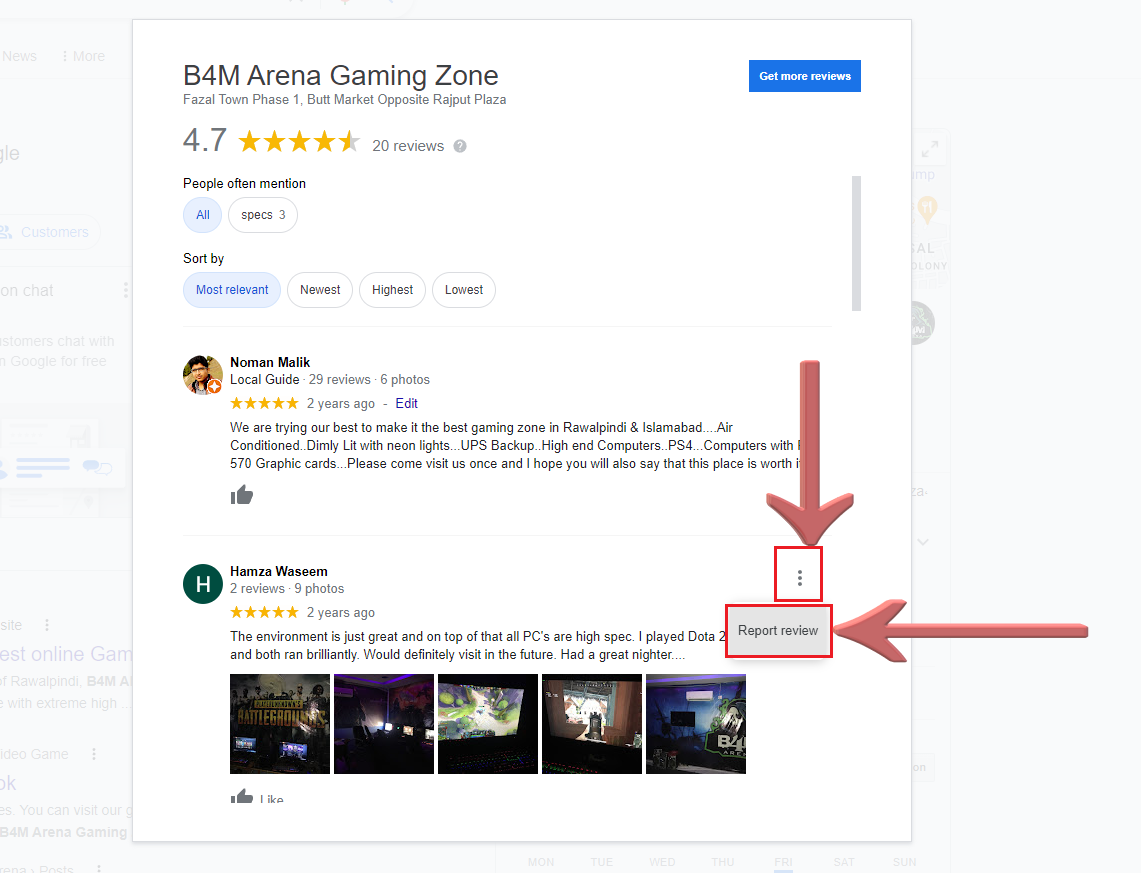
How to Delete or Edit Reviews on Google
If you’ve left a review for a business on Google and want to make changes or delete it, you’re in the right place! Below, we’ll guide you through the process of editing or removing your own review, whether you’re using a web browser or the Google Maps app.
Edit a Review from Your Browser
To edit a review from your web browser, sign in to your Google account and go to Google Maps. Click on “Your contributions” and then “Reviews.” Locate the review you wish to edit, click on the three dots (more options), and select “Edit review.” Make your changes and save.
Edit a Review from the Google Maps App
If you prefer using the Google Maps app, open it on your mobile device and tap on your profile picture. Select “Your contributions” and then “Reviews.” Find the review you want to edit, tap on it, and choose “Edit review.” Make your changes and save your updated review.
What to Do If You Can’t Get a Review Removed
Not all reviews are eligible for removal. And, in some cases, Google may decide to not remove a review even if you think they should. Here are a few things you can do to mitigate the potential harm of a negative review:
Respond to the review
If a negative review is legitimate, one of the first steps the business owner should take is to respond to the reviewer. In some cases, the customer might choose to remove the Google review on their own.
At the very least, you can mitigate the damage as other potential customers will get to see your side of the story and learn a bit about your customer relations skills.
That said, never ask a customer to delete a legitimate, negative review of your business unless it violates Google’s content policy. Here are some tips to keep in mind when responding to a negative review:
- Respond kindly.
- Do not get defensive and don’t make it personal.
- Apologize if necessary and offer to make it right.
- Keep the response brief and to the point.
- Take the conversation to a private channel like text or email.
These tips could be the key and make the difference between the reviewer retracting the bad review or letting it stand. Ask the person to contact your company so that you can investigate the issue that caused them to leave a bad review in the first place. If they do follow up, do everything you can to help them have a positive experience.
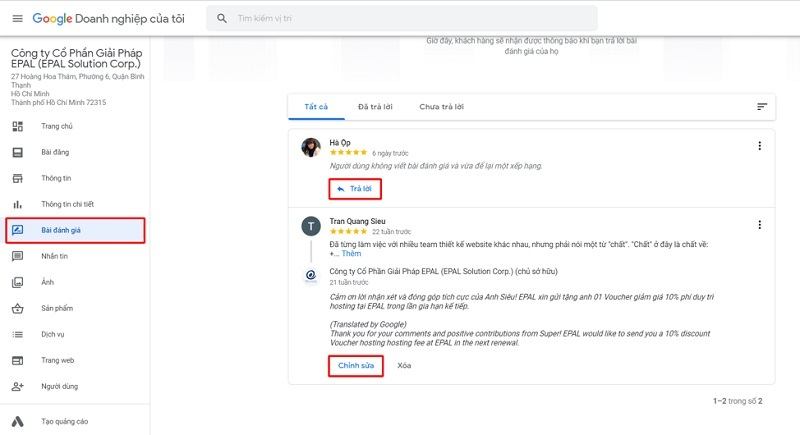
How to respond to a Google Review
Not sure how to log in so you respond to the review? Google makes it pretty simple. Follow these steps:
- Claim Your Business Listing: Visit google.com/business and enter your business details to claim your business listing on Google. This step is crucial as it gives you access to respond to reviews and edit business information.
- Sign in to Google Business Profile: Sign in to your Google Business Profile account. If you haven’t set up this account yet, you can do so during the claiming process in step 1.
- Select the Location (if applicable): If you have multiple locations, choose the one with the review you want to respond to.
- Access the “Reviews” Section: In the menu, find and select the “Reviews” option.
- Choose the Review to Respond to: Locate the specific review you would like to address and click on “Respond” next to that review.
- Craft Your Response: Type your response in a polite and professional manner. Address the reviewer’s concerns, offer solutions if necessary, and aim to maintain a positive tone throughout.
- Submit Your Response: Once you’ve composed your response, click the “Submit” button to post it.
By following these steps, you can effectively engage with your customers and manage your online reputation on Google.

How to Contact Google Small Business Support
To contact Google’s support for businesses and request the removal of a review, follow these steps:
- Log into your Google account.
- Visit the Google Business Support page at https://support.google.com/business/gethelp
- In the first dropdown menu, select the relevant business.
- In the field below, specify your action, such as “remove a review.”
- From the list of options, choose “remove reviews.”
- Click “Next Step.”
- Select your preferred contact option.
- While it’s important to note that Google’s response time can be several weeks, rest assured that you will eventually receive an email addressing your support ticket. To streamline the process, it’s advisable to have a screenshot of the review in question readily available for reference if needed.
In addition to this method, consider reaching out to the Google Business Profile team via Twitter (@GoogleMyBiz) from your company’s Twitter account. They may respond to your query, and you can proceed from there. You can also explore the Google Community Support Forum to seek advice and insights on the removal of reviews.
Request review removal here.
Next Steps
When someone from the support team gets in contact with you, it is up to you to explain why the review should be removed. Be ready to tell them why you think the review is false or in violation of policy and to defend your request to get it removed.
In some cases, the member of the support team may tell you that they will escalate the review to a specialist, who will make a decision about the outcome. You will again have to wait for an email confirmation or phone call from the member of the support team who helped you. Hopefully, they will be contacting you with good news.
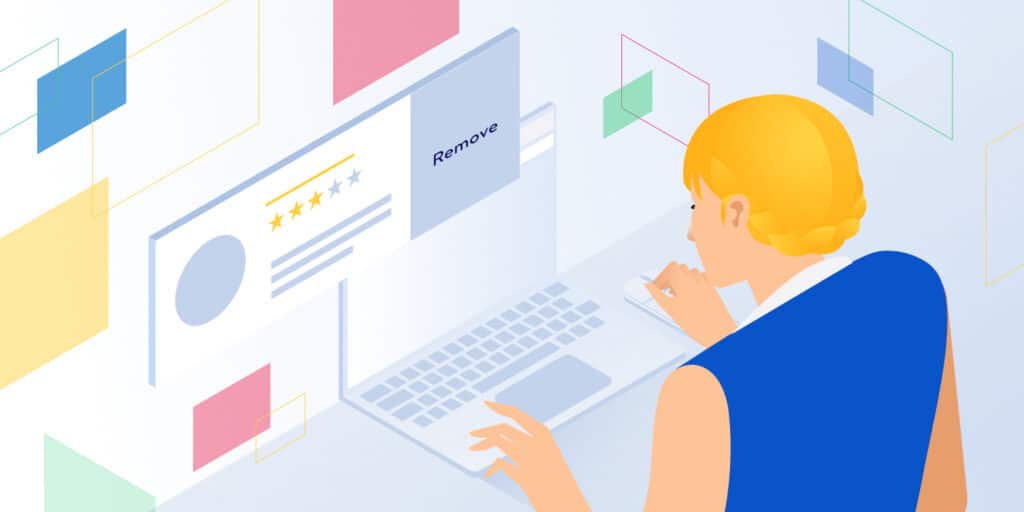
How to downplay negative reviews
To downplay negative reviews, try these strategies:
- Calmly clarify the situation in your response to the negative review.
- Reconcile the situation and then politely ask your customer (offline) if they are willing to update their negative review to reflect the positive outcome.
- Request and promote more positive customer reviews, which has the effect of pushing the few negative reviews down to the bottom of the search results.
With any company, it’s impossible to get 100% 5-star reviews. There will always be a customer who had a less-than-stellar experience with your business.
These types of reviews don’t necessitate removal, but that doesn’t mean you want them to carry much weight when people are considering becoming your customers.
How bad are “bad” reviews for your business?
Ultimately, having both bad and good reviews on Google is totally normal. In fact, having a few negative reviews mixed in with mostly positive ones is a good thing—it shows that you are a real business and that you didn’t just beg your friends and family to say nice things about you. Even the top-rated businesses in your area will have a small percentage of negative reviews. Sometimes you just can’t please everyone—and some things are out of your control.
In fact, studies have shown that a perfect 5-star average rating doesn’t convert as well as a 4.9 average rating. In other words, a small percentage of negative reviews probably won’t deter customers from choosing you over a competitor.
That said, in the case of a fake review or review that violates Google’s content policy, it’s worth deleting the review.
Amplify Your Google Reviews with Podium
As a small business owner, your online reputation plays a huge part of your success. With Podium Reviews, you have the key to unlock a world of possibilities! By harnessing the power of more Google reviews, you’ll not only double your monthly review volume but also witness a significant increase in website and foot traffic
What’s even better is that Podium makes it simple for your customers to leave reviews via text messages. It’s a win-win for you and your customers. Manage your online reputation with Podium Reviews and watch your small business thrive like never before!
FAQs
Some question about what to do about a bad Google review:
Can I delete a Google Review?
The simple answer to this question is “yes,” but you can only delete a Google review if you are the one who left it.
If you want to remove a bad Google review from your Google Business Profile (previously called Google My Business), you can flag the review for removal if it meets Googles requirements for a content violation. If this doesn’t work, you can try reaching out to Google support for help removing the review.
What is the Google review support contact phone number?
Google does not offer phone support for review removal at this time. Instead, flag the review and request removal by logging into your business profile. You can also seek help from Google’s help center. There, you can search the forum for questions similar to your own or, if you can’t find the right answer, get in touch with Google support via email.
Where can I find my Google reviews?
To find reviews that you have left for businesses, follow Google’s instructions here by logging into your Google account and clicking “Find Your Reviews.” To find reviews that other people have left for your business, log into your Google Business Profile and select “Reviews” from the menu.
Above is information about What to do about a bad Google review? that AudienceGain have compiled. Hopefully, through the above content, you have a more detailed understanding what to do about negative Google reviews
Maximize the impact of positive endorsements to enhance your business today! Obtain genuine Google Reviews from our trustworthy platform at AudienceGain and watch your reputation ascend.
Thank you for reading our post.
Related articles:
- Buy 5 star reviews
- How to get Google reviews from customers
- What is Use Viral Google reviews
- What is Google review bot 5 star
- How to add reviews to Google my business
- What are fake 5 star Google reviews
- How to buy Google negative reviews
- How to get 5 star Google reviews
- How to get Google reviews for my business
- How to get good reviews on Google
- How to get paid reviews on Google
Source: podium
Buy 50 Gmail Accounts (PVA, Aged & Bulk): Top 5 Best Website
Buy 50 Gmail accounts is information are you looking for? Having numerous Gmail accounts for different purposes has become usual in today’s digital world. There...
Buy 100 Gmail Accounts in Bulk (PVA & Aged) instant delivery
Where can I buy 100 Gmail accounts today? In the digital age, having a strong online presence is crucial for any business or individual looking...
Buy 1000 Gmail Accounts (PVA & Aged): 5 Best sites to buy account
Buy 1000 Gmail accounts is the information you are looking for? Having numerous Gmail accounts for different purposes has become usual in today’s digital world....



You must be logged in to post a comment Login