How to make an impressive YouTube banner 2023
Contents
YouTube is a fiercely competitive area for various brands worldwide, and YouTube banner ideas is an important aspect that any YouTuber must pay attention to when they want to attract and maintain their subscribers.
Read more: Buy YouTube Public Watch Hours For Monetization
YouTube banner and its importance
Definition
A YouTube banner is a wide horizontal image at the top of a channel, just like a Facebook cover photo. It takes up quite a lot of space and contains a particular title.
Uploading photos for a YouTube cover is easy and takes not much time. Here are the typical steps:
- Log into your YouTube account.
- Click on the picture to represent your channel in the top right corner.
- Choose YouTube Studio.
- On the left side, choose Customization.
- Under Channel customization, choose Branding.
- In the Banner image part, there is the needed information for an image to make a banner. Click on the Upload button, and choose an image.
- A preview table will appear. You will have the chance to crop the banner as you want, then hit Done.
- Finally, click the Publish button on the top right corner. That is when your banner has been set.
If you want to change your banner with another different image, all you need to do is follow the steps above.
Why are Youtube banners important?
Attracting the viewers
A YouTube cover is a critical factor in enhancing the value of your channel and attracting more subscribers because humans inherently pay attention to images rather than text. People can memorize 65% of visual content even after three days.
The appropriate banner can grab your audience’s attention and leave a lasting impression on them, who are both ordinary and targeted audiences.
Providing a quick description of your video
A YouTube cover photo will quickly give the viewers a brief idea of your channel’s content. In other words, a banner is a flexible, visual representation of your brand. With only one glance at it, your audience can imagine your channel’s main topic or critical point, which is a reasonably practical approach.
Creating your signature
Banners are the first thing to notice when someone visits your site, so it’s the perfect opportunity to affirm your brand. Create your unique signature so that your channel can foster an increased awareness among your target audience.
Read more: Buy YouTube Channel For Monetization
5 best tools for creative YouTube banner maker 2021
If you need to create an impressive banner for your upcoming YouTube channel, you don’t have to worry because there are many powerful tools to help you.
Canva
Canva is a graphic design platform that simplifies photo editing and creates beautiful designs that you can publish anywhere. Canva is especially effective for Instagram, Facebook, Twitter, or YouTube channels. Canva provides many free and unique wallpapers, from images to templates.
Here are the simple steps to make a channel banner with Canva.
- Step 1: Log in to Canva, and click Create a Design. In the search box, enter the keyword YouTube Channel Art. A blank Canva page will appear.
- Step 2: On the left side, select the Templates to see Canva’s pre-made channel art design. There are many categories for you to choose from: Music, Travel, Beauty, etc., or you can look for your type by search in the search bar. While most designs are free, some of them are exclusive to Canva Pro members.
- Step 3: Choose your favorite template, then design it with the useful features: adding photos, editing the text and fonts, changing the color and background, etc.
- Step 4: After finishing the editing part, you can download the image by clicking the Download button in the top right corner, choose the type (png, jpg, pdf) then download it.
Now you have a good choice for YouTube banners.
Visme
Your design skills are limited? No problem. Visme is famous for helping amateurs create beautiful works for blog posts, social media, advertisements, and more.
Visme provides an extensive collection of over 50 free templates and hundreds of fonts. Plus, a wide range of free images, filters, frames, technical icons, editable color, and other custom shapes can make your banner vivid and outstanding.
You can also upload other personal branded fonts. However, you must purchase the standard cost package. The free version can limit your options if you want a personalized, branded cover design.
Read more: YouTube videos how to make money in 2022
Snappa
Snappa is a user-friendly channel art production tool that delivers over a million high-resolution images with easily editable templates, graphics, text, and shapes. It stores over 200 typefaces and fonts that can enhance the personality feature of your designs.
The good news is that Snappa offers a ton of free features, including the most powerful one: automatic image resizing. It means you can reuse your YouTube cover photo and use it for other social platforms by automatically resizing it.
The only drawback is the free version is limited to 5 downloads and shares. Snappa’s newbie’s package is free, while the others are higher priced.
Fotor
Another great YouTube banner creator is Fotor. Using the tool is extremely simple, thanks to a drag-and-drop interface. You can start your banner design with dozens of customizable templates or design everything from scratch.
Fotor has both the desktop version as well as mobile apps for use while on the go. You can choose the free or paid version. This tool offers smart filters and remarkable effects. However, please pay attention to YouTube banner size when using Fotor as it does not provide pre-sized templates.
PicMonkey
PicMonkey has the iOS and Android versions as well as desktop applications. It offers tailor-made templates for creating channel art and the drawing frame for you to design from the start.
Designs made by PicMonkey are automatically saved in the tool’s built-in storage. You can re-edit the saved designs at any time. It is a huge plus for maintaining a unified brand appearance. You can get started with a seven-day free trial, then choose one option among three pricing packages. One note to remember: free trials may limit some design functions.
Tips for artistic YouTube banner
YouTube channel cover is the crucial tool for marketing your channel, so how to meet your target?
Keep the visual design compatible with the channel’s brand
The first thing you need to consider is making sure that your cover design matches your existing brand. It is serious about being committed to your brand and staying consistent with the topic.
People visit your channel because they have seen some video of you, or maybe because it happened accidentally. And the banner here will intentionally provide a lot of information to viewers, such as style, image, and tagline, then probably affecting their following action: like your videos or subscriber to your channel.
Take a look at the famous beverage company in the world: Coca-Cola. They set up separate YouTube channels for each beverage, and each brand’s banner is distinct from the other. For example, Fanta’s YouTube banner is covered with several Fanta bottles and the orange theme, accentuating the refreshing orange flavor. At the same time, Sprite’s banner represents the green and blue dots that connect, forming waves of rhythmic bands that show this type of drink style.
Use high-quality images
Poor quality images will break out when they appear on a big screen. An unclear image presents failure in reaching the interest of your visitors or creating credibility for your channel.
If you plan to use an original art image for your YouTube channel, you need to make sure the image resolution is high enough to provide a clear and sharp quality.
Simplicity is the best
A messy design with too many elements can quickly distract your audience and take away the interest of them. On the other hand, minimalism will highlight your logo and tagline, making your cover clear and unforgettable.
Simplicity in a YouTube cover photo is also important in terms of size. Deviation of your slogan or logo in an overly detailed cover photo can be garbled on a particular device. One piece of advice is you should focus on the center part of the banner. In other words, your title, illustration, tagline, and logo should appear in this safe area.
Have your extraordinary slogan
The goal of a slogan is to be short but still has to cover the purpose of your channel. It would help if you prioritized simple words that are subtle enough for the audience. Because once your channel is mentioned, they can immediately pop out the slogan.
The slogan should be at the top or bottom of your banner, and the tagline should be short to avoid messing with your design.
Read more: The King of YouTube: PewDiePie – Who is the richest Youtuber?
The suitable font
Nearly half of all YouTube views come from mobile devices, meaning that the small font will be difficult to read for those viewing on this device. Hence, choosing a font that is bold or large is a wise move. It allows viewers to see your channel name.
Moreover, you should choose a font that highlights your channel style. Fonts communicate primarily through style and color tone. Many studies, in particular, agree with this point of view because different fonts describe different personalities.
Round fonts, for example, impart comfort, femininity, and softness. On the other hand, the angled font conveys toughness and masculinity. You should pay attention to fonts and font sizes to ensure that your brand’s personality is appropriately captured. Finally, the font needs to be readable, but don’t be afraid to add a little humor if it is your style.
Vivid color
As you might think, color is the main distinguishing factor of your YouTube channel. Sticking to your branding elements will make your channel recognizable across all markets.
There are many detailed color options, but in general, there are two popular trends:
- Focusing on consistency: It suggests that the preferable choice would not exceed three colors in one banner picture.
- Taking advantage of contrast colors: Strikingly different colors to the YouTube interface can make your banner stand out.
Reasonable banner size
People can watch YouTube on many devices, such as laptops, tablets, smartphones, etc. The content still stays the same, but the banner would be displayed differently. That is why you need to consider the YouTube banner size carefully. Here are some related facts that you should know:
- 2560 x 1140 px is the recommended size, and 1546 x 423 px is the safe size for a YouTube cover.
- 2048 x 1152 px is the minimum uploading dimension.
- 16:9 is the aspect ratio on the full-screen of a TV.
- 6.2:1 is the aspect ratio on a desktop web browser (also with a mobile device).
If the essential factors are always clearly and beautifully displayed in all forms, you have successfully conveyed the main idea of your banner to the audience.
Related articles:
In a nutshell
While the appearance of million YouTube channels can distract your viewers, it only takes you a few seconds to get the attention of the people who visit your channel by creating an epic YouTube cover.
And AudienceGain can help any YouTuber reach their audience as fast as possible with optimal YouTube banner ideas, a bunch of suggestions for YouTube banner design, and various services that can meet your demand for long-term development.
Sign up to our website immediately to receive dedicated supports from us!
Buy 50 Gmail Accounts (PVA, Aged & Bulk): Top 5 Best Website
Buy 50 Gmail accounts is information are you looking for? Having numerous Gmail accounts for different purposes has become usual in today’s digital world. There...
Buy 100 Gmail Accounts in Bulk (PVA & Aged) instant delivery
Where can I buy 100 Gmail accounts today? In the digital age, having a strong online presence is crucial for any business or individual looking...
Buy 1000 Gmail Accounts (PVA & Aged): 5 Best sites to buy account
Buy 1000 Gmail accounts is the information you are looking for? Having numerous Gmail accounts for different purposes has become usual in today’s digital world....

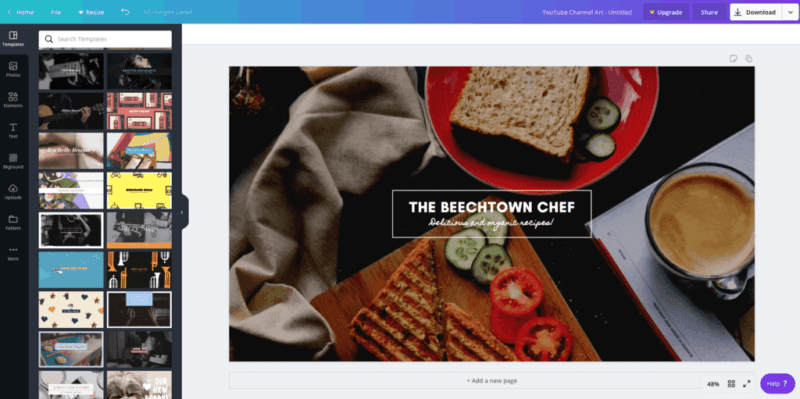
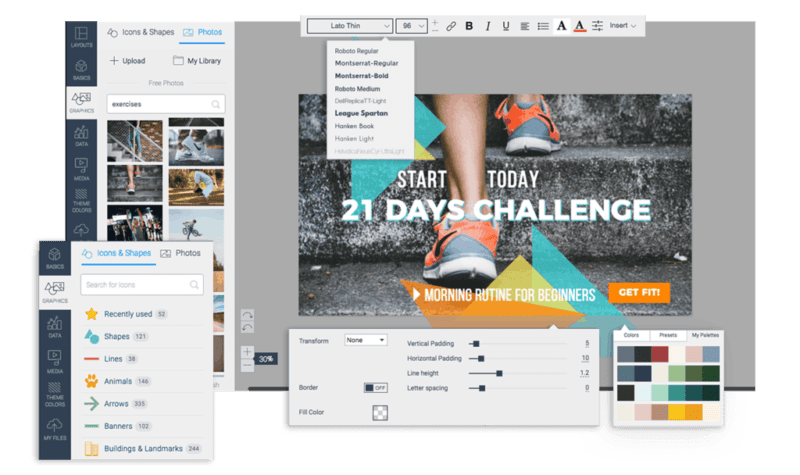
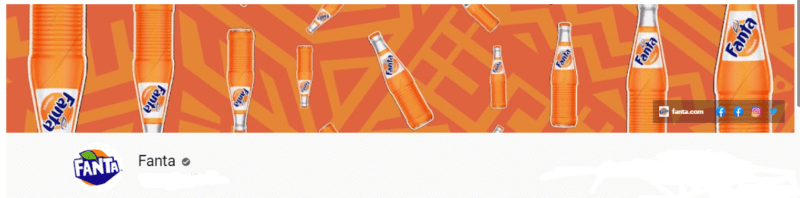




You must be logged in to post a comment Login