Promote YouTube Videos with Google Ads
Contents
This article provides a crash course for how you can promote your YouTube videos with Google ads. So, buckle up!
Firstly, we elucidate what Google ads are, and we give you an introduction to advertising on Google ads, including the types of ad campaigns available. This is essential information to promote YouTube videos with Google ads. Next, we start with search campaigns, followed by display campaigns, including benefits of display campaigns, smart display campaigns, and types of display ads available. Followed by this, the article covers shopping campaigns and app campaigns. Finally, we outline video campaigns, including information on setting up ads, choosing your audience, budgeting and bidding.
Read more: YouTube 4000 Watch Hours Buy For Monetization
What is Google Ads?
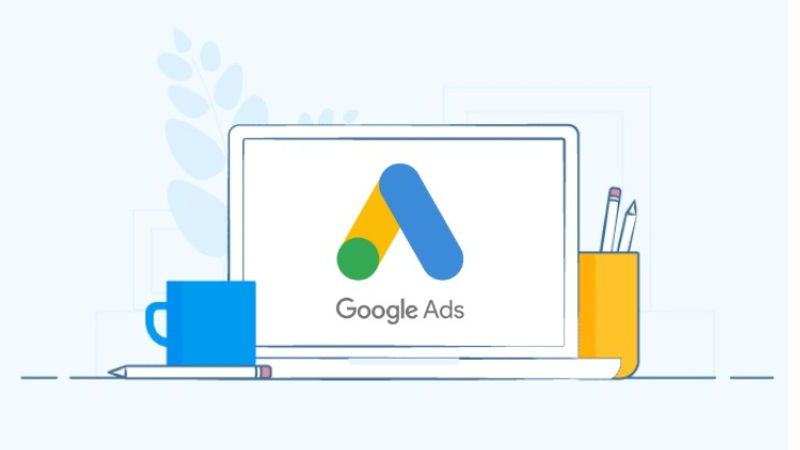 You may use Google Ads for YouTube channel to build online ads that target people who are specifically interested in the items and services you offer because:
You may use Google Ads for YouTube channel to build online ads that target people who are specifically interested in the items and services you offer because:
- It allows you to market your company, offer items or services, build awareness, and drive visitors to your website.
- You may create and edit your ad campaign. You are free to add the ad text, change the settings, and budget at any time if you use your Google Ads account.
- No minimum spending is required. That is why you are in charge of your own spending. You get to choose where your ad appears, set a budget that works for you, and track the effectiveness of your ad.
Benefits of Google Ads for YouTube channel
There are various advantages to using Google Ads, but the following are the most significant.
Higher chances for small businesses to get noticed
While there are plenty of potential leads in the Google market, its popularity makes it a competitive environment. By the end of 2019, 90% of the Internet population has seen adverts on the platform.
Although keyword costs are growing, making this type of advertising more expensive, Google Ads for YouTube channels is still getting a position because it has some meaningful results. People who are likely to be interested in your products and services will see your adverts online, while those who aren’t will be filtered away. This online advertising also allows you to reach potential customers on a variety of platforms, including PCs, laptops, tablets, and smartphones.
 So, even though there is certain competition, small businesses will still take advantage of Google Ads filtering and reach the right customers.
So, even though there is certain competition, small businesses will still take advantage of Google Ads filtering and reach the right customers.
Make your adverts more specific
Targeting allows you to show ads to people who have specified interests, such as those who are interested in your products and services and to show them ads that are relevant to them.
You can find different targeting options in Google Ads. For the time being, advertisers and YouTubers might consider the following options for online ads. They might help to target the marketing campaigns even more precisely:
- Keywords are words or phrases that are relevant to your products and services and are used to display your advertising when people search for those terms or visit websites that are relevant to those terms.
- Ad placement: Your advertising will appear on Google search results pages as well as websites in the Google Search and Display Networks.
- Age, location, and language are all factors to consider. Choose your consumers’ age, geographic location, and language.
- Days, times, and repetitions: Show your advertising at specific times or on specific days of the week, and set the frequency with which they show.
- Devices: Your advertising can display on a variety of devices, and you can control which devices and when they appear.
Keep your expenses under control
 You have complete control over how you spend your money with Google Ads for YouTube channel. There is no such thing as a minimum. You can also specify how much you want to spend on an advertisement each month or per day. You will have to pay only if someone clicks on your ad.
You have complete control over how you spend your money with Google Ads for YouTube channel. There is no such thing as a minimum. You can also specify how much you want to spend on an advertisement each month or per day. You will have to pay only if someone clicks on your ad.
You can see the price is reasonable. It can be expensive if you want to expand your plan. But for small businesses, who haven’t got a lot of money, they still can get some result with a tiny investment. Google Ads also is giving a promotional code and it’s up to $150, which do not count any money that you already spent
Google Ads customization can bring many benefits
A good video should be the starting point for your marketing strategy. It’s best to understand how to construct a brand and captivate viewers by following professional guidance on how to build a great YouTube presence.
The first decisions you must make when producing your ad are where it will appear and what it will display. You can have it play before, during, or after a video, to answer the first question. When someone clicks on it, they’ll be taken to a landing page of their choosing.
A thumbnail of the ad can also be silently displayed on the homepage, in search results, or next to relevant videos. Selecting it simply takes you to a YouTube website where you may watch the advertised video.
You can use a still from your video as the thumbnail image for this placement. The headline and two description lines can then be typed in. Because you only have so many words, make the most of them.
Google shows you a preview of your ad as you’re making these changes. You can see how it will look on a smartphone and computer screen. Once you’re happy with your promotion, click the Next button to fine-tune it even further.
Evaluate your accomplishments
 You’ll know if someone clicked your ad with Google Ads for YouTube channel. You may also track if they clicked your ad and then buy your goods, download your app, or call in an order. As a result, you can see where to invest in the campaign by observing which advertisements get clicked and which ones don’t. This convenience offers a better return on your investment.
You’ll know if someone clicked your ad with Google Ads for YouTube channel. You may also track if they clicked your ad and then buy your goods, download your app, or call in an order. As a result, you can see where to invest in the campaign by observing which advertisements get clicked and which ones don’t. This convenience offers a better return on your investment.
You can also obtain other useful information, such as the average cost of advertising that leads to your clients’ online transactions or phone calls. You can also utilize analytical tools to learn about your customers’ buying behavior, such as how long they spend researching your goods before making a purchase.
Keep track of your campaigns
Google Ads also provides tools for managing and monitoring your accounts.
A My Client Center (MCC) manager account is a handy tool that can save you time if you manage many Google Ads accounts. It allows you to see and manage all of your Google Ads accounts in one place.
Offline management of your Google Ads account is also possible using Google Ads Editor, a free, downloadable desktop tool that allows you to make changes to your account quickly and easily. You can download your account information, adjust your campaigns offline, and then upload your modifications to Google Ads using Google Ads Editor. You may use Google Ads Editor to manage, update, and see numerous accounts at the same time, as well as copy and paste information between them.
Advertising on Google Ads
To understand how to promote your YouTube videos with Google ads, it is crucial to be aware of the Google AdWords program. This section outlines the various types of Google AdWords campaigns: video campaigns, search campaigns, display campaigns, shopping campaigns, and app campaigns.
Search Campaigns
You can use search campaigns to place ads across Google’s vast network of search results. Since billions of searches on Google every day, these ads can help a large audience notice your brand and take action. You can choose goals like driving traffic to your website or increasing leads or sales for search campaigns. Moreover, you can create dynamic or standard ad groups.
Display Campaigns
Display campaigns are another type of campaign option available on Google AdWords. They are an excellent opportunity to promote your YouTube channel with Google ads. Display campaigns consist of display ads that work on the Google Display Network. The Google Display Network was strategically designed to help you reach your target audience. You can show your ads to potential customers at the right place and at the right time with display ads. One can insert display ads on Google while people browse for their favorite websites, in Youtube videos as in-stream ads, on Gmail, or while using mobile phones and apps.
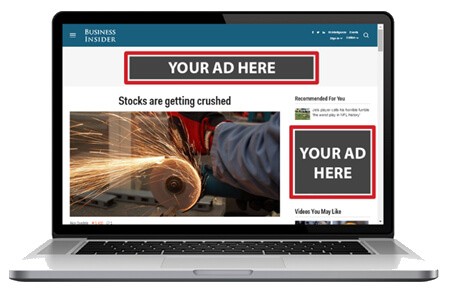
You can use display ads to promote your YouTube videos with Google ads through strategic audience targeting.
Read more: Buy YouTube Channel | Monetized Youtube Channel For Sale
Benefits of Display Campaigns
#Audience Targeting
Display campaigns enable users to promote their YouTube videos with Google ads through targeting similar and in-market audiences. This implies targeting individuals who are interested in your content. Moreover, one can also use data and user engagement metrics such as remarketing lists to re-engage people who have visited your channel or website in the past.
#Automation features
Furthermore, you can also drive more conversions using automation in display campaigns. Automated targeting enables finding high-performance audiences and targeting them for ads. In addition, optimization over time allows Google to identify which audience types work better for your channel. Moreover, you can use automated bidding to automatically adjust your bid to meet your targeted return on investment.
#Targeting Customers Earlier in the Buying Cycle
Moreover, while search campaigns reach people when browsing for goods and services, display campaigns enable you to capture customers’ attention earlier in the buying cycle. This is because one can display ads before people start searching for your offers. In addition, you can also use remarketing to show ads to people who have visited your channel or website before.
Smart Display Campaigns
Additionally, intelligent display campaigns are a premium type of display campaign that can combine the best features of automated targeting, automated bidding, and creatives to maximize your potential to promote your YouTube videos with Google ads.
Types of Display Ads
Display Ads are of three main types depending on the kinds of ad formats available. Generally, video formats are not available in display ads. The three types of ads available in display campaigns to promote your YouTube channel with Google ads include:
- Responsive display ads,
- Uploaded image ads,
- Engagement ads, and
- Gmail ads.
Read more: Best time YouTube to upload – How to find the “Golden time” for your channel
#Responsive Display Ads
Responsive display ads enable you to add text, images, and your channel or brand’s logo. Google optimizes these ads to enhance performance, and Google portrays them as native ads on websites. Therefore they blend in on the publisher’s site and are an excellent way to promote your YouTube videos with Google ads. Moreover, Google announced that responsive display ads would replace responsive ads as the new default ad type for the Google Display Network.
#Uploaded Image Ads
This type of display ad enables users to create an ad using simply an image. You can upload pictures in different sizes or HTML5. Uploaded image ads are an excellent opportunity to display your videos’ thumbnails or channel page ads. Alternatively, you can also choose exciting screenshots from your YouTube videos to upload as display ads that will show across the Google Display Network.
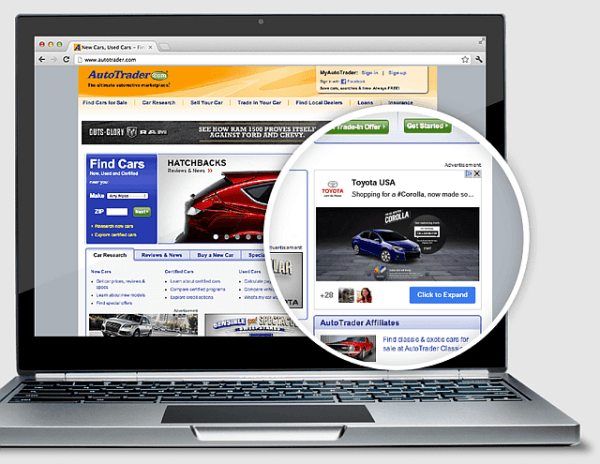
You can use Uploaded Image Ads to promote your videos through thumbnails or screenshots of your content.
#Engagement Ads
Engagement ads are the only type of display ads that enable users to use the video format for ads. Therefore you can use video ads and image ads, both using engagement ads.
#Gmail Ads
Gmail ads are another fascinating way to promote your YouTube videos with Google ads that you were probably unaware of before. These ads pop up on the top of people’s email tabs when they are on Gmail.
Shopping Campaigns
Shopping campaigns enable you to target customers interested in buying your products, services, or content. You can use shopping campaigns on Google AdWords to promote your content, products, or services to customers looking for what you offer on Google or other websites or online stores.
One only pays for shopping campaign ads when customers click through the ad to visit their website or view their inventory. Shopping campaigns are suitable for selling YouTube merchandise, so you can promote your branded products using this type of Google ad campaign. Therefore, shopping campaigns enable you to promote your YouTube videos using Google ads through merchandise advertisements. Be sure to create and sell interesting products that relate to the content in your YouTube videos or follow some pattern or logo from your YouTube channel.
App Campaigns
People use App campaigns to promote iOS or Android apps on Google Search, YouTube, Google Play, etc. App campaigns require choosing from two main goals: installing volume or in-app actions. However, you may only use app campaigns to promote your YouTube videos with Google ads when you have an application.
Read more: A completely comprehensive YouTube shorts guide
Video Campaigns
One can use Video campaigns to create YouTube video ads and ads for Google Video Partners. When you create a video campaign, you must choose from a set of goals, ad formats, and places on YouTube to show your ads. Video campaigns also require budgeting, bidding, optimizing your campaigns, and organizing ads into groups.
Moreover, they also reach audiences through targeted advertising, reaching people searching for your brand, and creating unique and relevant ads. We elucidate three main campaign subtypes in this article. First, to promote your YouTube videos with Google ads, video campaigns are a perfect tool. Here we outline four crucial aspects of video campaigns: setting up ads, choosing your audience, budgeting and bidding.
Setting Up Ads
To set up ads in a video campaign, you must create a video campaign and choose your goals. Your goals can be generating sales, leads, or website traffic, brand awareness and reach, and product and brand consideration. Choosing plans to promote your YouTube videos with Google ads is significant because the goal determines the aptest campaign subtype for you.
Choosing Your Audience
Secondly, choosing your audience is also an integral component of promoting your YouTube channel with video campaigns. You can select audiences based on three types of ad placements available:
- YouTube Search Results
- YouTube Videos
- Video Partners on the Display Network
Budgeting
Moreover, you must also set a reasonable budget for your video campaign. The first step in budgeting is deciding whether your goal is to get views or impressions. If your goal is to get views, then setting a budget determines the cost per view (CPV) for your video ads. Alternatively, if your goal is to get impressions, then budgeting determines the cost per impression (CPM) for your video campaign. You can set a fixed amount for a month, the total campaign budget, and let Google optimize and distribute your budget over a period. Otherwise, you can also set daily budgets for your video campaign if you are bound to get more views on some days than others.
Bidding
Finally, to promote your YouTube videos with Google ads using video campaigns, in addition to budgeting, you also need to make bids. You are required to choose an apt bidding strategy to determine your ad position. Then the Google Ad Auction determines whether you get the ad position based on the relevancy of ads and keywords. You can choose from two main types of bidding strategies available on Google AdWords:
- Maximize Clicks Bidding Strategy
- Manual CPC Bidding
Conclusively
To sum it up, to promote your YouTube videos with Google ads, you should be aware of what advertising on Google ads entails, i.e., Google AdWords. Moreover, it is also best to be mindful of the various types of campaigns available on Google. These include search campaigns, display campaigns, shopping campaigns, app campaigns, and video campaigns.
Search campaigns display your ads next to Google’s search results to enable audiences to view your channel’s details and take action. Alternatively, display campaigns utilize Google’s vast display network to display ads across Google, YouTube, and other websites.
Display ads are advantageous because they target audiences strategically, target customers earlier on in the buying cycle than search campaigns, and have automation features. Smart display campaigns are also available. Moreover, there are three primary display ads: responsive ads, uploaded image ads, engagement ads, and Gmail ads.
Furthermore, shopping campaigns enable you to target users for buying your channel’s merchandise. App campaigns, on the other hand, are used for promoting iOS or Android apps. Finally, you can use video campaigns to create YouTube video ads. Creating a video campaign entails setting up ads by setting your goals and choosing the right audience based on ad placement options. Additionally, you must also specify an appropriate budget for your campaign and select one out of two bid strategies for ad positioning. However, if you want to learn more about promoting your YouTube videos with Google ads, you can get in touch with our Google AdWords experts at AudienceGain.
Related articles:
Buy 50 Gmail Accounts (PVA, Aged & Bulk): Top 5 Best Website
Buy 50 Gmail accounts is information are you looking for? Having numerous Gmail accounts for different purposes has become usual in today’s digital world. There...
Buy 100 Gmail Accounts in Bulk (PVA & Aged) instant delivery
Where can I buy 100 Gmail accounts today? In the digital age, having a strong online presence is crucial for any business or individual looking...
Buy 1000 Gmail Accounts (PVA & Aged): 5 Best sites to buy account
Buy 1000 Gmail accounts is the information you are looking for? Having numerous Gmail accounts for different purposes has become usual in today’s digital world....


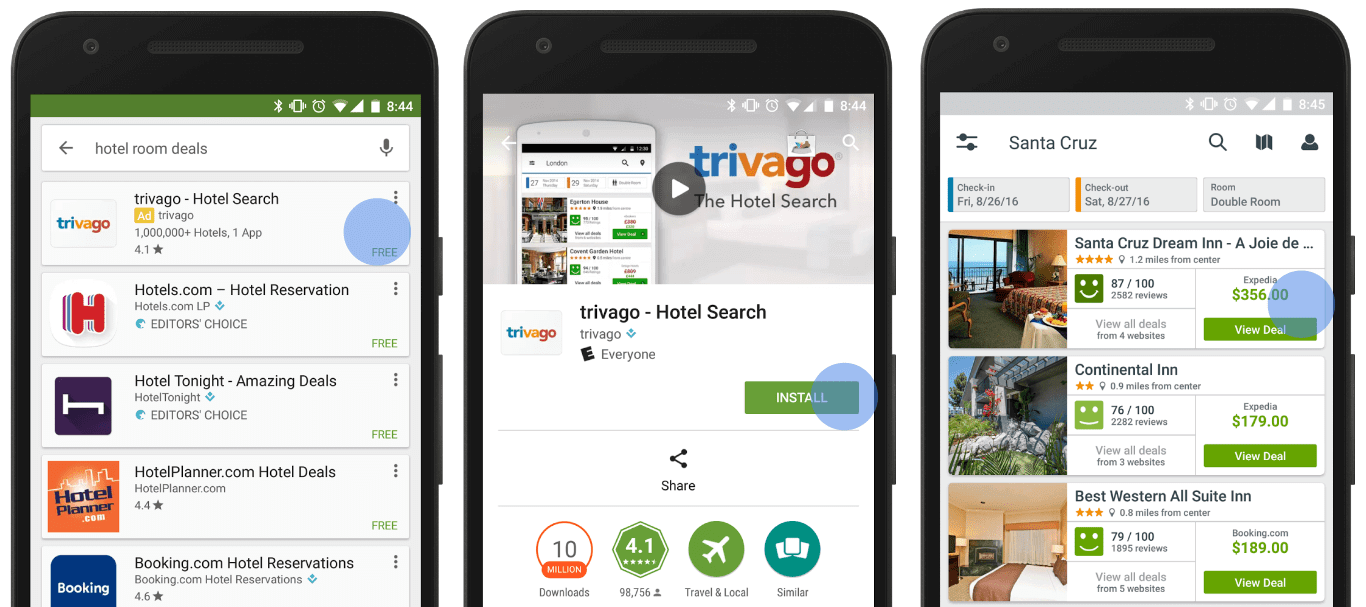




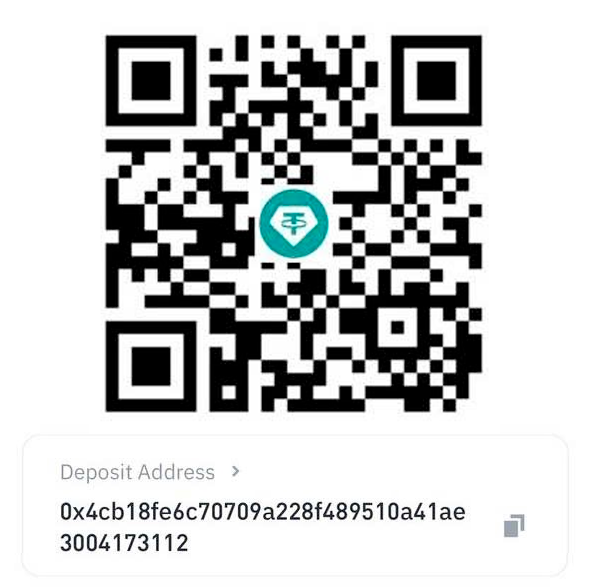
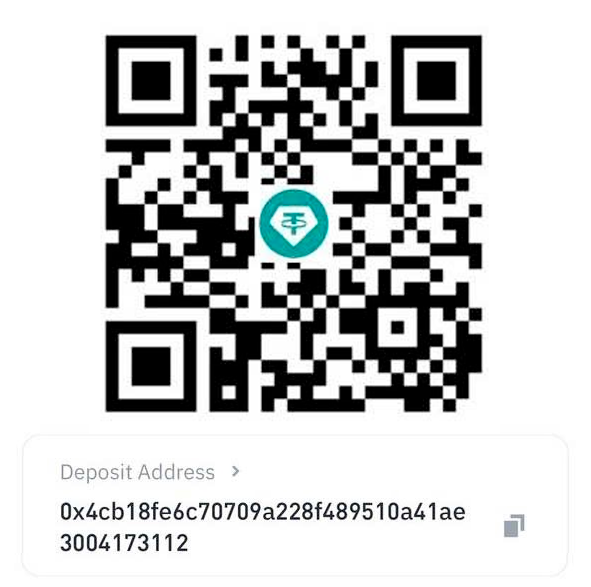
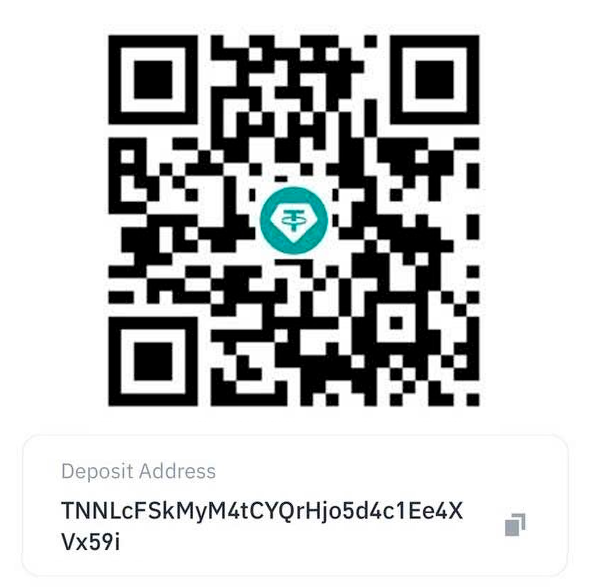
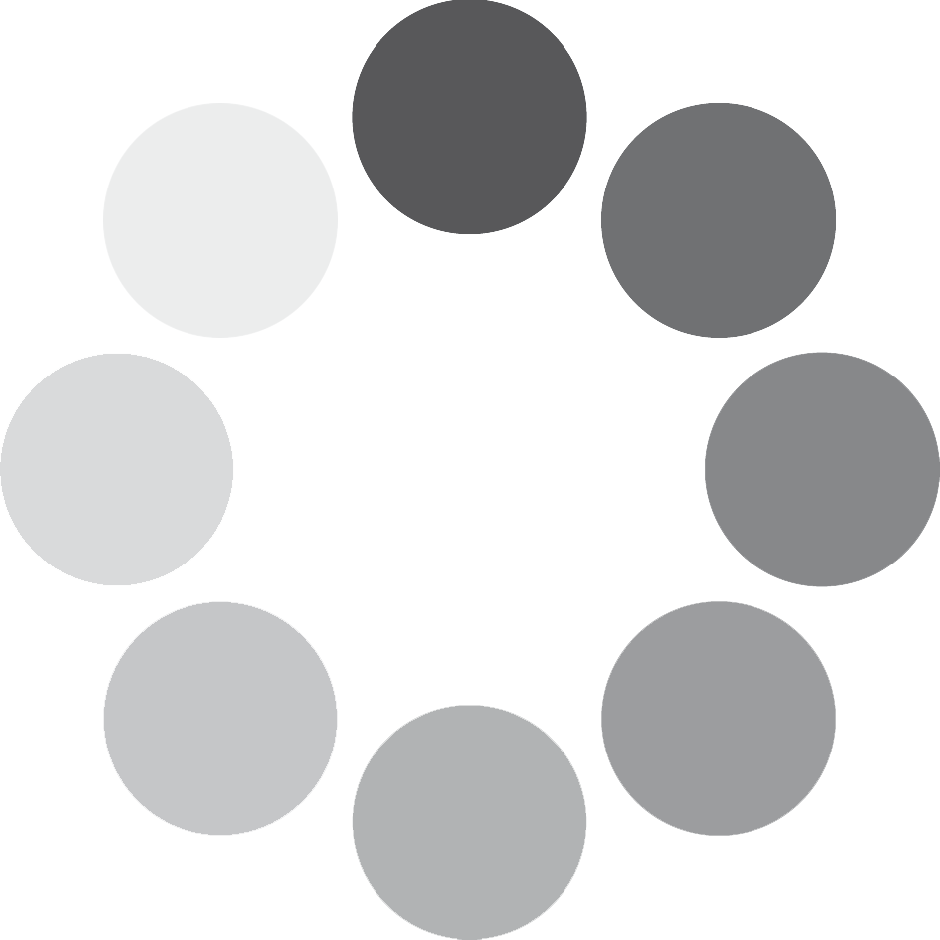
You must be logged in to post a comment Login