A deeper insight of Ads on Youtube videos
Contents
How to put ads on YouTube videos? If you’re a certified marketer and your main platforms to promote products are on social networking sites, especially Youtube, understanding ads on Youtube videos is a must. In this day and age, advertisements on social media are no strangers anymore. In fact, Ads basically means better visibility on the platform, as well as targeting a wider base of customers on the Internet.
Also, not to mention that distributing ads on the world video-sharing platform is already a running trend, since major and even small brands take advantage of Youtube for their purposes of selling products and profit optimization.
Read more: Buy 4000 Hours YouTube Watch Time Buy For Monetization
What are Ads on Youtube videos?
Ads on Youtube videos are basically short promotional videos appearing in different positions, sometimes before, right in the middle, after the videos being played, or several spots on the homepage.
Also, that is actually a part of the operating mechanism of Youtube Ads. When you go to advertising campaigns on Youtube Ads, your ad will appear in many different formats, not only as video, but also in the form of images, texts, banners, etc.
The reasons why ads on Youtube videos benefits the creators
Thanks to the fact that Youtube quickly became the second largest video search platform after Google, it’s sufficiently evident to prove the benefits of Ads on Youtube videos.
Large user force
Playing the role of being both a search engine and a social networking site, Youtube can reach a huge number of Internet users all around the world. Furthermore, reaching the right target audience is also one of the great advantages of YouTube Ads.
Accordingly, you can choose whether your target audience is women or men, married or single, at what age group, where they live, what their interests are,…in order to bring the highest effectiveness of video promotion.
Apart from being able to target potential customers, you can also focus your ads on specific channels or videos. That is, you can attach your ads to videos with lots of views that are relevant to your target audience.
Affordability
Advertising on Youtube helps to bring about 80% higher net income than traditional TV advertising (of course with careful reconsideration on budget).
As a result, depending on the expenses you spend, you will get corresponding results.
In addition, by Youtube Ads you can limit the maximum number of CPM (cost on 1000 impressions) for each user object (for example, limit each person to only see 5 times/week). Your ad will not appear too densely, therefore increasing the visibility of the ad, reducing the likelihood of annoying spam.
Knowing which type of Youtube advertising is right for you, which will bring you the most effectiveness at a reasonable cost.
Read more: Buy YouTube Channel For Monetization
Purchase behavior
This factor affects every user on Youtube, including both creators and audiences. Today, a large number of users visit YouTube and Google every day to discover the passions and benefits they have, and it is the job that marketers and creators do to make connections with consumers on their own passions and preferences.
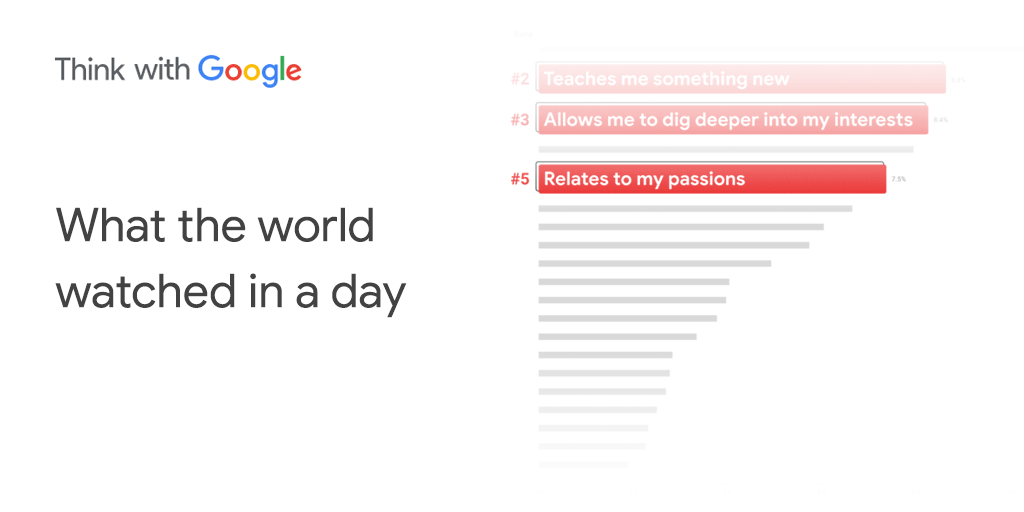
Think with Google – Youtube insight
Here are some metrics from thinkwithgoogle – youtube insight so you can understand the influence of Youtube on marketing in general and creative work in particular.
- 66% of beauty product buyers indicated that YouTube influenced their purchases by helping them visualize how products fit their lifestyle.
- 72% of car buyers indicate that YouTube influenced their purchase by providing videos that use the actual vehicle they are reviewing.
- 62% of smartphone buyers indicated that YouTube influenced their buying behavior with video tutorials and reviews about that phone.
Variety of equipment
Another great advantage that Youtube Ads brings is that the advertisement can reach potential customers on many devices such as: Mobile, computer, tablet,… which is also accessible anytime, anywhere, no matter where they are at home, in school or at work.
Main types of Ads on Youtube videos
Overall, of the 8 types of Youtube advertising, only 5 are used most often and are most effective for promotional purposes for marketers and creators.
Youtube Masthead
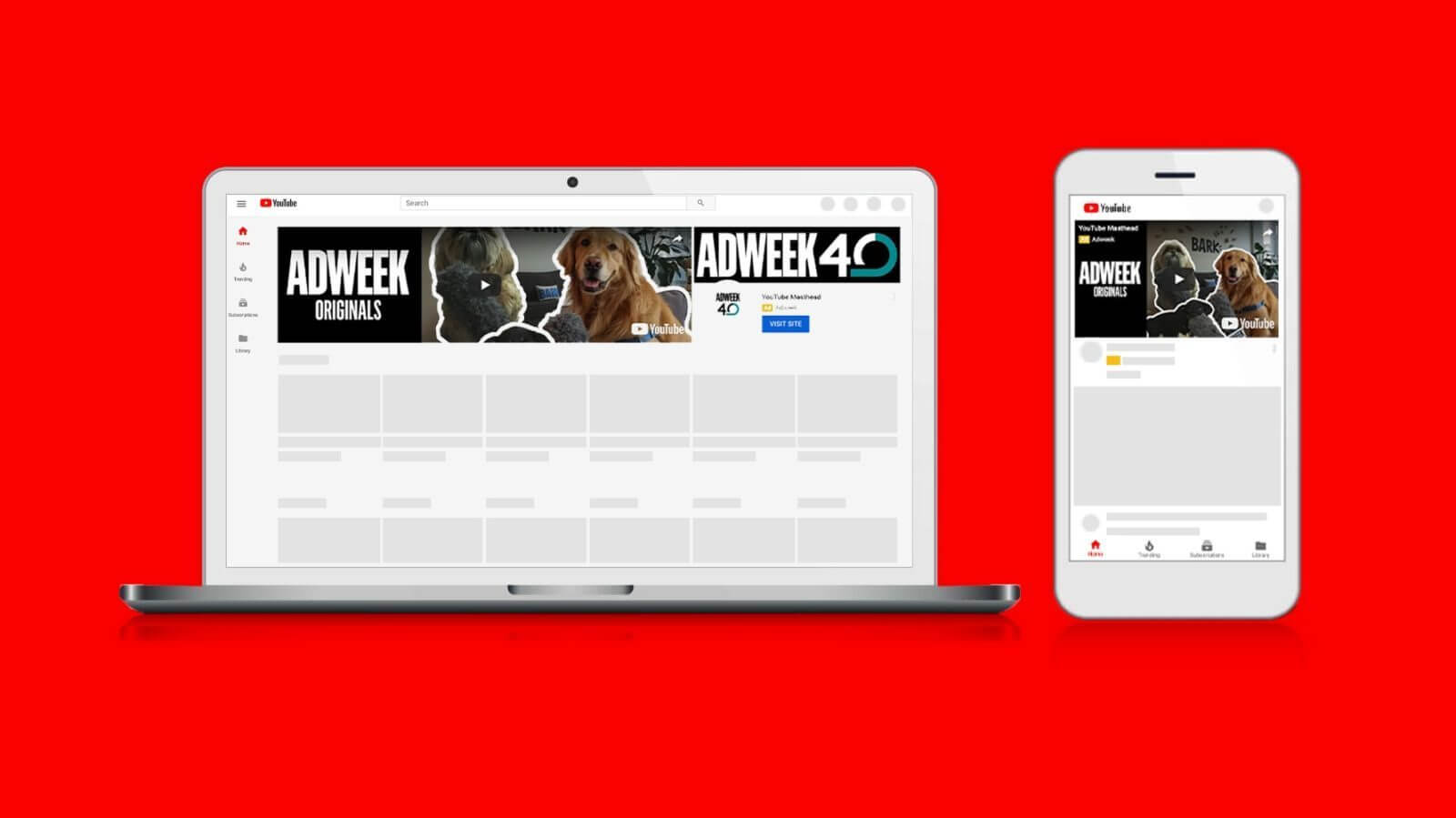
Masthead
This ad format will be displayed on the top of the Youtube homepage in the form of a banner or video 24/24 and compatible with all interfaces. Moreover, it attracts the most number of views because users will see it first when they visit Youtube.
Its large size, beautiful and very stimulating appearance that makes users click on means that advertising costs are quite high, ranging from 10,000 $ – 15,000 $ and must be booked with Google in advance.
However, you will not be able to implement this form of advertising on your own because Google has very strict rules for marketers who want to apply it to promote products. Only big brands like Pepsi, Coca, Unilever,…can afford to spend on advertising in this prime area.
Pre-roll Ads
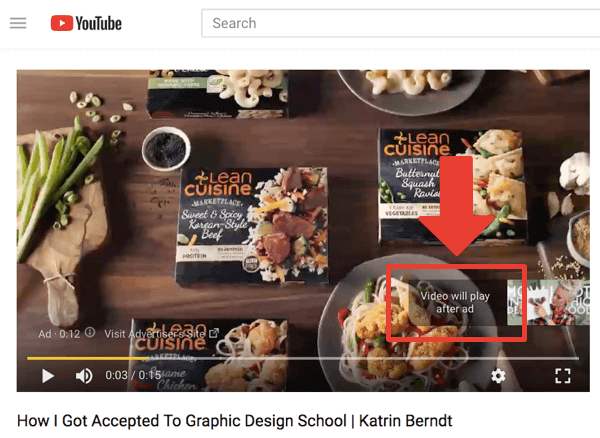
Pre-roll Ads
Pre-roll is a type of ad with a scroll bar that allows preview ads, appear once before watching the video. Normally the beginning is a 15-second advertisement followed by a high-quality 2-5-minute clip that brings a good effect. However, the ad will only be charged after 30 seconds of viewing the ad.
Trueview Ads
This format will be displayed on the Google Display Network, not just on Youtube. Advertisers are only charged when the user watches at least 30 seconds of the promotional video and also for a view when a user clicks on the attached affiliate link to see the product.
Trueview Ads can be displayed many times, which helps appealing more audiences, but also can cause annoyance for viewers.
And in Trueview ads there will be 2 different types of ads, In-stream ads and Discovery ads.
Read more: How to get 4000 hours watch time fast YouTube channel?
Skippable in-stream Ads
TrueView In-Stream Ads are advertisements that are played before, during or after YouTube videos are played. These are the types of videos that can be skipped (skip ads) after 5 seconds, and businesses will not be charged when users choose to skip promotional videos.
In-stream video ads may include call-to-action buttons that you can design to match your message in the promotional video.
Bumper Ads/Non-skippable in stream Ads
Which is a small type of Trueview Ads (and the most widely-used). It lasts for only 6 seconds and can’t be skipped. The cost is based on CPM.
Discovery Ads
Discovery ads will appear with other organic search results. So the more similar your ads are to other organic videos, the more likely users will choose to see your ads.
How to run Ads on Youtube videos?
Select the right ad format
You can test different ad formats to compare effectiveness, as well as do market research to see which ads are effective for your campaigns and business, then define your ad campaign goals so that you can choose the best ad format.
Target the right audience
Make the most of your Youtube promotional videos by choosing the targeted users. This is simply because Youtube Ads calculate the expenses based on CPC and CPM, which are two extremely important indexes for you to consider the promotional costs.
Categorize your ads into different campaigns
By using data from Youtube Analytic tools (demographics, Youtube watch time, retention rate…), Ads should be classified into different formats to meet multiple purposes. You can target demographics, affinity (to target people interested in a given topic), custom affinity audiences, and in-market audiences.
Designing script and produce videos for advertisements
Marketing is a proficient promoting method, with extremely reasonable cost. Since this form operates by reaching out to people who have already connected to you (visit the website / know you through videos, social media articles, websites and Youtube).
Thanks to video marketing, you can help your customers recall your brand, in addition to stimulating them to go back to your website and in turn, increase your website’s conversions.
On top of that, Ads on YouTube have a skip option, so you need to invest in the quality, and content, of your videos.
Due to the algorithm that affects the video viewing process of YouTube users, high-quality videos and captivating content will help reduce viewers’ aversion to your ads.
Basic steps to run Ads
Link to Google Adsense
To do this, open the Google Ads dashboard and click the Tools & Settings button located in the upper right of the screen. In the pop-up menu, click Linked Accounts under Set up.
On the Linked Accounts page, scroll down and select YouTube.
Then click the “+” button and follow the prompts to link your YouTube channel.
Start the campaign
To create a new campaign click on Create a campaign. Then click one of the blue “+” buttons and choose “New Campaign” from the pop-up menu.
If this is your first time running a YouTube campaign, we suggest you select “Create a Campaign Without a Goal’s Guidance”. This gives you full bidding options so you can get started with manual cost per view (CPV – Cost Per View). When you have enough data and conversions, take a look at other goals.
Next, choose Video for the campaign type, based on the advertising formats you want to apply to your purpose, then choose Continue.
Read more: How to increase audience retention on YouTube?
Set up related customizations
Bidding budget
In terms of the bidding strategy, choose a maximum CPV (Maximum CPV). Typically, the CPV is around $0.05- $0.12. For budgets, you can choose a daily budget (which is highly recommended).
Next, you can set a start date and an end date if you want. Oftentimes, some people tend not to set an end date because they will keep a close eye on their campaigns and will stop them manually if needed.
Set the Delivery Method to Standard. If you choose Accelerated, Google will spend your daily budget as soon as possible, and your budget may not last all day.
Excluded content setting
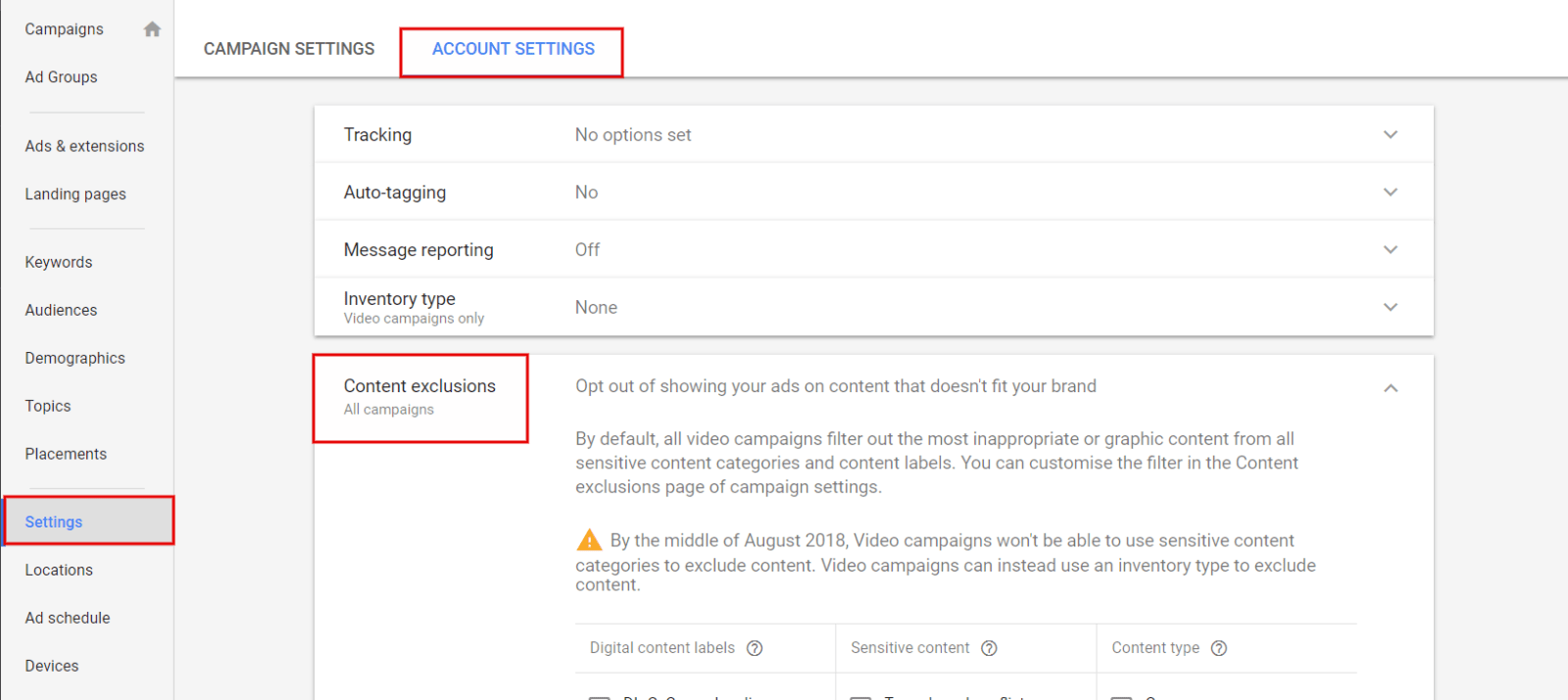
Excluded content options
In the Inventory Type, choose the right inventory for your videos/products/brands. There are three options as follows: Expanded, Standard and Limited.
The Excluded Content options allow you to disavow sensitive categories that are not relevant to your business.
Besides, in the Devices, you can choose which devices you want your ad to be showcased on (computers, mobile devices, tablets, and TV screens). You may want to create separate campaigns for each device so that you can see detailed data.
So to say, Content exclusions allow you to define and choose where you want your ads to be displayed.
Determine demographics
Click on Audiences to see these additional options to tailor your targeting:
- Affinity and custom affinity: A relationship is the enduring interest someone has about a certain topic. You can create your own relational audience using interests, URLs, and locations.
- In-market: These are people in the market looking for a particular product or service. They have been searching for a keyword or a keyword phrase for the past 14 days.
- Life Events: These are spectators who recently moved, bought a house, retired, married, etc.
- Custom Intent Audience: Add at least 50 tightly knit keywords to set up a custom target audience. Google will then try to show your ad to people searching for these keywords.
- Remarketing (the most engaging audiences):These are people who visited your website or landing page or watched any of your YouTube videos.
Create your video ads
Remember that over 75% of YouTube watch time happens on smartphones and tablets. Consequently, square and vertical videos add variety to your creative assets and are suitable for the user’s natural purpose for viewing videos in portrait mode while holding a smartphone.
So, to use a video as an ad, you’ll need to first upload it to YouTube (if you’ve already done that). Then copy the video URL and paste it in the Create your video ad section in the ad settings.
Next, enter the final URL (where people go after clicking your ad) and display the URL (the URL that appears in your ad). Both URLs need to be on the same domain or your ad will be approved.
Adding a call-to-action is essential because you want viewers to click on the call-to-action button and go to your website. Last but not least, when you’ve completed setting up your ad, click “Save” and continue to finish setting up your video ad campaign.
Our verdict – why you need support to run ads on Youtube videos
Compared to other social media channels, YouTube users tend to spend more time on the platform itself.
This is a huge advantage for marketers, thanks to the large amount of traffic from users on a very affordable advertising cost, but accordingly they will encounter difficulties that require preparation in advance to confrontation.
The biggest hurdle is how difficult it is to target the right audience. Even if you use targeting methods (with the help from Youtube Analytics and your personal experiences) to a certain extent, there is no way to guarantee that your ad will be played in context relevant to your brand, or possibly in context without any contextual association with your branding.
Related articles:
So consider seeking help for an effective video promotion campaign. Sign up for AudienceGain right away to know our methods of Youtube video marketing as well as video promotion, and leave a comment in the section below if you have any questions for us.
How to make fake Instagram followers? An easy way to increase IG FL
How to make fake Instagram followers? Generating fake followers is a great way to boost your online presence. Users who do not follow your account...
How to grow Instagram followers organically? 8 Way to grow your ig followers
How to grow Instagram followers organically? Instagram has a highly sophisticated algorithm that decides what posts are shown to which users. This is an algorithm...
How do you get 10k followers on Instagram? Do I get 10000 IG FL?
How do you get 10k followers on Instagram? Hitting the 10,000 followers mark on Instagram is an exciting milestone. Not only will having 10k followers...

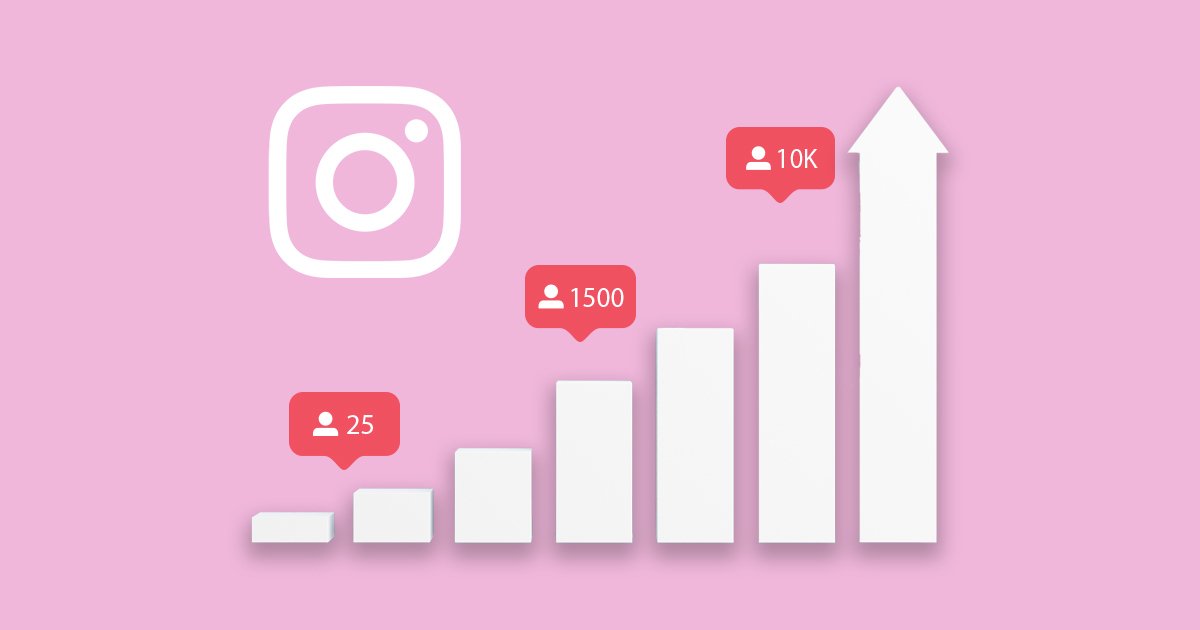

You must be logged in to post a comment Login