Keep-in-mind notes about safely setting Adsense Account for YouTube
Contents
YouTube is a social networking platform owned by Google. Therefore, this platform provides users with a full range of tools to monetize from the videos they post. The most prominent tool among them is the Google Adsense Account for YouTube.
When you become a YouTube Partner, it means you have the opportunity to make money from your videos already. YouTube will cooperate with creators to display Google Adsense ads on their videos, and then earned revenue will be divided by % between the platform and creators. So in order to monetize your videos, you have to join the YouTube Partner program after fulfilling the required condition to become a YouTube creator and place Google ads, which is to link your Google Adsense account with the monetization-enabled channel.
This article will synthesize all the basics of understanding Google Adsense for you, from the definition, how to sign up, and notes when using this program to make money.
>>>> Read more: Buy YouTube 4000 Hours For Monetization
What is Google Adsense?
First and foremost, Google AdSense is an advertising service from Google. Creators, bloggers, and content writers in general, can use it to post ads in the form of text, images, and more recently, videos on their website or YouTube.
These ads are governed by Google and are profitable on a cost-per-click (CPC) and pay-per-impression (CPM) principle.
Google uses its search technology to provide ad links that are relevant to the content, visitor’s whereabouts, language, and many other elements of any website using AdSense. As a result, AdSense has become the most popular online advertising service thanks to the “harmony” between the ads’ targeted subject and the content of the website.
In addition, the placement of the AdSense ad links will not be as uncomfortable for site visitors as with banners.
When you sign up for an Adsense account and place Google’s ad code for your website or blog, the program will automatically display ad forms based on content, audience, and geographical locations,…
When someone clicks on these ads they get paid by Google, and to a certain extent, you can cash out. This is the most used way of making money online, as it is quite simple and easy to use.
Types of Google Adsense
Google Adsense Admob
This is the easiest to sign up for of all Google Adsense account types. Content creators can use this account to earn advertising revenue in applications when they use games, and apps on Google Play or AppStore.
Google Adsense Hosted
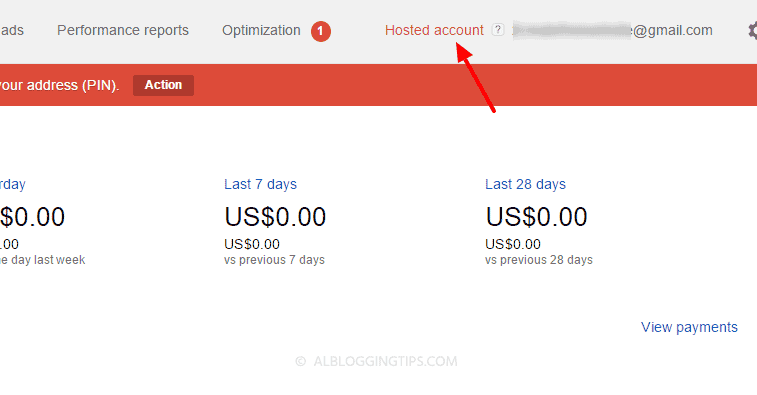
Google Adsense Hosted
This is the most popular account to register with just one phone number and a Gmail account so you can own this account very easily. This type of account is mainly for bloggers and creators on YouTube.
>>>> Read More: Buy YouTube watch time 4000 hours [20 best sites cheap]
Google Adsense for search result
This account is for monetizing search results on websites or mobile apps. You will put a custom ad code into your web search interface, when a user searches for content on the web, the ad will display, and if the user clicks on the ad, you will earn revenue.
Google Adsense Content
This is the most difficult one to register and has the highest value of all Google Adsense account types. To sign up for a Google Adsense Content account you need to have a website using its domain name, self-written content, and high and stable traffic.
There are also many other factors such as the standard web interface for the ad to be displayed well, the content does not violate Google’s terms of service, and so on.
>>>> Read more: Buy YouTube Channel | Monetized Youtube Channel For Sale
Make money from Google Adsense
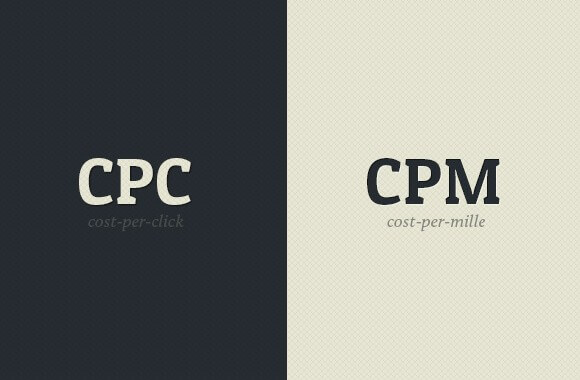
CPC versus CPM
Currently, there are two forms of monetization from Google Adsense, as follows:
- CPM (Cost per million impressions): Works as an accrual method, for every 1000 ads displayed on Google, you will be paid. For the pages with large traffic, this form can earn you a lot of profits.
- CPC (Cost per click): You will receive money every time someone clicks on an ad on your page, the price will vary based on the advertiser’s article or video’s content, locations, audiences,…
How do you change your Adsense Account for YouTube?
Once you are approved to join the YouTube Partner Program (YPP), you can change the AdSense account associated with your YouTube channel.
- Sign in to YouTube Studio.
- Choose Monetization on the left menu.
- In the Options section of the YPP, you’ll find details about the AdSense account that you’re currently linked to on your YouTube channel.
- Select Change to redirect to AdSense. You will need to enter your password and choose a method to authenticate again.
- You will be redirected to AdSense to either link an existing one or create a new one.
Existing account: If you already have an AdSense account, you’ll need to be signed in with the Google Account used to access your existing AdSense account (this account’s credentials may differ from the one you use to sign in to YouTube)
New account: If you plan to create a new AdSense account, please note that AdSense allows only one account per user.
>>>> Read more: How to make money on YouTube videos A guideline from A to Z
Some key points about the Adsense Account for YouTube
Many of you have problems with owning an Adsense account. Therefore, you need to keep in mind the following important things to successfully activate your Adsense account:
- The code should be copied exactly as it appears on the AdSense homepage.
- Need to put the code on the URL you provided when creating an Adsense account.
Make sure you put the code on a page that has content and regular visitors
You need to wait a long time to activate your Adsense account.
But if the time is too long then maybe because you are not placing the code on a page with frequent views.
After you have noticed the above issues, also need to pay attention to the Adsense account activation process. You just need to do the following:
- Connect Adsense website.
- Enter your billing address.
- Verify your phone number so that if you lose your Adsense account, you can successfully submit a verification request.
Once your Adsense account has been activated, you can set up ads and make money online from your channel.
If you are unable to access your existing Adsense account, then you should send a response reflecting the inability to access your Adsense account immediately.
Control the content of your video
After you process and recheck whether your Adsense account has a problem or not, you should pay attention to whether the video content control violates YouTube regulations or not.
Currently, in addition to the regulations on enabling monetization for the channel: reaching 4000 watch hours within 12 months and 1000 subscribers, there are other ways to request.
Video content, for example, does not infringe the copyright or must adhere to community guidelines. You can use third-party content but still comply with the US Fair Use law that is used when the third party grants commercial rights and you help add value to the content.
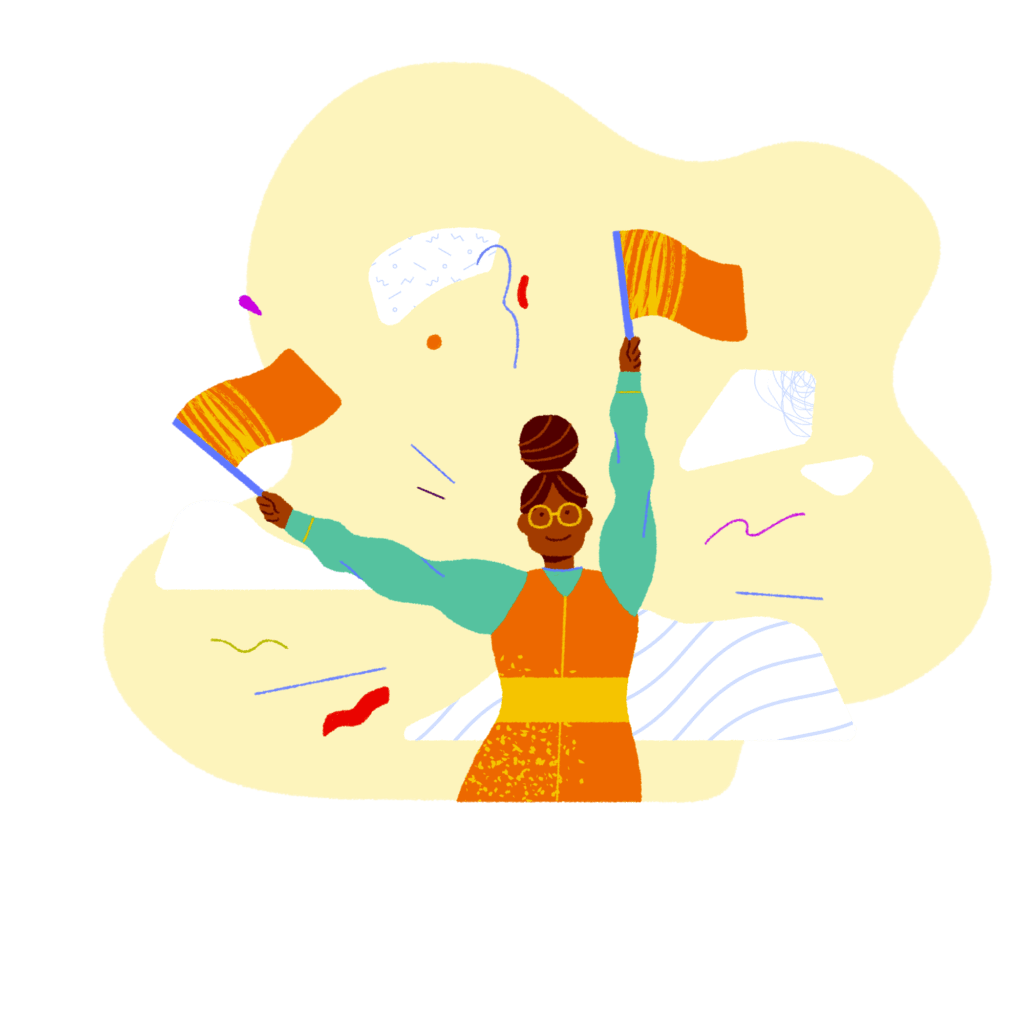
Community Guidelines
You are not allowed to post videos containing nudity, pornographic content, danger, hurting others, hateful content, agitation, bloody violence, etc. Besides, videos containing content with no spam or misleading metadata, cyber threats, fraud, or harassment are allowed.
YouTube does not accept impersonating other people’s channels or impersonating others to create channels. If you do not meet the above criteria, even if you reach 4000 watch hours, it will be difficult to enable monetization.
A “tacit” principle of YouTube about enabling monetization is that the channel must create outstanding value for the community and be loved by many people.
Some prohibited actions on YouTube
You should also know about the following prohibition acts on YouTube to note that you will not be deducted from YouTube watch time and YouTube watch hours quickly even though you have an Adsense account:
- In or before video content, you re-embed third-party advertisements, sponsored content, or promotions.
- Increase views by unknown origin, hire or delegate third-party tools or services to create subscribers, and increase virtual views.
- You sell YouTube channels through a third-party website to sell for profit from the page.
- You encourage or entice viewers to like or add content to your favourite video list.
From the above requirements, you can see that to avoid the monetization disabled, it is best not to reload from another channel, buy an unknown view and sub, or call for a cross sub.
You should not leave the channel with the most traffic and large revenue but cannot make money. In addition to making money online after signing up for an Adsense account, you can incorporate more affiliate marketing to optimize revenue from YouTube.
You can sign up for an Adsense Hosted account with your Gmail account completely free of charge.
After you log into your Google account on YouTube, go to the YouTube homepage and click the account icon in the upper right corner of the screen. You select “My channel” to proceed to create your channel.
Read more: How to promote your YouTube channel for free?
When you click the button “Create channel”.
After you have reached 4000 watch hours within 12 months and 1000 subscribers, look at the left-hand side and select the “Monetization” option with the dollar icon to enable monetization for the channel.
It may take a few days for Google to review your Adsense account. Once approved, you will receive an email notification sent to your inbox.
At this point, your video posting will have ads and you can through them to earn more income.
That is the whole process until you reach your first money from YouTube. So, if in this process, you have any problems or concerns, do not hesitate to share them with the experts of AudienceGain.
Copyright issue
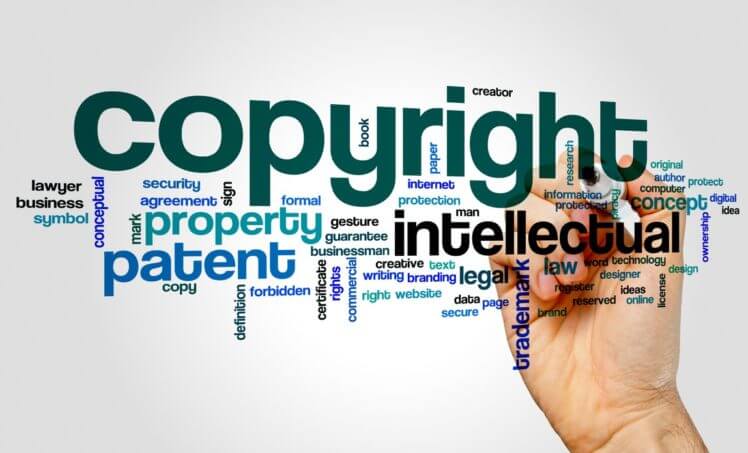
Copyrighted materials
YouTube’s policy is extremely strict in terms of copyrighted materials. In case your video content references any documents, be sure to include the reference’s link in the description of all videos before submitting your YPP application or registering a new Adsense account.
Ads placement
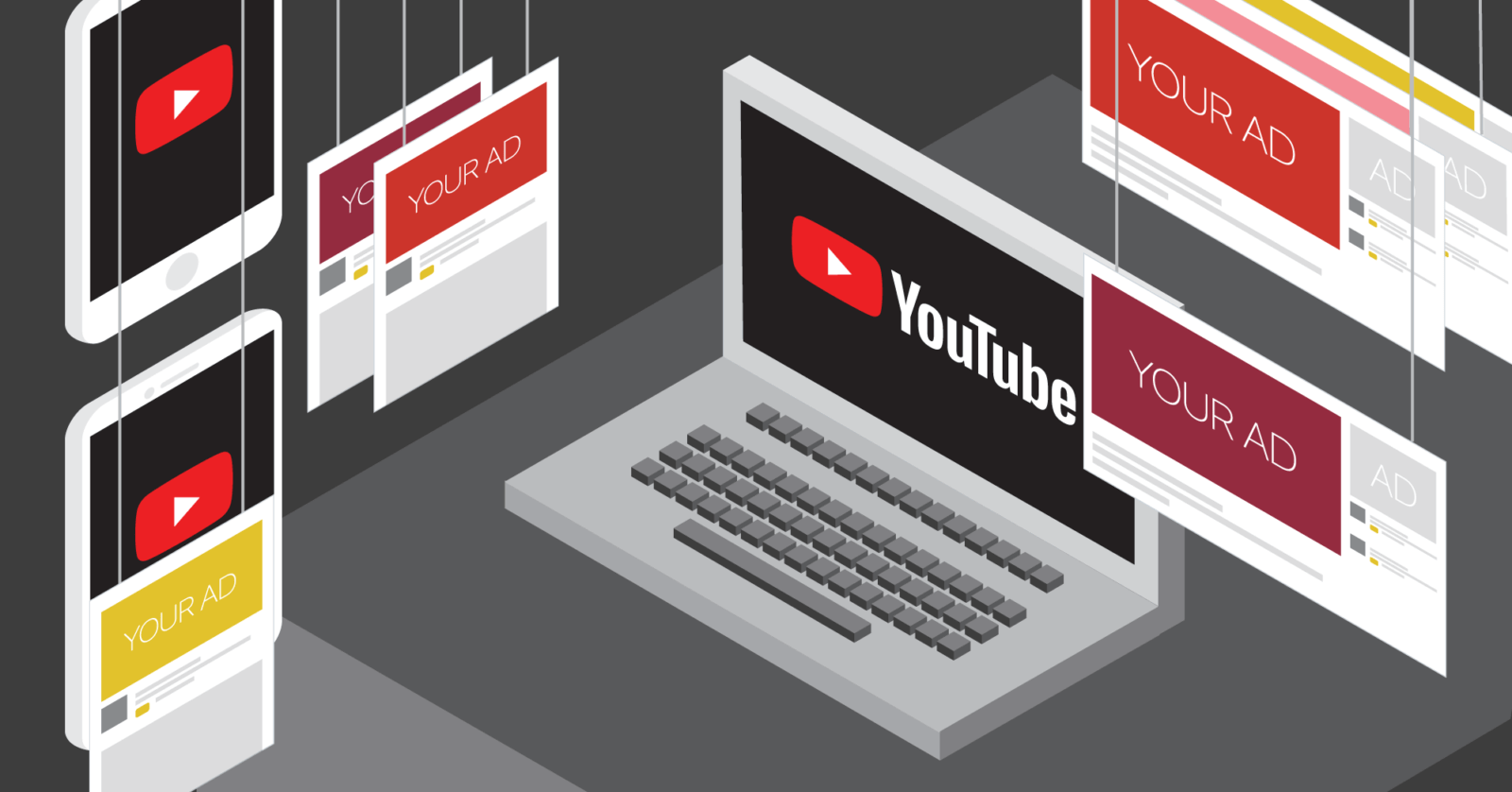
Ads placement on YouTube
Some creators who want to circumvent the law should place ads in places that attract users to click on the affiliate link. That can be menu bars, navigation, see more, etc. Google will put you in the case of phishing if discovered and of course Adsense account is also locked immediately.
Bots and proxies when using Adsense Account for YouTube
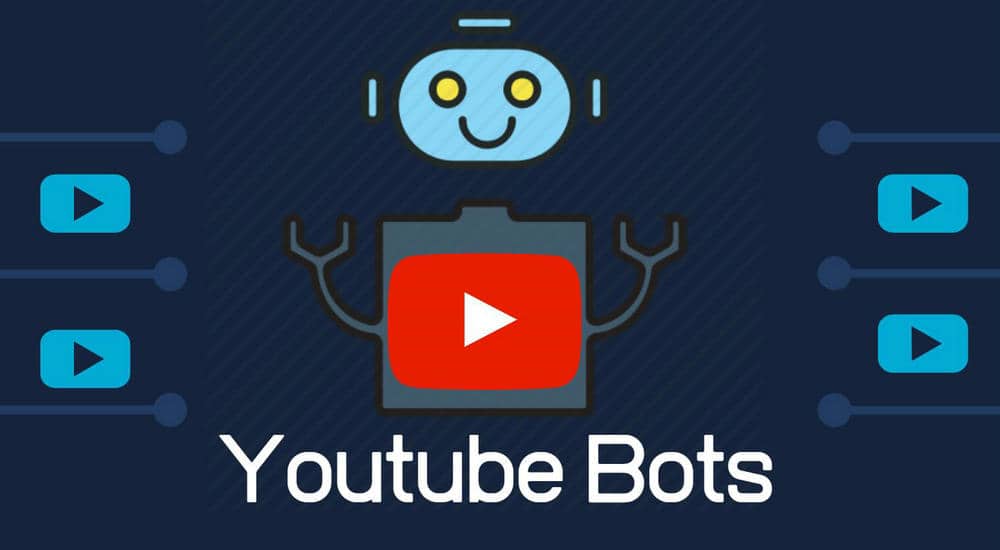
Avoid automatic systems to increase views
Do not use these tools to increase your views. Besides, there is quite a lot of software on the Internet. They are communicated by people running Adsense, which helps to increase automatic clicks to earn hundreds of dollars per month. An example is the Adsense Bot.
But remember that Google is very strict about this and there are countless ways to detect fraud.
How organic views increase you should consider after getting an Adsense Account for YouTube?
Do you know how to quit my Adsense account can not get 4000 watch hours on YouTube. You can choose a more professional, quick, and secure way. That method is SEO YouTube.
YouTube SEO is considered a technique that makes your video-friendly on YouTube’s search engine and climbs to the top 1 of Google.
If you can successfully SEO Google, it is not sure that YouTube SEO will be successful. Currently, the algorithm of YouTube and Google is very different and changing more and more complicated.
Another method in which you can generate natural and organic views and subscriptions is to go to AudienceGain’s Promotion Campaign service.
Related articles:
Need some help with your Google Adsense account for YouTube?
In general, redirecting your Google Adsense account is quite simple with just some clicks on the computer. If you already comply with YouTube’s terms of service and join YPP, we believe that you will not encounter any difficulty in registering or re-linking to Adsense.
However, if you have any problem with your current account, sign up for AudienceGain and contact our support team right away and we will help you tackle your issue in no time.
Buy 50 Gmail Accounts (PVA, Aged & Bulk): Top 5 Best Website
Buy 50 Gmail accounts is information are you looking for? Having numerous Gmail accounts for different purposes has become usual in today’s digital world. There...
Buy 100 Gmail Accounts in Bulk (PVA & Aged) instant delivery
Where can I buy 100 Gmail accounts today? In the digital age, having a strong online presence is crucial for any business or individual looking...
Buy 1000 Gmail Accounts (PVA & Aged): 5 Best sites to buy account
Buy 1000 Gmail accounts is the information you are looking for? Having numerous Gmail accounts for different purposes has become usual in today’s digital world....



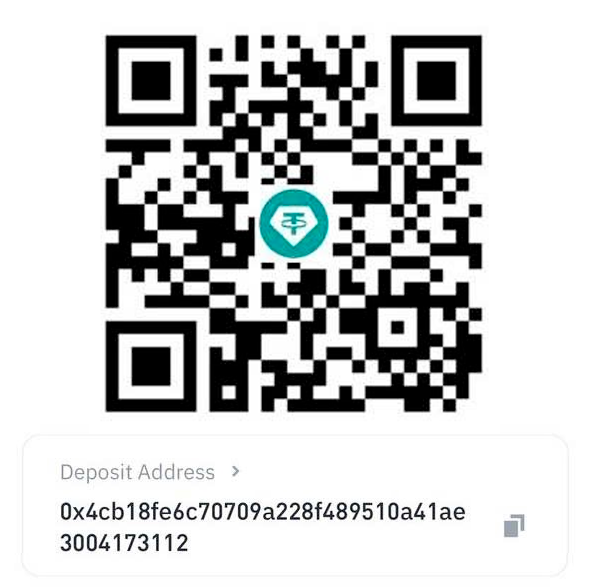
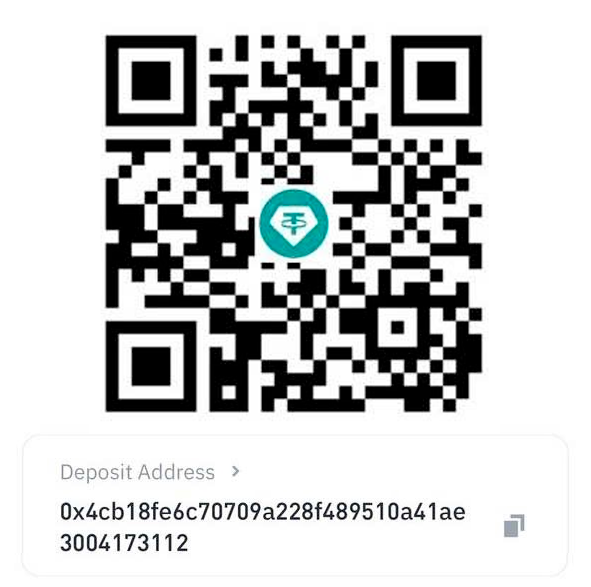
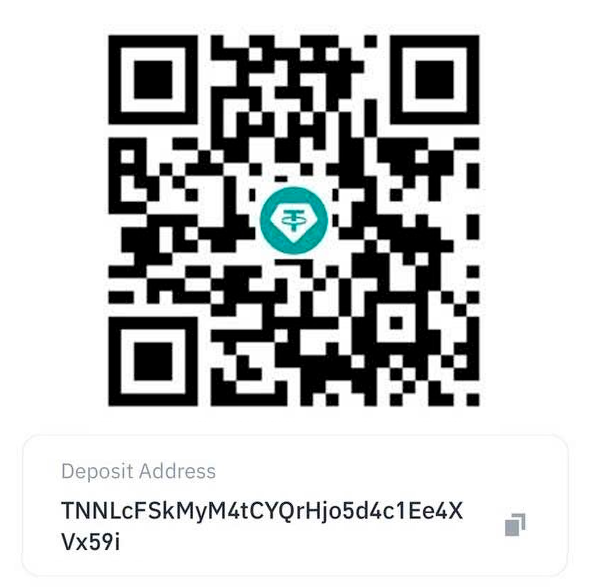
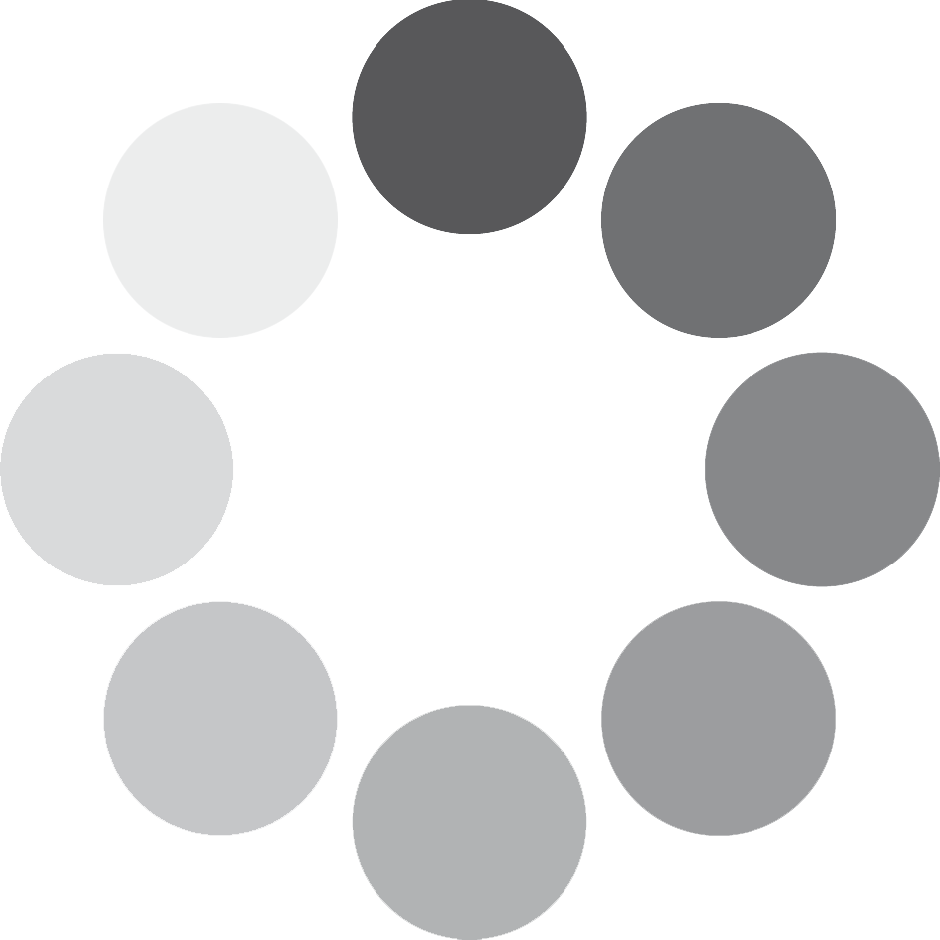
You must be logged in to post a comment Login