How to check 4000 watch hours on Youtube – Youtube Analytics tools
Contents
How to check 4000 watch hours on YouTube? If you are working extremely hard on the journey to join Youtube Partner Program (YPP), then surely you are no stranger to the condition of 4000 watch hours and 1000 subscribers. This is the most important requirement for you to monetize from your creative videos.
Besides, you’re probably familiar with the monetization eligibility screen which lets you know concisely how close you are to the threshold. This data is a part of the Youtube Creator Studio and this tool has lots of features and analytics to help you with the video-producing progress, and how you can make money on Youtube itself.
So to say, read this article to know more about how well you go off without a hitch.
Read more: Buy Cheap YouTube Watch Time For Monetization
What does checking 4000 watch hours on Youtube really mean?
Here’s the thing. Now you have created a video that you think: ”Wow! This is it! This is what I have been waiting for and it’s going to be lit.” You already assure that your video is going to be so viral, due to your innovative ideas related to whatsoever topics that everyone online is talking about.

What does “4000 watch hours” really mean?
Well, congratulations on that!
But things are not simple like that. To eligible get 4000 watch hours, you need to make sure that your viewers really get access to your videos and watch it, like literally eye to eye to the screen. So, that means your videos have to be public.
When it comes to monetization, you are going to need valid public watch hours, so Youtube is able to clarify them to count to the eligible watch hours: “Watch hours gained from videos you’ve set public“.
As a result, anything is opposite to that key condition, the watch hours won’t be counted to the monetization requirements
- Private videos
- Unlisted videos
- Deleted videos
- TrueView campaigns
- The True view campaign is interesting – it basically means you can’t purchase your way to monetization.
- Stories and Youtube Shorts
Read more: Buy Monetized YouTube Channel For Sale
Small FYI: What are Youtube views?
YouTube views (or views) are the number of clicks a viewer watches a video of a publisher. One public view is “counted” as it lasts for a minimum of 30 seconds (meaning that a viewer watches the video for at least 30 seconds).
If a user watches a video less than 30 seconds, the click will only count as “viewed” (and the time is included to Youtube public watch time), not as a view.
To be more detailed, most of the settings are very simple, but one option you should keep in mind is the Privacy settings. This security option gives you 3 types of settings including:
Public: With this option, anyone can search and view your video. Only the watch hours from this type of setting is counted.
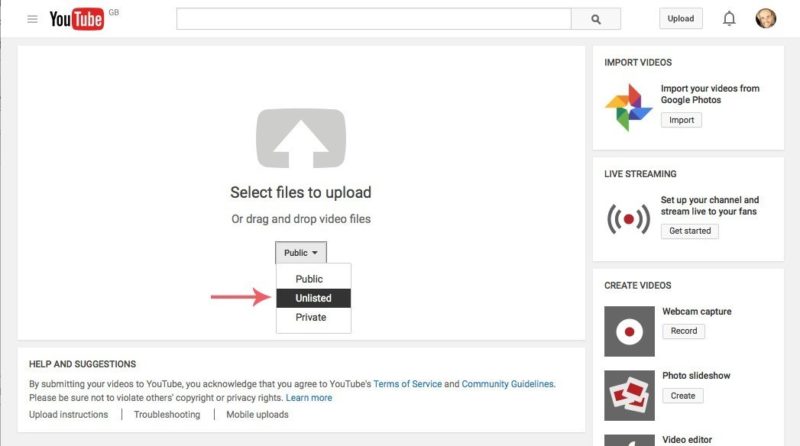
Unlisted videos
Unlisted: This video is hidden from YouTube as well as Google Search, but anyone can view it if he/she has the video’s link.
Private: only people you choose can watch the video, via Google+ circles or via email.
In addition to the basic information, there are some advanced settings that the user can refer to. These are settings that allow you to control comments, reviews, video responses, licenses and permissions, embeds, recording date and location as well as 3D options.
On top of that, when you upload a video that has a certain number of watch hours, but for some reason you delete it, then the watch hours will be gone.
As for the videos that are promoted by the Trueview campaign (Trueview Ads), the watch hours doesn’t count either.
For example, a few times you click on a video, you’re going to see a music video of a certain artist, or any story-wise advertisement of a certain brand (about 3-4 minutes long) appearing first before you watch the content you want. In a way, those videos used a Trueview campaign. The watch hours are not counted instead of the views.
However, you do not need to worry if you choose Trueview to promote videos to increase watch hours. Videos using trueview will be considered as suggested videos by Youtube on the search engine. As a consequence, those videos will “indirectly” get sufficiently 4000 watch hours.
If you’re still worried about how to get enough watch hours, then click here: Top 12+ ways to pull youtube watch hours quickly and safely
Youtube Analytics tool – related indicators to check 4000 watch hours
First of all, getting familiar with YouTube analytics tools is very significant if you want to get the most out of your YouTube channel. By quantifying the successes and failures of your videos, you can opt out of opportunities to provide value to your subscribers and keep them engaged.
How to use?
- Sign in to your YouTube account.
- Click on the profile icon on the top right, then Creator Studio, next to the gear icon.
- You will see Creator Studio’s dashboard, where you’ll see some basic analytics in the middle of your screen (Watch Time, Views, Subscribers and Estimated Revenue)
- On the left side of this panel, you will see a menu. Click on Analytics to navigate to YouTube’s main analytics dashboard.
Read more: How to monetize your YouTube channel in 2021 – a complete guideline
Watch time – main index to check 4000 watch hours on Youtube
This is the key indicator you really need to keep track of. Watch time reports aggregate data from your YouTube channel, individual videos as well as any commitments from YouTube mobile apps.
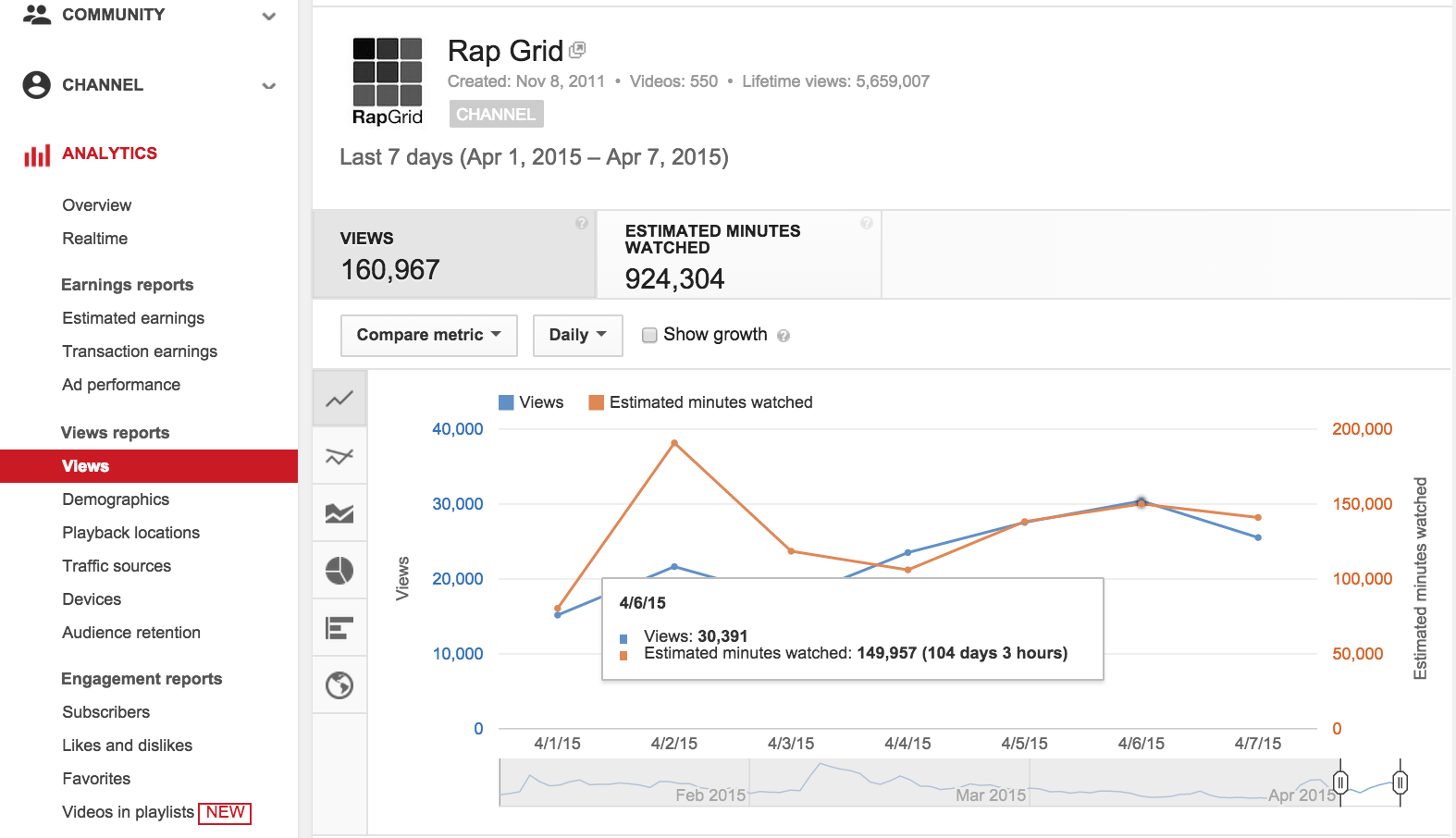
Watch time of Youtube Analytics tools
Here’s a quick rundown of several watch time analytics:
- The number of watch hours: to let you know the exact number of views and watch time.
- Audience Retention: How often do the audience watch your videos? When do they interact with your video content (likes, comments,…)? When do they stop watching?
- Playback locations: Where are audiences actually playing your videos?
- Demographics: Who are watching your videos, in which countries?
- Traffic source: Where do the audiences discover your videos? (social media, website,…)
- Device: What percentage of your video’s views come from desktop, mobile, or anywhere else?
The average viewing time
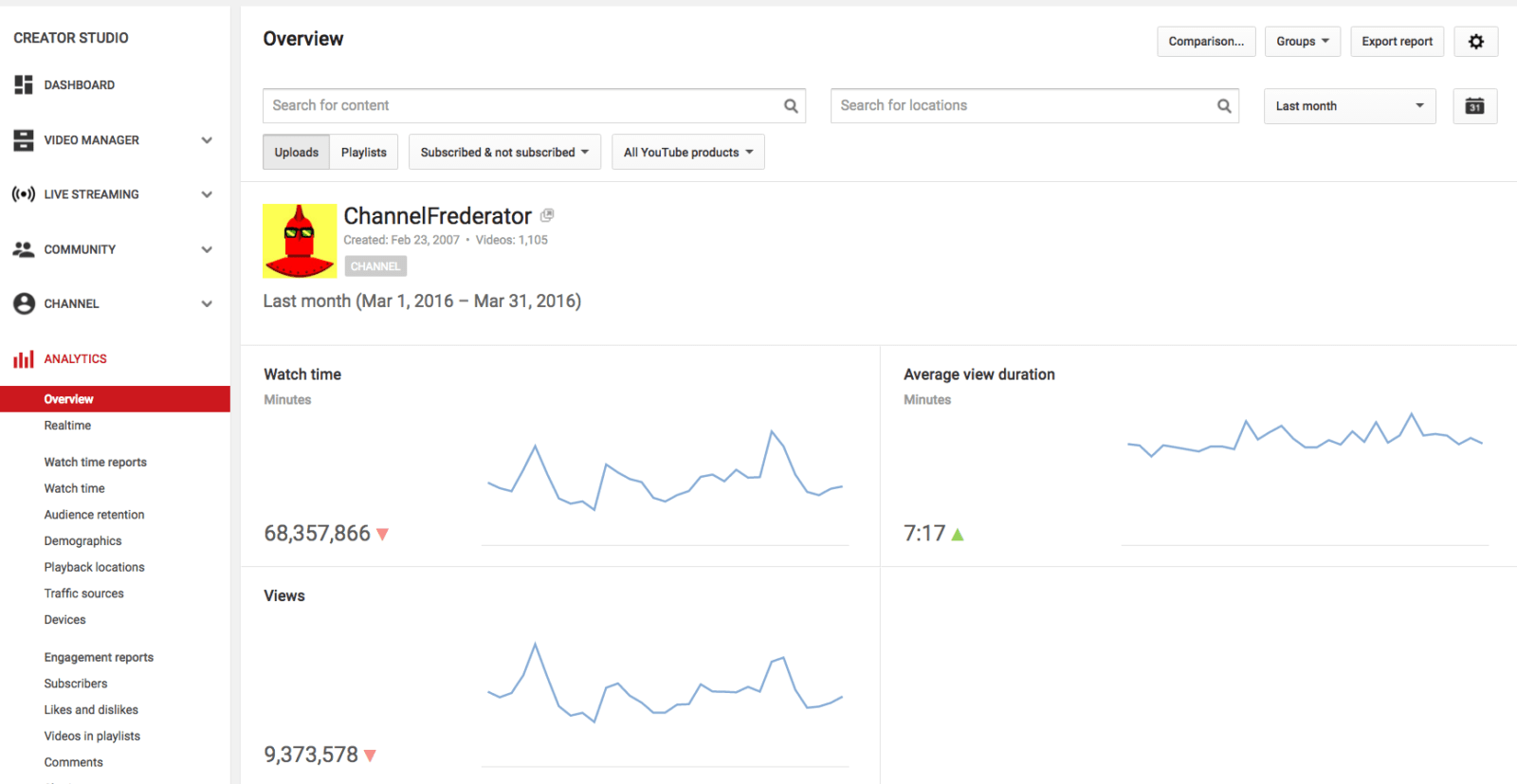
The average viewing time
To break those detailed indicators below into small segments, let’s take a look at Watch time and View. These two indexes are on the same screen and they have a mutual effect – which at some points can be called “The average viewing time“.
So, views are often considered a measure of video success. But, from a marketing point of view, they are mostly a frivolous metric. Nevertheless, if you have a high organic number of views, that means your videos are performing well and rans prominently in YouTube’s search results.
More importantly, if you divide your watch time by the total number of views, you’ll get an extremely valuable metric – the average viewing time.
Indeed, average watch duration is an extremely important statistic. It can be measured on a per-video basis, or to measure how much time on average people spend watching videos across your channel.
Audience Retention (AR)
AR is based on the average time a viewer watches one of your videos. For instance, if your video is 10 minute long and a viewer watches it for 5 minutes, then the rate is 50% (which is pretty ideal).
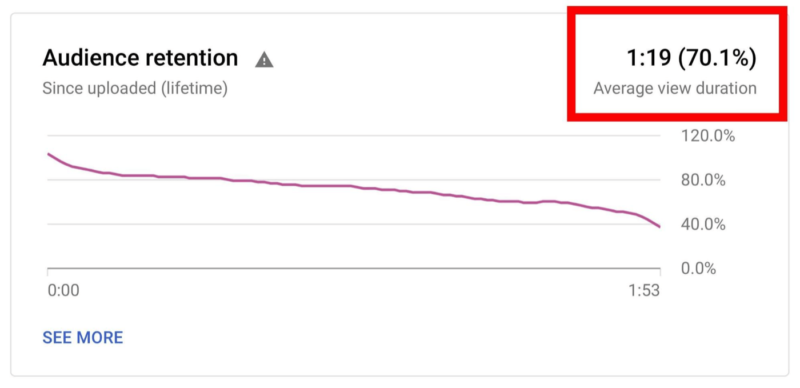
Audience Retention rate
Furthermore, AR reports monitor viewer’s engagement over time. Right here you’ll find average watch time stats, a list of your best performing videos, and insights on how your videos stack up against other YouTube videos.
There are two types of AR: absolute audience rate andrelative audience rate. To switch between them, click the video in the list below the audience retention chart, then scroll back up the chart. You will see the filter below the key stats.
Read more: How To Make Earn Money Watching YouTube Video Hours For Busy People?
Absolute audience rate
Absolute audience retention concisely displays which moments in your video are most viewed, in addition to where people tend to drop off.
If you have a well-performing video, look at the absolute audience retention chart to identify which parts of it are the highlights.
So, detecting the interaction trend gives you a better idea of what your audience wants to see, as a result orientation of your content- creating efforts.
On the same token, this figure also shows when a certain viewer stops watching to let you make some necessary adjustments.
FYI, YouTube recommends creators to pay special attention to the first 15 seconds of the video introduction to significantly decrease drop rates. In case you notice a lack of early participation, you can follow these steps:
- Shorten the introduction. Depending on the length of each video, the intro should be between 10%-15% (and also on your personal preference as long as it’s optimal).
- Create eye-catching thumbnails, optimal title description.
Relative audience rate
This is where you compare your video retention with all other YouTube videos of similar length.
This index is only based on duration, which is not the only factor evaluating the content. However, it does provide a common comparison between your contents and those of other Youtube channels.
Playback locations
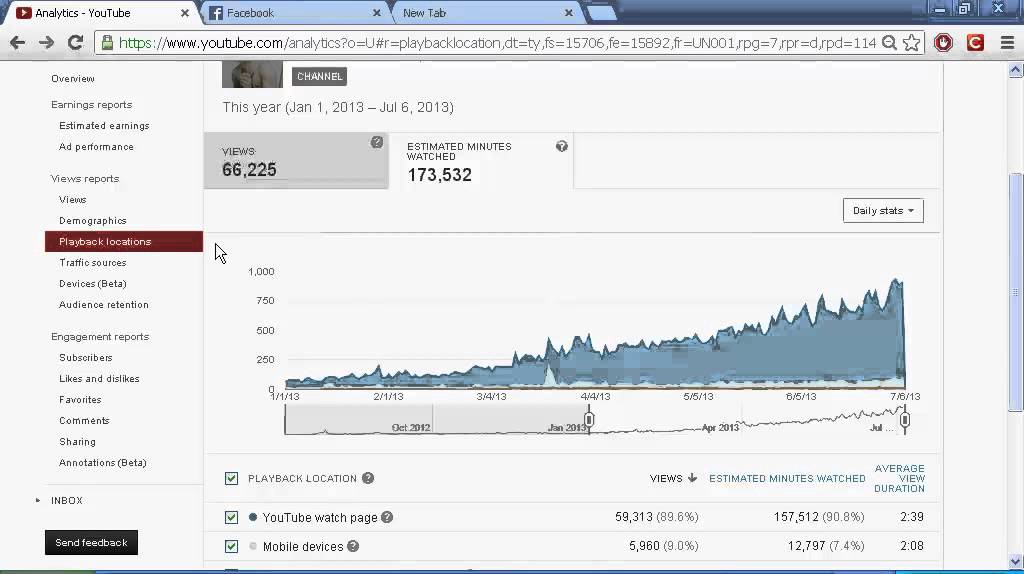
Playback locations to know where people are browsing
This index lets you check the traffic from the platform itself or external websites online. Figuring out where your videos are being played lets you optimize your advertising cost for those placements.
You also gain insight into your audience browsing and tracking’s tendency, which can even open up opportunities for new marketing partnerships.
Thus, scroll down the list below the chart and click on Embed in external websites or apps. This will display a list of all the places your video was viewed for the selected date range.
Demographics
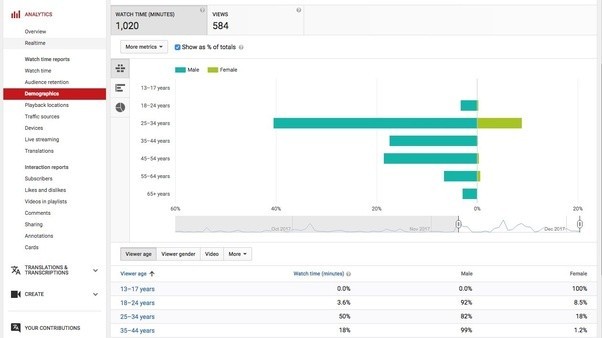
Youtube Demographics
Getting to know your audience can help you make more targeted marketing decisions, in addition to helping you enter markets that you’ve looked at before. To find out about who is watching your video, in particular, their age, gender, and geographic location, check out their demographics.
Let’s say you’re an American Youtuber who makes videos about tips to learn photography. This field indeed can rage among every age group, but when look at the statistics, the core demographics is varying from 16-to-28 year-old, which includes both teenagers and young adults.
At this point, you’re going to plan a specific plan of how your contents are going to process for each group. For example, most people learn photography for fun, or as a new hobby, so you can provide insights for the beginners.
In terms of those who choose photography as a career, you can make high-quality-digital-camera reviews or teach how to use Photoshop and LightRoom.
Armed with this knowledge, you can tailor the audio of your video to regain your intended demographic, swing around for your newly discovered audience, or find a way to please everyone.
Traffic source
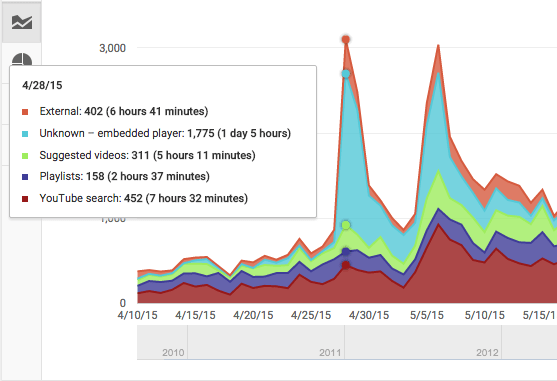
Youtube Traffic Source
This is where you’ll find out how people found your video. Each item in the list below the chart can be clicked to reveal specific information in that category.
Has someone found you using a specific search term? Are you increasing traffic after being on YouTuber’s featured playlist? These are the questions that these metrics can help you answer.
Checking traffic source data gives you a more granular feel about your channel performance, whether you’re looking at pay traffic-related stats ( YouTube ads) or organic traffic.
Device

Which devices are people watching from?
This index includes the percentages of the audience watching your content on PC, mobile phones, tablets, game consoles or smart TVs.
Devices affect the types of content people watch on YouTube, as well as how they interact online in general.
To be more detailed, desktop users are more likely to actually go shopping online, mobile users tend to watch straight away (for educational or entertainment purposes). Ultimately, it’s good to find balance and to keep track of people watching YouTube on any device.
Smart TV viewers, for example, are YouTube’s fastest growing market. Their number doubled from the previous year.
Related articles:
- How to get more YouTube traffic for your channel?
- The truth about how to hide YouTube subscribers 2021
Want to know more about how to check 4000 watch hours on Youtube?
If you want to learn more about other knowledge of how to get the required watch hours and how to monetize from your Youtube channel, join us right away and leave a comment below to let us know about your opinions.
AudienceGain, as a reputed Digital Marketing company, is the most effective solution to get the Youtube view you wish for higher online earnings.
In conclusion, sign up for us and contact our support team for more information on how our service works.
How to make fake Instagram followers? An easy way to increase IG FL
How to make fake Instagram followers? Generating fake followers is a great way to boost your online presence. Users who do not follow your account...
How to grow Instagram followers organically? 8 Way to grow your ig followers
How to grow Instagram followers organically? Instagram has a highly sophisticated algorithm that decides what posts are shown to which users. This is an algorithm...
How do you get 10k followers on Instagram? Do I get 10000 IG FL?
How do you get 10k followers on Instagram? Hitting the 10,000 followers mark on Instagram is an exciting milestone. Not only will having 10k followers...

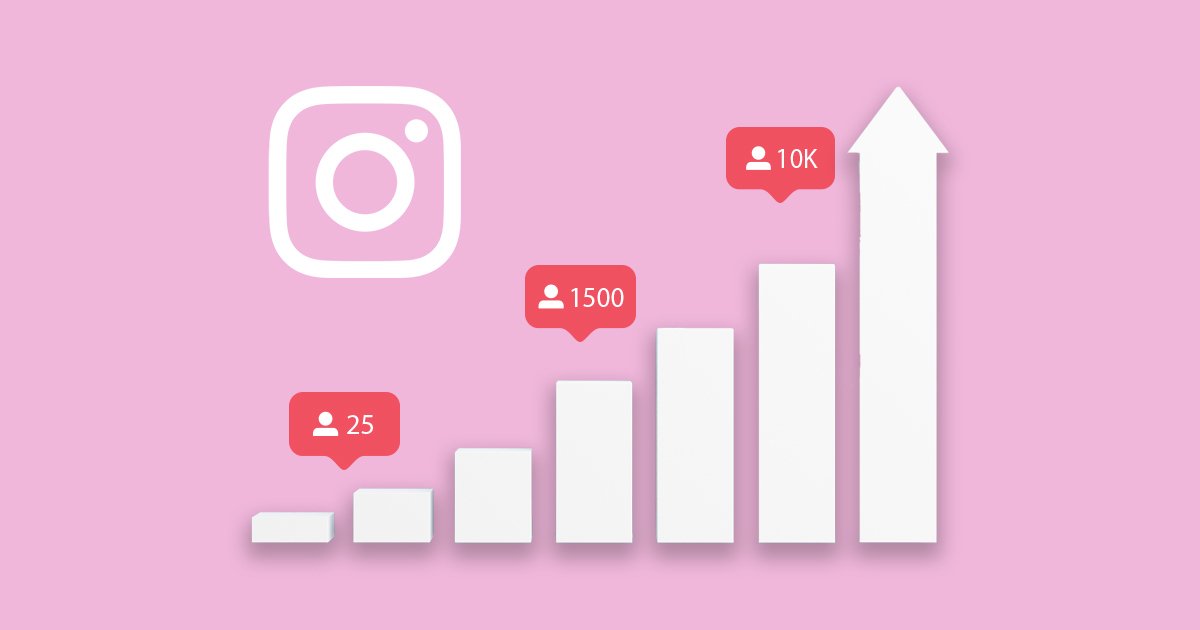

You must be logged in to post a comment Login