How to Add Youtube Timestamp on your video 2021
Contents
Add timestamp to YouTube video a powerful supporting tool of every content creator in helping viewers navigate long videos easily. This post will answer your questions about how to use timestamps effectively on YouTube.
Read more: 4000 Watch Time Buy For Monetization
Definition of YouTube Timestamp
A timestamp is a sequence of encoded characters or information that identifies when an event occurs. It often goes with the date and time of the day, sometimes close to a fraction of a second. This feature helps freeze the digital signature of the code so that even if the signing certificate expires in the future, the timestamp will reflect concrete evidence of the user.
YouTube timestamp links to a part of a YouTube video. When you split your video into sections and give that section a name, you have timestamped your video. It can be a simple operation but often is overlooked by many YouTubers. They consider exciting content to be more important, but in fact, the timestamp is incredibly useful.
Keep scrolling down for more information about the benefits it offers.
The importance of YouTube TimeStamp
Here are the outstanding benefits that YouTube timestamp offers.
Improving user experience
Typically speaking, finding a particular moment or information on a video is considered quite manual and time-consuming. But the difficulty of rewinding the video back and forth to find a few keywords has been blown away by the timestamp. Overall feedback shows that almost all the audience are pretty satisfied with this feature.
Maximizing SEO opportunities
As mentioned above, the highlight of YouTube timestamp is its SEO optimization. As well as a blog post with text, not only does the title impact SEO, timestamps hold the function of keywords to help bring the video to the top of the search. Timestamp appears below the video thumbnail in Google search results, allowing users to open the video in the section that best suits their needs.
Enhancing accessibility
The accessibility of the YouTube timestamp link will support the hearing and vision impaired when searching information with the screen reader. Video description, including the time in the YouTube video, will reach a deaf audience most quickly.
Read more: Buy Monetized YouTube Channel For Sale
Four ways to timestamp YouTube videos
How to add timestamps in the video description?
Adding timestamps in the video introduction part can be known as adding chapters with your videos. It helps viewers better navigate and enjoy your videos.
While scrubbing through a video on your device, chapter titles appear as segments in the scrubber bar and a title below the thumbnail preview. This feature is automatically enabled when you add chapter information to your video’s description. Here is how to timestamp a YouTube video.
- Open your video’s description to add a list of timestamps and titles.
- At least, three timestamps and titles in your list are compulsory.
- You must mark the first timestamp
- You must mark the first timestamp
- You must mark the first timestamp as ‘0:00’, then hit the spacebar and type in a chapter title. Remember to separate seconds, minutes, and hours with a colon, for example, “hours:minutes:seconds” or “minutes:seconds”.
- On the next line, enter the timestamp of when your next chapter will start.
- Each chapter needs to be at least 10 seconds in length with short and descriptive chapter titles.
- After finishing adding in chapters, save your changes.
Pay attention to the exact time interval when you move on to the next step or start a new section.
How to add timestamps to YouTube video URL
Have you ever watched a long video on YouTube and wish you could fast forward to the part that you want to watch? What if you were able to hit a button, and it takes you right to that part of the video? You can do that easily with just a little bit of a change in the video URL.
First, you open the video you want to continue watching on your browser to locate the video URL on the address bar. Determine the moment you want to watch and add the timestamp right on the URL.
Notice the URL carefully, “t” stands for time in seconds, so write “t=“ at the end of the URL link, then add the time. If there is a question mark, use “&” mark like “&t =”, for example, “&t=3m15” will direct you to the moment of 3 minutes and 15 seconds in the video. One note is that the numbers of time have to be used without the initial zero.
Read more: Youtube Video Ideas For Beginners – Kickstart To Your Youtube Careers
How to timestamp comments on YouTube?
When you are watching a video, and you want to leave a comment about something that happens in the video at that moment, you can easily add a timestamp.
First, you need to log in to your YouTube account and select the video that you want to comment on. Start playing the video and stop it at the point you want. In the video comment box, enter the time of the video you want to mention, and enter your words. The way of writing time still follows the rules Hours:Minutes:Seconds. Then click on the Comment button below to post a comment.
At this point in your comment line will show the highlighted timeline in blue. When you click on that timeline, the video will automatically switch back to the exact moment you mentioned. If you want to timestamp YouTube Comments on Mobile App, the process is similar to the YouTube Browser version.
How to share a YouTube video timestamp?
You would often encounter a situation when watching a video that you feel extremely meaningful and want to share just that moment with your friends. YouTube has caught on to the problem, and now you have 2 options for sharing your video.
The Share button has popped up to meet the demand. You can share or send any YouTube video at a specific time by pausing the video and selecting the Share button below the video player. A small box will appear. You can check at Start at or directly add the time to the URL. Then you Copy the link and paste it anywhere you want. The URL links to the video that will start from the time you selected.
Another way is that you can also right-click the video player to copy the video’s URL at a specific time, then send the link to others.
Read more: How does Youtube count views?
Why does the YouTube timestamp not work?
Most of the YouTube tools are easy to follow, but it does not always work. There can be several reasons why YouTube timestamp might not work for your video listed below:
- You forget to add a 00:00 timestamp.
- The number of chapters you add is less than 3 chapters.
- One of your chapters does not reach 10 seconds.
- The timestamps of your video are not listed in chronological order.
- You may have entered timecodes with “.” instead of “:”.
- You somehow receive copyright strikes.
- Your channel has less than 1.000 subscribers.
- Your video content could not be suitable for some viewers.
Every time you have a timestamp problem, please go through all the issues above.
Some typical questions about YouTube timestamp
Is it necessary to add timestamps to all types of videos?
Of course no. First of all, it all depends on your decision. Second, you need to research the market before making that decision.
What kind of videos should YouTubers add YouTube timestamps?
You can add timestamps to any video, as long as you have precise main ideas or transparent scenes in the video. You can decide according to your ideas, but here is the content that should, or need timestamp, to reach the most audience:
- The extended content: Examples here are the tutorial or Q&A video, which take nearly an hour or more in length and provide quite a lot of information. Audiences find your video through the introduction and title, but when they watch it for a long hour and still can’t find the information they need, they will slowly become discouraged. So, adding timestamps will let the audience know in advance about the outlines of the video. They will have a more apparent sense of what they are looking for and can have that information immediately.
- SEO-friendly content: YouTube timestamps will help the content creators who want their video to reach the top of the search results. Any public-facing videos are designed to be discoverable with SEO. Obviously, the YouTube timestamps in the progress bar will help the video of “How to” or “List/Top” get on the first page of the search.
Are YouTube timestamps available in every country?
According to YouTube, it is possible in every country, with every language. But remember that there is no translation for the language that the content creators use in the description.
In a nutshell
YouTube timestamp must be a very effective tool for both video makers and viewers. The audience will be satisfied with the accurate and direct results of the information they are searching for. Meanwhile, the creator presents his product in a fuller and more relevant way. At the same time, he can easily reach more audiences.
Related articles:
- 9 Creative Methods to Make Money on YouTube
- How to check 4000 watch hours on Youtube – Youtube Analytics tools
In addition to using timestamps, if You are a Youtuber and You need more information about other Youtube knowledge, Or other questions that need to be answered do not hesitate to visit AudienceGain.
We offer various efficient services that can help you quickly gain 1,000 followers or boost your influence among viewers in just a short period of time.
For more information, please contact AudienceGain via:
- Hotline/WhatsApp: (+84)70 444 6666
- Skype: admin@audiencegain.net
- Facebook: https://www.facebook.com/AUDIENCEGAIN.NET
Buy 50 Gmail Accounts (PVA, Aged & Bulk): Top 5 Best Website
Buy 50 Gmail accounts is information are you looking for? Having numerous Gmail accounts for different purposes has become usual in today’s digital world. There...
Buy 100 Gmail Accounts in Bulk (PVA & Aged) instant delivery
Where can I buy 100 Gmail accounts today? In the digital age, having a strong online presence is crucial for any business or individual looking...
Buy 1000 Gmail Accounts (PVA & Aged): 5 Best sites to buy account
Buy 1000 Gmail accounts is the information you are looking for? Having numerous Gmail accounts for different purposes has become usual in today’s digital world....
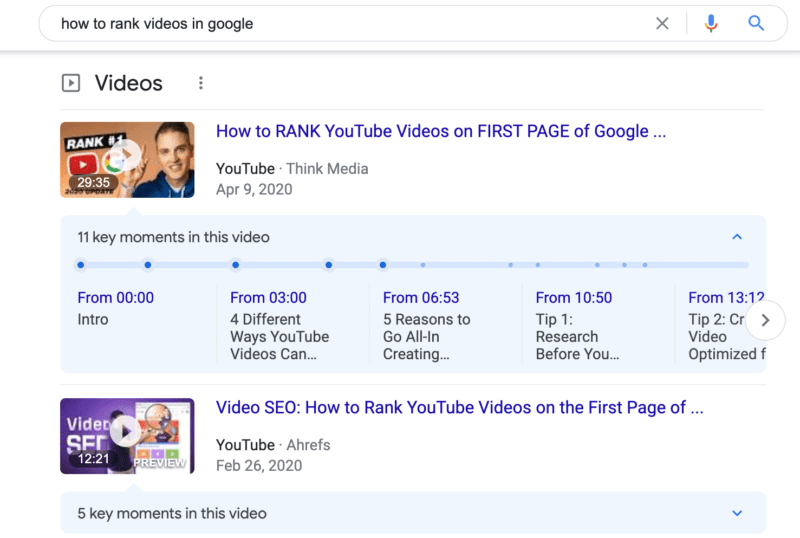
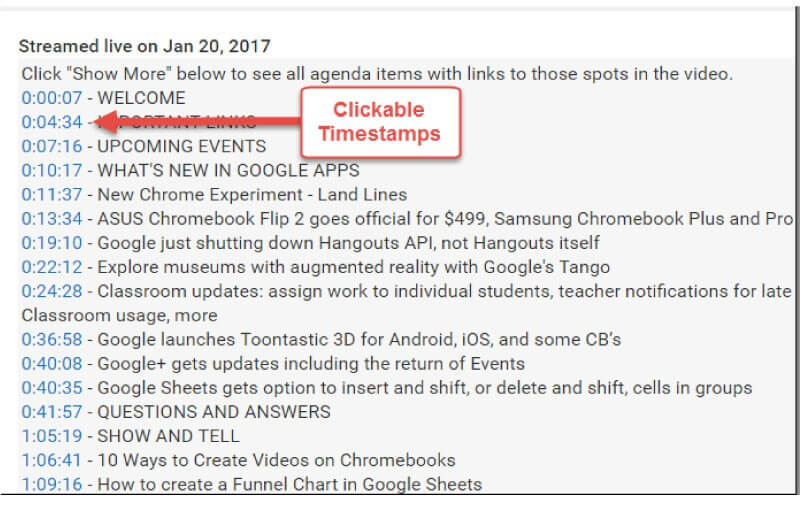
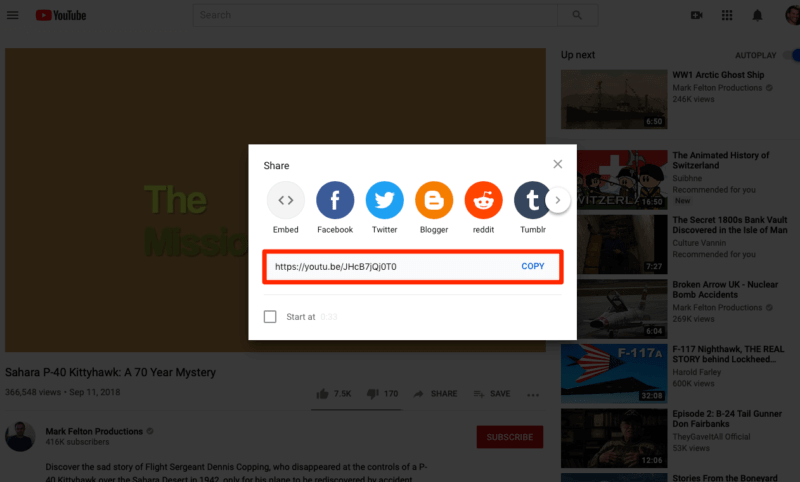





You must be logged in to post a comment Login