Why And How To Start A YouTube Channel For Beginners 2021
Contents
Tips on starting a YouTube channel incredible but complicated? How long have you been shaping a dream to be a YouTuber in the future? These questions have probably been inside your mind for a long time, right?
Read more: Buy YouTube Watchtime Cheap For Monetization
Why is YouTube so tempting to invest in?
The potential business
Let’s take a look at the history here. YouTube was created by Jawed Karim, Steve Chen, and Chad Hurley first launched in 2005 and was developed into an Internet video-sharing website. In October 2006, Google saw the potential of YouTube and acquired this platform for $1.65 billion.

The three founders of Youtube
To this day, with a lot of changes in the interface as well as the development of new policies for users, YouTube is the most visited online video website in the history of the Internet.
The first YouTube promotional video, also the first one to reach a million views on the site, was a Nike promotional clip of Brazilian soccer player Ronaldinho receiving his Golden Boots pair in November 2005.

The first promotional videos reaching 1 million views
Nike was seen as one of the first major companies to embrace the potential of advertising on YouTube. Almost a year later, YouTube signed an agreement with NBC in June 2006, allowing the traditional media company to enter the new digital era, thus opening the era of YouTube advertising with the presence of many big players in the retail consumer sector.
This platform possesses huge statistics on the number of users, searches, and time spent. It gives businesses great advantages for effective marketing.
Fact: YouTube still needs more creators.
Along with the enormous potential for business and commerce on YouTube, the fact that this platform needs more resources for it to continue to operate and build credibility is an inevitable consequence.
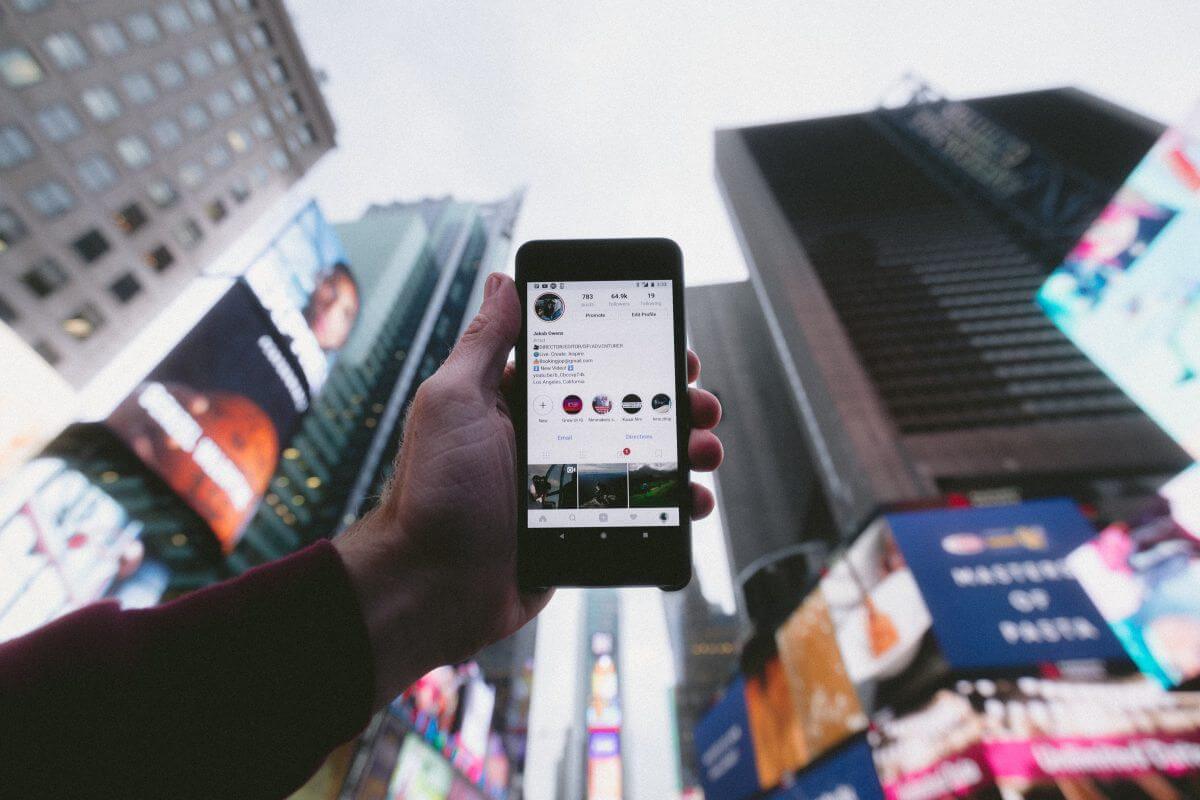
The potential essential link of YouTube – content creators
To be more detailed, YouTube itself has been reaping huge profits by becoming a potential advertising channel for brands. To meet the demand, it needs the creator’s content videos, which act as the data for the platform to deliver ads from collaborating companies.
All of these stages serve the needs and habits of users searching for entertainment, learning purposes, problem-solving and so much more.
In 2020, YouTube announced that it would distribute ads on non-monetized channels, proving that it needs more data and content to ensure its business operation. Then, you still have the opportunity and time to become a YouTube content creator, if you:
- ready to accept a new challenge;
- appreciate the process;
- focus on the real goal: creating a YouTube channel;
- free to make mistakes;
- be realistic and patient!
Read more: Buy Monetized YouTube Channels
How to create a YouTube channel?
When you have made up your decision: you want to be a great storyteller. Then, you seem to have a direction for yourself. You know that it will help if you collect some tips and hacks. And it will be better if you are ready to reinvent yourself, stop being a social wreck, and share your thoughts, expertise, and ideas with many people.
To help you fulfil your dream of initiating a content-creation journey, here is a complete guide on how to make a YouTube channel for beginners in 2021!
When you have a Google account
If you already have a Gmail account, it is pretty easy to start a YouTube channel with monetization.
Here are the quick 3 steps to follow:
- Step 1: Go to YouTube and sign in. Choose the login icon located in the upper right corner. Enter your email address and the new password. Then, click the Next button to log into your account.
- Step 2: Head over to your YouTube settings: set your profile pictures, add a description of your channel, link your YouTube with other sites, etc.
- Step 3: Create your channel by uploading videos to get views and subscribers.
If you already reached the threshold of 4000 watch hours and 1000 subscribers as one of the minimum requirements for YPP, you can go to Creator Studio → Channel → Monetization.
Now, proceed to create an Adsense account, fill in the lines of personal information, and phone number, confirm and wait for the Youtube homepage to evaluate your channel and respond (it takes about 30 days, normally). After being approved, your channel is now basically recognized as a YouTube monetization channel. As a consequence, you can gain your first source of income.
When you don’t already have a Google account
If you do not have an account, you can follow 5 steps below.
- Step 1: Access google.com.vn, select Gmail in the upper right corner (buy a phone, laptop, tablet, based on your purposes).
- Step 2: Choose to create an account and fill in all the information. Then click on the Next button.
- Step 3: Fill in the information for account security. Remember, you must have at least one recovery email address to get your data back when needed. Then fill in the actual phone number that you are using. Click on next.
- Step 4: Click on the Send button to let Google send you a verification code to the phone number you just registered. Then you enter the verification code and choose next.
- Step 5: Select Agree with the terms that the service provides. Now that you have completed the registration steps.
Now, you are all set up with a Google account and have the chance to follow the above steps to create a YouTube channel.
Read more: How to creating a new channel on YouTube?
Find the Best Equipment when starting a YouTube channel
To record a perfect video and upload it on your channel, you need essential equipment to support the production process.
Camera
As a beginner in this field, you should temporarily take advantage of all available devices that can record videos, such as smartphones and digital cameras.
Here are some notable suggestions for you to consider:
- Camcoder: Its specialties are compactness and low price. You can easily carry it around with a lightweight and portable design.
- Webcam: Recording in front of the computer is a convenient way to capture every moment.
- Action camera: With some specialized features that provide excellent video quality and durability, an action camera is the first choice for videographers.
- DSLR: Despite the pretty high cost, this device offers adaptability that can handle low-light situations, making it the favored one.
- Mirrorless Camera: Having DSLR-like features but a lighter and smaller design, this type of camera is suitable for vlogging while moving around.
External Microphone
Your video can not attract audiences if your audio is horrible. Let’s take a look at some types of microphones with their distinctive features that would meet your demand.
- USB Microphones: ease of use, good sound quality, versatility, and affordability.
- Condenser Microphone: can work without a preamp, self-monitoring, and volume control.
- Shotgun Microphones: a popular and high-quality device with a mic that can capture clear sounds.
- Lapel Microphone: can be discreetly clipped onto your clothes or belt.
Tripod
Trust us! You need this device, and a tripod is not redundant at all! Besides, you can not just stay in one spot and place the camera on a table or hold your phone all the time while recording.
Furthermore, a tripod keeps the camera still, creating shake-free angles, and you can quickly increase interactivity in your videos. You can use eye contact and body language to emphasize the parts you want.
Led lights
Have you ever seen it when looking in the mirror and when taking pictures and videos? Is it so different? Because the camera’s light source is not adequate, for that reason, the LED light will help you overcome this issue.
Read more: YouTube Music Video Promotion
Simple Editing Software for YouTube Beginners
Now you have so much great footage (including some bad ones, but you still want to keep all of them). Here are some effective and widely-used apps and computer software as our recommendations.
Adobe Premiere (available with phone app and computer software): This is a professional video editing software used by many YouTubers. Overall, it doesn’t lack anything you need to do the editing parts. However, as professional software, it will be pretty tricky for beginners. Besides, it is only suitable for high-spec computers. The phone application has lots of good features for premade theme and music backgrounds, including exposure correction, light and dark area adjustments, and so forth.
- Filmora or Camtasia Studio: It is a more friendly-users computer software for beginners. They are simple, easy to understand, and very light-spec for computers.
- iMovie: A great editing phone application, easy to use, suitable for cutting and editing short and fast-forward videos.
How to add content to a YouTube channel?
High-quality content is the most crucial factor for long-term development when starting a YouTube channel.
Find inspiration, develop your ideas
To literally “survive” on this money-making platform, you have to be persistent, especially with the content you make. Creating content that you’re experts in will give you the patience and motivation to keep on track.
If you are an enthusiast of photography, you can share videos of tips and tricks for amateurs. You can sing, then go ahead and do some song covers or become an online vocal coach. Let people in the virtual world acknowledge your talent and how attractive and inspirational your content is.
Furthermore, once you have selected a particular subject, you can explore more variety from the original topic. For example, if you are a home cook, apart from just uploading your recipes, make videos about how you go daily or weekly grocery shopping, or a couple of footage you filmed while cooking to make behind-the-scenes videos to stay engaged with your audiences.
Types of popular content
Now, with the draft, to transform your “hazy” ideas into something tangible (the video), deploy the holy “W-H” to process the plan.
- What is the primary goal of the videos you make?
- Who are the targeted audiences?
- When are you going to upload them on the platform?
- Why do you want to deliver these topics?
- How to show them effectively to the audiences?
Last but not least, try to predict the audience’s feedback to decide what you should not talk about in your videos. Sometimes, your opinions may not get on well with what the users want to hear.
Create Content Strategy
After finishing with the ideas and subjects, you can start writing the whole script.
- Make a short and spicy intro to immediately drive the audience’s attention to what is going on next.
- The main content must be concise. Not too short but not too long. If you want your video to be approachable to many groups of people, the sentences must be suitable for different ages, use as little slang as possible.
- Make it meaningful by the emphasis on the main points of the content.
Setting up YouTube for monetization
A great video needs an effective promotional campaign to show its full potential and many other aspects that you need to consider.
Optimize your work with SEO
The key point focuses a lot on how you put the title containing keywords, write a short and full description that provides an overview of your content to the audience, and especially create an attractive thumbnail for viewers to click on your video.
Keywords play an essential role in improving the visibility of your article to the audience. There are some beneficial tools that you can use to maximize your video’s rank on YouTube, such as Google Keyword Planner. Moreover, optimizing the relevant tags can help place your video under various related categories. So you should take a look at the tags that other similar videos are using to decide which keywords would appear.
Take advantage of Social Media
A great way to connect with your viewers is to take your social media accounts as the extension of your YouTube channel. Update your exciting life on Facebook. Post pictures related to a topic that almost all young people pay attention to. You have partly succeeded in attracting viewers.
It is also important for you to respond to every comment or message from your fans. This mindful action will give viewers some feelings of satisfaction. The interaction behaviour increases the viewers’ interest in your channel and gains their positive affection for you.
Ignore All the Negative Comments
There are, of course, several bad feedbacks and negative comments popping up in the comment section. Indeed, the audience doesn’t care if you’re just a beginner or not. If they watch the video with negative reactions, leaving a critical statement costs nothing to them.
So don’t let those comments make you feel down. Remember that you can’t please everyone. Appreciate those who love what you create and make them stay engaged. Produce more high-quality content, make direct eye contact with the camera, and enhance body language to emphasize the main points.
Starting a YouTube channel with 4,000 watch hours and 1,000 subscribers for monetization is not complicated.
How to set up a YouTube channel may sound difficult for beginners at the beginning. However, YouTube has been growing and bringing success to many creators. “How to make a YouTube channel for monetization” is not an unsolved issue anymore if you have the perseverance to keep on learning and build your own successful YouTube career.
Related articles:
AudienceGain is a Social Media Marketing company dedicated to supporting content creators to develop and promote their videos, brands, and products across social platforms, especially Facebook and YouTube. So after having an official YouTube site, you can start making money immediately with AudienceGain’s services because we provide distinctive assistance that meets the specific needs of any YouTuber.
If you are searching for watch time needed to monetize YouTube or you are troubled with adding content to the YouTube channel, sign up for the AudienceGain community immediately to have access to many tips and valuable services.
Buy 50 Gmail Accounts (PVA, Aged & Bulk): Top 5 Best Website
Buy 50 Gmail accounts is information are you looking for? Having numerous Gmail accounts for different purposes has become usual in today’s digital world. There...
Buy 100 Gmail Accounts in Bulk (PVA & Aged) instant delivery
Where can I buy 100 Gmail accounts today? In the digital age, having a strong online presence is crucial for any business or individual looking...
Buy 1000 Gmail Accounts (PVA & Aged): 5 Best sites to buy account
Buy 1000 Gmail accounts is the information you are looking for? Having numerous Gmail accounts for different purposes has become usual in today’s digital world....
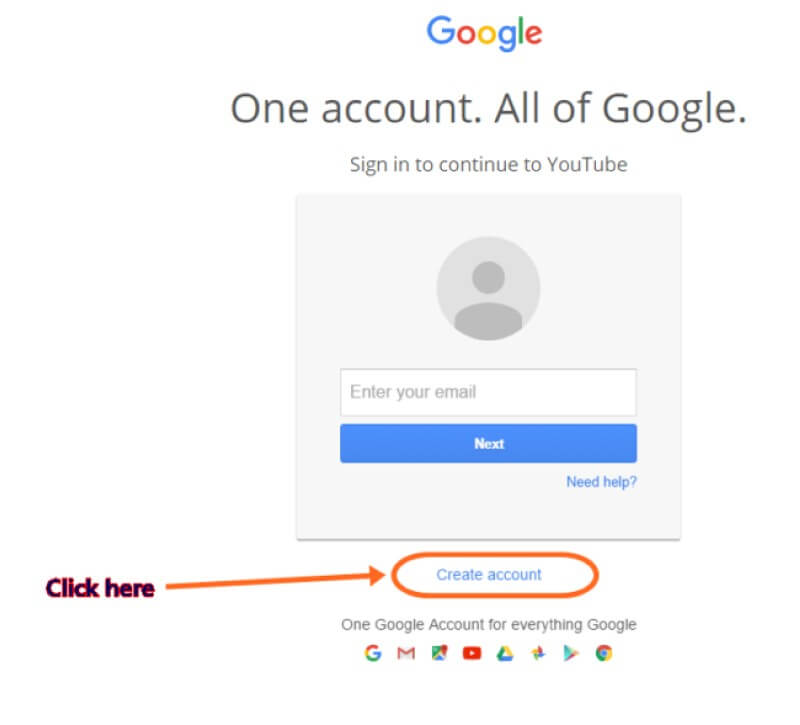



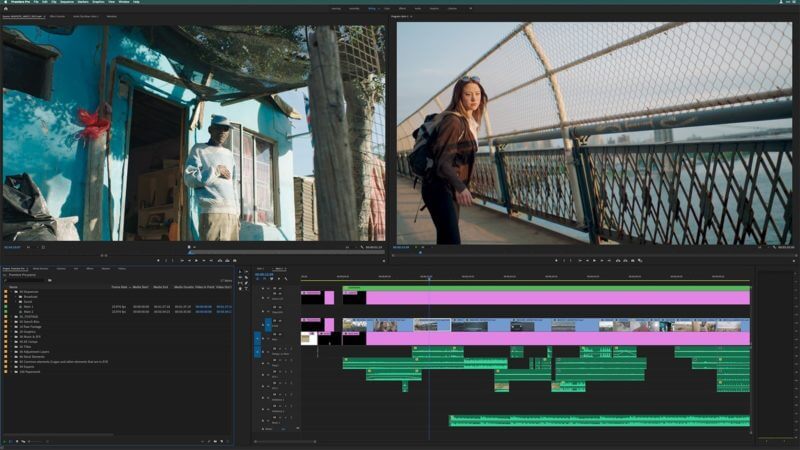
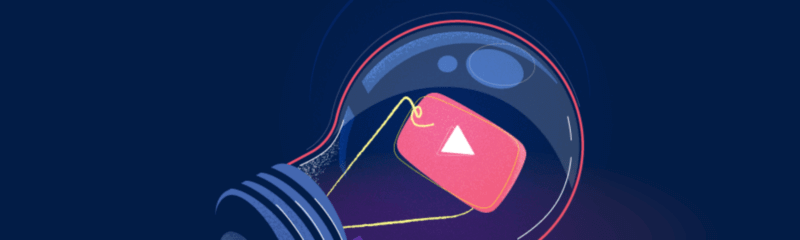
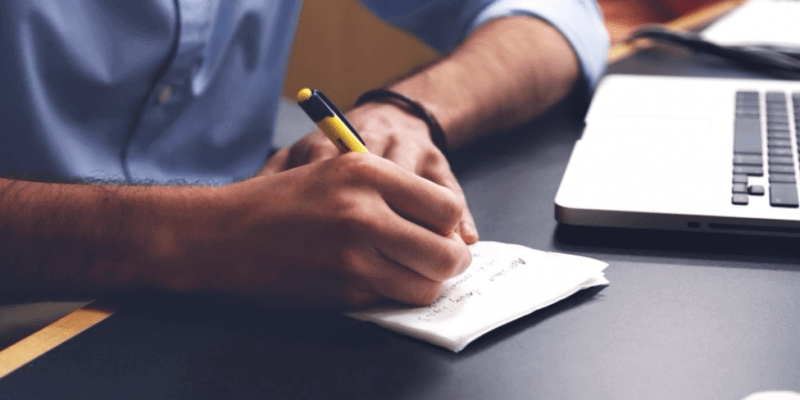
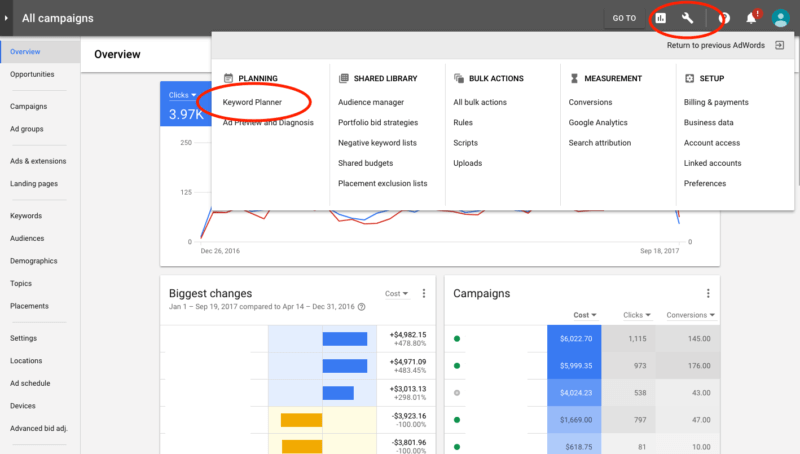



You must be logged in to post a comment Login