The Best Video Editing Apps for YouTubers 2021
Contents
- Benefits of video editing apps for YouTubers
- 5 best video editing apps for YouTuber
- DaVinci Resolve: the best free option among several video editing apps for YouTubers
- Pinnacle Studio 23: a great option for almost all beginners
- Filmora 9: the easiest-to-use software among the video editing apps for YouTubers
- Vegas Pro 17: the easy-to-learn for Intermediates
- Adobe Premiere Pro: the best app for all features that YouTubers need
Whether you’re creating a short clip for social media or a full movie, best video editing apps for YouTube are indispensable. But you also have to consider a lot of factors before choosing a YouTube editing app that suits your capabilities and meets your needs.
However, you need to know that before starting to edit a video, you have to have one video first. And if you search for more ideas? Or you want to be outstanding? Check out these posts:
- Two creative Youtube video ideas for a better consecutive video-producing process
- Best time to upload to Youtube – How to find the “Golden time” for your channel
- Top 15 Youtube content ideas for every creator
Read more: Can I Buy 4000 Watch Hours On YouTube For Monetization
Benefits of video editing apps for YouTubers

Video editing apps for YouTubers can bring you many good points.
What you need when you want to become a famous YouTuber is to have an idea and make that idea attractive to as many audiences as possible. So the YouTube video editing apps will give you more advantages than you think. Here are some benefits when you know how to use this software functionally:
- Freely used or reasonably priced: There are hundreds of available videos editing apps without paying
- Creating a consistency of your brand concept: Once you’ve found an app that meets all of your product requirements, you can be even more creative to assert yourself with constantly updated features.
- Saving time: Many applications today have become effective tools to help people do many things at the same time
- Learning new skills about technology: You can invest in an editing course. But learning and using these tools yourself is also a way to improve your ability and give you knowledge on this field.
5 best video editing apps for YouTuber
With so many options available, picking the right tool can make the difference between the success and failure of your video projects. Let’s take a look at the five best video editing software with particular features.
DaVinci Resolve: the best free option among several video editing apps for YouTubers

DaVinci Resolve
While DaVinci has both free and paid versions, the free version is enough for a YouTube editing app. It is packed with a lot of features to create a professional quality project.
Pros:
- It has six sections of its interface: Media (where you import and manage the tips you need), Edit (where you built your project), Fusion (a powerful 2D and 3D video effect compositor), Color (impressive color grading tools), Fairlight (highly precise audio manipulation), and Deliver (where you export your project when you are ready to share it).
- It can handle 4K and also support 8K editing. So, if you have a beefy PC that can handle some heavy-duty work, you can create movies in ultra-high definition Multitrack timeline editing, trimming, and HDR grading tools. Other Fairlight tools for audio post-production are quite impressive.
- With multiple file-formats, its great layout looks modern if you want to add transitions. Visual effects and motion graphics are easy to handle when having built-in fusion tools.
Cons:
It can take a lot of time to learn how to use it properly because there are quite a lot of steps that you may need to pay attention to. So if you simply just want to make some short movies, then this program may be quite extreme for you.
Read more: Buy Monetized YouTube Channels
Pinnacle Studio 23: a great option for almost all beginners
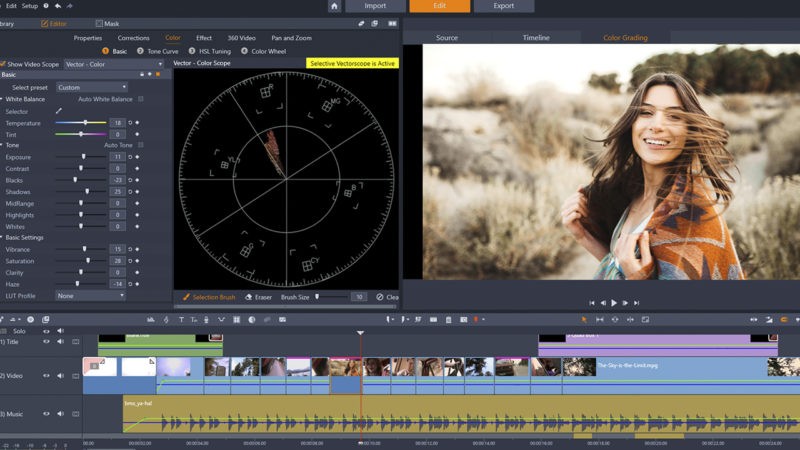
Pinnacle Studio 23
It offers a wide range of organizing editing and exporting tools that make it an attractive video editing software. Its unique and intuitive workflow allows you to import, sort, and build projects from your media clips. It contains all the tools you need to transform your raw footage into a finely polished video.
Pinnacle Studio 23 must be one of the efficient video editing apps for YouTubers because it is easy to use with a lot of features, providing 24 video and audio editing tracks. Those are enough to meet the needs of most video producers.
Pros:
- It video template creator helps you a lot. When you have finished a video, you can save it as an outline for future projects by selecting which cuts you want to be placeholders. Having an idea to make a new video with that template, you can drag and drop your new footage in. It would be fantastic if you make lots of similar videos regularly and it can save you hours of time in the long run.
- Its pre-programmed objects are available. There are thousands of effects, titles, transitions, and templates to work with. These tools give editors the flexibility and versatility they need to create complex projects. If you simply want to make your video file for your computer, this YouTube editing app lets you export in all the most popular video formats like MP4, MOV, and AVI. Uploading your video to your YouTube is accessible without leaving the program. YouTubers will find it effective as a big time saver.
Cons:
If you want to be able to edit 4K or 360 degrees videos, you will have to upgrade to the ultimate version of this software.
Filmora 9: the easiest-to-use software among the video editing apps for YouTubers
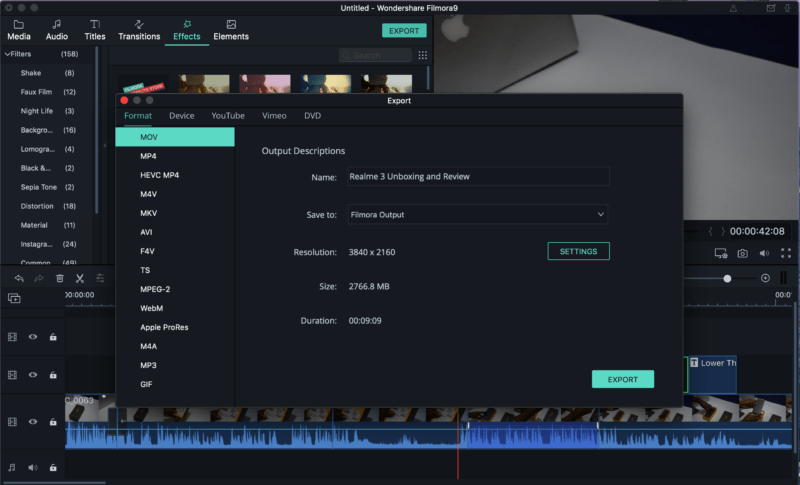
Filmora 9
Films all are restarted as very simple video editing apps which were used to create slideshows. Then, after a long way, it has become one of the best available video editing software. In fact, even if we use Filmora to edit some of our videos, you can find the interface quite familiar. It has similar layouts to many other rivals but has an indefinable, and more polished feel than others.
Pros:
- On-screen text titles and on-screen elements, such as graphic overlays, are handled with equal aplomb and it’s hard to find fault with what’s on offer. There are hundreds of different titles, transitions, and effects, which are included for free use. But if you have some extra money to spend, its library can offer you more.
- Since it has simple steps to create titles, you can choose from about 140 pre-programmed templates, including opening and closing credits, titles, and subtitles, etc. They are excellent for creating a cinematic journalistic and fun look for your video.
- One outstanding feature is it can handle up to 100 layers. If you want to create some complex videos, such as film music videos, Filmora can provide you the flexibility to do it.
Cons:
Unlike the other typical video editing apps for YouTubers nowadays, Filmora is not suitable for editing high-end footage.
Read more: Becoming how to become a YouTube partner
Vegas Pro 17: the easy-to-learn for Intermediates
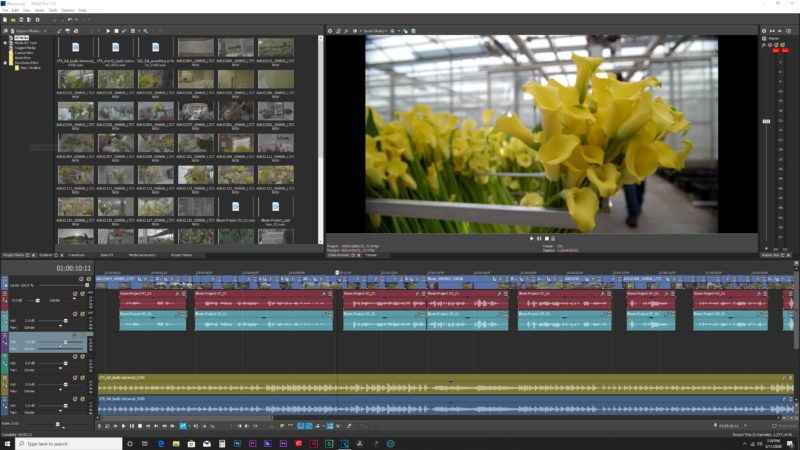
Vegas Pro 17
It seems to be the oldest video editing app for YouTubers that is still relevant these days. Because Vegas updates the software almost every year includes new features and keeps up with the latest trends.
Pros:
- It can work with almost all manner of source materials including a wide variety of video formats and photos. Vegas can handle them all in a consistent manner, then output everything in a compatible way. Mixing different sources is the popular problem of video editing apps for YouTubers. But Vegas Pro does not have any trouble with it.
- It comes with many transition effects and filters for both audio and video because almost all the professional quality video and audio are built-in. Vegas Pro exclusively is the perfect solution in this multimedia world.
- It has three main advantages: Cost, Built-in effects, and Learning curve. You can make high-quality videos faster with Vegas Pro than using Adobe Premiere Pro.
Cons:
It can fulfill all your video editing needs but it is more complicated to use than Filmora or Pinnacle.
Read more: Why and tips on starting a YouTube channel
Adobe Premiere Pro: the best app for all features that YouTubers need
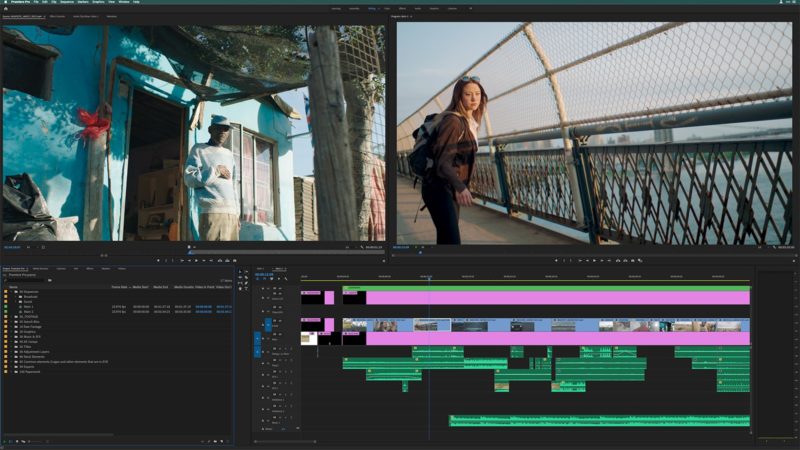
Adobe Premiere Pro
It could be the best choice for all professionals and amateurs, also a great choice for people who have basic knowledge of film creation and want to produce video content at a professional level. The reasons for its popularity are quite clear, thanks to its familiar nonlinear editing interface unmatched ecosystems of tools, and powerful set of capabilities. This software is used by Hollywood employees and allows users to turn unprocessed shorts into fully-fledged cinematography products.
Pros Adobe
- It provides access to tools that help you do more than just video editing. There is a wide selection of promising effects that you can apply to your movies, such as stylistic effects, distortions, blurs, adjustments, etc. There is also a large number of transitions to enable making your cuts more interesting.
- The clean and minimalistic interface has a lot of hidden functions behind the keyboard shortcuts. And you can add any hidden buttons to the panels easily.
Cons:
It is the most advanced app so sometimes you may find it hard to get used to, and it might sound too much for some simple YouTube videos.
As you can see, whether you are a beginner needing something simple for your YouTube, or you are a professional that requires more advanced features, there are many available options. Above are 5 video editing apps for YouTubers with their own strengths and weaknesses. You should consider carefully to pick up one software and stick with it to keep the consistency with your content.
Related articles:
Moreover, if you are still eager to learn more about your channel’s long-term development, you should visit AudienceGain. We have committed supporters to provide valuable tips for promoting your channel and various services that perfectly meet your demand. Sign up now for further information!
Buy 50 Gmail Accounts (PVA, Aged & Bulk): Top 5 Best Website
Buy 50 Gmail accounts is information are you looking for? Having numerous Gmail accounts for different purposes has become usual in today’s digital world. There...
Buy 100 Gmail Accounts in Bulk (PVA & Aged) instant delivery
Where can I buy 100 Gmail accounts today? In the digital age, having a strong online presence is crucial for any business or individual looking...
Buy 1000 Gmail Accounts (PVA & Aged): 5 Best sites to buy account
Buy 1000 Gmail accounts is the information you are looking for? Having numerous Gmail accounts for different purposes has become usual in today’s digital world....



You must be logged in to post a comment Login