9 Video Editing Tricks For YouTubers
Contents
Video Editing Tricks are the answers for every YouTuber who is longing to make better videos and want to keep their audience engaged without doubts.

Video Editing Tricks may cause a lot of differences.
You have to edit tons of videos over time but still get the common steady responses from your subscribers. It’s because your videos follow the same old structure that you have been using. To help you renew and refresh your channel, here are nine video editing tricks and tips that you should apply.
Use proper jump cuts
Jumpcut is quite familiar to the video maker. It gives you the ability to take point A to point B. Jump cuts allow you to cut out although the ugly bloopers and mash-up. So you can focus your viewer’s attention on the clean shots.
Here are three steps for you to have the basic jump cut:
Step 1: Sit down and write a full, detailed script with the key message.
Step 2: Place each sentence into an individual shot, so you can memorize them easily.
Step 3: Edit and put all the shots into a video with nice jump cuts that reduce the unnecessary blank seconds.
Pushing in or Cropping in on your video
If you are not keen on jump cut for its jarring interruption, you can try another simple video editing tip: crop in on the frame.

A normal frame and a cropped frame.
The example above shows no difference between a regular frame and a cropped frame. You can see the speaker simply did not physically move, and the quality almost stays the same. So the viewers can hardly realize this pushing in action. If you want to crop in for several different angles, you might need multiple cameras.
This method keeps everything clean and gives a more professional type of feel.
Plan your content
As mentioned above, having a script is necessary, and it would be much more effective if you plan your content in detail. You definitely cannot randomly film a video of doing unplanning stuff, then upload it on your channel, not to mention that editing the clip will take a lot of time to arrange it.
If you have storyboards or bullet points about what you will do, your content and video flow will stay on track.
The audio is important
When having an excellent script with accurate jump cuts, the thing you need to focus on is the audio. Your audience will watch your video as a changing series of scenes or shots in different sizes and perspectives. Their brains and eyes are all over the place, trying to keep track of what is going on. That is why the audio needs to be consistent as the foundation with those visual elements.
The sound design and music are the cool typical video editing tricks to improve your video’s audio and build an amazing atmosphere. For example, using natural sound can contribute to creating a comfortable mood for viewers.
Moreover, you can use audio as a way of transition from one shot to another. It is a great way to keep the flow of the video going smoothly.
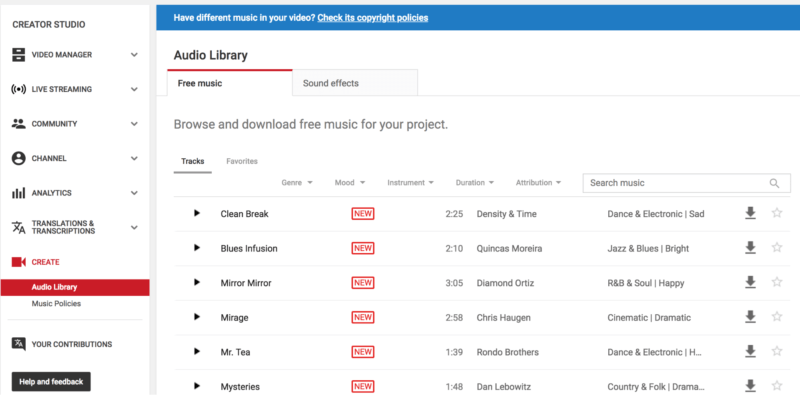
YouTube audio library.
If you are looking for excellent sound effects and good music, you can check out streambeats.com, look at epidemicsound.com, and make sure to visit the YouTube audio library – where you can access various types of music and sound effects.
B-Roll
B-roll is known as using clips on top of clips or graphics on top of your main clip. Therefore, you can break up the scene of what is actually happening in the video.
To be more specific, you can place another clip or text on one footage to demonstrate precisely what the topic is about. When it happens, the frame does not show your face talking, but it could be different.
For example, if you are reviewing a book and mentioning the author, you can add additional footage to the author to give the audience a clear view of him. If you simply add a photo, remember the Ken Burns Effect, which creates the illusion of movement. You should slowly zoom in on the picture or gradually pan it across, pan it down. This action can give the impression that it is a moving video.
Since there is the fact that human brains often get bored pretty quickly and easily, the B-roll can give viewers brains something related to focus on while they still listen to your voice presenting the content. This method makes your video flow more fluently.
Using Templates as much as possible
Take advantage of your distinctive templates in your video. They could be the intros and outros, your video graphics, your ending music, or something that takes more time to create, etc. If all of them can be placed in one specific video template, you already have a firm starting point every time opening that template without taking some odd but time-consuming tasks.
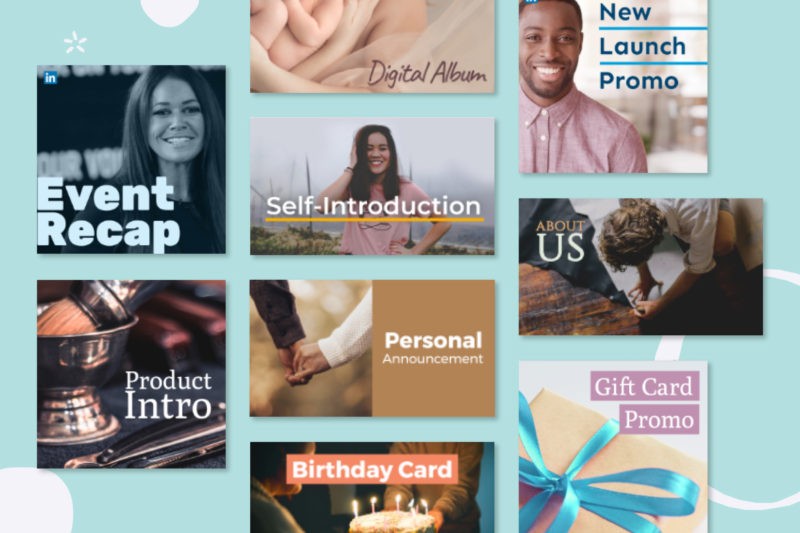
Using Templates is one of the productive video editing tricks for YouTube.
Applying templates to your video can speed up the editing process. A template can do the job, and it saves you 10 hours when it comes to animating. Moreover, only one-time putting much effort into creating an awesome template can add a lot of value to your editing process.
Structure Your Folders
When it comes to templating, structuring your folders is one of the favorable video editing tricks for YouTubers.
Every time you plan for a video, it would be convenient to put all related things into a specific folder. They could be the songs for background music, graphics, the script, the footage, etc. After planning it, you can start to build up exciting content immediately once opening this structured folder. Or later, suppose that you want to fix anything on the video. This folder can help you save a lot of time when re-editing it.
Learn to Color Correct
Color has a substantial impact on the eyesight of the viewer. Therefore, color correction basically makes your video consistently look good and cinematic. This video editing tip just requires basic knowledge of color to a video.
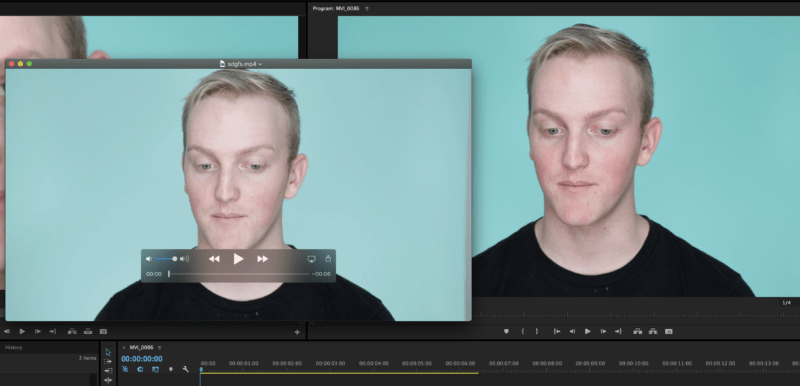
Saturated footage and regular version by using Premiere Pro.
One thing to know from the start is that color grading and color correction have different goals while essentially using the same tools.
Color grading generally refers to the creative choices of colors, often made with input from a director to stylize or enhance the video. Color correction goes with white balance, contrast, exposure, or matching different cameras with slightly different color renditions. You can use some effective tools for detailed color correction: Premiere Pro, Adobe SpeedGrade, AutoDesk Lustre, DaVinci Resolve, etc.
Color correction highly recommends the contrast and saturation of the footage’s shade.
Find the Suitable Software for Video Editing tricks on YouTube
We have a lot of software that can provide you almost all the necessary functions to apply those above video editing tips and tricks. Let’s take a look at some notable applications below:
#Adobe Premiere
Provide comprehensive tools for video editors that can be used with any type of camera, format, and platform; be compatible with other apps and services such as Adobe Photoshop, After Effect, Audition, and Adobe Stock.
#Camtasia
Screen recorder and video editor working on Windows and Mac; having understandable tutorials, demos, and training videos.
#iMovie
An application dedicated to iPhone, iPad, or MacBook; 1080p HD video at 60 frames per second; 29 trailer templates with stunning graphics and original scores.
#Final Cut Pro
Powerful media organization including efficient media management and keyword customization; revolutionary video editing for having the magnetic timeline, clip connections, a wide range of formats and frame sizes, etc.
Some useful articles that you should not miss:
- The Best Video Editing Apps for YouTubers 2021
- Two creative Youtube video ideas for a better consecutive video-producing process
- Little-known fact – How the algorithm changes to rank Youtube videos
- Best time to upload to Youtube – How to find the “Golden time” for your channel
In conclusion
You just go through nine simple video editing tricks and tips that can hide your mistakes, make your story go a lot better, and keep your audience watching your video until the end.
If you want to explore other efficient ways to be a more organized YouTuber and have your workflow faster, visit AudienceGain immediately. We have a team of experienced supporters to develop your channel in the long term and provide a wide range of services to meet the content creator’s needs.
Sign up now for the best video editing tips.
For more information, please contact AudienceGain via:
Hotline/WhatsApp: (+84)70 444 6666
Skype: admin@audiencegain.net
Facebook: https://www.facebook.com/AUDIENCEGAIN.NET
How to make fake Instagram followers? An easy way to increase IG FL
How to make fake Instagram followers? Generating fake followers is a great way to boost your online presence. Users who do not follow your account...
How to grow Instagram followers organically? 8 Way to grow your ig followers
How to grow Instagram followers organically? Instagram has a highly sophisticated algorithm that decides what posts are shown to which users. This is an algorithm...
How do you get 10k followers on Instagram? Do I get 10000 IG FL?
How do you get 10k followers on Instagram? Hitting the 10,000 followers mark on Instagram is an exciting milestone. Not only will having 10k followers...

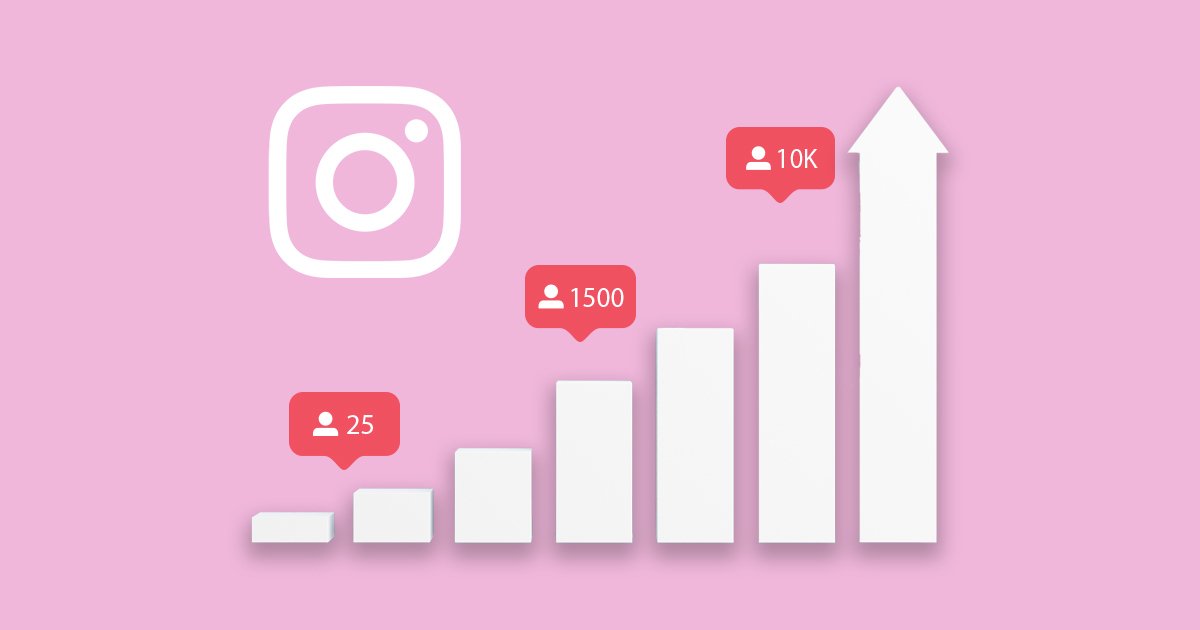

You must be logged in to post a comment Login