An introduction to Youtube Community Tab
Contents
How to get a community tab on YouTube? So you think that you will easily build a loyal audience on YouTube just by gaining a ton of subscribers? Unfortunately, you are wrong. It is just the beginning of your audience’s engagement process.
What is more, simply uploading attractive video content is not enough to encourage your subscribers to stay with your channel. What you need to do is to form a community of like-minded individuals who would want to be a part of your YouTube channel and engage with it.
In this post, we’ll show you how to get the most out of your YouTube Community tab and interact with your audience effectively. Let’s get started!
Read more: Buy Watchtime On YouTube For Monetization
What is the YouTube Community tab?
Community is available on the main channel page and the goal is to continue to expand the concept of community on YouTube, helping you to be closer to your audience.
The community tab transforms YouTube into a full-fledged social media. It brings you tons of opportunities to communicate with your subscribers in different mediums: video, text, images, polls and so on.
So, you don’t need to leave YouTube if you want text posts, not just videos.
The YouTube help page about the Community Tab tells you that “Creators with over 1,000 subscribers have access to Community posts. It will take up to 1 week to see the Community tab after passing 1,000 subscribers.”
So if you already have 1000 subscribers, then congrats! In case you are still working on your first 1K, don’t give up – just keep working harder and you will get there eventually…
If you need more tips then this is something you shouldn’t miss: https://audiencegain.net/youtube-subscribers-free/
And if it’s too difficult: go ahead and buy subscribers now
However, the mileage may vary among YouTube content creators. While some YouTubers report getting the Community Tab just a few days after they hit 1,000 subscribers, some had to wait to have more than 3,500 subscribers to get it.
So yeah, if you have crossed the 1000 subscribers milestone and still have no sign of the Youtube Community Tab, don’t panic. It will take anywhere from a few days to near 30 days. But you will get it eventually.
Read more: Buy YouTube Monetization For Sale
3 Simple Things You Can Do To Get The YouTube Community Tab Faster
Still, if you truly want to speed up the process and get the YouTube community tab faster, here are a few things you can do.
Engage More With Your Audience
interaction is one of the most important signals YouTube analyses when it comes to giving access to the Community Tab.
YouTubers that gained access quickly to this feature report having a high level of engagement with their audience.
And the more you think about it, the more it makes sense!
Who has the chance to use the Community Tab to its full potential: The creators who have always actively interacted with their subscribers, or the inactive, silent ones?
So even if YouTube didn’t confirm this information, you can definitely up your fan interaction game today by doing the following actions:
Reply to every comment. Your answer doesn’t have to be long, witty, or anything special. But answering every comment will boost your channel’s engagement metrics (and karma) a lot! Just remember, use your own words, don’t ever reply with pre-scripted answers.
Ask questions. Why only say “Thanks!” when you get a compliment, when you can start a discussion around a particular point a viewer addressed in their comment?
For example, ask them: “What did you like about it?”. If they don’t agree with you, ask them: “What would you have done differently?” or “What would you recommend?”
“Heart” is the best comment. When you like a comment (because it added a lot of value to the discussion or just because it’s awesome), heart it. Not only the viewer will get a notification, but this is another signal that YouTube will take into consideration.
Plus, everyone likes getting a heart from a creator. It makes them feel appreciated, thus building their loyalty to you and your channel.
>>>> Learn more: Buy watch hours YouTube 4000 hours [20 best sites cheap]
Ask People To Share Their Opinions
People just love to give their opinion. Yet they don’t always do.
It’s not because people don’t care about your video, or don’t mind sharing their idea! Sometimes, they just forget about commenting.
You see, there’s always that suggested video in the right sidebar of YouTube that begs to be clicked. Or people just don’t know what to say.
Therefore, it is your job to remind them to comment. You know, right in your videos. Not just reply to comments like the previous suggestion.
Because sometimes, all you have to do is ask and bring them to the conversation by leaving comments.
Better yet, you don’t need to save the call to action till the end of your videos. You can drop them in the middle of the videos, just make sure it always connects to your video’s topic.
In any case, help them help you! You can ask, at the end of a video:
Don’t know what to ask your audience, check out some right below:
- What is their take on the topic
- What is a tip they can share with the community
- What they want to see in the future
Overall, ask and you shall receive!
Read more: How to get 4000 hours watch time fast YouTube As Difficult As You Think?
How to Create Posts in Your Youtube Community Tab
If you have stayed with us until this part, that means you have satisfied all Youtube community tab requirements and can finally reach out to you subscribers with something other than videos and comments!
As such, we will guide you through all the steps to make the very first community post on Youtube.
Computer
- Step 1: Go to YouTube and sign into your account on your Mac or PC, if necessary.
- Step 2: Go to your YouTube channel.
- Step 3: In the menu tab, select “COMMUNITY”.
- Step 4: Type or paste your message into the text box and add an image, GIF, or video, if desired.
- Step 5: Choose the kind of post you want to create — video, poll, image, or post.
- Step 6: Select “Post.”
You will now be able to see your Community posts under the “Community” tab of your channel page.
Mobile phones
The process for creating a Community post is the same whether you have an iPhone or an Android:
- Step 1: Open the YouTube app on your iPhone or Android.
- Step 2: Tap “Create” — the button looks like a plus symbol at the bottom of your screen
- Step 3: Select “Post.”
- Step 4: Add your post to the textbox, and upload any other media you want to include.
- Step 5: Select the kind of post that you want to create.
- Step 6: Tap “Post.”
6 Ways to use the YouTube Community Tab to boost views
#1. Inform the Subscribers Your New Video
Have you just uploaded a new video on your YouTube channel?
While the ones clicked on the bell button will get a live notification once you posted a new video will know, others won’t.
Some subscribers most probably have missed your video when it was released. That’s why you let them know by using the community post.
By telling about your newest video on the Youtube community tab, you will have a second chance to encourage your audience to watch it.
All you have to do is go to your Community tab and promote your latest video there by sharing its link. Keep in mind that YouTube will give a little preview of your added video link with the thumbnail, title, number of views and time when your video was uploaded.
Moreover, promote your past most viewed videos on your Community tab.
Read more: Things you need to know about Youtube Copyright Policies
#2. Give your next video teaser
Before the Community Tab, there was no easy way to get your fans excited about an upcoming video.
In fact, many creators would build anticipation for their videos on other platforms, like Twitter and Facebook.
Thanks to the Community Tab, you can provide the same excitement to trigger your subscribers’ interest before publishing your next videos.
Remember when you watch a movie trailer?
The same can be done with your YouTube community post to give your subscribers a sneak peek of your upcoming video. You will not only evoke people’s interest, but you will also make them look forward to it.
#3. Create polls
Polls are such a powerful way to establish a connection with your viewers.
You can create polls to ask the viewers what content you should create, and they want to watch, ask them their favorite videos, etc.
No wonder polls are one of the most popular types of community posts. And for good reason too: polls are an easy way to get your fanbase more involved with your channel.
Overall, by letting your viewers be more involved with your channel, you will not only receive useful data about their preferences, but will also be able to increase the engagement level of your content.
#4. Promote your products
Keep in mind that you can use the YouTube Community tab to promote your products to your subscribers or just channel visitors.
In this case, just write a status update on your Community tab with pictures of your product and a link to the product sales page. Consider offering a special discount only for your YouTube subscribers and that should encourage them to check out your webpage.
#5. Host a Q&A session
Another way you can use your Community tab is to interact with your channel’s subscribers by hosting a Q&A session.
In order to maximize participation, promote the Q&A in advance on your Community tab by inviting your viewers to write questions in comments.
After some period of time, come back and start answering your viewers’ questions. Don’t worry, you shouldn’t answer every question posted in comments. Just pick the most interesting ones.
#6. Exclusive Content
Like any platform, it’s important to give people a reason to follow your updates in your Community Tab. If you simply repost content from Instagram or Twitter, people aren’t going to have a reason to check out what’s going on in your Community Tab.
Do your best to offer exclusive content that your fans can’t find anywhere else. You can offer them some behind-the-scenes pictures or some fun, informal status. You know, make yourself look interesting.
If it is not enough for you, then see more ways to increase views here.
Related articles:
- Top best tricks to freely increase Youtube views
- How to get monetization on Youtube fast by evergreen content
Even though Youtube Community Tab seems to be just another attempt to catch up with other social media platforms, if you know how to harness the power of this feature, your channel can grow faster than just posting videos.
That being said, since you need to gain 1000 subscribers in order to enjoy this perk, you need all the help you can get to reach that milestone.
In fact, why don’t you strive for Youtube monetization? With the service of AudienceGain, you will get 1000 subscribers and 4000 watch hours buy in the shortest time possible.
We guarantee that every single subscriber and watch time you get from us are organic and authentic, without the fear of Youtube purge and such.
In the meantime, thank you for reading our post. See you next time!
For more information, please contact AudienceGain via:
- Hotline/WhatsApp: (+84)70 444 6666
- Skype: admin@audiencegain.net
- Facebook: https://www.facebook.com/AUDIENCEGAIN.NET
Buy 50 Gmail Accounts (PVA, Aged & Bulk): Top 5 Best Website
Buy 50 Gmail accounts is information are you looking for? Having numerous Gmail accounts for different purposes has become usual in today’s digital world. There...
Buy 100 Gmail Accounts in Bulk (PVA & Aged) instant delivery
Where can I buy 100 Gmail accounts today? In the digital age, having a strong online presence is crucial for any business or individual looking...
Buy 1000 Gmail Accounts (PVA & Aged): 5 Best sites to buy account
Buy 1000 Gmail accounts is the information you are looking for? Having numerous Gmail accounts for different purposes has become usual in today’s digital world....
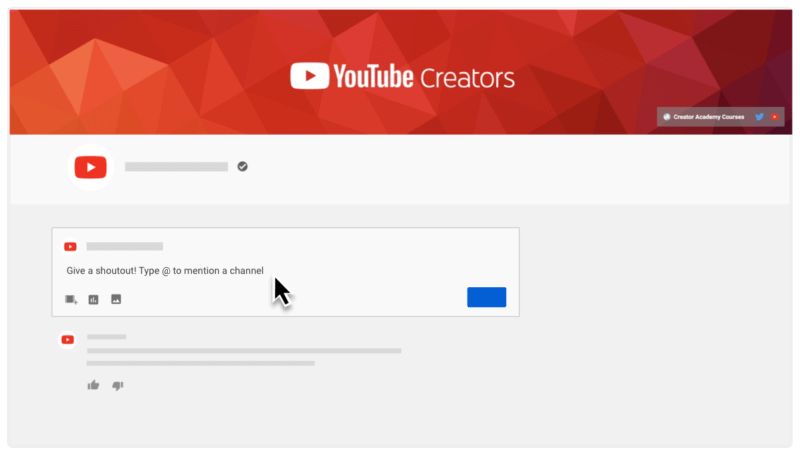

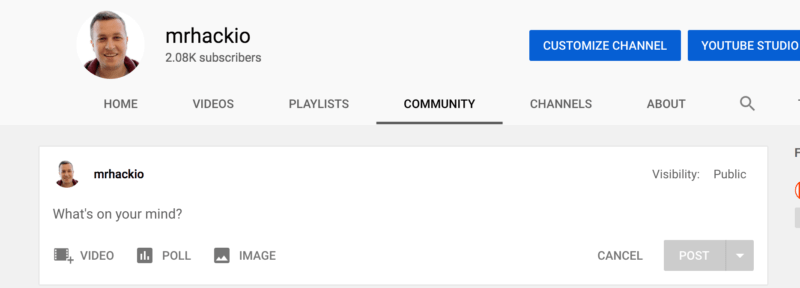
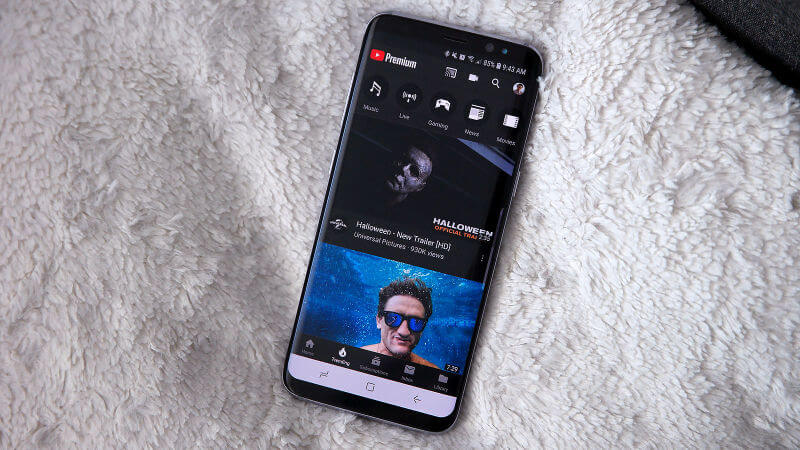
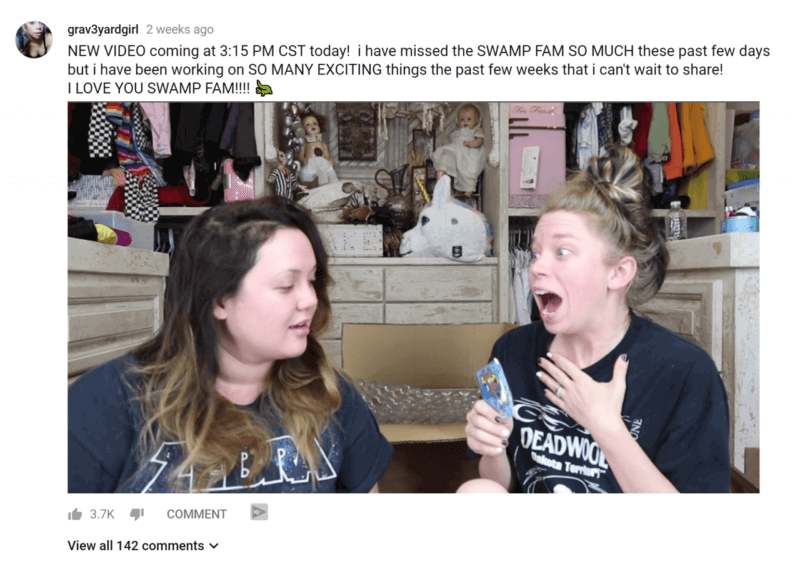
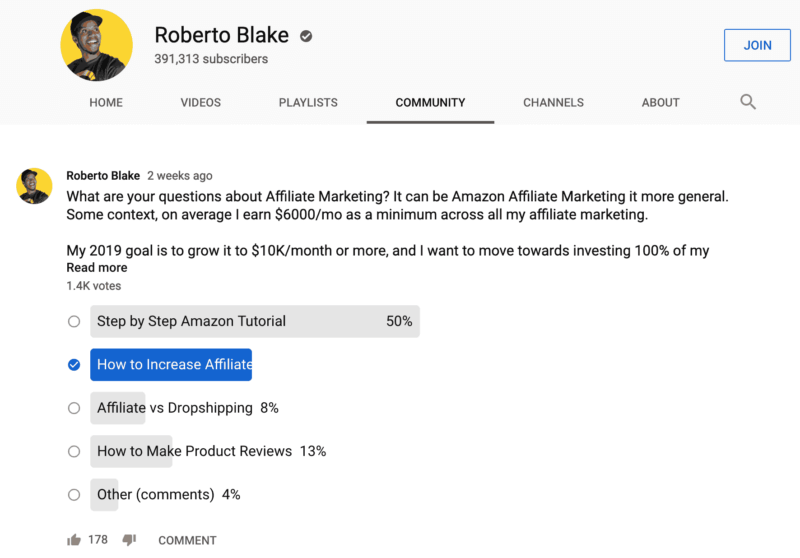
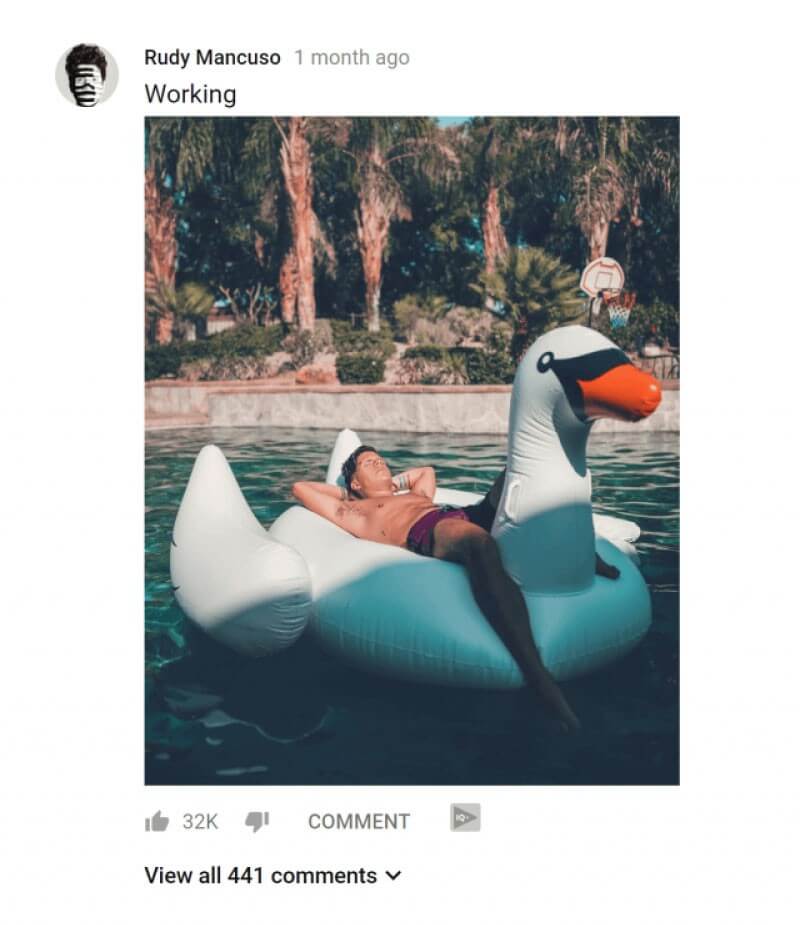



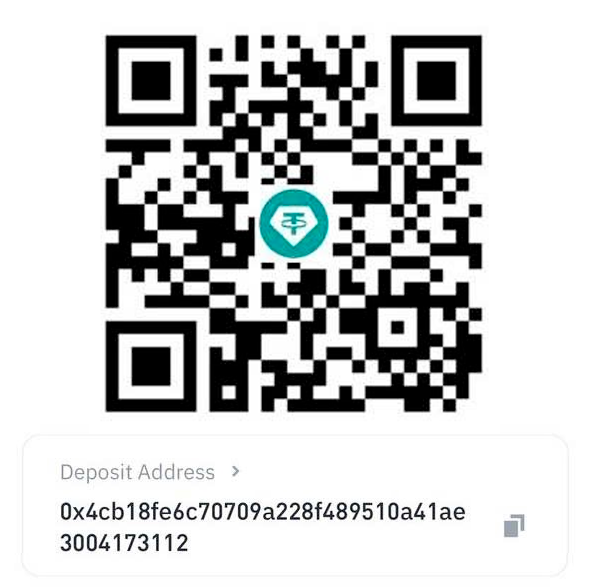
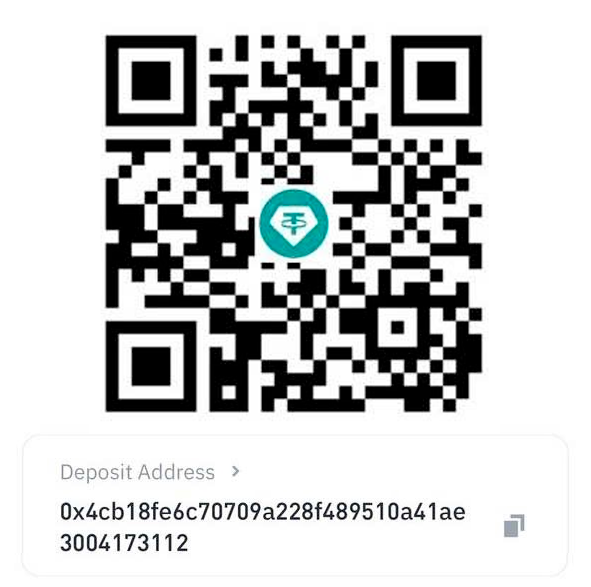
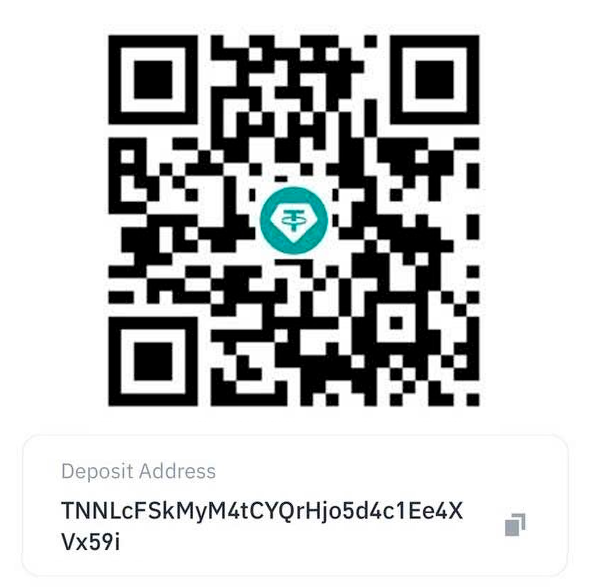
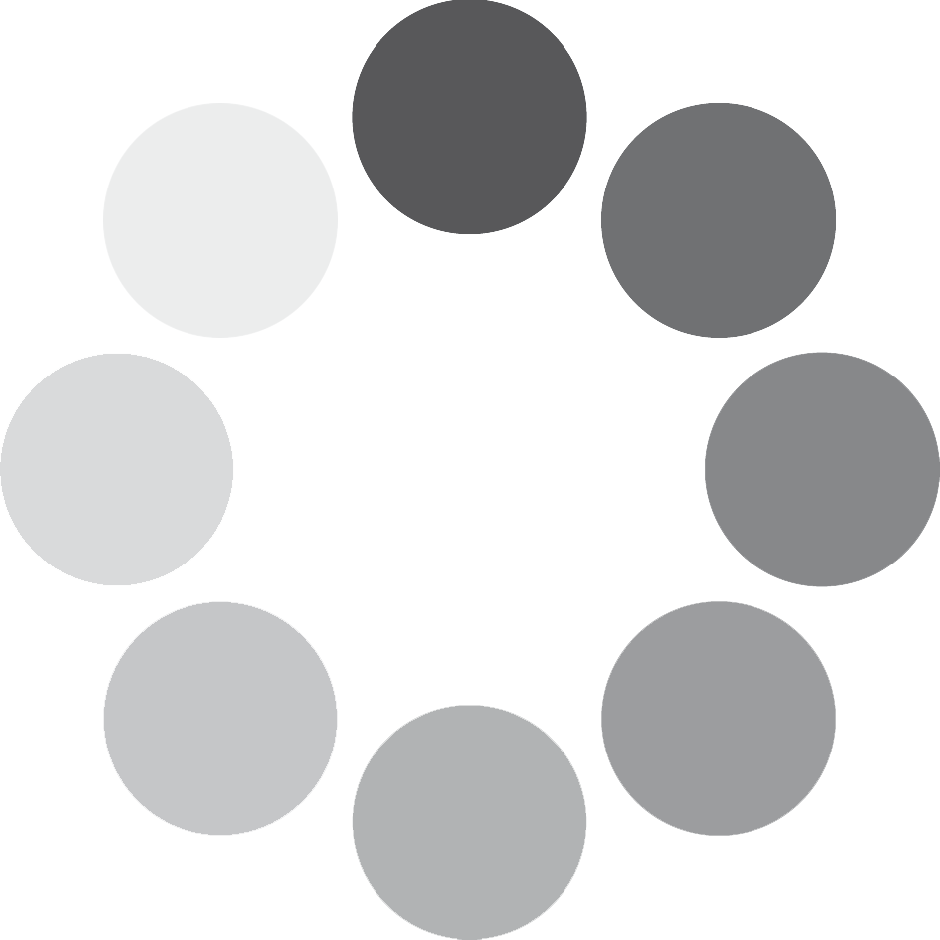
You must be logged in to post a comment Login