How to find upload to Youtube the “Golden time” for channel
Contents
Here’s the thing, you might spend lots of effort on your video hoping it will gain at least a couple thousand views to gain 4000 watch hours. However, when you check back, somehow the views are even less than you have anticipated. Let’s take a look at one of those factors- uploading time, and find out when is the YouTube best time to upload.
Read more: Buy 4000 watch hours on youtube For Monetization

How to find the best time to upload to Youtube
How to find the best time to upload to Youtube
In fact, you can’t just fill your channel with videos and upload them anytime you want. After all, most people do not spend all 24 hours online.
However, determining when is the best time to upload to YouTube is also not simple as each channel has its target audiences at different online times.
Therefore, you can start with the following steps to find out the best time to upload your YouTube videos in order to make money on YouTube.
Step 1: Visit your YouTube channel analysis
New Youtubers might not know that YouTube has its native analytics platform on the site. It is called YouTube analytics conveniently.
This tool is what measures the overall performance of your channel. You need to master it if you want to grow your channel efficiently and gain subscribers on YouTube.
To start with, you can easily access the tool from the Youtube homepage by clicking your profile avatar and selecting Youtube Studios from the drop-down list options.
Once you have entered the Channel dashboard, select Analytics from the left-hand sidebar. From here, you will see five analytics tabs: Overview, Reach, Engagement, Audience, and Revenue.
While the Overview tab will give you details like views, watch time, subscribers, estimated revenue, and real-time reporting, it is the Audience tab that is your go-to in the next step.
Read more: Buy YouTube Channel | Monetized Youtube Channel For Sale
Step 2: Check the Audience Metric
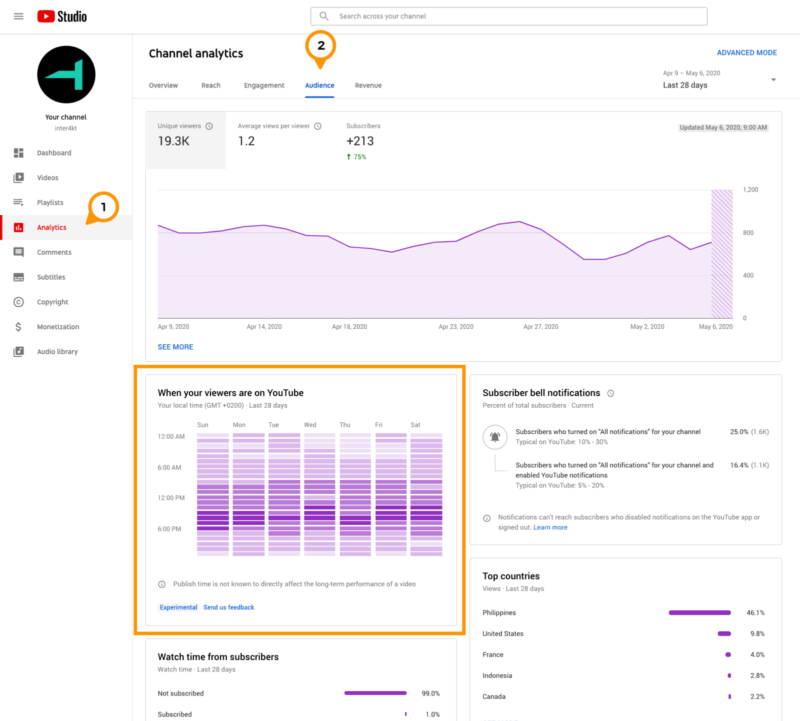
Look for the ‘When your viewer are on YouTube’ report
After you have reached the Audience page, let’s establish the purpose of this metric.
The Audience metric gives you a level of insight and understanding of your audiences.
Specifically, it provides information on the audience demographic, number of unique viewers and their average view per viewer, as well as view subscribers on YouTube among other stats.
However, there is one particular section that requires your attention to determine the best time to upload to YouTube, and that is the report on ‘When your viewers are on YouTube’. You can see it right under the main audience chart, and be ready for the next step.
Read more: How to get subscriber on YouTube for free – not as easy as it looks
Step 3: Identify the golden days and hours of your Youtube channel
Once you have reached this point, it’s time for the real work.
You will be presented with a purple bar chart. It displays the days and times most of your viewers are on YouTube.
And yes, this data is extremely important since it indicates when a channel’s audience is most active watching any videos on the platform. If you want your videos to reach as many viewers as possible, you have to upload them during these golden Youtube hours.
To put it simply, just ask yourself whether you would upload your video when everybody is asleep or at work. No one would be there to watch your new content right?
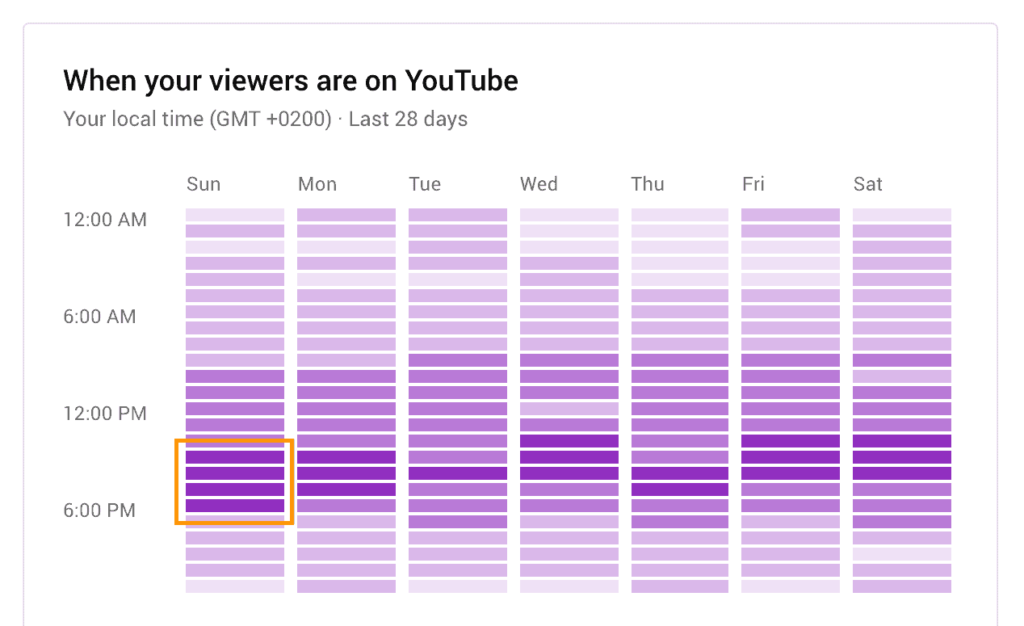
Look at the purple bars to determine which is the best time to upload to Youtube
Now when you look at this chart, you will see the hour and the day. But what about these purple bars with different shades? The best way to decipher them is to know what these shades mean.
Firstly, there is one thing you need to remember: the darker the purple shade, the more of your viewers are online. So the tactic here is to count the days with the highest number of darkest purple boxes. Those days are the best time to upload Youtube videos.
On the other hand, when you have multiple days with the same amount of darkest purple bars, picking the day with the most purple bars just a shade lighter will be the option and so on.
Finally, it’s a matter of narrowing out the best hours of the best days, which as we have mentioned above, are the bars with the darkest purple shade.
Read more: A completely comprehensive YouTube shorts guide
Before you upload YouTube videos

Don’t post your videos on YouTube just yet
Now that you have known the best time to upload your video on YouTube, we have a few other secrets to reveal before the show time.
As a general rule, it takes quite some time for YouTube to analyze and index your video. Therefore, don’t wait until the exact prime time to upload your video. Chances are, it won’t get recommended on the audiences’ new feed right at their active time.
Instead, you can upload your video two hours before the golden hours. This allows your video to have enough to be processed and categorized by YouTube (especially if yours is a high-definition video). Not only that, you can even get an extra view count on YouTube during the time before your channel’s golden hours. YouTube videos tend to get the most views per hour during the first 2 hours after the premiere.
Combine with the views you will get from the prime time and voila! Much better right?
Another way, however, is to upload your video privately, and then publish it when the right time comes. The reasons are the same as before, and you get more time to write a good title, fill in relevant details in your description, and upload a good thumbnail.
At the same time, you should make sure to keep your video impressive enough to attract your targeted audiences. If you have any trouble with the ideas, take a look at this post:
Related articles:
- All you should know about music for videos YouTube – No more copyright strike fear
- Pro tips for buying YouTube views to make money
Final thoughts
If your channel is already monetized and accepted for the YouTube Partner Program, uploading at the right time will ensure that more people watching your videos will eventually result in more subscribers.
However, some channels, tiny ones, might find finding the best time to upload to YouTube challenging. This happens due to the active viewer time report not showing up. What is the reason for that? The answer is that these channels don’t have at least 100 views per day to generate enough data. While there are other ways to determine the best upload time on YouTube, we suggest seeking professional help to grow your channel faster and soon get enough views for YouTube Analytics.
For example, you can buy 4000 watch hours and 1000 subscribers from reliable sources such as AudienceGain digital company. Not only will we help you grow your channel faster, but we guarantee that all the watch hours and subscribers are authentic and 100% true to YouTube policies. Your channel is in good hands with AudienceGain!
Buy 50 Gmail Accounts (PVA, Aged & Bulk): Top 5 Best Website
Buy 50 Gmail accounts is information are you looking for? Having numerous Gmail accounts for different purposes has become usual in today’s digital world. There...
Buy 100 Gmail Accounts in Bulk (PVA & Aged) instant delivery
Where can I buy 100 Gmail accounts today? In the digital age, having a strong online presence is crucial for any business or individual looking...
Buy 1000 Gmail Accounts (PVA & Aged): 5 Best sites to buy account
Buy 1000 Gmail accounts is the information you are looking for? Having numerous Gmail accounts for different purposes has become usual in today’s digital world....



You must be logged in to post a comment Login