How to start a YouTube Channel?
Contents
If you are looking for a tutorial on how to start a YouTube channel from scratch, you’ve come to the right page. Here we take you through the creator studio.
This article provides a coherent summary of starting a YouTube channel. Firstly, we elucidate setting up as starting a YouTube channel 101. Followed by this, we highlight the YouTube Creator Studio, including the dashboard, content, and playlists. Then the article outlines comments, subtitles, and copyright information on the YouTube Creator Studio. Finally, we also cover monetization, customization, and the audio library on the YouTube Creator Studio.
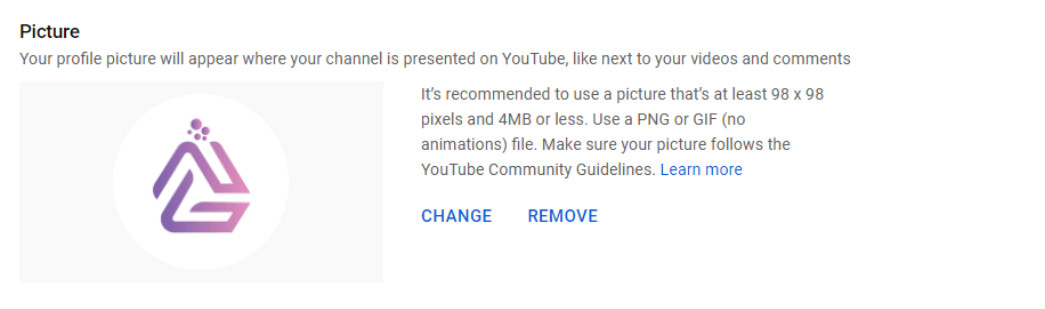
Read more: Buy Watch Time Hours YouTube For Monetization
Start a YouTube Channel 101: Setting Up
So, the first thing to keep in mind when you start a YouTube channel is the basics. You must be aware of the basics of how YouTube operates to understand how you could create your own YouTube channel. First, you must make a channel on YouTube. Select a profile picture for your channel, too, and write what your channel’s about in the description.
Furthermore, you also need to be aware of the YouTube Creator Studio and sign up to start your own YouTube channel. After you’ve created your channel, you must sign in to the YouTube Creator Studio using your channel’s login details.
Start a YouTube Channel 1: the YouTube Creator Studio Dashboard, Content, and Playlists
What is the YouTube Creator Studio?
The YouTube Creator Studio is a fascinating overlay of YouTube that allows creators to work on their channels using various exciting tools and features. As a result, creators can grow their channel and interact with their audience and make money through monetizing their channel! In addition, the YouTube Creator Studio also allows creators to manage their presence on YouTube and look at channel analytics for their subscribers and viewers through a series of graphs and stats.
Dashboard
The dashboard is the leading home tab on the YouTube Creator Studio. It gives you a summary of your latest video’s performance in terms of analytics and an overview of your channel analytics. The latter includes your current number of subscribers and a summary of the views and watch time over the last 30 days. The dashboard also shows your recent subscribers.
Content
The Content tab allows creators to edit and go through their videos quickly. This includes both live videos and uploads to their channels. It has an easy interface which is excellent when you start a YouTube channel.
Playlists
The Playlists tab shows you your current playlists if you have any. It is always a good idea to arrange your videos into playlists for your audience’s ease of use.
Read more: Buy YouTube Channel Monetization | Youtube Channel For Sale
Start a YouTube Channel 2: the YouTube Creator Studio Comments, Subtitles, and Copyright Information
Comments
The comments tab shows the comments you have on your videos. This includes comments that have been published and comments that have been held for review. Comments that have been published comprise comments you have responded to and comments you have not responded to.
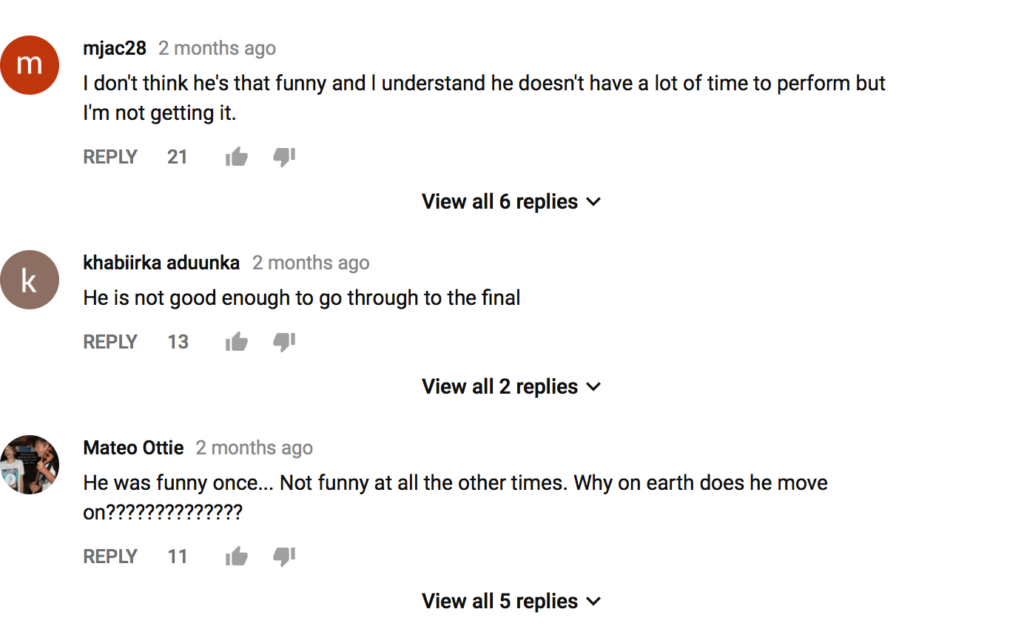
It is recommended to maximize interaction with your audience through comments on your videos and other videos on YouTube.
Subtitles
The channel subtitles tab shows a summary of your videos and their subtitle options. This comprises the languages you can select for your videos for subtitles. When you start a YouTube channel, it’s always good to use subtitles so your audience can understand your videos easily.
Copyright
The copyright tab shows any removal requests for your videos from individuals who feel you have used their content without copyrights.
Read more: How to get more YouTube followers [7 Powerful Methods]
Start a YouTube Channel 3: the YouTube Creator Studio Monetization, Customization, Audio, and the Library
Monetization
When you start a YouTube channel, the channel monetization tab is what you should be looking out for at all times. This is because this tab summarizes your channel analytics in terms of the goals for achieving channel monetization eligibility on YouTube. There’s also a button that allows you to alert YouTube to notify you when you become eligible for monetization.
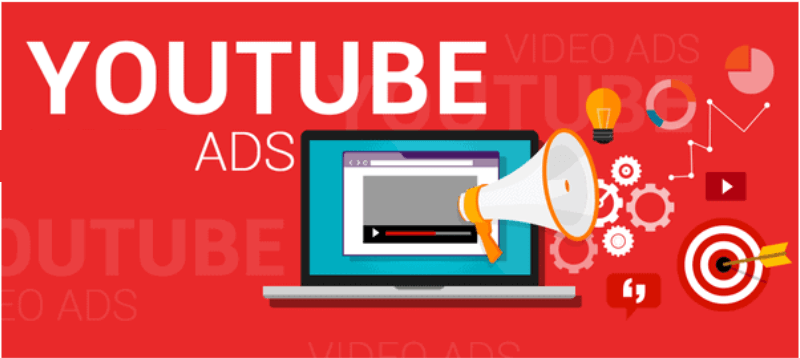
Monetizing your YouTube channel allows you to earn money through ads, sponsors, stickers, SuperChat, and many more exciting tools!
Read more: How to Use Creative Creative Commons YouTube Videos Without Copyright Claims
Customization
The channel customization tab is an exciting and significant tab on the YouTube Creator Studio, especially when you start a YouTube channel. The customization tab allows creators to customize their channel and stand out on YouTube through various exciting features. This includes the ability to create featured videos for returning subscribers and a channel trailer for people who have not subscribed to your channel. These are unique tools to increase your interaction with your audience.
Moreover, you can also customize the layout of your channel homepage with up to 12 sections! You can display four pre-populated sections of your channel through customization. These sections include:
- Short videos
- Uploads
- Created Playlists
- Subscriptions
Audio Library
Finally, the audio library is an exciting tab that contains a free library of music for creators to go through! Moreover, you can also go through several different sound effects to use for your videos. You may also start your favorite free music and sound effects. This is an excellent tool for beginners who start a new YouTube channel.
Related articles:
- 5 Problems That Make Your YouTube Shorts Not Getting Views
- How Much Does YouTube Pay For Live Streaming?
To Conclude
Conclusively, to start a YouTube channel, you must first create a channel and sign in to the YouTube Creator Studio. The YouTube Creator Studio is a fascinating platform for creators to grow their channels using various features. These features include the multiple tabs on the website: dashboard, contents, playlists, comments, subtitles, copyright, monetization, customization, audio library.
We have outlined the essential information you need on all these tabs mentioned above. However, to learn more about the YouTube Creator Studio, you can always get in touch with AudienceGain. AudienceGain takes pride in being a leading YouTube sales company for the last seven years.
For more information, please contact us via:
- Hotline/WhatsApp: (+84)70 444 6666
- Skype: admin@audiencegain.net
- Facebook: https://www.facebook.com/AUDIENCEGAIN.NET
How to make fake Instagram followers? An easy way to increase IG FL
How to make fake Instagram followers? Generating fake followers is a great way to boost your online presence. Users who do not follow your account...
How to grow Instagram followers organically? 8 Way to grow your ig followers
How to grow Instagram followers organically? Instagram has a highly sophisticated algorithm that decides what posts are shown to which users. This is an algorithm...
How do you get 10k followers on Instagram? Do I get 10000 IG FL?
How do you get 10k followers on Instagram? Hitting the 10,000 followers mark on Instagram is an exciting milestone. Not only will having 10k followers...

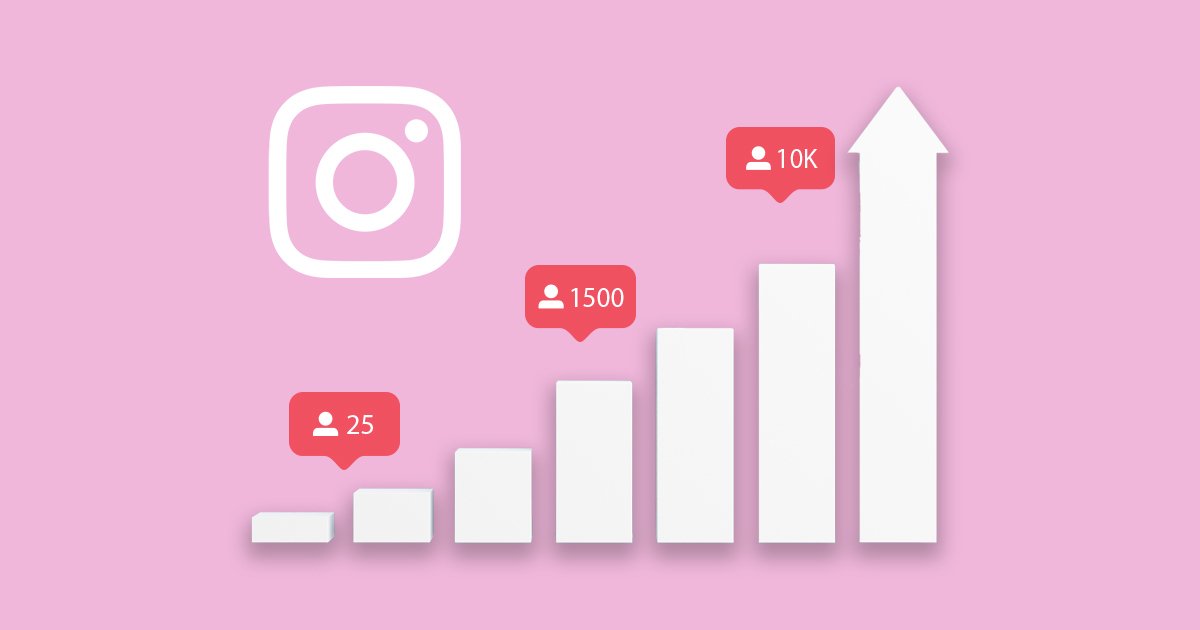

You must be logged in to post a comment Login