Top 10 YouTube Subscriber Tracker – The Best For Your YouTube Channel!
Contents
While YouTube provides you with Studio Analytics that lets you measure just about everything regarding your channel, monitoring the sub count in real time requires the use of YouTube subscriber tracker or counters. This is something Youtube can’t do (more on that later). We will also shed light on some other aspects of YouTube subscriber count. Without further ado, let’s get into it!
Top 10 Youtube subscriber tracker
Read more: 4000 Hours Watchtime And 1000 Subscribers Buy For Monetization
Why YouTube Subscribers important?
Okay, we all know what Youtube subscribers are. But besides the most basic notion, not many Youtubers truly understand why subscribers are so essential to a channel’s success on Youtube.
It’s not just a simple metric to brag about. It shows how many people have chosen to “follow” your channel and your content. They tend to spend more time watching your channel than casual audiences as well.
In essence, a subscriber can become a raving fan who watches, comments, and shares your videos with others. When you post something new, they will be the first to be alerted and watch those videos.
In short, your online presence depends a great deal on those subscribers.
The problem with Youtube sub counter
We have mentioned that while Youtube does show you the number of subscribers that your channel has, it has some significant problems that undermine its reliability among content creators. But what are those problems?
Limitations with Real-Time subscriber count
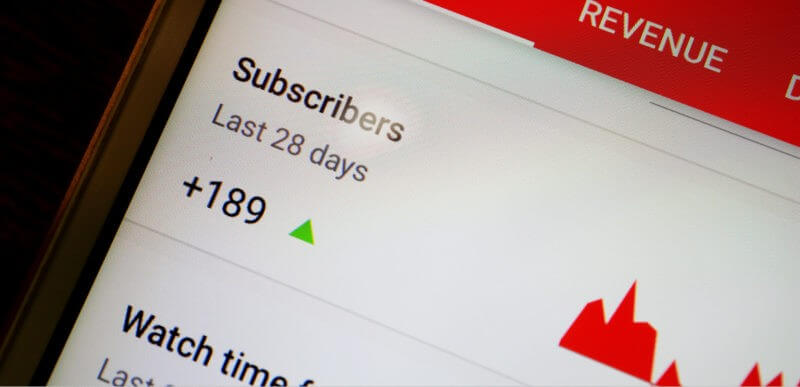
Limitations with Real-Time subscriber count
There is a disparity between the Youtube subscribers count visible on your channel and the number you see in your channel’s Analytics. This is normal by the way. It all goes down to how often Youtube updates the data on your channel.
In fact, the platform only updates the stats on your channel’s Analytics dashboard every 48 hours! Shocking, we know. But hey, Youtube needs time to make sure that all those new subscribers are legitimate.
Furthermore, the Subscribers List in Creator Studio will only display the number of subscribers whose subscriptions have been made public.
As a result, your Analytics can only keep track of these subscribers if they make their subscription list public, explaining the report’s inaccuracy.
Read more: Buy YouTube Channel | Monetized Youtube Channel For Sale
The impact of Youtube Purge on Subscriber Count
It’s true. Now and then, YouTube does a routine sweep of subscribers to get rid of bots and spam accounts.
Any account that can not pass the verification process during this process, namely for suspicious activities, will be removed immediately from your subscriber list and the platform altogether.
In the past, YouTube performed these purges three or four times a year. However, it can happen any time of the year nowadays. In fact, YouTube audits accounts in real time – or at least within 24 to 48 hours after you gain new subscribers.
Now you know why Youtube does not provide realtime subscriber count itself.
Top 10 YouTube Subscriber Trackers
Up until now, we have discussed the reason why Youtube does not track subscriber count in realtime. Even so, it is crucial to keep an eye on your subscriber count in real time as it will tell you how well your channel is performing.
This will enable you to make necessary adjustments in the promoting strategy and come up with new content that suits the tastes of the majority of your subscribers.
Luckily, many third-party websites and applications will help you keep track of your subscriber growth down to seconds.
Here are the top 10 best subscriber trackers
1. Social Blade
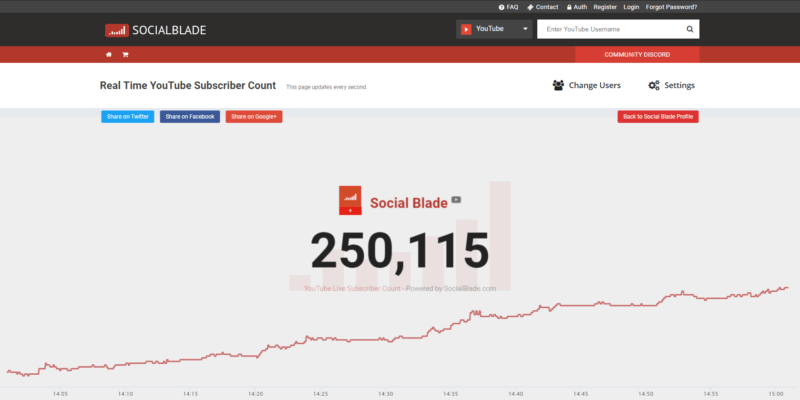
Social Blade
When you search for a realtime Youtube subscriber counter, Social Blade is undoubtedly one of the first links that appear. It is one of the most well-known and most complete subscriber count websites out there.
The intuitive website doesn’t require registration or log in to be used. Simply enter the ID or name of a channel and let the algorithm do the count for you.
What’s more, You can compare up to three different YouTube channels and while keeping track of the number of subscribers top channels on YouTube have.
In addition to showing the number of subscribers in real time, the platform also enables users to monitor their channel in greater detail. This includes statistical results, projected earnings, social ranking, subscriber growth percentage, and so on.
With realtimesubcount, getting real time statistics from the YouTube Subscriber Count is as simple as it can be. Like Social Blade, all you need to do is type the channel’s name into the search box.
The website also shows you data on that channel’s total views and total number of videos, along with the realtime subscriber count. You can share the counting via social media channels and switch to dark mode when needed.
Above all, you can download an Android app to use the site on the go. And don’t worry if you’re an iPhone user. An iOS app is also in development.
3. Akshatmittal
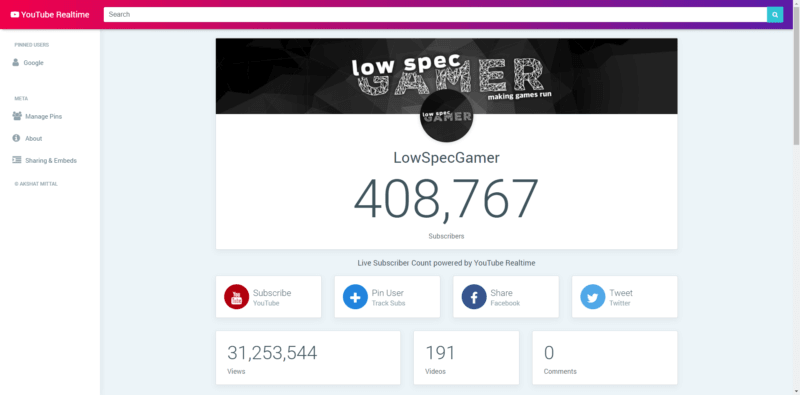
Akshatmittal
Akshatmittal, with its uncomplicated and minimalistic style, is another option for you to consider.
To view a specific channel’s realtime subscriber count, you only need to enter Channel username, channel ID, or YouTube URL into the search bar. No logging in or passwords required.
This tool’s users can get the accurate number of subscribers for any YouTube channel in realtime. The number of views and likes the channel has received and the total number of videos are also displayed.
Besides, Akshatmittal also provides side-by-side Youtube channels comparison, with popular combinations made into shortcuts like Pewdiepie vs. T-series. All the information is displayed beautifully with the channel arts and a small trophy icon on the one with more subscribers.
The infamous Influencer MarketingHub has the tool to help you calculate the estimated earnings based on view count and a sub counter for your convenience.
The tool’s straightforward interface makes it simple and easy to use. The key here is minimalism, intending to make the task of Youtube subscribers count much quicker and easier without the usual hassle in real time.
To view the number of a channel’s subscribers in realtime, just click in the center of the page and enter the channel’s link.
5. YTSC – YouTube Subscriber Counter

YTSC – YouTube Subscriber Counter
When you enter YTSC, the first impression is the website’s slick red and white landing page. However, the tool has more than just a pretty interface.
Obviously, the primary function of the platform is to follow the realtime subscriber number. Still, the thing that makes it stand out among other tools is the advanced information shown alongside the usual subscribers count.
Your Youtube management task will become much simpler with the in-depth analysis of estimated revenue, video statistics, subscriber and view history, etc. Not just the total views and videos like the previous sites.
You will be pleased to know that this well-rounded tool comes with an Android application so that you can use it anywhere, anytime.
6. YT count
YT count has both web and mobile versions. Unlike the sub counters mentioned above, it has an iOS app. So no need to worry if you’re an iPhone fan and still want to analyze the statistics of any YouTube channel and monitor the latest changes in real time.
In addition, YT count shows not only real time statistics, but also data from a channel’s past history. This is quite handy, especially when you want to examine the growth and trends of a channel going months back.
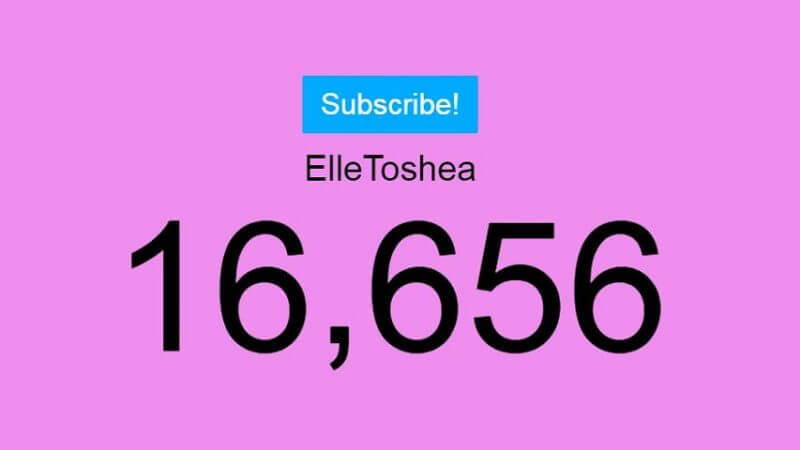
LiveCounts.net
This website is easy to use since its features are restricted to the counter, which shows the numbers in real time. If you need to find out the number of subscribers of a channel, just insert the channel’s name into the search box and you are good to go.
Overall, this platform is quite convenient, without ads. However, don’t expect much more than the bare minimum from this live subscriber tracker. At least you can change the color of the display background.
8. FreeWebTools
FreeWebTools is another online Youtube subscriber counter in this list. Its convenient and straightforward interface has gained positive feedback from many users.
A cool feature that makes it stand out among other Youtube subscriber tracker is the “Favorite Channels” tab. It enables you to follow favorite channels constantly and check additional information, such as the number of views, comments, and videos.
The Live Sub count is updated every 2 seconds to guarantee a live subscriber count to be as accurate as possible. You can select a YouTube channel in various ways, from channel ID, name, link, to the title of a YouTube video, or even its URL!
Read more: How Does YouTube Shorts Make Money?
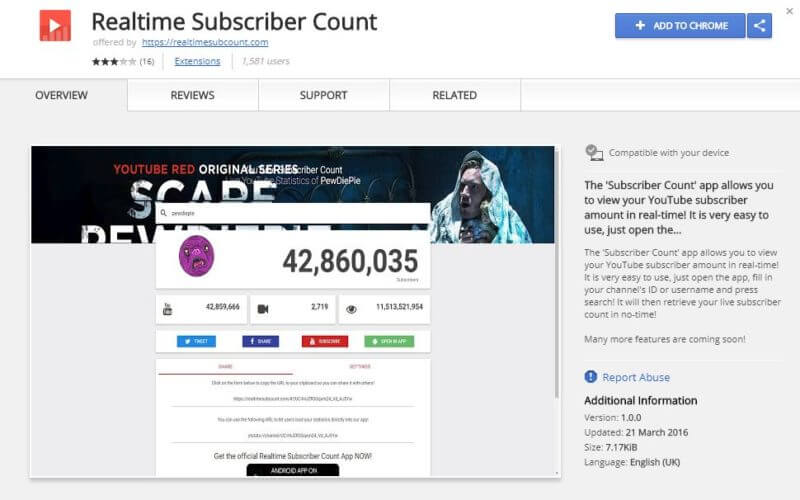
Realtime Subscriber Count
The most notable thing about this Youtube subscriber tracker lies in the fact that it is not a website or a mobile app. It is in fact, a Google Chrome extension.
Despite its easy-to-use interface, this Google Chrome extension doesn’t offer much more than basic statistics, such as the current number of subscribers or the number of videos the channel features.
If you expect to find a more advanced data analysis regarding youtube channels, you will be disappointed. After all, this extension doesn’t provide any further information. Realtime Subscriber Count is a great way to keep track of subscriber numbers while you browse, but no more, no less.
YouCount is a good alternative with more than just a live subscriber counter. Advanced statistics such as real time trends with a 30-second refresh rate and information about total views or the number of videos the channel you are available to view.
Conclusion
You see, tracking your Youtube channel’s subscriber count is not just the technical aspect but about how your channel performs in general.
So what would you do if the number does not grow as fast as you want? You might think it’s about conforming to the audience’s taste, but what if we tell you it all lies in the marketing strategy?
For that reason, you might want to check out AudienceGain’s digital marketing service. We will help you run promotion campaigns for your channel, bringing in more subscribers in the most organic way possible.
Related articles:
- How Much Can You Sell YouTube Account Monetization?
- How much youtube pay per views – the best guide for 2021
There is no need to concern yourself with the tedious task of merely sharing your videos on social media, hoping people will click on them!
How to make fake Instagram followers? An easy way to increase IG FL
How to make fake Instagram followers? Generating fake followers is a great way to boost your online presence. Users who do not follow your account...
How to grow Instagram followers organically? 8 Way to grow your ig followers
How to grow Instagram followers organically? Instagram has a highly sophisticated algorithm that decides what posts are shown to which users. This is an algorithm...
How do you get 10k followers on Instagram? Do I get 10000 IG FL?
How do you get 10k followers on Instagram? Hitting the 10,000 followers mark on Instagram is an exciting milestone. Not only will having 10k followers...

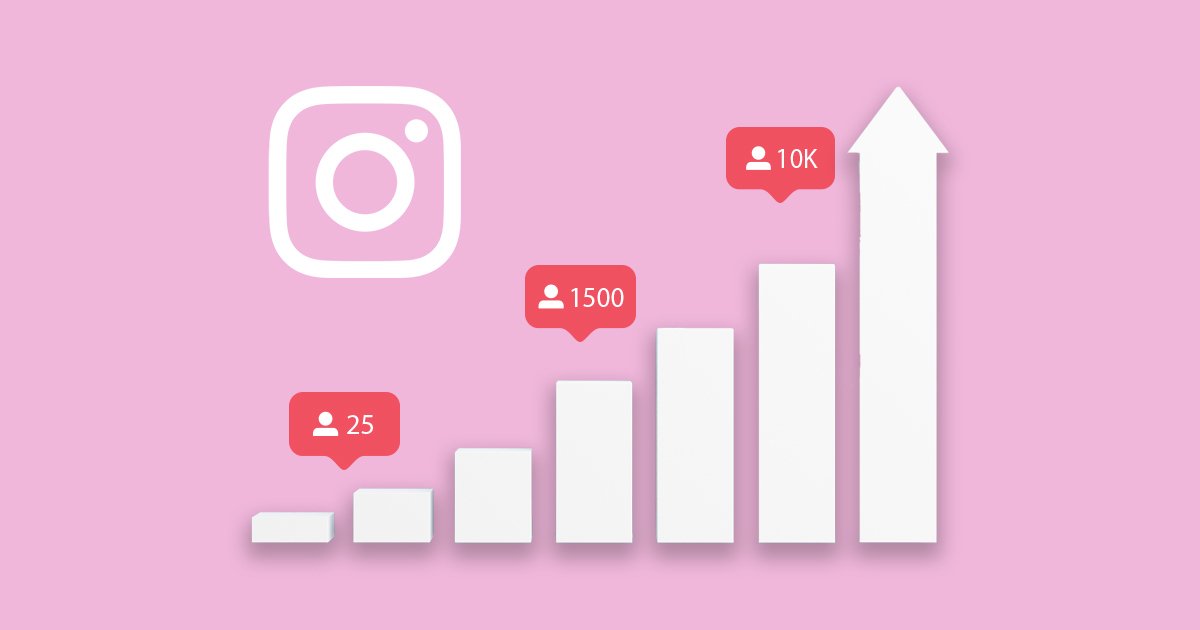

You must be logged in to post a comment Login