Guide to convert monetized youTube channel to another email
Contents
- The importance of email security for AdSense account
- How to turn on monetization mode for a safe YouTube channel?
- How to sign up for Google Adsense for YouTube safely?
- Guide to convert monetized YouTube channel to another email
- Should choose a network or choose Google AdSense for a monetized YouTube channel?
- Benefits of using a monetized affiliate network YouTube channel
- Benefits of using a monetized affiliate network YouTube channel
How to transfer YouTube channel to another email? You are still having trouble every day with your Adsense account and don’t know how to convert the monetized YouTube channel to another email? Don’t worry, this article will give you the right solutions.
What do you need to know before becoming a YouTuber? That is making money through YouTube from linking Google Adsense or network.
Before 2017, the regulation to enable monetization for the channel was still simple, but from 2019 onwards, if you want to make a profit, you must reach 1000 subscribers and 4000 watch hours in the last 12 months.
Also, you also have to wait about 15 to 30 days for YouTube to consider turning on the monetization model. If you choose to link YouTube to your Adsense account, you will be transferred via Western Union or bank transfer.
Meanwhile, if you use a monetized YouTube channel connecting to the network, you will be paid through Paypal. Let’s first analyze in depth how important email is when achieving a monetized YouTube channel!
Read more: Buy YouTube Watch Hours For Monetization
The importance of email security for AdSense account
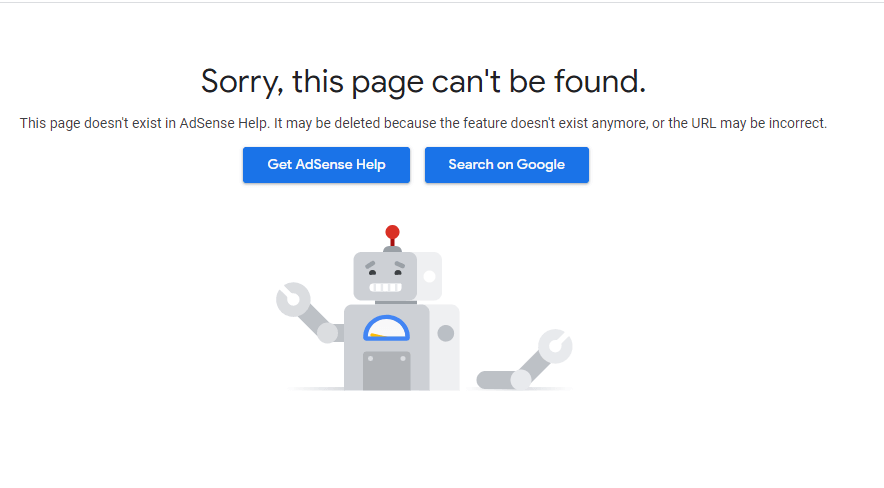
Risks about AdSense account from the lost email
This article wants to answer your problems when connecting a monetized YouTube channel with an Adsense account instead of a network. When registering for an Adsense account, you need to keep your personal information secure, especially your email address and password.
There are many cases where strangers pretend to invite YouTuber channel owners to join the network and ask the channel owner to add them as owners and then take your channel.
There are many cases that hackers will use an intermediary proxy or reverse-proxy tool like the famous Modlishka tool to block the 2FA security code with SMS.
Most of the above harms were caused by the lack of understanding of the identity of a fake email and a legitimate email by YouTubers.
The best way to protect your email and personal information when you set up a channel are to choose to authenticate through the app instead of using the authentication code sent via SMS.
Currently, even if a website has an SSL certificate, it is not safe because some browsers allow “hiding Extended Validation” (EV) information from the address bar, making it impossible to distinguish the truth and fake.
If you connect the ownership and management of a YouTube channel with an email and an Adsense account, be careful because a series of famous YouTube channels have been hacked.
There are even many channels that cannot be retrieved and destroyed by simply clicking on a link or giving ownership to a strange link.
Because of not securing good information, many YouTubers have their Adsense email and accounts stolen.
The hacker then sells your channel to someone else and that other person violates the YouTube law, causing your channel to be completely blocked and permanently off monetization.
Note when using email to sign up for an Adsense account linked to YouTube channel
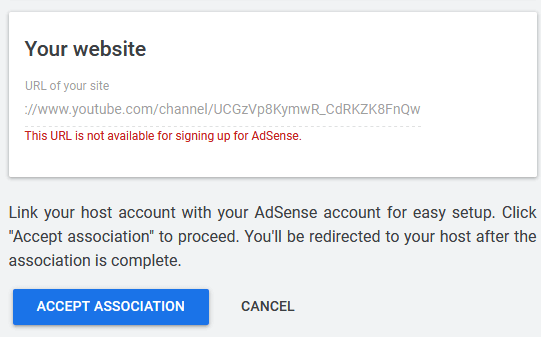
URL is not available for signing up for AdSense
All of these scenarios can happen to you, so you need to focus on setting up multiple layers of security for email. You also need to declare accurate and complete information when creating an Adsense account.
Also, note that you shouldn’t link all monetized YouTube channels to one email account. Because if you lose your email, it means you can lose the entire monetized YouTube channel on YouTube.
Read more: Buy Monetized YouTube Channel For Sale
How to turn on monetization mode for a safe YouTube channel?
How to enable monetization for YouTube channel is that you go to the “Advanced” section or visit the address below https://www.YouTube.com/advanced_settings and change your nationality to the United States (in the case of your country).
You have not been provided with partner programs like Vietnam by YouTube). Then you click on “Status and Features” and click “on”. When you have completed the above steps, click on “activate your account”. Then, click “I agree” and you can see the green monetization switch on.
How to sign up for Google Adsense for YouTube safely?
You need to select the “monetization” button then click on the question “How will I get paid?”.
Then you will see the words “Adsense account link” in blue below. Click the “Next” button and choose “Login” or “create a new account”. Creating a new account only happens when you want to sign up for a Google Adsense account with a brand new email address.
Depending on the region in which you live, you choose your native language and click and accept the link. In case you already have a Google Adsense account before, YouTube will link. If you have never registered with that email, you will need to fill out 7 sections of your Adsense application.
This is extremely important personal information that you need to verify. Do not let errors in the information lead to later receiving money and receiving pin codes when the channel has earned $ 100. The $ 100 milestone proves that you can withdraw money from your Adsense account.
Your Google Adsense account, after being reviewed by YouTube, will become an Adsense Hosted account. This means your channel is only advertised on YouTube and contains no use It can be used to run ads on the website.
Normally, according to experts, if you have an email address with the same YouTube channel with a video with about 300 views, the success rate is great. If you do not own the two above requirements, you will take a lot of time to move forward.
So, if possible, please focus on linking the YouTube channel with Adsense account to quickly earn more income from your YouTube channel.
Read more: Social Media Hacks: How To Make Video Viral On YouTube In 2022?
Guide to convert monetized YouTube channel to another email
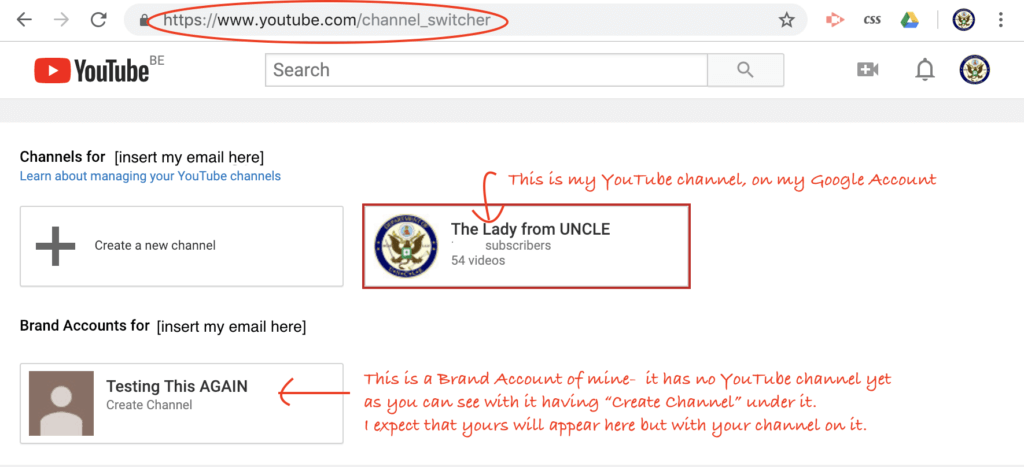
Guide to convert another email of monetized Youtube channel
Once your channel has monetization enabled, it is very difficult to change the email associated with your Adsense account.
So you can just change the Adsense link or enter an email address of a team member that you trust to ensure channel safety. Selecting a team member’s email allows you to choose their role.
If you choose an owner, they can delete the account and add a new person. Therefore, it’s best to include them in the role of moderators that can post videos.
Communication Manager is a role that does not have access to your channel.
Currently, YouTube supports changing Adsense accounts associated with monetized YouTube channel.
But you are required to maintain an active Adsense account and be eligible to join the YouTube partner program.
First, go to “YouTube Studio”. Then select “Monetization” on the left.
In the section “Selection in the YouTube partner program”, you can know all the personal information that you have recorded when linking the YouTube channel with your Adsense account.
Please select “change” to switch to Adsense. Then, YouTube will ask you to re-enter your password and choose a re-authentication method.
You have two ways to switch Adsense to link accounts or create a new 100% Adsense account from scratch.
- In the case of transferring existing Adsense, you must log in to your Google account to access existing Adsense.
- In the case of creating a new account, note Adsense only for users to create an account.
After moving your Adsense account linked to a monetized YouTube channel, in the “your website” section, your YouTube channel URL is displayed.
Then, check the correct information, you click “accept the link” and return to YouTube. After you have converted the monetized YouTube channel to another email, you can install the features and security so that no one will steal your email or use your email to adversely affect the channel.
How to link Adsense or network accounts is controversial because if not careful Adsense accounts can be stolen by bad guys. So in the end you should prioritize the network link or the AdSense account to use email for monetized YouTube channels to protect safety.
Should choose a network or choose Google AdSense for a monetized YouTube channel?
Because there are two ways for you to receive payment from monetized YouTube channel.
So do you wonder what the two ways above are different? Using Google Adsense account makes a lot of fear because once email is lost, it will be completely lost.
This makes many YouTubers hesitant and does not know whether to use the monetized YouTube channel associated with the Adsense account or not.
Here are the advantages of the two above methods that you should know to be able to make the perfect choice for your individual needs.
Benefits of using a monetized affiliate network YouTube channel
- Restricting the video being subject to commercial copyright warning caused by video re-up
- You can withdraw money from a monetized YouTube channel without waiting up to $ 1000 and not having to meet the requirement of being 18 years old.
- You will be protected content copyright, registered content ID, analyzed reviews that the network provides
Read more: YouTube Trends 2021: Following Trends or Not?
Benefits of using a monetized affiliate network YouTube channel
- Money is paid correctly periodically and can hardly cheat (on the 22nd of each month, you will be paid by YouTube)
- Enjoy 100% money from 55% of the revenue that video brings to you
- You can see in detail the views, subscriptions, clicks, and money monetized the YouTube channel generates daily.
Through these two advantages, it is very difficult to decide whether you should choose the network link or Adsense account so that you do not have to face conversion of monetized YouTube channel to another email when the email is stolen.
But a few tips for you right here from the experts:
- Accessing a network is much safer: large networks will support the appeal of when the channel dies due to community reporting or wrong misidentification. The appeal success rate when an individual joins Google Adsense is usually lower when joining the network.
- Joining the network often has a higher income: even though you can enjoy 55% of the revenue from 100% of the high clicks 1 as well as view if you join google AdSense, the network supports you to make money from your videos that other re-up. Therefore, although the network only divides you with 10% to 30% out of 55% of the amount, when you join the fullscreen network, you will be paid a lot of money.
- Access to the network will be supported more
For a few comparisons, you can see that linking your network to a monetized YouTube channel will get more support from large networks.
However, this does not mean that linking a monetized YouTube channel to an Adsense account is of no benefit.
Adsense accounts can help you pay through the bank when you have enough $ 100 in your wallet and have a careful security regime.
However, if you still use the monetized YouTube channel purchase service and when changing Google Adsense is wrong, it will easily lead to the monetization mode disabled, 99% of channel providers will not support it.
As you can see, you will encounter a lot of difficulties if you make a mistake when changing your Google Adsense account.
You are not supported by YouTube and the monetized YouTube channel service is difficult to support you in that matter.
Some useful articles you may need
AudienceGain – Exit for many YouTubers who buy monetized YouTube channel
But this is completely different if you choose AudienceGain.Net.
An outstanding advantage of AudienceGain’s monetization service provider that makes it difficult to ignore many people is that AudienceGain will assist you in changing your Google Adsense account most safely.
You will never be worried or have to manually convert a monetized YouTube channel to another email.
If you have been in situations of trust abuse by bad actors and emailed you asking for channel ownership, you can also ask through AudienceGain’s team of experts.
Also, AudienceGain ensures the quality of the monetization enabled channel, available from 11000 to 2000 real subscribers with a very professional setup. AudienceGain offers two services:
- YouTube channel service has been accepted to make money
- The YouTube channel service has met the conditions for making money
Before making a purchase you must agree to AudienceGain’s terms and policies. AudienceGain service guarantees 24 hours delivery. Monetized a YouTube channel is 100% quality and by YouTube regulations.
This ensures that even if you change the channel content, it will not cause any negative effects.
Related articles:
Final Thoughts
So, after this article, you know the importance of email in linking Adsense account with a monetized YouTube channel as well as how to convert a monetized YouTube channel to another secure email.
If you still have any questions or make an order transaction, you can contact AudienceGain.Net experts via email address contact@audiencegain.net.
For more information, please contact AudienceGain via:
- Hotline/WhatsApp: (+84)70 444 6666
- Skype: admin@audiencegain.net
- Facebook: https://www.facebook.com/AUDIENCEGAIN.NET
Buy 50 Gmail Accounts (PVA, Aged & Bulk): Top 5 Best Website
Buy 50 Gmail accounts is information are you looking for? Having numerous Gmail accounts for different purposes has become usual in today’s digital world. There...
Buy 100 Gmail Accounts in Bulk (PVA & Aged) instant delivery
Where can I buy 100 Gmail accounts today? In the digital age, having a strong online presence is crucial for any business or individual looking...
Buy 1000 Gmail Accounts (PVA & Aged): 5 Best sites to buy account
Buy 1000 Gmail accounts is the information you are looking for? Having numerous Gmail accounts for different purposes has become usual in today’s digital world....



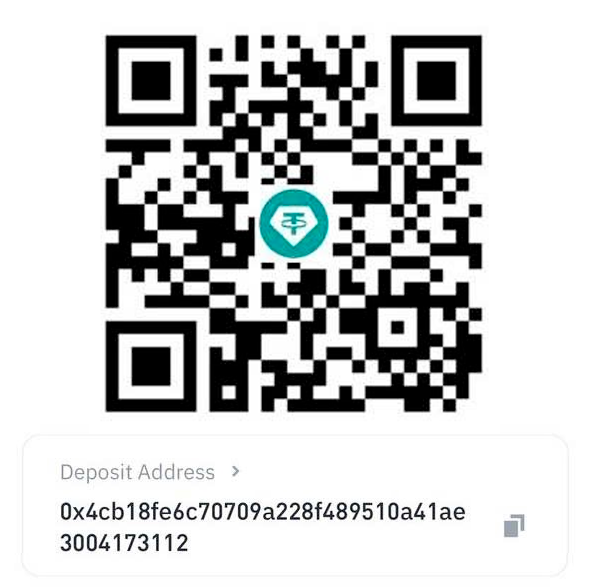
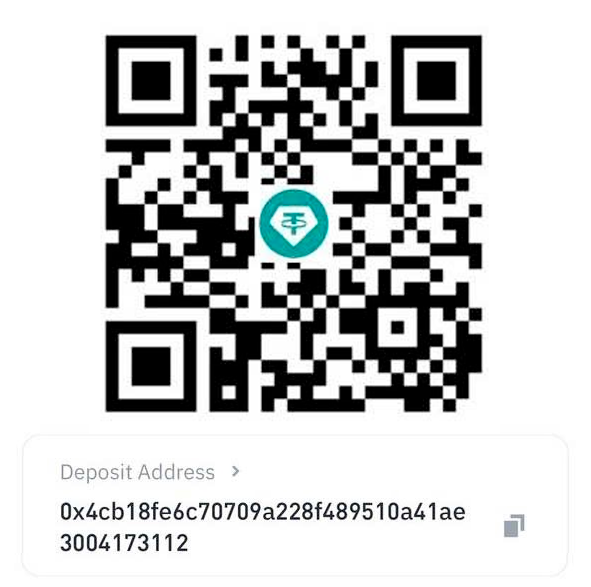
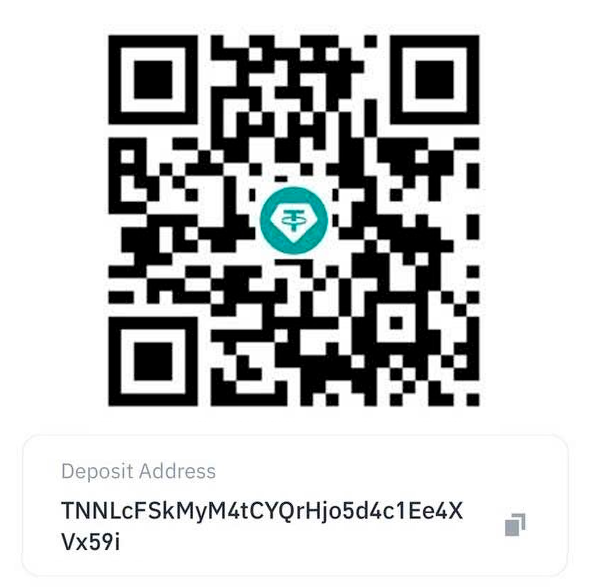
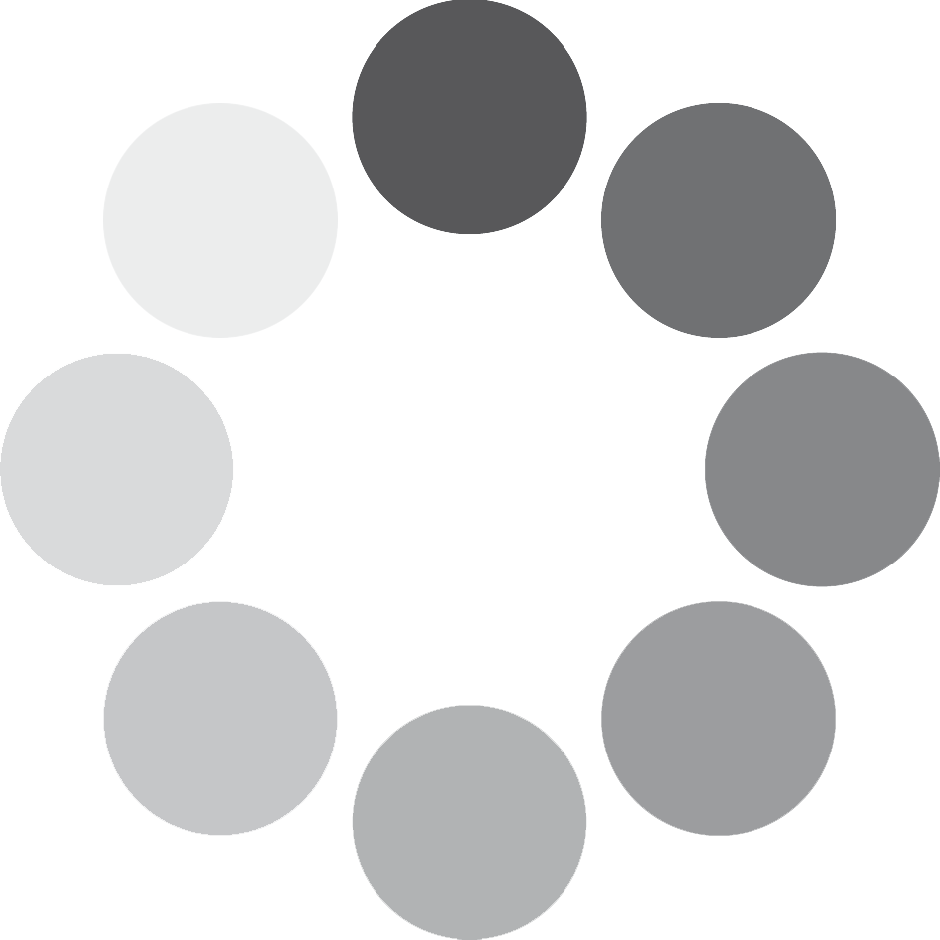
You must be logged in to post a comment Login